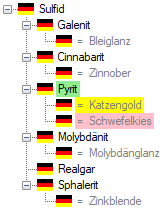Every term may have several synonmys. The preferred
synonym, shown in picklists and the like is marked with a green
 icon. To make another synonym the preferred icon, click on the
icon. To make another synonym the preferred icon, click on the
 button. To make a term a synonym to
another term, click on the
button. To make a term a synonym to
another term, click on the
 button. In the window that will open, select the synonym from the list and
click OK.
button. In the window that will open, select the synonym from the list and
click OK.
To create a synonym of a term, choose
an entry in the query list and click on the
 button besides the hierarchy. A
window as shown below will open. Enter the display text and choose the language
of the new synonym. This will create a synonym to the original dataset.
button besides the hierarchy. A
window as shown below will open. Enter the display text and choose the language
of the new synonym. This will create a synonym to the original dataset.
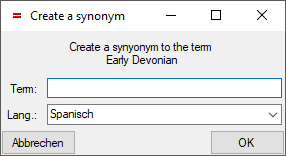
To make a term a synonym to
another term, choose the term in the hierarchy and click on the  button besides the hierarchy. This will
open a window, where you can select the term to which the current term should
become a synonym to (see below).
button besides the hierarchy. This will
open a window, where you can select the term to which the current term should
become a synonym to (see below).
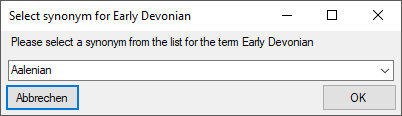
If you want to see the synonyms in the Hierarchy, click on the
 button. The button will change to
button. The button will change to
 and the hierarchy will show
the synonyms with the indaction of the language. Synonyms of the current term will
have a pink backgroud.
and the hierarchy will show
the synonyms with the indaction of the language. Synonyms of the current term will
have a pink backgroud.
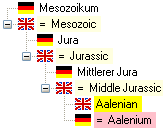
If there are several synonyms, the perferred term will be marked green while the other synonyms are marked pink. The current term will be marked yellow (see below).