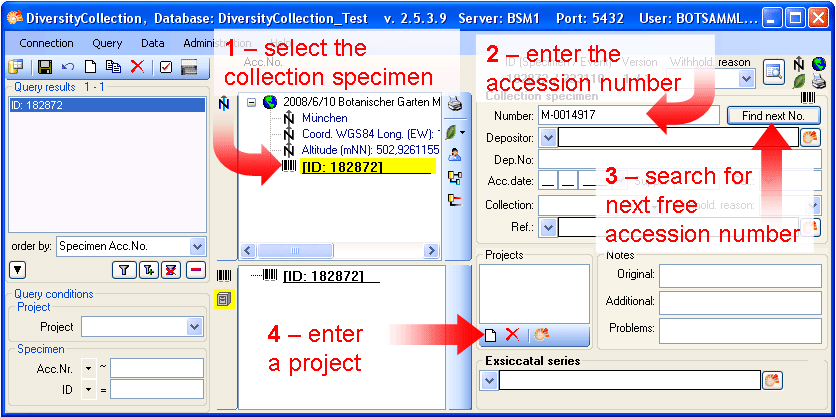
To set the accession number for the CollectionSpecimen select it in the overview (see point 1 in image below) and enter the accession number (see point 2 in image below).
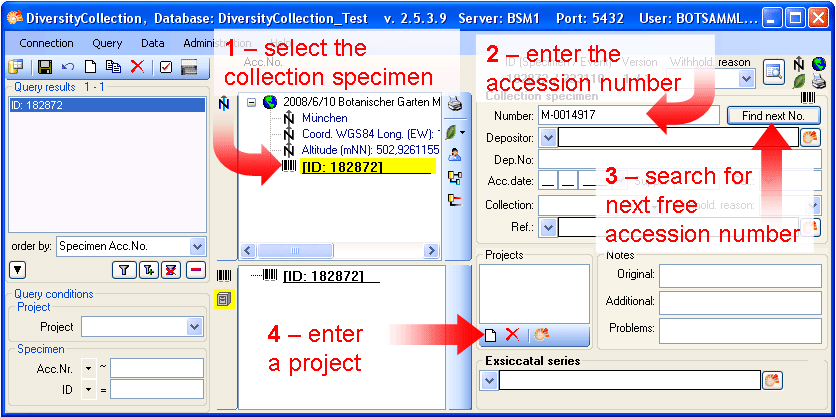
To search for the next free accession number click on the corresponding button as shown above (see point 3 in image above). A window will open as shown below. Start the search for a free accession number. If the query ended successful, click OK to include the new accession number in your data set.
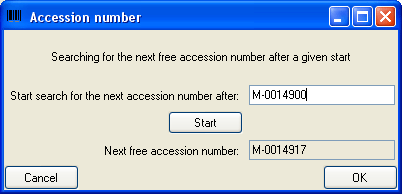
To restrict the access to your
data set add it to a project
(click on the
![]() button - see point 4 in image above).
A dialog will open where you may select a project from the
projects defined in DiversityCollection
(see image below). The project will then be added to the
list of the projects for
this specimen.
button - see point 4 in image above).
A dialog will open where you may select a project from the
projects defined in DiversityCollection
(see image below). The project will then be added to the
list of the projects for
this specimen.
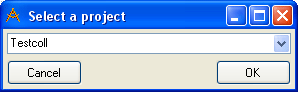
This tutorial is continued in the sections listed below.