 Generate diagram ... from
the menu. A window with will open as shown below.
Generate diagram ... from
the menu. A window with will open as shown below.
This tool allows you to generate charts that show the
categorical state or descriptor usage for one or more sets of descriptions. To use
this tool, choose Data ->
 Generate diagram ... from
the menu. A window with will open as shown below.
Generate diagram ... from
the menu. A window with will open as shown below.

There are the following diagram Types available:
By default at least one control Diagram source
is present in the area Data sources at the left of the window.
Here you select the descriptions that shall be used as data source for a diagram
series. In text box Series name you can enter a label for the data
source that will appear in the diagram legend. After selecting the Project
in the main window (see image above) click on the button
 Edit item list to open a description query form
(see window below).
Edit item list to open a description query form
(see window below).
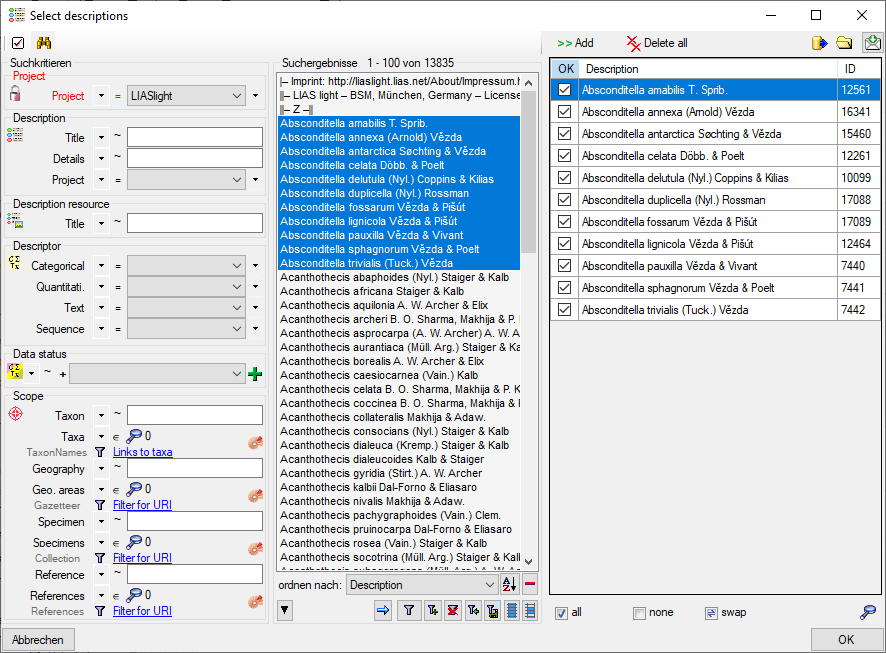
Start a query and select the entries you want to take
over into the result list. By clicking the button
 Add you insert the selected entries. With button
Add you insert the selected entries. With button
 Delete all you can clear the result list. You may select all entries
by clicking the
Delete all you can clear the result list. You may select all entries
by clicking the
 all button, deselect all entries by clicking the
all button, deselect all entries by clicking the
 none button or toggle your selection by clicking the
none button or toggle your selection by clicking the
 swap button. Finally, click OK to close the query window (see
image below).
swap button. Finally, click OK to close the query window (see
image below).
