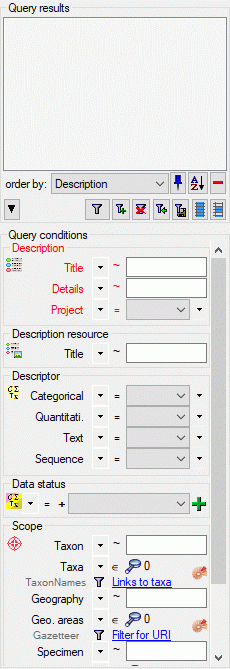
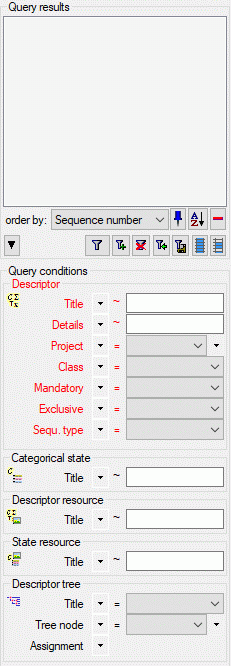
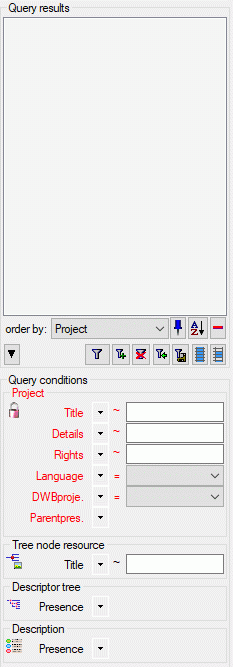
With the user defined queries, you can define any query condition - this is the default query mode.
Depending on the active edit mode you get one of three different query option panels as shown in the pictures below.
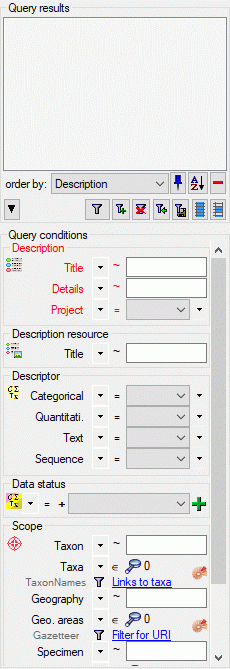
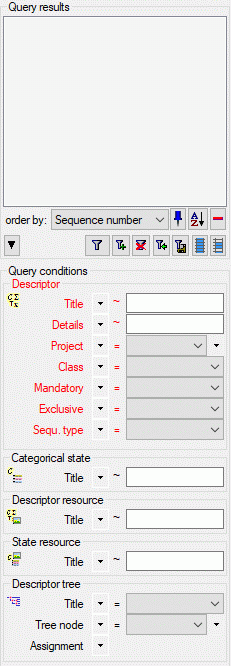
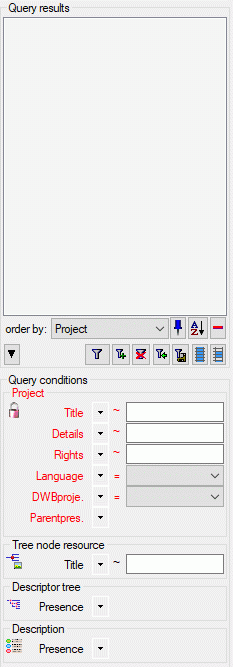
In the lower part you may adjust the Query conditions to restrict the Query results shown in the upper part of the panel. In search texts you may enter SQL wildcards to specify ambigious conditions to match the data. By default only the most importand query conditions are displayed. To modify the query settings, refer to the Query options. Finally section Save query describes how to save and restore a certain query.
A Description query window
is available from the menu Query ->
 Description query ..., where you may select and accumulate descriptions
in a list. The regular description query is not capable to select descriptions with
specific descriptor data. Therefore the Extended query
is accessible from the menu Query ->
Description query ..., where you may select and accumulate descriptions
in a list. The regular description query is not capable to select descriptions with
specific descriptor data. Therefore the Extended query
is accessible from the menu Query ->
 Extended query ....
Extended query ....