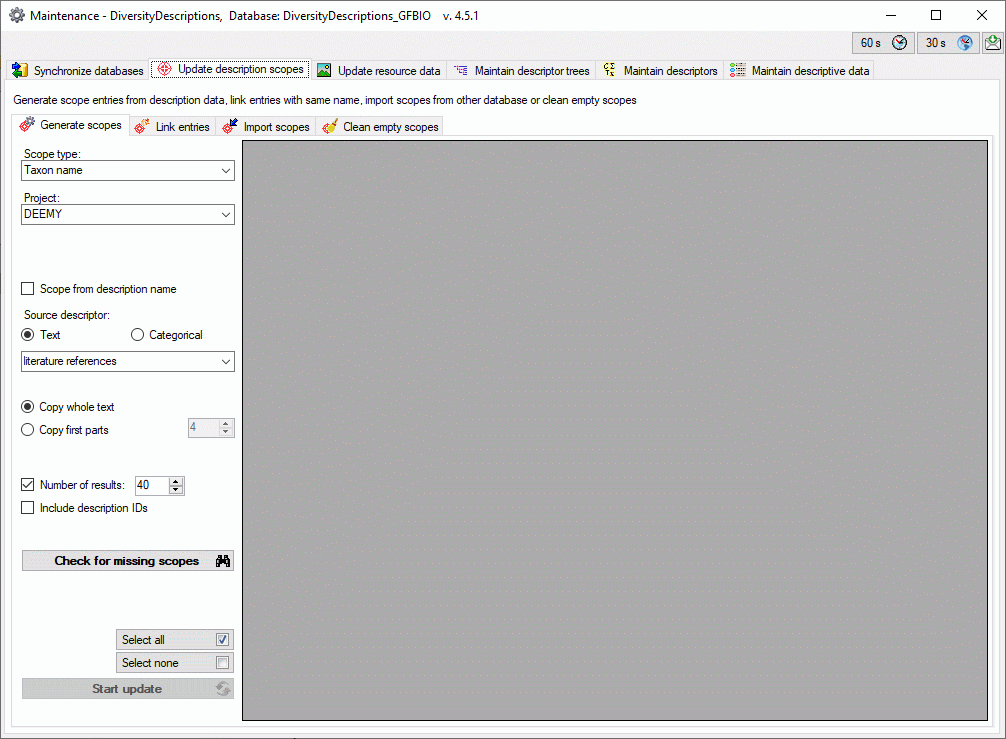Maintenance - Update description scopes
To open the maintenance form choose Administration
->
 Database ... ->
Database ... ->
 Maintenance ...
from the menu and select the
Maintenance ...
from the menu and select the
 Update description scopes tab. If you want to generate scope entries
from description data, select the
Update description scopes tab. If you want to generate scope entries
from description data, select the
 Generate scopes tab. With the
Generate scopes tab. With the
 Link entries tab you may insert scope
links to another database of the DiversityWorkbench. If you have linked descriptions
to entries in DiversityCollection, you may import links of the referenced specimen
rsp. observations to other databases by using the
Link entries tab you may insert scope
links to another database of the DiversityWorkbench. If you have linked descriptions
to entries in DiversityCollection, you may import links of the referenced specimen
rsp. observations to other databases by using the
 Import scopes tab. To find and delete
empty scopes choose the
Import scopes tab. To find and delete
empty scopes choose the
 Clean empty scopes tab.
Clean empty scopes tab.
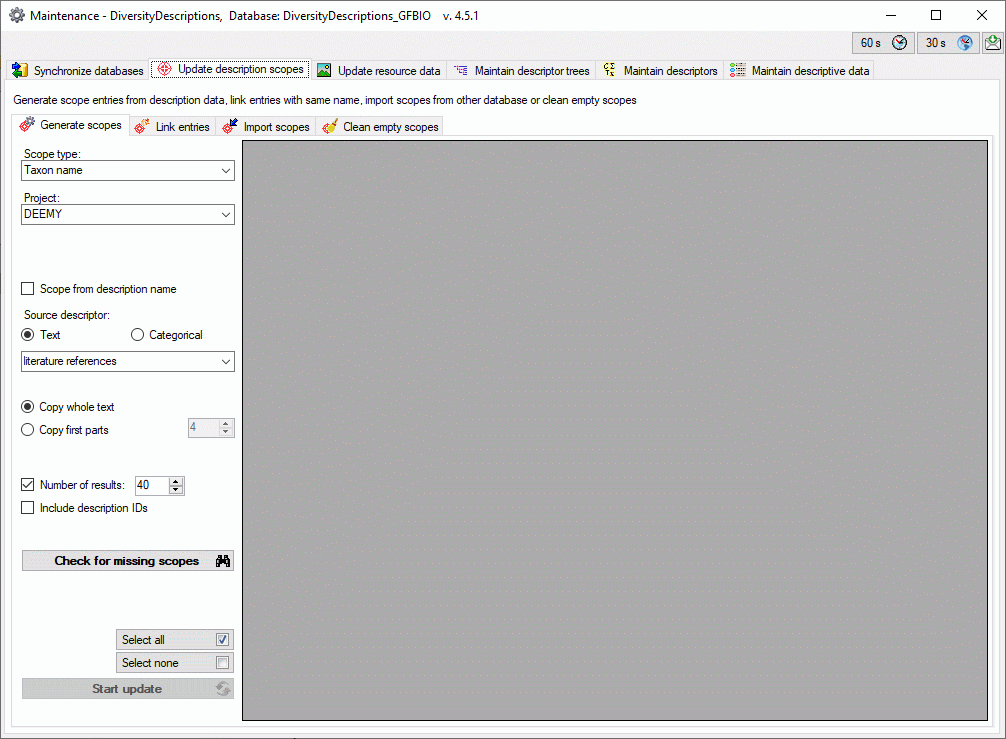
 Database ... ->
Database ... ->
 Maintenance ...
from the menu and select the
Maintenance ...
from the menu and select the
 Update description scopes tab. If you want to generate scope entries
from description data, select the
Update description scopes tab. If you want to generate scope entries
from description data, select the
 Generate scopes tab. With the
Generate scopes tab. With the
 Link entries tab you may insert scope
links to another database of the DiversityWorkbench. If you have linked descriptions
to entries in DiversityCollection, you may import links of the referenced specimen
rsp. observations to other databases by using the
Link entries tab you may insert scope
links to another database of the DiversityWorkbench. If you have linked descriptions
to entries in DiversityCollection, you may import links of the referenced specimen
rsp. observations to other databases by using the
 Import scopes tab. To find and delete
empty scopes choose the
Import scopes tab. To find and delete
empty scopes choose the
 Clean empty scopes tab.
Clean empty scopes tab.