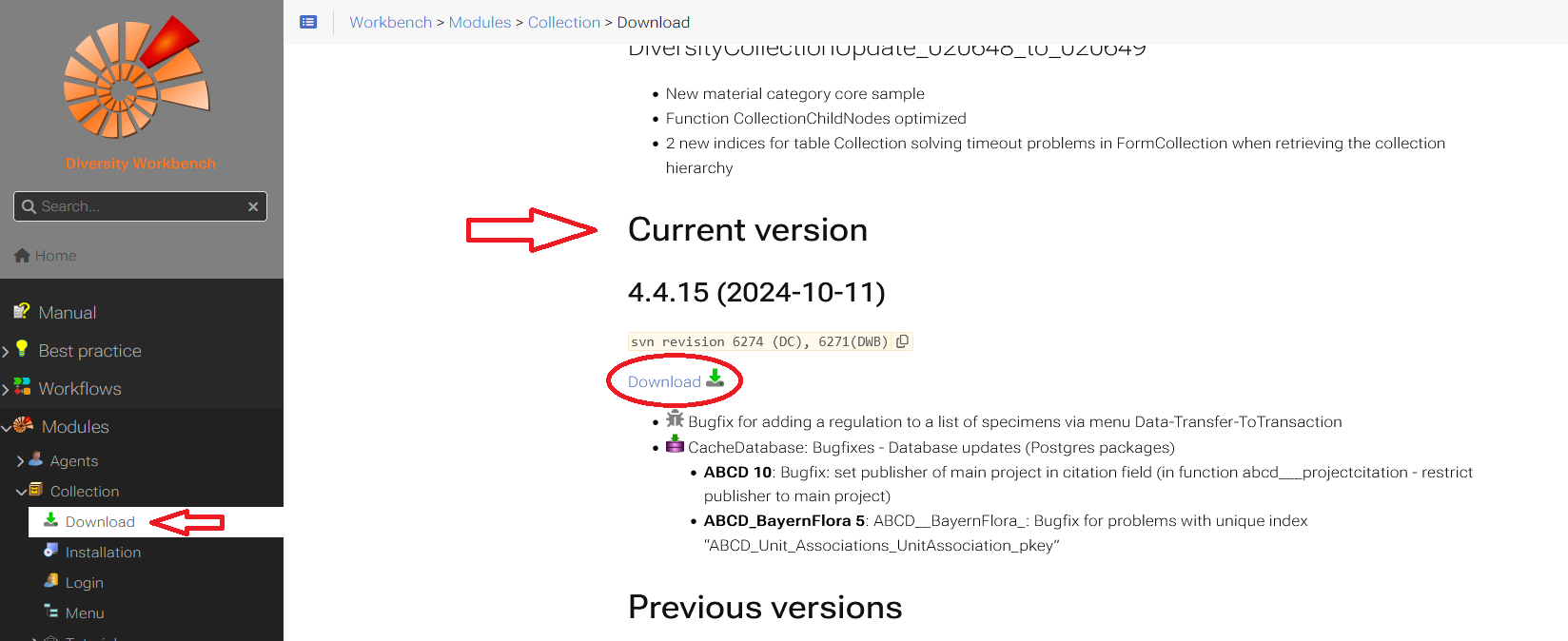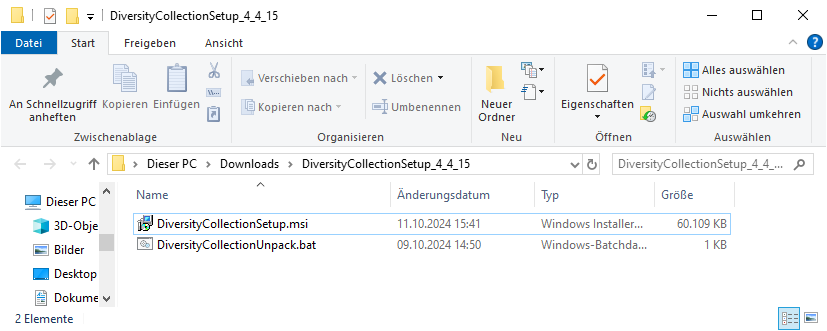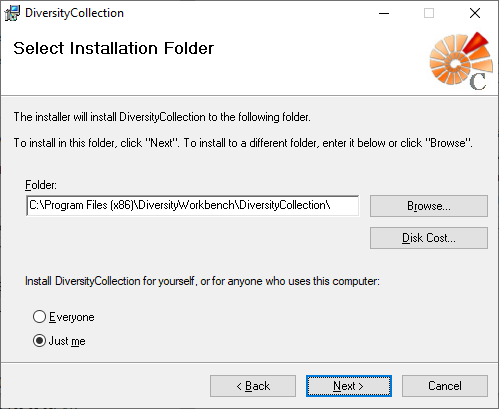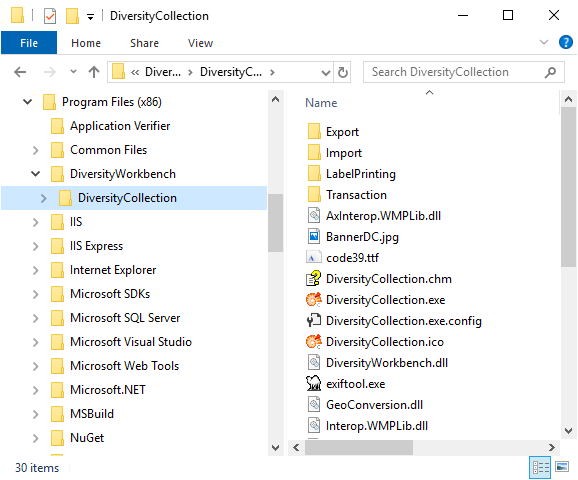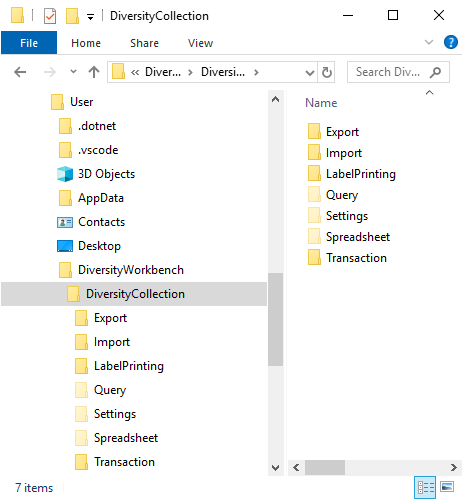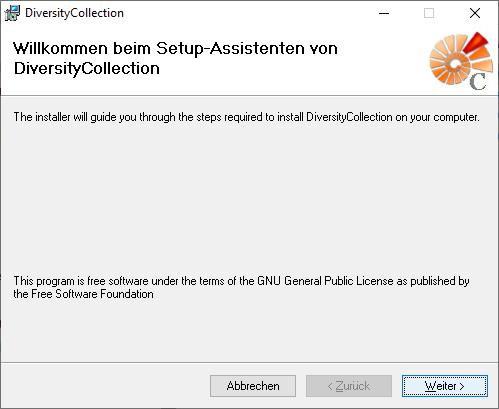Diversity Agents
Download
Upcoming version
4.2.5
For this version you need SQL Server 2016 or higher
New table JsonCache containing the data related to an agent as JSON. In the menu accessible via Administration →
Json cache … or in the header click on the
Show JsonCache button to see the json cache for the current agent.
Database updates
DiversityAgentsUpdate_020125_to_020126
JsonCache
- New table JsonCache
- New views JsonCache_FullAccess and JsonCache_Public
- New procedure procFillJsonCache
- trgUpdAgent - including update for JsonCache
Current version
4.2.4 (2024-07-30)
Deleting selected agents
Removing selected agents from project
Import wizard with optional translation of \r\n in data into line break
Database updates
DiversityAgentsUpdate_020124_to_020125
- New titles in AgentTitle_Enum
- New gender diverse in AgentGender_Enum
Previous versions
4.2.3 (2024-06-25)
Query: Inclusion of datawithholding and agent gender in query
Export wizard included
In data menu option to delete selected agents
In data menu option to remove selected agents from selected project
4.2.2 (2023-01-08)
Editing of enumerations included
Bugfix saving data
Update of linked data in DiversityCollection and DiversityProjects
Showing first image in header
Bugfix client format
Images for descriptor types
4.2.1 (2023-07-12)
-
Button to show resp. get URL for Identifier
-
Help provided by online manual
-
Bugfix removing links to external data
-
Visibility of button for removal of synonymy depending on presence of synonymy
-
Showing synonym in interface for linked modules
-
Bugfix missing WebView-Runtimes
-
Database updates
- 02.01.24: ProjectUser: Adding ReadOnly for locking a project;
4.2
Download 
Bugfixes in Workbench.dll
4.1.41 (2023-05-03)
- Adding query columns ValidFrom and ValidUntil
Datebase updates
- 02.01.23: AgentContactInformation_Public - avoiding loops; Missing relation between [SynonymToAgentID] and [AgentID] in [dbo].[Agent]; Agent_Core: Adding column ValidFrom and ValidUntil; Missing descriptions;
4.1.40 (2023-04-05)
Bugfix query for partial available dates
4.1.39 (2023-04-03)
- Hierarchy: ensure visibilty of selected agent
- Additional query display column Identifier
- Additional query restrictions for Identifier
- Setting default for optimizing and remembering of query with context menu
- New form for setting defaults and loading of linked server connections with start
- Documentation of database improved
- Several
bugfixes for many order columns
4.1.34
- Hierarchy: ensure visibilty of selected agent
4.1.35
- Login administration: Enable setting read only for projects
4.1.36
- Hierarchy: Ensure result despite loop, prevent building of new loops
- Enable locking of projects
- Ensure read only for locked and read only datasets
- Images display reorganized and bugfix access
- Login administration: Filter for names
- Projects
- Read only
- Locked
- Menu:
- Reconnect to database
- Client update
4.1.37
- Contacts: Hiding display order for cumulative address
- Hierarchies: Explizit message for loops and removal of loops
- Table editors: Other hierarchies, References, Identifier, Descriptor and Relation added
- Startup window added
- Restriction of agent refill when needed
- Button for removal of synonymy relation in case of loops
- Button for setting of content language including images for main
languages
- Display of loop in hierarchy
- Display of loop in synonymy
- Bugfix adding contact information
- Bugfix enabling controls according to ReadOnly status
4.1.38
- Bugfix query for missing dates
- Query:
- Multicolumns in result list enabled
- Query for dates for birth and death included
- Remember query settings enabled
- Optimizing enabled
- Display columns added (Type, City, Country)
Datebase updates
- 02.01.20: ProjectUser: new column [ReadOnly]; New view PublicIdentifier showing public content of AgentIdentifier; Table AgentDescriptor - FK for DescriptorType if missing;
- 02.01.21: ProjectList: Add ReadOnly; Ensure result despite of loops for functions AgentChildNodes, AgentTopID, AgentHierarchyAllSuperior, AgentAddress and AgentHierarchy; ProjectProxy: new columns [RowGUID], [LastChanges], [IsLocked]; New views AgentID_FullAccess, AgentID_Locked, AgentID_ReadOnly and AgentID_AvailableReadOnly;
- 02.01.22: new table LanguageCode_Enum; Table Agent - new column Language including Agent_log, trgDelAgent and trgUpdAgent; procInsertAgentCopy - new column ContentLanguage; AgentChildNodes - new column ContentLanguage; AgentHierarchy - new column ContentLanguage; AgentSynonymTopID - ensure result despite of loops; AgentSynonymyChildNodes - Optimized, ensure result despite of loops and new column ContentLanguage; AgentSynonymy - ensure result despite of loops and new column ContentLanguage; AgentSuperiorList - new column ContentLanguage; AgentTopID: ensure result despite of loops; AgentSuperiorList: ensure result despite of loops and not IgnoreButKeepForReference; AgentHierarchyAllSuperior: ensure result despite of loops;
- 02.01.23 Missing descriptions for tables, trigger, views;
Libraries - DiversityWorkbench
The chapters below describe features that are available in several modules of the Diversity Workbench resp. provided via a shared library like DiversityWorkbench.dll
DiversityWorkbench
Upcoming version
4.2.13
- Export wizard
- Bugfix searching for parent of start table
- Query
- Bugfix when QueryMainTableLocal is null
Current version
4.2.12
- Import wizard
Bugfixes for duplicate check if no data are available
- Export wizard
Bugfixes if no data are available in parent table
- Showing generated SQL commands
Previous versions
4.2.11
- Import wizard
Bugfixes for duplicate check for data containing ’ in values of checked column
Bugfixes for column pre- and postfix containing ’ in values
- Option to prevent insert into column
- Description for columns expanded and redesigned
Bugfixes setting linked servers
- JsonCache: New interface for the modules containing a json summary for datasets
4.2.10
Webservice Catalogue of Life available
Several bugfixes
4.2.9
UserControlQueryList: Dropdownwidth for column selection set to 200 to ensure readablility
4.2.8 (2023-08-30)
UserControlQueryList - bugfix if for readonly no valid boolean expression is returned
Documentation
Bugfix - Listing objects
Bugfix - Setting title
Bugfix - Selecting schema
Bugfix init HUGO replacements
4.2.7 (2023-08-17)
- Formfunctions
Bugfix missing command in function
public bool initSqlAdapter(ref System.Data.SqlClient.SqlDataAdapter Adapter, string SQL, System.Data.DataTable Table)Bugfix WorkbenchUnit in function
public static string getDatabaseNameFromURI(string URI)Bugfix Project.cs - using ViewBaseURL instead of function or linked server
Archive
Optional inclusion of log tables
Bugfixes resetting database
Several bugfixes getting data
Several bugfixes restoring archive
Progress bars included
- Extension for setting specific query to get IDs for temp table
4.2.6 (2023-08-01)
Documentation
Bugfix listing objects
HUGO
Export of enumeration table content
Updating depending datasets
.
- Context menu:
Adding current dataset.
Adding all datasets from the list.
Showing content of the list.
Clearing the list.
- Context menu:
Bugfix setting backlinks for DiversityCollection linked to DiversityAgents
Bugfix setting SQL for backlink updates
Bugfix setting backlinks for DiversityProjects linked to DiversityAgents
Bugfix setting images in tree of FormEnumAdministration
- FormFunctions:
public static string IsoDate(string Text, bool SpaceAsSeparator = true, bool RestrictToDate = false)expanded with optional restriction to date
4.2.5 (2023-07-25)
- TableEditor:
Bugfix in initForm
- Enumeration administration:
- Table editor included
- Agent -
Bugfix getting synonyms in unit values
- Formfunctions - Autocompletion - Bugfix missing Alias for table
Documentation
HUGO
- Export as markdown for HUGO included
- Replacements and adaptions for HUGO included
Spreadsheet:
4.2.4 (2023-07-12)
- FormFunctions:
- public static string IsoDate(string Text, bool SpaceAsSeparator = true)
- Documentation:
- Default output set to HUGO
- HUGO output
- Index removed
- Application objects removed
- ER-diagram located underneath table header
Bugfix ER-diagram path
Bugfix Enum output
- Include menu icon
WpfControls
Current version
1.0.1
Bugfix rescanning image if values for height and width are missing
Showing message for button ShowDetail if no detail is defined