Diversity Agents
Internals
For users that need more detailed information about the software including database design etc.
For users that need more detailed information about the software including database design etc.
For information about the version of the client application choose Help, Info…

The current version in the example above is 4.0.0 for the client and 2.1.13 for the database
This manual is copyrighted work licensed under a Creative Commons License.
All material in this manual is the property of the contributing authors and fully copyrighted. By choosing this way of publication, the contributing authors have agreed to license the work under a Creative Commons License permitting reproduction, distribution, and derivative works, requiring attribution, notice, and share-alike, and prohibiting commercial use.
For information about the license of the client software choose Help, Info…
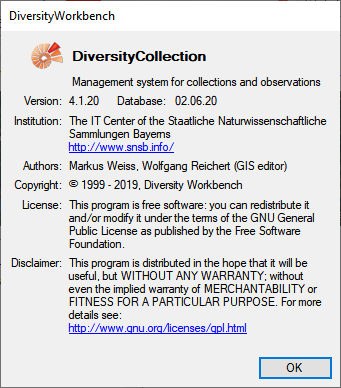
The client software is free software: you can redistribute it and/or modify it under the terms of the GNU General Public License as published by the Free Software Foundation.
The client software is distributed in the hope that it will be useful, but WITHOUT ANY WARRANTY; without even the implied warranty of MERCHANTABILITY or FITNESS FOR A PARTICULAR PURPOSE. See the GNU General Public License (GPL) for more details.
To get access to the data, you have to fulfill several requirements. In DiversityCollection, you must be a member of one of the user groups. You can only access data, which is listed in the projects you have access to. For external users data may be blocked by entries in the data withholding reasons or due to a data embargo.

To administrate the logins on the database server, their permissions and roles respectively as well as access to projects choose Administration - Database - Logins ... from the menu. A window will open as shown below.
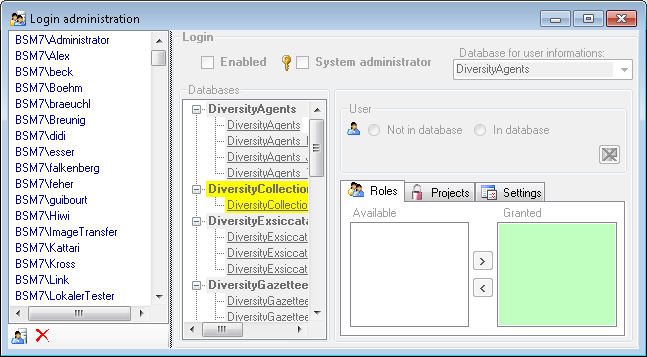
To set the website where information about details concerning the
General Data Protection
Regulation
are shown, click on the 
To see the current activity on the server click on the

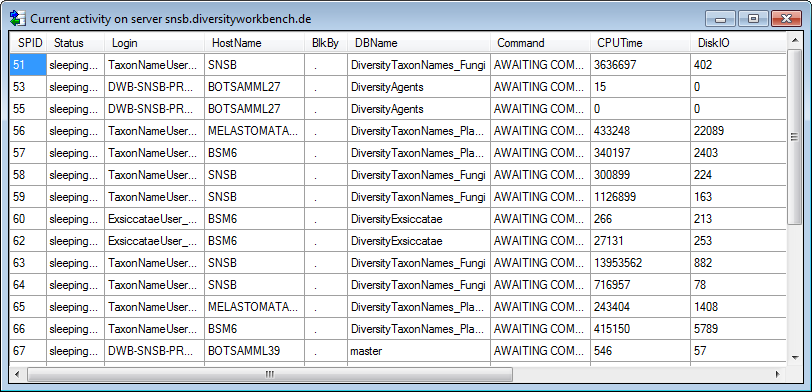
To administrate the linked servers, click on the

To send a feedback click on the 
To see the activity of a login click on the 
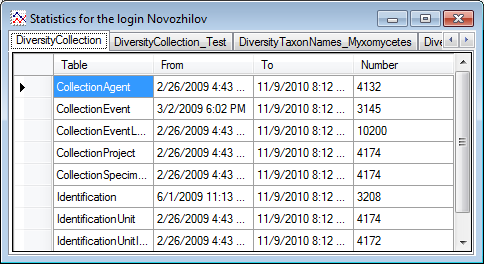
To create a new login click on the 
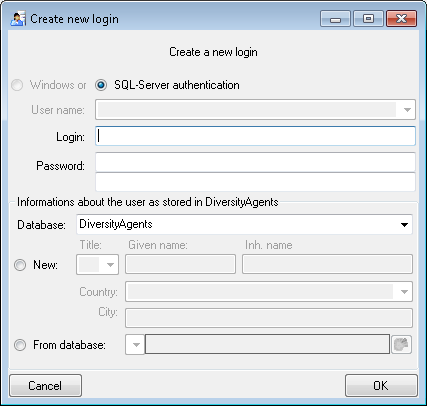
Here you can enter the name of the new login, the password and the
information about the user which will be stored in a DiversityAgents
database. You may either create a new entry in this database or select
an existing one: Click on the 
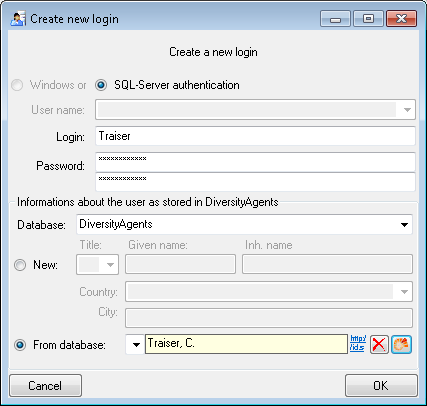
To copy a login including all permissions etc. into a new login, select
the original login in the list and click on the

To edit the access for a login on the server select the login in the
list. If a login should be disabled 

All databases on the server will be listed with the current database showing a yellow background. The databases where the login has [no access] will be listed in [gray] while the databases accessible for a login are black.
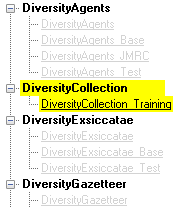
To allow the access to a database select the database from the list and choose database as shown below.
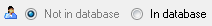
The state 

Use the > and < buttons to add or remove roles for the login in the database (see below).
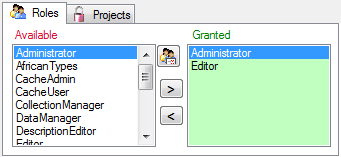
To see the detailed permissions of a role, select it in the list of
[Available] roles and click on the

As a database owner you can edit the permissions and role memberships
with the 

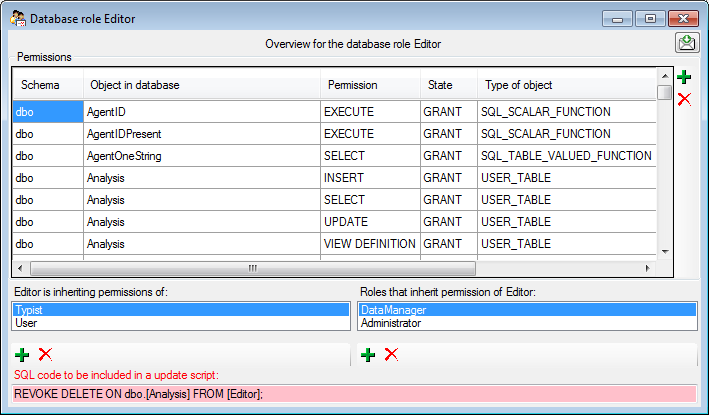
Depending on the database you can edit the list of projects accessible
for a login (see below). Projects are related to the module
DiversityProjects. To get additional information about a project select
it in the list and click on the 
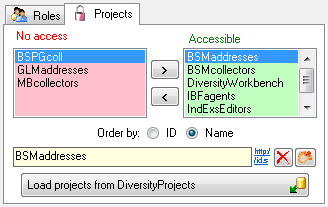
Starting with database version 02.05.35 next to the projects with full
access, a second list provides projects with [Read
Only] access (see image
below). Use the 

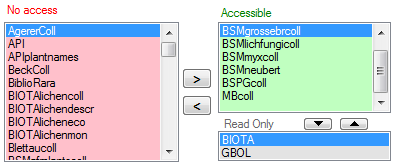
To load additional projects click on the Load projects


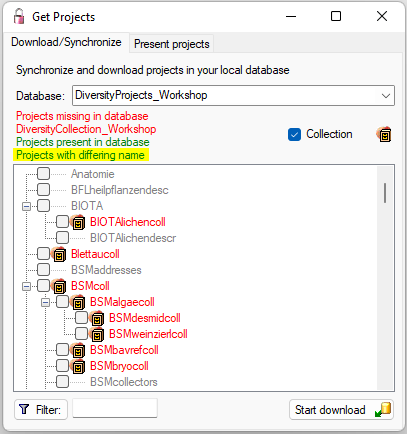
To see an overview of the users within a project select one of the
project in either list and click on the corresponding button

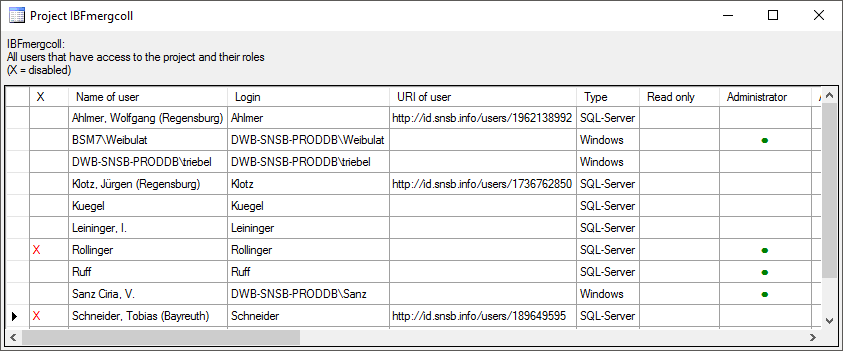
To add or remove a role for a login, select the corresponding field and
choose 

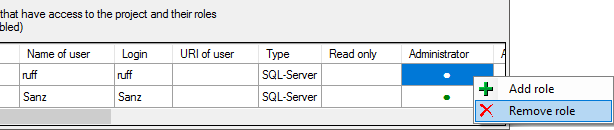
Depending on the database you can edit the settings of a login as shown below.
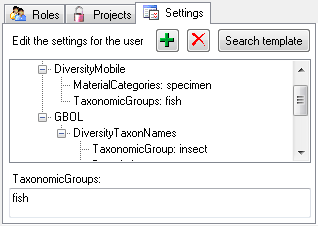
If you wish to use settings already defined for another login, click on the Search template button. A window (see below) will open where you can choose among the settings defined for logins in the database.
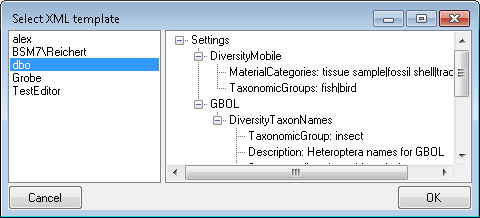
If you want to see an overview of all permissions and project for a
login, click on the  button. A window as shown
below will open. It lists all
button. A window as shown
below will open. It lists all 




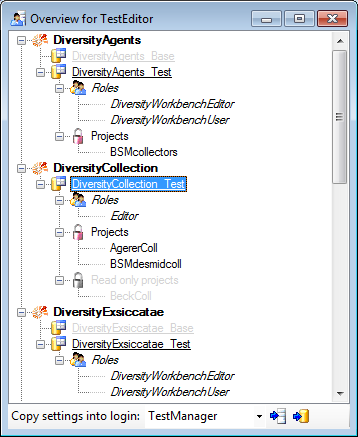
To copy the permissions and projects of the current login to another
login, select the login where the settings should be copied to from the
list at the base of the window and click on the  button to copy the settings for all databases or the
button to copy the settings for all databases or the

If you see an overview of all user and roles in a database, click on the




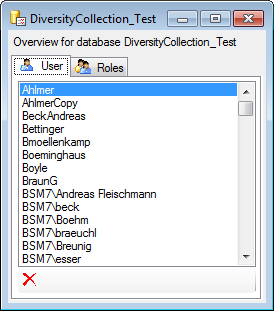
To remove a user, select it in the list and click on the

If you select one of the databases, at the base a
 button may appear. This indicates that
there are windows logins listed where the name of the login does not
match the logins of the server. This may happen if e.g. a database was
moved from one server to another. To correct this, click on the button.
A list of deviating logins will be shown, that can be corrected
automatically.
button may appear. This indicates that
there are windows logins listed where the name of the login does not
match the logins of the server. This may happen if e.g. a database was
moved from one server to another. To correct this, click on the button.
A list of deviating logins will be shown, that can be corrected
automatically.
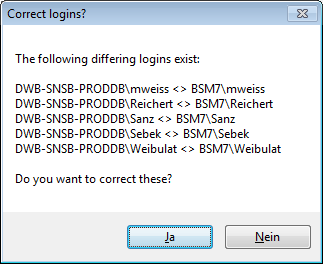
If logins with the same name but different server are found, one of them has to be deleted to make the correction possible. You will get a list where you can select those that should be removed.
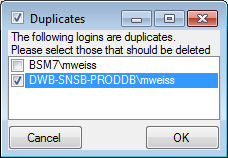
Select the duplicate logins that should be removed and click OK.
To find users within the database that have no valid login, click on the
 button. A window as shown below will open,
listing the users without a login. Select those that should be removed
and click OK. This will include a removal from the collection
managers.
button. A window as shown below will open,
listing the users without a login. Select those that should be removed
and click OK. This will include a removal from the collection
managers.
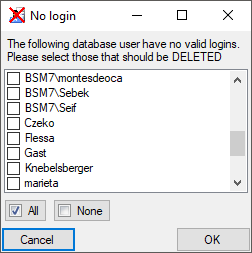
A user may be in several groups with diverse rights in the database. Here certain higher groups have all rights of lower groups in addition to special rights for the higher group, e.g. the group User may only read data of certain tables while Typist has the rights of User and additionally may edit the data in certain tables - see overview below.
Summarized overview of some of the groups and their permissions as an example for the module DiversityCollection
| Role | Permissions in addition to lower role and user group respectively | Included rights |
|---|---|---|
| Administrator | Delete data, edit user permissions | DataManager |
| CollectionManager | Administration of collections, handling loans etc. | StorageManager |
| DataManager | Delete data, edit image descripton templates | Editor |
| Editor | Create new entries and delete details (not entire data sets) | Typist |
| Requester | Has the right to place requests for specimen | |
| StorageManager | Administration of stored parts, handling loans etc. | User |
| Typist | Edit data | User |
| User | See the data of the data tables, add annotations |
To place a user in one of the groups, select Administration - Database - Logins... from the menu. In the window that will open select a login and a database. The roles available in the selected database will be listed as shown below. Use the > and < buttons to add or remove roles for the login in the database (see below).
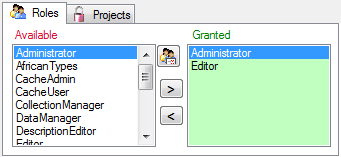
To see the detailed permissions of a role, select it in the list of
[Available] roles and click on the

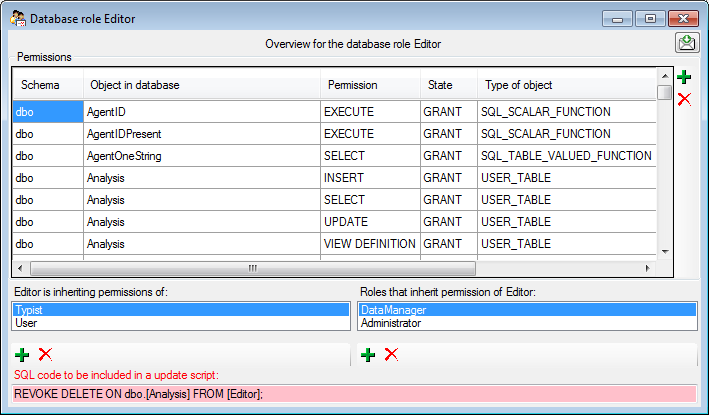
If you are an Administrator you may add a user to one of these groups.
Any user may have access to several projects.
The accessibility of projects for users can have 4 different states:
 No access: The current user has no access to
the project
No access: The current user has no access to
the project Accessible: The current user has access
to the project
Accessible: The current user has access
to the project [Read only]: The
current user has read only access to the project
[Read only]: The
current user has read only access to the project [Locked]: The
project is locked. Any user can either none or read only access to
the project
[Locked]: The
project is locked. Any user can either none or read only access to
the projectTo allow the current user access projects use the [ >
] button
for the selected project resp. the [ >>
] button
for all projects. To revoke access for the current user use the [ <
] button for the selected project resp. the [ <<
] button for all projects. To change the access for a
project to read only use the 

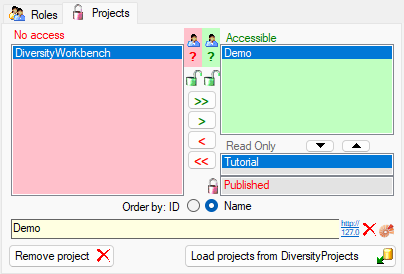
To lock a selected project use the 


To remove the locked state of a project, select the project in the No access list and click on the button. The selected project will be moved from the locked list into the read only list for those users that had access to the project.


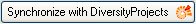 .
.
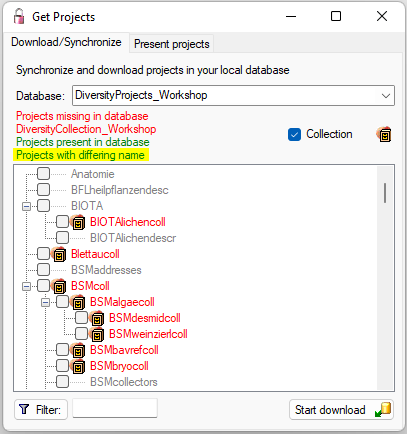
The database for DiversityAgents based on Microsoft SQL-Server 2014 or above.
The main data are kept in the table Agent. Contacts are listed in the table AgentContactInformation (see below). For further tables and details see the table descriptions.
![]()
Diversity Workbench modules use Microsoft SQL-Server 2014 or above as database engine. If you do not have a database server with DiversityAgents already available, you have to install the database engine first. Download the free version of Microsoft SQL Server Express 2016 or above from http://www.microsoft.com/downloads/.. Start the program and follow the instructions for the installation.
To configure your server for remote access, launch the SQL Server Configuration Manager (see image below).
If the tool is not available via the app menu but you have SqlServerManagmentStudio and SqlServer installed type [Win] + r to open the Run dialog, type the command SQLServerManager16.msc and press [Enter] to start the tool.
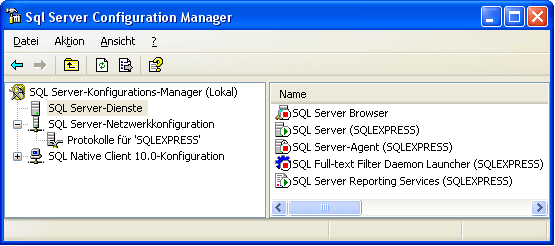
Then click on the "Protocols for SQLEXPRESS" node. Right click on "TCP/IP" in the list of Protocols and choose "enable" for TCP/IP.
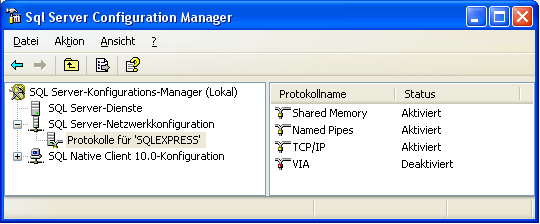
Right click on the TCP/IP node and select, "Properties" to open a window as shown below.
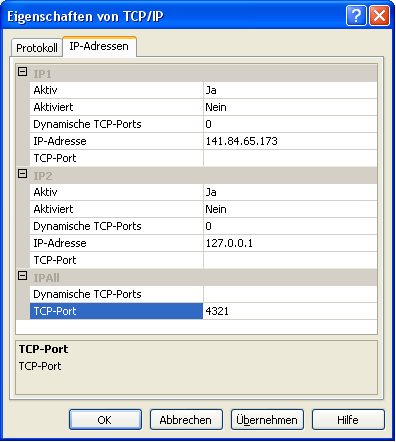
In the part IPALL clear out the value for "TCP Dynamic Ports". Give a TCP-Port number to use when making remote connections, e.g. "4321" as shown above. You have to restart the SQL Server Express service before you can connect to your database.
If you use a database on a server, make sure that the firewall of the server allows access via the port you set for the connections (see below).
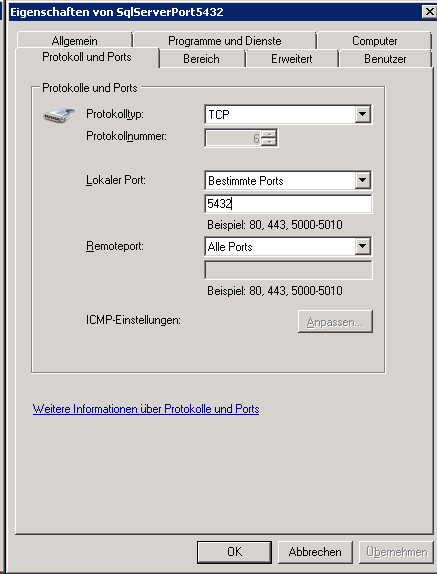
Start the Microsoft SQL Server Managment Studio and attach the database as shown below. Choose the node "databases" and right-click on it to open the context menu (see below). Then choose "attach" from the context menu. A window will open where you can choose the file DiversityAgents_Data.MDF from your database directory and attach it to the database engine.
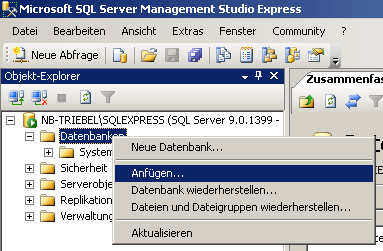
After the installation make shure to get the latest updates from http://windowsupdate.microsoft.com/.
To configure your Database, use the Client as described in
Database configuration.
To configure your Database, choose Administration →


Afterwards you should adapt the address that is published by the
database for access by other modules. Choose Administration →


http://xy.diversityworkbench.de/Collection/.
To configure your Database, choose Administration →


Afterwards you should adapt the address that is published by the
database for access by other modules. Choose Administration →


http://xy.diversityworkbench.de/Collection/.
| Authors | M. Weiss, A. Grunz, G. Hagedorn, D. Triebel, S. Seifert |
| License | CC BY-ND 3.0 |
| Suggested citation | M. Weiss, A. Grunz, G. Hagedorn, D. Triebel & S. Seifert (2024). DiversityAgents information model (version 2.1.24). http://www.diversityworkbench.net/Portal/DiversityAgentsModel_2.1.24 |
| Notes | The model is implemented on MS SQL Server and the data types are also MS SQL Server specific |
DiversityAgents is the module for the administration of agents within the Diversity Workbench. Agents can be persons, organisations, institutions or departments and DiversityAgents allows the management of all sorts of information on those agents like details about names and addresses, allows the modelling of hierarchies in institutions or the relations between agents. It is manly used in Diversity Workbench for detailed information about collectors, editors or observers of specimens or collections but is also used in the access management in Diversity Workbench. But DiversityAgents keeps only data directly connected with the handling of agents and provides this information for other modules like DiversityCollection and DiversityTaxonNames. Data of other realms like e.g. projects or general references are handled in separate modules. DiversityAgents can be used as a stand-alone application.
The following sections define the information model used in DiversityAgents. First the ER-diagram is presented to give an overview over the relations between the entities/tables and views. Then the structure is separately documented for each table with textual information which attributes are stored in which column.
Overview over all entities and relations used in the database model
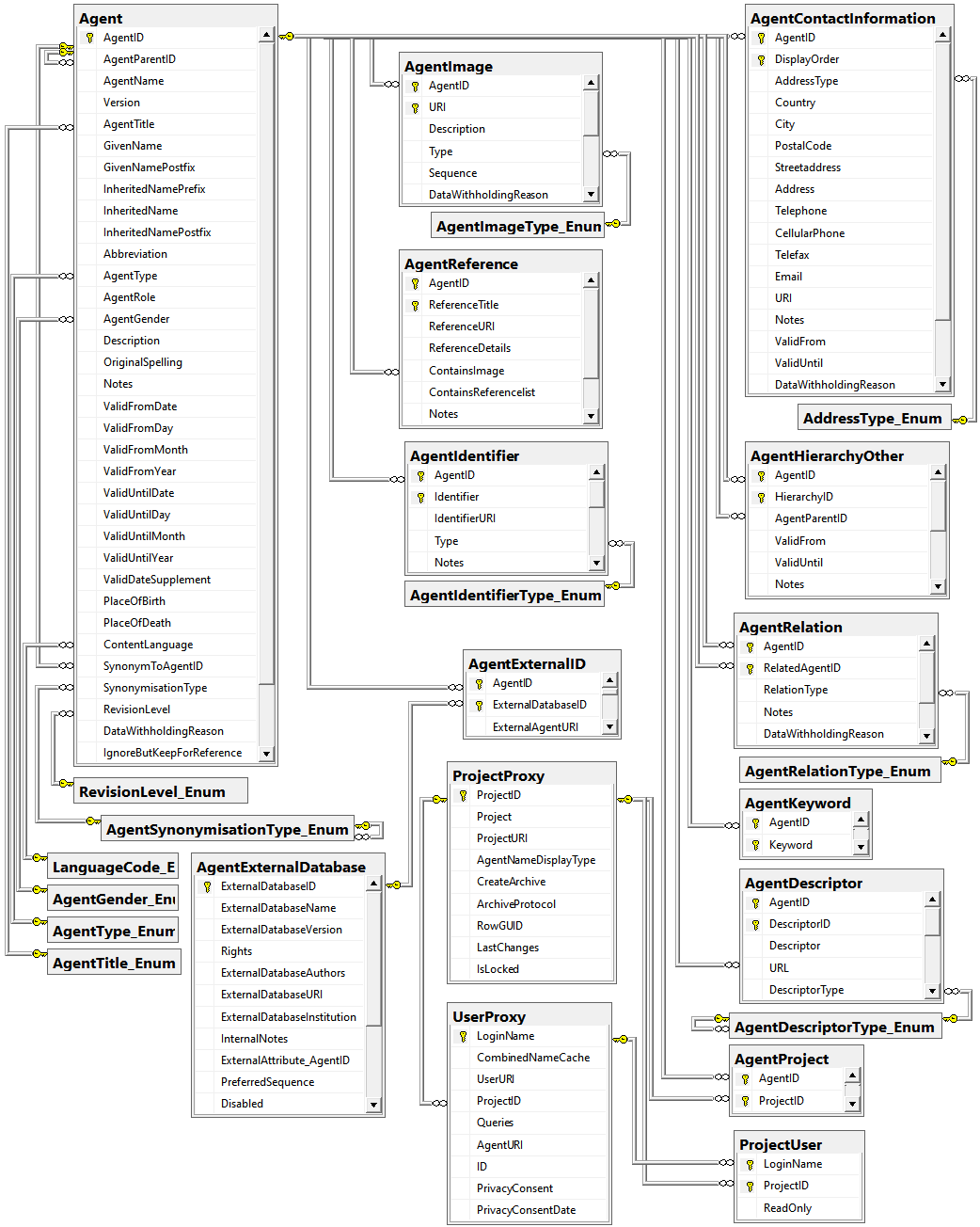
The main table with the data of the agent
| Column | Data type | Description | Nullable | Relation |
|---|---|---|---|---|
| AgentID | int | Unique ID for the Agent (= Primary key) | NO | - |
| AgentParentID | int | The AgentID of the superior agent if agents are organized within a hierarchy | YES | Refers to table Agent |
| AgentName | nvarchar (200) | The whole name of the agent as shown e.g. for selection in a user interface. For persons this entry will be generated as follows: LastName, FirstNames, AgentTitle. Default value: '' | NO | - |
| Version | smallint | The version of an agent record (revision number, internally filled by system). Default value: (1) | NO | - |
| AgentTitle | nvarchar (50) | The title of the agent, e.g. Dr., Prof. | YES | Refers to table AgentTitle_Enum |
| GivenName | nvarchar (255) | The first names of the agent (if a person) or the name of e.g. an institution | YES | - |
| GivenNamePostfix | nvarchar (50) | Variable part of name, correctly placed at end of given names | YES | - |
| InheritedNamePrefix | nvarchar (50) | Variable part of name, correctly placed at the beginning of the inherited names | YES | - |
| InheritedName | nvarchar (255) | The last names of the agent (if a person) | YES | - |
| InheritedNamePostfix | nvarchar (50) | Additions after inherited name, like generation (Jr., III.) or names of religious orders | YES | - |
| Abbreviation | nvarchar (50) | Abbreviation of the agent | YES | - |
| AgentType | nvarchar (50) | The type of the agent, e.g. person, company. Default value: N’person' | YES | Refers to table AgentType_Enum |
| AgentRole | nvarchar (255) | The role of an agent esp. a person within an organization. e.g. “Database Administrator” or “Curator” | YES | - |
| AgentGender | nvarchar (50) | The gender of the agent | YES | Refers to table AgentGender_Enum |
| Description | nvarchar (1000) | A description of the agent | YES | - |
| OriginalSpelling | nvarchar (200) | Name as originally written in e.g. chinese or cyrillic letters | YES | - |
| Notes | nvarchar (MAX) | Notes about the agent | YES | - |
| ValidFromDate | datetime | The date of the begin of the existence of the agent, e.g. the birthday of a person or the founding of an institution, calculated from ValidFromDay, - Month and -Year | YES | - |
| ValidFromDay | tinyint | The day of the begin of the existence of the agent | YES | - |
| ValidFromMonth | tinyint | The month of the begin of the existence of the agent | YES | - |
| ValidFromYear | smallint | The year of the begin of the existence of the agent | YES | - |
| ValidUntilDate | datetime | The date of the end of the exsistence of the agent, e.g. death of a person or closing of an institute, calculated from ValidUntilDay, - Month and -Year | YES | - |
| ValidUntilDay | tinyint | The day of the end of the existence of the agent | YES | - |
| ValidUntilMonth | tinyint | The month of the end of the existence of the agent | YES | - |
| ValidUntilYear | smallint | The year of the end of the existence of the agent | YES | - |
| ValidDateSupplement | nvarchar (255) | Verbal or additional date information, e.g. ’end of summer 1985’, ‘first quarter’. The time of the valid date if necessary. | YES | - |
| PlaceOfBirth | nvarchar (500) | The place (e.g. a city) where a person was born or an institution was founded | YES | - |
| PlaceOfDeath | nvarchar (500) | The place (e.g. a city) where the person died | YES | - |
| SynonymToAgentID | int | The AgentID of the agent which was selected as a replacement for the current agent, e.g. if to equal datasets were imported from different sources | YES | Refers to table Agent |
| SynonymisationType | nvarchar (50) | The type of the synonymisation like “replaced with”, “synonym to” | YES | Refers to table AgentSynonymisationType_Enum |
| RevisionLevel | nvarchar (50) | The level of the revision of the agent, e.g. ‘unchecked’, ‘final revision’. Default value: N’unchecked’ | YES | Refers to table RevisionLevel_Enum |
| DataWithholdingReason | nvarchar (255) | If the dataset is withhold, the reason for withholding the data, otherwise null | YES | - |
| IgnoreButKeepForReference | bit | If true, the record is ignored for all purposes of evaluation (because contradicted). It is kept only to maintain the cited reference. If no reference is given, it may be deleted instead. Default value: (0) | YES | - |
| LogUpdatedBy | nvarchar (50) | Name of user who last updated the data. Default value: suser_sname() | YES | - |
| LogUpdatedWhen | smalldatetime | Date and time when the data were last updated. Default value: getdate() | YES | - |
| ContentLanguage | nvarchar (50) | The language of the content | YES | Refers to table LanguageCode_Enum |
Setting the value of column AgentName according to standard derived from content of given values in columns InheritedNamePrefix, Inheritedname, GivenName, GivenNamePostfix, InheritedNamePostfix and AgentTitle
The contact information resp. addresses of the agents
| Column | Data type | Description | Nullable | Relation |
|---|---|---|---|---|
| AgentID | int | Refers to the ID of Agent (= Foreign key and part of primary key) | NO | Refers to table Agent |
| DisplayOrder | tinyint | Display order of records in user interface. DisplayOrder 1 corresponds to the preferred address (= part of primary key) | NO | - |
| AddressType | nvarchar (50) | Type of the adress, e.g. private | YES | Refers to table AddressType_Enum |
| Country | nvarchar (255) | Country of the address | YES | - |
| City | nvarchar (255) | City of the address | YES | - |
| PostalCode | nvarchar (50) | ZIP or postcode of the address (usually output before or after the city) | YES | - |
| Streetaddress | nvarchar (255) | Usually street name and number, but may also contain post office box | YES | - |
| Address | nvarchar (255) | Free text postal address of the agent | YES | - |
| Telephone | nvarchar (50) | Phone number, including area code | YES | - |
| CellularPhone | nvarchar (50) | The number of a mobile telephone device of the agent | YES | - |
| Telefax | nvarchar (50) | Fax number, including area code | YES | - |
| nvarchar (255) | E-mail address of the agent | YES | - | |
| URI | nvarchar (255) | URI pointing to a homepage containing further information | YES | - |
| Notes | nvarchar (MAX) | Notes about this address | YES | - |
| ValidFrom | datetime | The date when this address became valid as date according to ISO 8601 | YES | - |
| ValidUntil | datetime | The date of the expiration of the validity of this address as date according to ISO 8601 | YES | - |
| DataWithholdingReason | nvarchar (255) | If the dataset is withhold, the reason for withholding the data, otherwise null. Default value: N’Withhold by default’ | YES | - |
| LogUpdatedBy | nvarchar (50) | Name of user who last updated the data. Default value: suser_sname() | YES | - |
| LogUpdatedWhen | smalldatetime | Date and time when the data were last updated. Default value: getdate() | YES | - |
The Descriptors for the agents
| Column | Data type | Description | Nullable | Relation |
|---|---|---|---|---|
| AgentID | int | Unique ID for the Agent (foreign key + part of primary key) | NO | Refers to table Agent |
| DescriptorID | int | Unique ID for the descriptor, Part of PK | NO | - |
| Descriptor | nvarchar (200) | The Descriptor. Default value: '’ | NO | - |
| URL | varchar (500) | URL of the Descriptor. In case of a module related Descriptor, the link to the module entry resp. the related webservice. Default value: '' | YES | - |
| DescriptorType | nvarchar (50) | Type of the Descriptor as described in table AgentDescriptorType_Enum. Default value: N’Descriptor' | YES | Refers to table AgentDescriptorType_Enum |
| LogInsertedBy | nvarchar (50) | Name of user who first entered (typed or imported) the data. Default value: suser_sname() | YES | - |
| LogInsertedWhen | smalldatetime | Date and time when the data were first entered (typed or imported) into this database. Default value: getdate() | YES | - |
| LogUpdatedBy | nvarchar (50) | Name of user who last updated the data. Default value: suser_sname() | YES | - |
| LogUpdatedWhen | smalldatetime | Date and time when the data were last updated. Default value: getdate() | YES | - |
| RowGUID | uniqueidentifier | -. Default value: newsequentialid() | NO | - |
The external databases from which data in the database may have been imported from
| Column | Data type | Description | Nullable | Relation |
|---|---|---|---|---|
| ExternalDatabaseID | int | An ID to identify an external data collection of plant names (primary key, the ID has no meaning outside of the DiversityWorkbench system) | NO | - |
| ExternalDatabaseName | nvarchar (100) | The name of the data collection that has been integrated or can be linked to for further analysis | YES | - |
| ExternalDatabaseVersion | nvarchar (255) | The version of this data collection (either official version number, or dates when the collection was integrated) | YES | - |
| Rights | nvarchar (500) | A description of copyright agreements or permission to use data from the external database | YES | - |
| ExternalDatabaseAuthors | nvarchar (200) | The persons or institutions responsible for the external database | YES | - |
| ExternalDatabaseURI | nvarchar (300) | The link to the database provider resp. the external database | YES | - |
| ExternalDatabaseInstitution | nvarchar (300) | The institution responsible for the external database | YES | - |
| InternalNotes | nvarchar (1500) | Additional notes concerning this data collection | YES | - |
| ExternalAttribute_AgentID | nvarchar (255) | The table and field name in the external data collection to which PlantNameAnalysis.ExternalNameID refers | YES | - |
| PreferredSequence | tinyint | For selection in e.g. picklists: of several equal names only the name from the source with the lowest preferred sequence will be provided. | YES | - |
| Disabled | bit | If this source should be disabled for selection of names e.g. in picklists | YES | - |
| LogInsertedBy | nvarchar (50) | Name of user who first entered (typed or imported) the data. | YES | - |
| LogInsertedWhen | smalldatetime | Date and time when the data were first entered (typed or imported) into this database. | YES | - |
| LogUpdatedBy | nvarchar (50) | Name of user who last updated the data. | YES | - |
| LogUpdatedWhen | smalldatetime | Date and time when the data were last updated. | YES | - |
The ID’s of data that were imported from foreign souces
| Column | Data type | Description | Nullable | Relation |
|---|---|---|---|---|
| AgentID | int | Unique ID for the Agent (foreign key + part of primary key) | NO | Refers to table Agent |
| ExternalDatabaseID | int | The ID of an external taxonomic data collection as defined in AgentExternalDatabase (foreign key + part of primary key). Default value: '' | NO | Refers to table AgentExternalDatabase |
| ExternalAgentURI | varchar (255) | The URI (e.g. LSID) of the external agent | YES | - |
| LogInsertedBy | nvarchar (50) | Name of user who first entered (typed or imported) the data. Default value: suser_sname() | YES | - |
| LogInsertedWhen | smalldatetime | Date and time when the data were first entered (typed or imported) into this database. Default value: getdate() | YES | - |
| LogUpdatedBy | nvarchar (50) | Name of user who last updated the data. Default value: suser_sname() | YES | - |
| LogUpdatedWhen | smalldatetime | Date and time when the data were last updated. Default value: getdate() | YES | - |
Other hierarchies of the agent
| Column | Data type | Description | Nullable | Relation |
|---|---|---|---|---|
| AgentID | int | Refers to the ID of Agent (= Foreign key and part of primary key) | NO | Refers to table Agent |
| HierarchyID | int | Identifier of the hierarchy, part of PK | NO | - |
| AgentParentID | int | The AgentID of the superior agent if agents are organized within a hierarchy | NO | Refers to table Agent |
| ValidFrom | datetime | The start time of the hierarchy, e.g. when a person was employed in an institution | YES | - |
| ValidUntil | datetime | The end of a hierarchy, e.g. when an employment ended | YES | - |
| Notes | nvarchar (MAX) | Notes about the other hierarchy | YES | - |
| LogCreatedWhen | datetime | Point in time when this data set was created. Default value: getdate() | YES | - |
| LogCreatedBy | nvarchar (50) | Name of the creator of this data set. Default value: suser_sname() | YES | - |
| LogUpdatedBy | nvarchar (50) | Name of user who last updated the data. Default value: suser_sname() | YES | - |
| LogUpdatedWhen | smalldatetime | Date and time when the data were last updated. Default value: getdate() | YES | - |
| RowGUID | uniqueidentifier | -. Default value: newsequentialid() | NO | - |
Identifier for the agent
| Column | Data type | Description | Nullable | Relation |
|---|---|---|---|---|
| AgentID | int | Refers to the ID of Agent (= Foreign key and part of primary key) | NO | Refers to table Agent |
| Identifier | nvarchar (400) | Identifier for the agent, part of PK | NO | - |
| IdentifierURI | varchar (500) | URI of Identifier | YES | - |
| Type | nvarchar (50) | Type of the identifier as defined in table AgentIdentifierType_Enum | YES | Refers to table AgentIdentifierType_Enum |
| Notes | nvarchar (MAX) | Notes about the identifier | YES | - |
| LogCreatedWhen | datetime | Point in time when this data set was created. Default value: getdate() | YES | - |
| LogCreatedBy | nvarchar (50) | Name of the creator of this data set. Default value: suser_sname() | YES | - |
| LogUpdatedWhen | smalldatetime | Date and time when the data were last updated. Default value: getdate() | YES | - |
| LogUpdatedBy | nvarchar (50) | Name of user who last updated the data. Default value: suser_sname() | YES | - |
| RowGUID | uniqueidentifier | -. Default value: newsequentialid() | NO | - |
The images of the agents
| Column | Data type | Description | Nullable | Relation |
|---|---|---|---|---|
| AgentID | int | Unique ID for the Agent (foreign key + part of primary key) | NO | Refers to table Agent |
| URI | varchar (255) | The complete URI address of the image. This is only a cached value if ResourceID is available referring to the module DiversityResources | NO | - |
| LogInsertedBy | nvarchar (50) | Name of user who first entered (typed or imported) the data. Default value: suser_sname() | YES | - |
| LogInsertedWhen | smalldatetime | Date and time when the data were first entered (typed or imported) into this database. Default value: getdate() | YES | - |
| LogUpdatedBy | nvarchar (50) | Name of user who last updated the data. Default value: suser_sname() | YES | - |
| LogUpdatedWhen | smalldatetime | Date and time when the data were last updated. Default value: getdate() | YES | - |
| Description | nvarchar (MAX) | Description of the resource | YES | - |
| Type | nvarchar (50) | The type of the image | YES | Refers to table AgentImageType_Enum |
| Sequence | int | The sequence of the image. Default value: (1) | YES | - |
| DataWithholdingReason | nvarchar (255) | If the dataset is withhold, the reason for withholding the data, otherwise null. Default value: N’Withhold by default' | YES | - |
The keywords for the agents
| Column | Data type | Description | Nullable | Relation |
|---|---|---|---|---|
| AgentID | int | Unique ID for the Agent (foreign key + part of primary key) | NO | Refers to table Agent |
| Keyword | nvarchar (200) | The keyword | NO | - |
| LogInsertedBy | nvarchar (50) | Name of user who first entered (typed or imported) the data. Default value: suser_sname() | YES | - |
| LogInsertedWhen | smalldatetime | Date and time when the data were first entered (typed or imported) into this database. Default value: getdate() | YES | - |
| LogUpdatedBy | nvarchar (50) | Name of user who last updated the data. Default value: suser_sname() | YES | - |
| LogUpdatedWhen | smalldatetime | Date and time when the data were last updated. Default value: getdate() | YES | - |
The projects of the agents
| Column | Data type | Description | Nullable | Relation |
|---|---|---|---|---|
| AgentID | int | Unique ID for the Agent (= Foreign key) | NO | Refers to table Agent |
| ProjectID | int | The ID of the project. Default value: (0) | NO | Refers to table ProjectProxy |
| LogInsertedBy | nvarchar (50) | Name of user who first entered (typed or imported) the data. Default value: suser_sname() | YES | - |
| LogInsertedWhen | smalldatetime | Date and time when the data were first entered (typed or imported) into this database. Default value: getdate() | YES | - |
| LogUpdatedBy | nvarchar (50) | Name of user who last updated the data. Default value: suser_sname() | YES | - |
| LogUpdatedWhen | smalldatetime | Date and time when the data were last updated. Default value: getdate() | YES | - |
References containing informations about the agent
| Column | Data type | Description | Nullable | Relation |
|---|---|---|---|---|
| AgentID | int | Refers to the ID of Agent (= Foreign key and part of primary key) | NO | Refers to table Agent |
| ReferenceTitle | nvarchar (255) | The title of the publication where information about the agent was published. Note this is only a cached value where ReferenceURI is present | NO | - |
| ReferenceURI | varchar (255) | URI of reference where information about the agent, e.g. referring to the module DiversityReferences | YES | - |
| ReferenceDetails | nvarchar (50) | Details within the reference, e.g. pages | YES | - |
| ContainsImage | tinyint | If the reference contains an image of the agent | YES | - |
| ContainsReferencelist | tinyint | If the reference contains a publication list of the agent | YES | - |
| Notes | nvarchar (255) | Notes about the reference | YES | - |
| LogUpdatedBy | nvarchar (50) | Name of user who last updated the data. | YES | - |
| LogUpdatedWhen | smalldatetime | Date and time when the data were last updated. | YES | - |
Relations of the agent to other agents
| Column | Data type | Description | Nullable | Relation |
|---|---|---|---|---|
| AgentID | int | Refers to the ID of Agent (= Foreign key and part of primary key) | NO | Refers to table Agent |
| RelatedAgentID | int | The AgentID of the related agent | NO | - |
| RelationType | nvarchar (50) | The type of the relation between the agents, e.g. “parent of”, “child of”, “married to” | YES | Refers to table AgentRelationType_Enum |
| Notes | nvarchar (255) | Notes about the relation | YES | - |
| DataWithholdingReason | nvarchar (255) | If the dataset is withhold, the reason for withholding the data, otherwise null | YES | - |
| LogUpdatedBy | nvarchar (50) | Name of user who last updated the data. | YES | - |
| LogUpdatedWhen | smalldatetime | Date and time when the data were last updated. | YES | - |
| Column | Data type | Description |
|---|---|---|
| Code | nvarchar (50) | A text code that uniquely identifies each object in the enumeration (primary key). This value may not be changed, because the application may depend upon it. |
| ParentCode | nvarchar (50) | The code of the superior entry, if a hierarchy within the entries is necessary |
| ParentRelation | nvarchar (50) | Relation to parent entry, e.g. part of |
| Description | nvarchar (500) | Description of enumerated object, displayed in the user interface |
| DisplayText | nvarchar (50) | Short abbreviated description of the object, displayed in the user interface |
| DisplayOrder | smallint | The order in which the entries are displayed. The order may be changed at any time, but all values must be unique. |
| DisplayEnable | bit | Enumerated objects can be hidden from the user interface if this attribute is set to false (= unchecked check box) |
| URL | varchar (500) | A link to further information about the enumerated object |
| InternalNotes | nvarchar (500) | Internal development notes about usage, definition, etc. of an enumerated object |
| Icon | image | A symbol representing this entry in the user interface |
| ModuleName | varchar (50) | If the enumerated entry is related to a DiversityWorkbench module or a related webservice, the name of the DiversityWorkbench module, e.g. DiversityAgents |
| RowGUID | uniqueidentifier | -. Default value: newsequentialid() |
Lookup table for the types of the addresses
| Code | Description |
|---|---|
| office | office address |
| private | private address |
The type of the Descriptors
Gender of the agent: female or male
| Code | Description |
|---|---|
| female | |
| male |
Types of the agent identifier, e.g. ISNI
| Code | Description |
|---|---|
| ISNI | International Standard Name Identifier (ISO 27729) |
| ORCID | Open Researcher Contributor Identification |
| ROR | Research Organization Registry |
Types of images in table AgentImage, e.g. Logo
| Code | Description |
|---|---|
| Logo | Logo |
| Portrait | Portrait |
Display types of the names of the agents, defining e.g. the position of title, given and inherited part of the name and their abbreviation
| Code | Description |
|---|---|
| Abbr | The international defined standard arbbreviation; e.g. L. for Linne |
| G. Ii | Given name. Inherited name; e.g. H. Hertel |
| Gg Ii | Given name InheritedName; e.g. Hannes Hertel |
| Ii, G. | Inherited name, GivenName; e.g. Hertel, H. |
| Ii, Gg | Inherited name, GivenName; e.g. Hertel, Hannes |
| Tt. G. Ii | Titel Given name. Inherited name; e.g. Prof. H. Hertel |
| Tt. Gg Ii | Titel Given name Inherited name; e.g. Prof. Hannes Hertel |
Relation types of agents, e.g. Child of
| Code | Description |
|---|---|
| Child of | |
| Married to | |
| Parent of |
Synonymisation types of agents, e.g. synonym to
| Code | Description |
|---|---|
| replaced with | if the agent was replaced by another entry |
| synonym to | if the agent is synonym to another agent |
Lookup table for the titles of the agents
| Code | Description |
|---|---|
| Dr. | |
| Frater | |
| Pater | |
| Prof. | |
| Prof. Dr. |
Lookup table for the types of the agents
| Code | Description |
|---|---|
| Collection | |
| Company | |
| Department | |
| Group | |
| Institution | |
| Person | |
| University |
The codes for the languages
| Code | Description |
|---|---|
| af | Afrikaans |
| ar | Arabisch |
| az | Aserbaidschanisch |
| be | Belarussisch |
| bg | Bulgarisch |
| ca | Katalanisch |
| cs | Tschechisch |
| da | Dänisch |
| de | Deutsch |
| el | Griechisch |
| en | Englisch |
| es | Spanisch |
| et | Estnisch |
| eu | Baskisch |
| fa | Farsi |
| fi | Finnisch |
| fo | Färingisch |
| fr | Französisch |
| gl | Galizisch |
| gu | Gujarati |
| he | Hebräisch |
| hi | Hindi |
| hr | Kroatisch |
| hu | Ungarisch |
| hy | Armenisch |
| id | Indonesisch |
| is | Isländisch |
| it | Italienisch |
| ja | Japanisch |
| ka | Georgisch |
| kk | Kasachisch |
| kn | Kannada |
| ko | Koreanisch |
| ky | Kirgisisch |
| lt | Litauisch |
| lv | Lettisch |
| mk | Mazedonisch |
| mn | Mongolisch |
| mr | Marathi |
| ms | Malaiisch |
| nl | Niederländisch |
| no | Norwegisch |
| pa | Punjabi |
| pl | Polnisch |
| pt | Portugiesisch |
| ro | Rumänisch |
| ru | Russisch |
| sa | Sanskrit |
| sk | Slowakisch |
| sl | Slowenisch |
| sq | Albanisch |
| sv | Schwedisch |
| sw | Swahili |
| ta | Tamil |
| te | Telugu |
| th | Thai |
| tr | Türkisch |
| tt | Tatarisch |
| uk | Ukrainisch |
| ur | Urdu |
| uz | Usbekisch |
| vi | Vietnamesisch |
| zh | Chinesisch |
Lookup table for the revision level
| Code | Description |
|---|---|
| checked | checked |
| final revision | final revision |
| review required | review required |
| to be deleted | to be deleted |
| unchecked | unchecked |
The following objects are not included:
- Logging tables
- Enumeration tables
- System objects
- Objects marked as obsolete
- Previous versions of objects
![]()
The main table with the data of the agent
| Column | Data type | Description | Nullable | Relation |
|---|---|---|---|---|
| AgentID | int | Unique ID for the Agent (= Primary key) | NO | - |
| AgentParentID | int | The AgentID of the superior agent if agents are organized within a hierarchy | YES | Refers to table Agent |
| AgentName | nvarchar (200) | The whole name of the agent as shown e.g. for selection in an user interface. For persons this entry will be generated as follows: LastName, FirstNames, AgentTitleDefault value: '' | NO | - |
| Version | smallint | The version of a agent record (revision number, internally filled by system)Default value: (1) | NO | - |
| AgentTitle | nvarchar (50) | The title of the agent, e.g. Dr., Prof. | YES | Refers to table AgentTitle_Enum |
| GivenName | nvarchar (255) | The first names of the agent (if a person) or the name of e.g. an institution | YES | - |
| GivenNamePostfix | nvarchar (50) | Variable part of name, correctly placed at end of given names | YES | - |
| InheritedNamePrefix | nvarchar (50) | Variable part of name, correctly placed at the beginning of the inherited names | YES | - |
| InheritedName | nvarchar (255) | The last names of the agent (if a person) | YES | - |
| InheritedNamePostfix | nvarchar (50) | Additions after inherited name, like generation (Jr., III.) or names of religious orders | YES | - |
| Abbreviation | nvarchar (50) | Abbreviation of the agent | YES | - |
| AgentType | nvarchar (50) | The type of the agent, e.g. person, companyDefault value: N’person' | YES | Refers to table AgentType_Enum |
| AgentRole | nvarchar (255) | The role of an agent esp. a person within an organization. e.g. “Database Administrator” or “Curator” | YES | - |
| AgentGender | nvarchar (50) | The gender of the agent | YES | Refers to table AgentGender_Enum |
| Description | nvarchar (1000) | A description of the agent | YES | - |
| OriginalSpelling | nvarchar (200) | Name as originally written in e.g. chinese or cyrillic letters | YES | - |
| Notes | nvarchar (MAX) | Notes about the agent | YES | - |
| ValidFromDate | datetime | The date of the begin of the exsistence of the agent, e.g. the birthday of a person or the founding of an institution, calculated from ValidFromDay, - Month and -Year | YES | - |
| ValidFromDay | tinyint | The day of the begin of the exsistence of the agent | YES | - |
| ValidFromMonth | tinyint | The month of the begin of the exsistence of the agent | YES | - |
| ValidFromYear | smallint | The year of the begin of the exsistence of the agent | YES | - |
| ValidUntilDate | datetime | The date of the end of the exsistence of the agent, e.g. death of a person or closing of an institute, calculated from ValidUntilDay, - Month and -Year | YES | - |
| ValidUntilDay | tinyint | The day of the end of the exsistence of the agent | YES | - |
| ValidUntilMonth | tinyint | The month of the end of the exsistence of the agent | YES | - |
| ValidUntilYear | smallint | The year of the end of the exsistence of the agent | YES | - |
| ValidDateSupplement | nvarchar (255) | Verbal or additional date information, e.g. ’end of summer 1985’, ‘first quarter’. The time of the valid date if necessary. | YES | - |
| PlaceOfBirth | nvarchar (500) | The place (e.g. a city) where a person was born or an institution was founded | YES | - |
| PlaceOfDeath | nvarchar (500) | The place (e.g.a city) where the person died | YES | - |
| SynonymToAgentID | int | The AgentID of the agent which was selected as a replacement for the current agent, e.g. if to equal datasets were imported from different sources | YES | Refers to table Agent |
| SynonymisationType | nvarchar (50) | The type of the synonymisation like “replaced with”, “synonym to” | YES | Refers to table AgentSynonymisationType_Enum |
| RevisionLevel | nvarchar (50) | The level of the revision of the agent, e.g. ‘unchecked’, ‘final revision’Default value: N’unchecked’ | YES | Refers to table RevisionLevel_Enum |
| DataWithholdingReason | nvarchar (255) | If the dataset is withhold, the reason for withholding the data, otherwise null | YES | - |
| IgnoreButKeepForReference | bit | If true, the record is ignored for all purposes of evaluation (because contradicted). It is kept only to maintain the cited reference. If no reference is given, it may be deleted instead.Default value: (0) | YES | - |
| LogUpdatedBy | nvarchar (50) | Name of user who last updated the data.Default value: suser_sname() | YES | - |
| LogUpdatedWhen | smalldatetime | Date and time when the data were last updated.Default value: getdate() | YES | - |
| ContentLanguage | nvarchar (50) | The language of the content | YES | Refers to table LanguageCode_Enum |
Setting the value of column AgentName according to standard derived from content of given values in columns InheritedNamePrefix, Inheritedname, GivenName, GivenNamePostfix, InheritedNamePostfix and AgentTitle
The contact information resp. addresses of the agents
| Column | Data type | Description | Nullable | Relation |
|---|---|---|---|---|
| AgentID | int | Refers to the ID of Agent (= Foreign key and part of primary key) | NO | Refers to table Agent |
| DisplayOrder | tinyint | Display order of records in user interface. DisplayOrder 1 corresponds to the preferred address (= part of primary key) | NO | - |
| AddressType | nvarchar (50) | Type of the adress, e.g. private | YES | Refers to table AddressType_Enum |
| Country | nvarchar (255) | Country of the address | YES | - |
| City | nvarchar (255) | City of the address | YES | - |
| PostalCode | nvarchar (50) | ZIP or postcode of the address (usually output before or after the city) | YES | - |
| Streetaddress | nvarchar (255) | Usually street name and number, but may also contain post office box | YES | - |
| Address | nvarchar (255) | Free text postal address of the agent | YES | - |
| Telephone | nvarchar (50) | Phone number, including area code | YES | - |
| CellularPhone | nvarchar (50) | The number of a mobile telephone device of the agent | YES | - |
| Telefax | nvarchar (50) | Fax number, including area code | YES | - |
| nvarchar (255) | E-mail address of the agent | YES | - | |
| URI | nvarchar (255) | URI pointing to a homepage containing further information | YES | - |
| Notes | nvarchar (MAX) | Notes about this address | YES | - |
| ValidFrom | datetime | The date when this address became valid as date according to ISO 8601 | YES | - |
| ValidUntil | datetime | The date of the expiration of the validity of this address as date according to ISO 8601 | YES | - |
| DataWithholdingReason | nvarchar (255) | If the dataset is withhold, the reason for withholding the data, otherwise nullDefault value: N’Withhold by default’ | YES | - |
| LogUpdatedBy | nvarchar (50) | Name of user who last updated the data.Default value: suser_sname() | YES | - |
| LogUpdatedWhen | smalldatetime | Date and time when the data were last updated.Default value: getdate() | YES | - |
The Descriptors for the agents
| Column | Data type | Description | Nullable | Relation |
|---|---|---|---|---|
| AgentID | int | Unique ID for the Agent (foreign key + part of primary key) | NO | Refers to table Agent |
| DescriptorID | int | Unique ID for the descriptor, Part of PK | NO | - |
| Descriptor | nvarchar (200) | The DescriptorDefault value: '’ | NO | - |
| URL | varchar (500) | URL of the Descriptor. In case of a module related Descriptor, the link to the module entry resp. the related webserviceDefault value: '' | YES | - |
| DescriptorType | nvarchar (50) | Type of the Descriptor as described in table AgentDescriptorType_EnumDefault value: N’Descriptor' | YES | Refers to table AgentDescriptorType_Enum |
| LogInsertedBy | nvarchar (50) | Name of user who first entered (typed or imported) the data.Default value: suser_sname() | YES | - |
| LogInsertedWhen | smalldatetime | Date and time when the data were first entered (typed or imported) into this database.Default value: getdate() | YES | - |
| LogUpdatedBy | nvarchar (50) | Name of user who last updated the data.Default value: suser_sname() | YES | - |
| LogUpdatedWhen | smalldatetime | Date and time when the data were last updated.Default value: getdate() | YES | - |
| RowGUID | uniqueidentifier | -Default value: newsequentialid() | NO | - |
The external databases from which data in the database may have been imported from
| Column | Data type | Description | Nullable | Relation |
|---|---|---|---|---|
| ExternalDatabaseID | int | An ID to identify an external data collection of plant names (primary key, the ID has no meaning outside of the DiversityWorkbench system) | NO | - |
| ExternalDatabaseName | nvarchar (100) | The name of the data collection that has been integrated or can be linked to for further analysis | YES | - |
| ExternalDatabaseVersion | nvarchar (255) | The version of this data collection (either official version number, or dates when the collection was integrated) | YES | - |
| Rights | nvarchar (500) | A description of copyright agreements or permission to use data from the external database | YES | - |
| ExternalDatabaseAuthors | nvarchar (200) | The persons or institutions responsible for the external database | YES | - |
| ExternalDatabaseURI | nvarchar (300) | The link to the database provider resp. the external database | YES | - |
| ExternalDatabaseInstitution | nvarchar (300) | The institution responsible for the external database | YES | - |
| InternalNotes | nvarchar (1500) | Additional notes concerning this data collection | YES | - |
| ExternalAttribute_AgentID | nvarchar (255) | The table and field name in the external data collection to which PlantNameAnalysis.ExternalNameID refers | YES | - |
| PreferredSequence | tinyint | For selection in e.g. picklists: of several equal names only the name from the source with the lowest preferred sequence will be provided. | YES | - |
| Disabled | bit | If this source should be disabled for selection of names e.g. in picklists | YES | - |
| LogInsertedBy | nvarchar (50) | Name of user who first entered (typed or imported) the data. | YES | - |
| LogInsertedWhen | smalldatetime | Date and time when the data were first entered (typed or imported) into this database. | YES | - |
| LogUpdatedBy | nvarchar (50) | Name of user who last updated the data. | YES | - |
| LogUpdatedWhen | smalldatetime | Date and time when the data were last updated. | YES | - |
The ID’s of data that were imported from foreign souces
| Column | Data type | Description | Nullable | Relation |
|---|---|---|---|---|
| AgentID | int | Unique ID for the Agent (foreign key + part of primary key) | NO | Refers to table Agent |
| ExternalDatabaseID | int | The ID of an external taxonomic data collection as defined in AgentExternalDatabase (foreign key + part of primary key)Default value: '' | NO | Refers to table AgentExternalDatabase |
| ExternalAgentURI | varchar (255) | The URI (e.g. LSID) of the external agent | YES | - |
| LogInsertedBy | nvarchar (50) | Name of user who first entered (typed or imported) the data.Default value: suser_sname() | YES | - |
| LogInsertedWhen | smalldatetime | Date and time when the data were first entered (typed or imported) into this database.Default value: getdate() | YES | - |
| LogUpdatedBy | nvarchar (50) | Name of user who last updated the data.Default value: suser_sname() | YES | - |
| LogUpdatedWhen | smalldatetime | Date and time when the data were last updated.Default value: getdate() | YES | - |
Other hierarchies of the agent
| Column | Data type | Description | Nullable | Relation |
|---|---|---|---|---|
| AgentID | int | Refers to the ID of Agent (= Foreign key and part of primary key) | NO | Refers to table Agent |
| HierarchyID | int | Identifier of the hierarchy, part of PK | NO | - |
| AgentParentID | int | The AgentID of the superior agent if agents are organized within a hierarchy | NO | Refers to table Agent |
| ValidFrom | datetime | The start time of the hierarchy, e.g. when a person was employed in an institution | YES | - |
| ValidUntil | datetime | The end of a hierarchy, e.g. when an employment ended | YES | - |
| Notes | nvarchar (MAX) | Notes about the other hierarchy | YES | - |
| LogCreatedWhen | datetime | Point in time when this data set was createdDefault value: getdate() | YES | - |
| LogCreatedBy | nvarchar (50) | Name of the creator of this data setDefault value: suser_sname() | YES | - |
| LogUpdatedBy | nvarchar (50) | Name of user who last updated the data.Default value: suser_sname() | YES | - |
| LogUpdatedWhen | smalldatetime | Date and time when the data were last updated.Default value: getdate() | YES | - |
| RowGUID | uniqueidentifier | -Default value: newsequentialid() | NO | - |
Identifier for the agent
| Column | Data type | Description | Nullable | Relation |
|---|---|---|---|---|
| AgentID | int | Refers to the ID of Agent (= Foreign key and part of primary key) | NO | Refers to table Agent |
| Identifier | nvarchar (400) | Identifier for the agent, part of PK | NO | - |
| IdentifierURI | varchar (500) | URI of Identifier | YES | - |
| Type | nvarchar (50) | Type of the identifier as defined in table AgentIdentifierType_Enum | YES | Refers to table AgentIdentifierType_Enum |
| Notes | nvarchar (MAX) | Notes about the identifier | YES | - |
| LogCreatedWhen | datetime | Point in time when this data set was createdDefault value: getdate() | YES | - |
| LogCreatedBy | nvarchar (50) | Name of the creator of this data setDefault value: suser_sname() | YES | - |
| LogUpdatedWhen | smalldatetime | Date and time when the data were last updated.Default value: getdate() | YES | - |
| LogUpdatedBy | nvarchar (50) | Name of user who last updated the data.Default value: suser_sname() | YES | - |
| RowGUID | uniqueidentifier | -Default value: newsequentialid() | NO | - |
The images of the agents
| Column | Data type | Description | Nullable | Relation |
|---|---|---|---|---|
| AgentID | int | Unique ID for the Agent (foreign key + part of primary key) | NO | Refers to table Agent |
| URI | varchar (255) | The complete URI address of the image. This is only a cached value if ResourceID is available referring to the module DiversityResources | NO | - |
| LogInsertedBy | nvarchar (50) | Name of user who first entered (typed or imported) the data.Default value: suser_sname() | YES | - |
| LogInsertedWhen | smalldatetime | Date and time when the data were first entered (typed or imported) into this database.Default value: getdate() | YES | - |
| LogUpdatedBy | nvarchar (50) | Name of user who last updated the data.Default value: suser_sname() | YES | - |
| LogUpdatedWhen | smalldatetime | Date and time when the data were last updated.Default value: getdate() | YES | - |
| Description | nvarchar (MAX) | Description of the resource | YES | - |
| Type | nvarchar (50) | The type of the image | YES | Refers to table AgentImageType_Enum |
| Sequence | int | The sequence of the imageDefault value: (1) | YES | - |
| DataWithholdingReason | nvarchar (255) | If the dataset is withhold, the reason for withholding the data, otherwise nullDefault value: N’Withhold by default' | YES | - |
The keywords for the agents
| Column | Data type | Description | Nullable | Relation |
|---|---|---|---|---|
| AgentID | int | Unique ID for the Agent (foreign key + part of primary key) | NO | Refers to table Agent |
| Keyword | nvarchar (200) | The keyword | NO | - |
| LogInsertedBy | nvarchar (50) | Name of user who first entered (typed or imported) the data.Default value: suser_sname() | YES | - |
| LogInsertedWhen | smalldatetime | Date and time when the data were first entered (typed or imported) into this database.Default value: getdate() | YES | - |
| LogUpdatedBy | nvarchar (50) | Name of user who last updated the data.Default value: suser_sname() | YES | - |
| LogUpdatedWhen | smalldatetime | Date and time when the data were last updated.Default value: getdate() | YES | - |
The projects of the agents
| Column | Data type | Description | Nullable | Relation |
|---|---|---|---|---|
| AgentID | int | Unique ID for the Agent (= Foreign key) | NO | Refers to table Agent |
| ProjectID | int | The ID of the projectDefault value: (0) | NO | Refers to table ProjectProxy |
| LogInsertedBy | nvarchar (50) | Name of user who first entered (typed or imported) the data.Default value: suser_sname() | YES | - |
| LogInsertedWhen | smalldatetime | Date and time when the data were first entered (typed or imported) into this database.Default value: getdate() | YES | - |
| LogUpdatedBy | nvarchar (50) | Name of user who last updated the data.Default value: suser_sname() | YES | - |
| LogUpdatedWhen | smalldatetime | Date and time when the data were last updated.Default value: getdate() | YES | - |
References containing informations about the agent
| Column | Data type | Description | Nullable | Relation |
|---|---|---|---|---|
| AgentID | int | Refers to the ID of Agent (= Foreign key and part of primary key) | NO | Refers to table Agent |
| ReferenceTitle | nvarchar (255) | The title of the publication where information about the agent was published. Note this is only a cached value where ReferenceURI is present | NO | - |
| ReferenceURI | varchar (255) | URI of reference where information about the agent, e.g. referring to the module DiversityReferences | YES | - |
| ReferenceDetails | nvarchar (50) | Details within the reference, e.g. pages | YES | - |
| ContainsImage | tinyint | If the reference contains an image of the agent | YES | - |
| ContainsReferencelist | tinyint | If the reference contains a publication list of the agent | YES | - |
| Notes | nvarchar (255) | Notes about the reference | YES | - |
| LogUpdatedBy | nvarchar (50) | Name of user who last updated the data. | YES | - |
| LogUpdatedWhen | smalldatetime | Date and time when the data were last updated. | YES | - |
Relations of the agent to other agents
| Column | Data type | Description | Nullable | Relation |
|---|---|---|---|---|
| AgentID | int | Refers to the ID of Agent (= Foreign key and part of primary key) | NO | Refers to table Agent |
| RelatedAgentID | int | The AgentID of the related agent | NO | - |
| RelationType | nvarchar (50) | The type of the relation between the agents, e.g. “parent of”, “child of”, “married to” | YES | Refers to table AgentRelationType_Enum |
| Notes | nvarchar (255) | Notes about the relation | YES | - |
| DataWithholdingReason | nvarchar (255) | If the dataset is withhold, the reason for withholding the data, otherwise null | YES | - |
| LogUpdatedBy | nvarchar (50) | Name of user who last updated the data. | YES | - |
| LogUpdatedWhen | smalldatetime | Date and time when the data were last updated. | YES | - |
Agents that are available for a user and are not ignored
| Column | Data type | Description | Nullable |
|---|---|---|---|
| AgentID | int | Unique ID for the Agent (= Primary key) | NO |
| AgentParentID | int | The AgentID of the superior agent if agents are organized within a hierarchy | YES |
| AgentName | nvarchar (200) | The whole name of the agent as shown e.g. for selection in an user interface. For persons this entry will be generated as follows: LastName, FirstNames, AgentTitle | NO |
| DisplayText | nvarchar (204) | The name of the agent including indentation for synonyms | NO |
| Version | smallint | The version of a agent record (revision number, internally filled by system) | NO |
| AgentTitle | nvarchar (50) | The title of the agent, e.g. Dr., Prof. | YES |
| GivenName | nvarchar (255) | The first names of the agent (if a person) or the name of e.g. an institution | YES |
| GivenNamePostfix | nvarchar (50) | Variable part of name, correctly placed at end of given names | YES |
| InheritedNamePrefix | nvarchar (50) | Variable part of name, correctly placed at the beginning of the inherited names | YES |
| InheritedName | nvarchar (255) | The last names of the agent (if a person) | YES |
| InheritedNamePostfix | nvarchar (50) | Additions after inherited name, like generation (Jr., III.) or names of religious orders | YES |
| Abbreviation | nvarchar (50) | Abbreviation of the agent | YES |
| AgentType | nvarchar (50) | The type of the agent, e.g. person, company | YES |
| AgentRole | nvarchar (255) | The role of an agent esp. a person within an organization. e.g. “Database Administrator” or “Curator” | YES |
| AgentGender | nvarchar (50) | The gender of the agent | YES |
| Description | nvarchar (1000) | A description of the agent | YES |
| OriginalSpelling | nvarchar (200) | Name as originally written in e.g. chinese or cyrillic letters | YES |
| Notes | nvarchar (MAX) | Notes about the agent | YES |
| ValidFromDate | datetime | The date of the begin of the exsistence of the agent, e.g. the birthday of a person or the founding of an institution, calculated from ValidFromDay, - Month and -Year | YES |
| ValidFromDay | tinyint | The day of the begin of the exsistence of the agent | YES |
| ValidFromMonth | tinyint | The month of the begin of the exsistence of the agent | YES |
| ValidFromYear | smallint | The year of the begin of the exsistence of the agent | YES |
| ValidUntilDate | datetime | The date of the end of the exsistence of the agent, e.g. death of a person or closing of an institute, calculated from ValidUntilDay, - Month and -Year | YES |
| ValidUntilDay | tinyint | The day of the end of the exsistence of the agent | YES |
| ValidUntilMonth | tinyint | The month of the end of the exsistence of the agent | YES |
| ValidUntilYear | smallint | The year of the end of the exsistence of the agent | YES |
| ValidDateSupplement | nvarchar (255) | Verbal or additional date information, e.g. ’end of summer 1985’, ‘first quarter’. The time of the valid date if necessary. | YES |
| PlaceOfBirth | nvarchar (500) | The place (e.g. a city) where a person was born or an institution was founded | YES |
| PlaceOfDeath | nvarchar (500) | The place (e.g.a city) where the person died | YES |
| SynonymToAgentID | int | The AgentID of the agent which was selected as a replacement for the current agent, e.g. if to equal datasets were imported from different sources | YES |
| SynonymisationType | nvarchar (50) | The type of the synonymisation like “replaced with”, “synonym to” | YES |
| RevisionLevel | nvarchar (50) | The level of the revision of the agent, e.g. ‘unchecked’, ‘final revision’ | YES |
| DataWithholdingReason | nvarchar (255) | If the dataset is withhold, the reason for withholding the data, otherwise null | YES |
| IgnoreButKeepForReference | bit | If true, the record is ignored for all purposes of evaluation (because contradicted). It is kept only to maintain the cited reference. If no reference is given, it may be deleted instead. | YES |
| ValidFrom | varchar (92) | - | YES |
| ValidUntil | varchar (92) | - | YES |
Available AgentIDs that are ReadOnly or Locked
| Column | Data type | Description | Nullable |
|---|---|---|---|
| AgentID | int | Unique ID for the Agent (= Foreign key) | NO |
ID of agents with full access (neither read only or locked)
| Column | Data type | Description | Nullable |
|---|---|---|---|
| AgentID | int | Unique ID for the Agent (= Foreign key) | NO |
AgentIDs that are locked due to locking of the project
| Column | Data type | Description | Nullable |
|---|---|---|---|
| AgentID | int | Unique ID for the Agent (= Foreign key) | NO |
AgentIDs that are ReadOnly for a User or are locked due to locking of the project
| Column | Data type | Description | Nullable |
|---|---|---|---|
| AgentID | int | Unique ID for the Agent (= Foreign key) | NO |
IDs of the agent available for a user
| Column | Data type | Description | Nullable |
|---|---|---|---|
| AgentID | int | Unique ID for the Agent (= Primary key) | NO |
Projects available for a user
| Column | Data type | Description | Nullable |
|---|---|---|---|
| ProjectID | int | The ID of the project, Primary key | NO |
| Project | nvarchar (50) | The name of the project as stored in the module DiversityProjects | NO |
| ReadOnly | int | If the user has only read access to data of this project | YES |
| IsLocked | bit | If the data within the project should not be changeed and the access for all users is restricted to read only | YES |
Content of table Agent available for the public
| Column | Data type | Description | Nullable |
|---|---|---|---|
| DisplayText | nvarchar (200) | Corresponds to content of column AgentName | NO |
| URI | varchar (285) | Combines BaseURL of the database and AgentID to provide unique identifier of the dataset | YES |
| AgentID | int | Unique ID for the Agent (= Primary key) | NO |
| AgentParentID | int | The AgentID of the superior agent if agents are organized within a hierarchy | YES |
| AgentName | nvarchar (200) | The whole name of the agent as shown e.g. for selection in an user interface. For persons this entry will be generated as follows: LastName, FirstNames, AgentTitle | NO |
| Version | smallint | The version of a agent record (revision number, internally filled by system) | NO |
| AgentTitle | nvarchar (50) | The title of the agent, e.g. Dr., Prof. | YES |
| GivenName | nvarchar (255) | The first names of the agent (if a person) or the name of e.g. an institution | YES |
| GivenNamePostfix | nvarchar (50) | Variable part of name, correctly placed at end of given names | YES |
| InheritedNamePrefix | nvarchar (50) | Variable part of name, correctly placed at the beginning of the inherited names | YES |
| InheritedName | nvarchar (255) | The last names of the agent (if a person) | YES |
| InheritedNamePostfix | nvarchar (50) | Additions after inherited name, like generation (Jr., III.) or names of religious orders | YES |
| Abbreviation | nvarchar (50) | Abbreviation of the agent | YES |
| AgentType | nvarchar (50) | The type of the agent, e.g. person, company | YES |
| AgentRole | nvarchar (255) | The role of an agent esp. a person within an organization. e.g. “Database Administrator” or “Curator” | YES |
| AgentGender | nvarchar (50) | The gender of the agent | YES |
| Description | nvarchar (1000) | A description of the agent | YES |
| OriginalSpelling | nvarchar (200) | Name as originally written in e.g. chinese or cyrillic letters | YES |
| Notes | nvarchar (MAX) | Notes about the agent | YES |
| ValidFromDate | datetime | The date of the begin of the exsistence of the agent, e.g. the birthday of a person or the founding of an institution, calculated from ValidFromDay, - Month and -Year | YES |
| ValidFromDay | tinyint | The day of the begin of the exsistence of the agent | YES |
| ValidFromMonth | tinyint | The month of the begin of the exsistence of the agent | YES |
| ValidFromYear | smallint | The year of the begin of the exsistence of the agent | YES |
| ValidUntilDate | datetime | The date of the end of the exsistence of the agent, e.g. death of a person or closing of an institute, calculated from ValidUntilDay, - Month and -Year | YES |
| ValidUntilDay | tinyint | The day of the end of the exsistence of the agent | YES |
| ValidUntilMonth | tinyint | The month of the end of the exsistence of the agent | YES |
| ValidUntilYear | smallint | The year of the end of the exsistence of the agent | YES |
| ValidDateSupplement | nvarchar (255) | Verbal or additional date information, e.g. ’end of summer 1985’, ‘first quarter’. The time of the valid date if necessary. | YES |
| PlaceOfBirth | nvarchar (500) | The place (e.g. a city) where a person was born or an institution was founded | YES |
| PlaceOfDeath | nvarchar (500) | The place (e.g.a city) where the person died | YES |
| SynonymToAgentID | int | The AgentID of the agent which was selected as a replacement for the current agent, e.g. if to equal datasets were imported from different sources | YES |
| SynonymisationType | nvarchar (50) | The type of the synonymisation like “replaced with”, “synonym to” | YES |
| RevisionLevel | nvarchar (50) | The level of the revision of the agent, e.g. ‘unchecked’, ‘final revision’ | YES |
| LogUpdatedWhen | smalldatetime | Date and time when the data were last updated. | YES |
Accumulated public address of an agent within a hierarchy of up to 4 levels
| Column | Data type | Description | Nullable |
|---|---|---|---|
| AgentID | int | Unique ID for the Agent (= Primary key) | NO |
| DisplayOrder | tinyint | Display order of records in user interface. DisplayOrder 1 corresponds to the preferred address (= part of primary key) | NO |
| ParentName | nvarchar (200) | Name of the superior agent within the hierarchy | YES |
| AddressType | nvarchar (50) | Type of the adress, e.g. private | YES |
| Country | nvarchar (255) | Country of the address | YES |
| City | nvarchar (255) | City of the address | YES |
| PostalCode | nvarchar (50) | ZIP or postcode of the address (usually output before or after the city) | YES |
| Streetaddress | nvarchar (255) | Usually street name and number, but may also contain post office box | YES |
| Address | nvarchar (255) | Free text postal address of the agent | YES |
| Telephone | nvarchar (50) | Phone number, including area code | YES |
| CellularPhone | nvarchar (50) | The number of a mobile telephone device of the agent | YES |
| Telefax | nvarchar (50) | Fax number, including area code | YES |
| nvarchar (255) | E-mail address of the agent | YES | |
| URI | nvarchar (255) | URI pointing to a homepage containing further information | YES |
| Notes | nvarchar (MAX) | Notes about the agent | YES |
| ValidFrom | datetime | The date when this address became valid as date according to ISO 8601 | YES |
| ValidUntil | datetime | The date of the expiration of the validity of this address as date according to ISO 8601 | YES |
| LogUpdatedWhen | smalldatetime | Date and time when the data were last updated. | YES |
Content of table AgentIdentifier available for the public
| Column | Data type | Description | Nullable |
|---|---|---|---|
| AgentID | int | Unique ID for the Agent (= Primary key) | NO |
| Identifier | nvarchar (400) | Identifier for the agent, part of PK | NO |
| IdentifierURI | varchar (500) | URI of Identifier | YES |
| Type | nvarchar (50) | Type of the identifier as defined in table AgentIdentifierType_Enum | YES |
| Notes | nvarchar (MAX) | Notes about the agent | YES |
| LogUpdatedWhen | smalldatetime | Date and time when the data were last updated. | YES |
Content of table AgentImage available for the public
| Column | Data type | Description | Nullable |
|---|---|---|---|
| AgentID | int | Unique ID for the Agent (= Primary key) | NO |
| URI | varchar (255) | The complete URI address of the image. This is only a cached value if ResourceID is available referring to the module DiversityResources | NO |
| Description | nvarchar (MAX) | A description of the agent | YES |
| Type | nvarchar (50) | The type of the image | YES |
| Sequence | int | The sequence of the image | YES |
| LogUpdatedWhen | smalldatetime | Date and time when the data were last updated. | YES |
Content of table AgentReference available for the public
| Column | Data type | Description | Nullable |
|---|---|---|---|
| AgentID | int | Unique ID for the Agent (= Primary key) | NO |
| ReferenceTitle | nvarchar (255) | The title of the publication where information about the agent was published. Note this is only a cached value where ReferenceURI is present | NO |
| ReferenceURI | varchar (255) | URI of reference where information about the agent, e.g. referring to the module DiversityReferences | YES |
| ReferenceDetails | nvarchar (50) | Details within the reference, e.g. pages | YES |
| ContainsImage | tinyint | If the reference contains an image of the agent | YES |
| ContainsReferencelist | tinyint | If the reference contains a publication list of the agent | YES |
| Notes | nvarchar (255) | Notes about the agent | YES |
| LogUpdatedWhen | smalldatetime | Date and time when the data were last updated. | YES |
Content of table AgentRelation available for the public
| Column | Data type | Description | Nullable |
|---|---|---|---|
| AgentID | int | Unique ID for the Agent (= Primary key) | NO |
| RelatedAgentID | int | The AgentID of the related agent | NO |
| RelationType | nvarchar (50) | The type of the relation between the agents, e.g. “parent of”, “child of”, “married to” | YES |
| Notes | nvarchar (255) | Notes about the agent | YES |
| LogUpdatedWhen | smalldatetime | Date and time when the data were last updated. | YES |
Information about the user as stored in table UserProxy
| Column | Data type | Description | Nullable |
|---|---|---|---|
| LoginName | nvarchar (50) | The login name of the user, Primary key | NO |
| CombinedNameCache | nvarchar (50) | A combined name of the user, created on the base of an entry in the module DiversityUsers | YES |
| UserURI | varchar (255) | Refers to UserInfo.UserID in database DiversityUsers | YES |
| ProjectID | int | The ID of the default project of the user as stored in table ProjectProxy | YES |
Accumulated address of an agent within a hierarchy of up to 4 levels
| Column | Data type | Description | Nullable |
|---|---|---|---|
| AgentID | int | Refers to the ID of Agent (= Foreign key and part of primary key) | YES |
| DisplayOrder | tinyint | Display order of records in user interface. DisplayOrder 1 corresponds to the preferred address (= part of primary key) | YES |
| ParentName | nvarchar (200) | Name of the superior agent within the hierarchy | YES |
| AddressType | nvarchar (50) | Type of the adress, e.g. private | YES |
| Country | nvarchar (255) | Country of the address | YES |
| City | nvarchar (255) | City of the address | YES |
| PostalCode | nvarchar (50) | ZIP or postcode of the address (usually output before or after the city) | YES |
| Streetaddress | nvarchar (255) | Usually street name and number, but may also contain post office box | YES |
| Address | nvarchar (255) | Free text postal address of the agent | YES |
| Telephone | nvarchar (50) | Phone number, including area code | YES |
| CellularPhone | nvarchar (50) | The number of a mobile telephone device of the agent | YES |
| Telefax | nvarchar (50) | Fax number, including area code | YES |
| nvarchar (255) | E-mail address of the agent | YES | |
| URI | nvarchar (255) | URI pointing to a homepage containing further information | YES |
| Notes | nvarchar (MAX) | Notes about this address | YES |
| ValidFrom | datetime | The date when this address became valid as date according to ISO 8601 | YES |
| ValidUntil | datetime | The date of the expiration of the validity of this address as date according to ISO 8601 | YES |
The names of the agents as retrieved for the default display type with function AgentNames
| Column | Data type | Description | Nullable |
|---|---|---|---|
| AgentID | int | Unique ID for the Agent (= Primary key) | NO |
| AgentName | nvarchar (200) | The whole name of the agent as shown e.g. for selection in an user interface. For persons this entry will be generated as follows: LastName, FirstNames, AgentTitle | NO |
Provides the basic address for accessing the database as defined in function BaseURL
| Column | Data type | Description | Nullable |
|---|---|---|---|
| BaseURL | varchar (255) | Basic address for accessing the database | YES |
The default display type as set for the default project as defined in function DefaultAgentNameDisplayType
| Column | Data type | Description | Nullable |
|---|---|---|---|
| DefaultAgentNameDisplayType | nvarchar (50) | The default display type | YES |
Provides the name of the DiversityWorkbench module as defined in function DiversityWorkbenchModule
| Column | Data type | Description | Nullable |
|---|---|---|---|
| DiversityWorkbenchModule | nvarchar (50) | The name of the DiversityWorkbench module | YES |
The address of the agent as collected from the hierarchy
| Parameter | DataType | Description |
|---|---|---|
| @AgentID | int | The ID of the Agent |
| Column | DataType | Description |
|---|---|---|
| AgentID | int | Unique ID for the Agent (= Primary key) |
| DisplayOrder | tinyint | Display order of records in user interface. DisplayOrder 1 corresponds to the preferred address (= part of primary key) |
| ParentName | nvarchar (4000) | - |
| AddressType | nvarchar (50) | Type of the adress, e.g. private |
| Country | nvarchar (255) | Country of the address |
| City | nvarchar (255) | City of the address |
| PostalCode | nvarchar (50) | ZIP or postcode of the address (usually output before or after the city) |
| Streetaddress | nvarchar (255) | Usually street name and number, but may also contain post office box |
| Address | nvarchar (255) | Free text postal address of the agent |
| Telephone | nvarchar (50) | Phone number, including area code |
| CellularPhone | nvarchar (50) | The number of a mobile telephone device of the agent |
| Telefax | nvarchar (50) | Fax number, including area code |
| nvarchar (255) | E-mail address of the agent | |
| URI | nvarchar (255) | URI pointing to a homepage containing further information |
| Notes | nvarchar (MAX) | Notes about the agent |
| ValidFrom | datetime | The date when this address became valid as date according to ISO 8601 |
| ValidUntil | datetime | The date of the expiration of the validity of this address as date according to ISO 8601 |
Returns the list of agents within the hierarchy underneath the agent with the given ID (=AgentID)
| Parameter | DataType | Description |
|---|---|---|
| @ID | int | The AgentID of the agent for which the hierarchy should be retrieved |
| Column | DataType | Description |
|---|---|---|
| AgentID | int | Unique ID for the Agent (= Primary key) |
| AgentParentID | int | The AgentID of the superior agent if agents are organized within a hierarchy |
| AgentName | nvarchar (200) | The whole name of the agent as shown e.g. for selection in an user interface. For persons this entry will be generated as follows: LastName, FirstNames, AgentTitle |
| Version | smallint | The version of a agent record (revision number, internally filled by system) |
| AgentTitle | nvarchar (50) | The title of the agent, e.g. Dr., Prof. |
| GivenName | nvarchar (255) | The first names of the agent (if a person) or the name of e.g. an institution |
| InheritedName | nvarchar (255) | The last names of the agent (if a person) |
| Abbreviation | nvarchar (50) | Abbreviation of the agent |
| AgentType | nvarchar (50) | The type of the agent, e.g. person, company |
| AgentRole | nvarchar (255) | The role of an agent esp. a person within an organization. e.g. “Database Administrator” or “Curator” |
| Description | nvarchar (1000) | A description of the agent |
| Notes | nvarchar (500) | Notes about the agent |
| ValidFromDate | datetime | The date of the begin of the exsistence of the agent, e.g. the birthday of a person or the founding of an institution, calculated from ValidFromDay, - Month and -Year |
| ValidFromDay | tinyint | The day of the begin of the exsistence of the agent |
| ValidFromMonth | tinyint | The month of the begin of the exsistence of the agent |
| ValidFromYear | smallint | The year of the begin of the exsistence of the agent |
| ValidUntilDate | datetime | The date of the end of the exsistence of the agent, e.g. death of a person or closing of an institute, calculated from ValidUntilDay, - Month and -Year |
| ValidUntilDay | tinyint | The day of the end of the exsistence of the agent |
| ValidUntilMonth | tinyint | The month of the end of the exsistence of the agent |
| ValidUntilYear | smallint | The year of the end of the exsistence of the agent |
| ValidDateSupplement | nvarchar (255) | Verbal or additional date information, e.g. ’end of summer 1985’, ‘first quarter’. The time of the valid date if necessary. |
| SynonymToAgentID | int | The AgentID of the agent which was selected as a replacement for the current agent, e.g. if to equal datasets were imported from different sources |
| SynonymisationType | nvarchar (50) | The type of the synonymisation like “replaced with”, “synonym to” |
| RevisionLevel | nvarchar (50) | The level of the revision of the agent, e.g. ‘unchecked’, ‘final revision’ |
| PlaceOfBirth | nvarchar (500) | The place (e.g. a city) where a person was born or an institution was founded |
| PlaceOfDeath | nvarchar (500) | The place (e.g.a city) where the person died |
| DataWithholdingReason | nvarchar (255) | If the dataset is withhold, the reason for withholding the data, otherwise null |
| ContentLanguage | nvarchar (50) | The language of the content |
Provides the first contact information that is not withheld and valid including contact information of parent agents
| Column | DataType | Description |
|---|---|---|
| AgentID | int | Unique ID for the Agent (= Primary key) |
| DisplayOrder | tinyint | Display order of records in user interface. DisplayOrder 1 corresponds to the preferred address (= part of primary key) |
| ParentName | nvarchar (200) | - |
| AddressType | nvarchar (50) | Type of the adress, e.g. private |
| Country | nvarchar (255) | Country of the address |
| City | nvarchar (255) | City of the address |
| PostalCode | nvarchar (50) | ZIP or postcode of the address (usually output before or after the city) |
| Streetaddress | nvarchar (255) | Usually street name and number, but may also contain post office box |
| Address | nvarchar (255) | Free text postal address of the agent |
| Telephone | nvarchar (50) | Phone number, including area code |
| CellularPhone | nvarchar (50) | The number of a mobile telephone device of the agent |
| Telefax | nvarchar (50) | Fax number, including area code |
| nvarchar (255) | E-mail address of the agent | |
| URI | nvarchar (255) | URI pointing to a homepage containing further information |
| Notes | nvarchar (MAX) | Notes about the agent |
| ValidFrom | datetime | The date when this address became valid as date according to ISO 8601 |
| ValidUntil | datetime | The date of the expiration of the validity of this address as date according to ISO 8601 |
| LogUpdatedWhen | smalldatetime | Date and time when the data were last updated. |
Returns the list of agents within the hierarchy starting at the topmost agent related to the agent with the given AgentID
| Parameter | DataType | Description |
|---|---|---|
| @AgentID | int | The AgentID of the agent for which the hierarchy should be retrieved |
| Column | DataType | Description |
|---|---|---|
| AgentID | int | Unique ID for the Agent (= Primary key) |
| AgentParentID | int | The AgentID of the superior agent if agents are organized within a hierarchy |
| AgentName | nvarchar (200) | The whole name of the agent as shown e.g. for selection in an user interface. For persons this entry will be generated as follows: LastName, FirstNames, AgentTitle |
| Version | smallint | The version of a agent record (revision number, internally filled by system) |
| AgentTitle | nvarchar (50) | The title of the agent, e.g. Dr., Prof. |
| GivenName | nvarchar (255) | The first names of the agent (if a person) or the name of e.g. an institution |
| InheritedName | nvarchar (255) | The last names of the agent (if a person) |
| Abbreviation | nvarchar (50) | Abbreviation of the agent |
| AgentType | nvarchar (50) | The type of the agent, e.g. person, company |
| AgentRole | nvarchar (255) | The role of an agent esp. a person within an organization. e.g. “Database Administrator” or “Curator” |
| Description | nvarchar (1000) | A description of the agent |
| Notes | nvarchar (500) | Notes about the agent |
| ValidFromDate | datetime | The date of the begin of the exsistence of the agent, e.g. the birthday of a person or the founding of an institution, calculated from ValidFromDay, - Month and -Year |
| ValidFromDay | tinyint | The day of the begin of the exsistence of the agent |
| ValidFromMonth | tinyint | The month of the begin of the exsistence of the agent |
| ValidFromYear | smallint | The year of the begin of the exsistence of the agent |
| ValidUntilDate | datetime | The date of the end of the exsistence of the agent, e.g. death of a person or closing of an institute, calculated from ValidUntilDay, - Month and -Year |
| ValidUntilDay | tinyint | The day of the end of the exsistence of the agent |
| ValidUntilMonth | tinyint | The month of the end of the exsistence of the agent |
| ValidUntilYear | smallint | The year of the end of the exsistence of the agent |
| ValidDateSupplement | nvarchar (255) | Verbal or additional date information, e.g. ’end of summer 1985’, ‘first quarter’. The time of the valid date if necessary. |
| SynonymToAgentID | int | The AgentID of the agent which was selected as a replacement for the current agent, e.g. if to equal datasets were imported from different sources |
| SynonymisationType | nvarchar (50) | The type of the synonymisation like “replaced with”, “synonym to” |
| RevisionLevel | nvarchar (50) | The level of the revision of the agent, e.g. ‘unchecked’, ‘final revision’ |
| PlaceOfBirth | nvarchar (500) | The place (e.g. a city) where a person was born or an institution was founded |
| PlaceOfDeath | nvarchar (500) | The place (e.g.a city) where the person died |
| DataWithholdingReason | nvarchar (255) | If the dataset is withhold, the reason for withholding the data, otherwise null |
| ContentLanguage | nvarchar (50) | The language of the content |
Returns the list of all superior agents within the hierarchy and other hierarchies related to the agent with the given AgentID
| Parameter | DataType | Description |
|---|---|---|
| @AgentID | int | The ID of the Agent |
| Column | DataType | Description |
|---|---|---|
| AgentID | int | Unique ID for the Agent (= Primary key) |
| AgentParentID | int | The AgentID of the superior agent if agents are organized within a hierarchy |
| AgentName | nvarchar (200) | The whole name of the agent as shown e.g. for selection in an user interface. For persons this entry will be generated as follows: LastName, FirstNames, AgentTitle |
Returns a table that lists all the agents with their names according to the selected display type
| Parameter | DataType | Description |
|---|---|---|
| @DisplayType | nvarchar (50) | The type of the display as documented in the table dbo.AgentNameDisplayType_Enum |
| Column | DataType | Description |
|---|---|---|
| AgentID | int | Unique ID for the Agent (= Primary key) |
| AgentName | nvarchar (200) | The whole name of the agent as shown e.g. for selection in an user interface. For persons this entry will be generated as follows: LastName, FirstNames, AgentTitle |
Returns the list of superior agents as retrieved from the hierarchy
| Parameter | DataType | Description |
|---|---|---|
| @AgentID | int | Unique ID for the Agent (= Primary key) |
| Column | DataType | Description |
|---|---|---|
| AgentID | int | Unique ID for the Agent (= Primary key) |
| AgentParentID | int | The AgentID of the superior agent if agents are organized within a hierarchy |
| AgentName | nvarchar (200) | The whole name of the agent as shown e.g. for selection in an user interface. For persons this entry will be generated as follows: LastName, FirstNames, AgentTitle |
| Version | smallint | The version of a agent record (revision number, internally filled by system) |
| AgentTitle | nvarchar (50) | The title of the agent, e.g. Dr., Prof. |
| GivenName | nvarchar (255) | The first names of the agent (if a person) or the name of e.g. an institution |
| InheritedName | nvarchar (255) | The last names of the agent (if a person) |
| Abbreviation | nvarchar (50) | Abbreviation of the agent |
| AgentType | nvarchar (50) | The type of the agent, e.g. person, company |
| AgentRole | nvarchar (255) | The role of an agent esp. a person within an organization. e.g. “Database Administrator” or “Curator” |
| Description | nvarchar (1000) | A description of the agent |
| Notes | nvarchar (500) | Notes about the agent |
| ValidFromDate | datetime | The date of the begin of the exsistence of the agent, e.g. the birthday of a person or the founding of an institution, calculated from ValidFromDay, - Month and -Year |
| ValidFromDay | tinyint | The day of the begin of the exsistence of the agent |
| ValidFromMonth | tinyint | The month of the begin of the exsistence of the agent |
| ValidFromYear | smallint | The year of the begin of the exsistence of the agent |
| ValidUntilDate | datetime | The date of the end of the exsistence of the agent, e.g. death of a person or closing of an institute, calculated from ValidUntilDay, - Month and -Year |
| ValidUntilDay | tinyint | The day of the end of the exsistence of the agent |
| ValidUntilMonth | tinyint | The month of the end of the exsistence of the agent |
| ValidUntilYear | smallint | The year of the end of the exsistence of the agent |
| ValidDateSupplement | nvarchar (255) | Verbal or additional date information, e.g. ’end of summer 1985’, ‘first quarter’. The time of the valid date if necessary. |
| SynonymToAgentID | int | The AgentID of the agent which was selected as a replacement for the current agent, e.g. if to equal datasets were imported from different sources |
| SynonymisationType | nvarchar (50) | The type of the synonymisation like “replaced with”, “synonym to” |
| RevisionLevel | nvarchar (50) | The level of the revision of the agent, e.g. ‘unchecked’, ‘final revision’ |
| PlaceOfBirth | nvarchar (500) | The place (e.g. a city) where a person was born or an institution was founded |
| PlaceOfDeath | nvarchar (500) | The place (e.g.a city) where the person died |
| DataWithholdingReason | nvarchar (255) | If the dataset is withhold, the reason for withholding the data, otherwise null |
| ContentLanguage | nvarchar (50) | The language of the content |
| DisplayOrder | int | Display order according to the hierarchy with 1 for the current dataset und increasing values for higher levels in the hierarchy |
Returns the top AgentID within the synyonym hierarchy for a given AgentID
DataType: int
| Parameter | DataType | Description |
|---|---|---|
| @AgentID | int | Unique ID for the Agent (= Primary key) |
Returns all agents within the synonymy of the given agent
| Parameter | DataType | Description |
|---|---|---|
| @AgentID | int | Unique ID for the Agent (= Primary key) |
| Column | DataType | Description |
|---|---|---|
| AgentID | int | Unique ID for the Agent (= Primary key) |
| AgentParentID | int | The AgentID of the superior agent if agents are organized within a hierarchy |
| AgentName | nvarchar (200) | The whole name of the agent as shown e.g. for selection in an user interface. For persons this entry will be generated as follows: LastName, FirstNames, AgentTitle |
| Version | smallint | The version of a agent record (revision number, internally filled by system) |
| AgentTitle | nvarchar (50) | The title of the agent, e.g. Dr., Prof. |
| GivenName | nvarchar (255) | The first names of the agent (if a person) or the name of e.g. an institution |
| InheritedName | nvarchar (255) | The last names of the agent (if a person) |
| Abbreviation | nvarchar (50) | Abbreviation of the agent |
| AgentType | nvarchar (50) | The type of the agent, e.g. person, company |
| AgentRole | nvarchar (255) | The role of an agent esp. a person within an organization. e.g. “Database Administrator” or “Curator” |
| Description | nvarchar (1000) | A description of the agent |
| Notes | nvarchar (500) | Notes about the agent |
| ValidFromDate | datetime | The date of the begin of the exsistence of the agent, e.g. the birthday of a person or the founding of an institution, calculated from ValidFromDay, - Month and -Year |
| ValidFromDay | tinyint | The day of the begin of the exsistence of the agent |
| ValidFromMonth | tinyint | The month of the begin of the exsistence of the agent |
| ValidFromYear | smallint | The year of the begin of the exsistence of the agent |
| ValidUntilDate | datetime | The date of the end of the exsistence of the agent, e.g. death of a person or closing of an institute, calculated from ValidUntilDay, - Month and -Year |
| ValidUntilDay | tinyint | The day of the end of the exsistence of the agent |
| ValidUntilMonth | tinyint | The month of the end of the exsistence of the agent |
| ValidUntilYear | smallint | The year of the end of the exsistence of the agent |
| ValidDateSupplement | nvarchar (255) | Verbal or additional date information, e.g. ’end of summer 1985’, ‘first quarter’. The time of the valid date if necessary. |
| SynonymToAgentID | int | The AgentID of the agent which was selected as a replacement for the current agent, e.g. if to equal datasets were imported from different sources |
| SynonymisationType | nvarchar (50) | The type of the synonymisation like “replaced with”, “synonym to” |
| RevisionLevel | nvarchar (50) | The level of the revision of the agent, e.g. ‘unchecked’, ‘final revision’ |
| PlaceOfBirth | nvarchar (500) | The place (e.g. a city) where a person was born or an institution was founded |
| PlaceOfDeath | nvarchar (500) | The place (e.g.a city) where the person died |
| DataWithholdingReason | nvarchar (255) | If the dataset is withhold, the reason for withholding the data, otherwise null |
| ContentLanguage | nvarchar (50) | The language of the content |
The depending synonymys of a given agent
| Parameter | DataType | Description |
|---|---|---|
| @ID | int | The AgentID of the agent for which the depending synonymys should be retrieved |
| Column | DataType | Description |
|---|---|---|
| AgentID | int | Unique ID for the Agent (= Primary key) |
| AgentParentID | int | The AgentID of the superior agent if agents are organized within a hierarchy |
| AgentName | nvarchar (200) | The whole name of the agent as shown e.g. for selection in an user interface. For persons this entry will be generated as follows: LastName, FirstNames, AgentTitle |
| Version | smallint | The version of a agent record (revision number, internally filled by system) |
| AgentTitle | nvarchar (50) | The title of the agent, e.g. Dr., Prof. |
| GivenName | nvarchar (255) | The first names of the agent (if a person) or the name of e.g. an institution |
| InheritedName | nvarchar (255) | The last names of the agent (if a person) |
| Abbreviation | nvarchar (50) | Abbreviation of the agent |
| AgentType | nvarchar (50) | The type of the agent, e.g. person, company |
| AgentRole | nvarchar (255) | The role of an agent esp. a person within an organization. e.g. “Database Administrator” or “Curator” |
| Description | nvarchar (1000) | A description of the agent |
| Notes | nvarchar (500) | Notes about the agent |
| ValidFromDate | datetime | The date of the begin of the exsistence of the agent, e.g. the birthday of a person or the founding of an institution, calculated from ValidFromDay, - Month and -Year |
| ValidFromDay | tinyint | The day of the begin of the exsistence of the agent |
| ValidFromMonth | tinyint | The month of the begin of the exsistence of the agent |
| ValidFromYear | smallint | The year of the begin of the exsistence of the agent |
| ValidUntilDate | datetime | The date of the end of the exsistence of the agent, e.g. death of a person or closing of an institute, calculated from ValidUntilDay, - Month and -Year |
| ValidUntilDay | tinyint | The day of the end of the exsistence of the agent |
| ValidUntilMonth | tinyint | The month of the end of the exsistence of the agent |
| ValidUntilYear | smallint | The year of the end of the exsistence of the agent |
| ValidDateSupplement | nvarchar (255) | Verbal or additional date information, e.g. ’end of summer 1985’, ‘first quarter’. The time of the valid date if necessary. |
| SynonymToAgentID | int | The AgentID of the agent which was selected as a replacement for the current agent, e.g. if to equal datasets were imported from different sources |
| SynonymisationType | nvarchar (50) | The type of the synonymisation like “replaced with”, “synonym to” |
| RevisionLevel | nvarchar (50) | The level of the revision of the agent, e.g. ‘unchecked’, ‘final revision’ |
| PlaceOfBirth | nvarchar (500) | The place (e.g. a city) where a person was born or an institution was founded |
| PlaceOfDeath | nvarchar (500) | The place (e.g.a city) where the person died |
| DataWithholdingReason | nvarchar (255) | If the dataset is withhold, the reason for withholding the data, otherwise null |
| ContentLanguage | nvarchar (50) | The language of the content |
Returns the top ID within the hierarchy for a given AgentID from the table Agent.
DataType: int
| Parameter | DataType | Description |
|---|---|---|
| @AgentID | int | The AgentID of the agent for which the top ID should be retrieved |
Provides the basic address for accessing the database
DataType: varchar (255)
The default display type as set for the default project
DataType: nvarchar (50)
Returns the default ProjectID for a user as set in table UserProxy
DataType: int
The name of the DiversityWorkbench module
DataType: nvarchar (50)
ID of the User as stored in table UserProxy
DataType: int
The version of the database
DataType: nvarchar (8)
Version of the client software compatible with the version of the database
DataType: nvarchar (11)
Creates a copy of a given agent and returns the AgentID of the new agent
| Parameter | DataType | Description |
|---|---|---|
| @AgentID | int | The AgentID of the created agent |
| @CopyID | int | The AgentID of the agent that should be copied |
| @AgentName | nvarchar (200) | A temporary display text for the created agent |
Setting the version of a dataset
| Parameter | DataType | Description |
|---|---|---|
| @ID | int | The AgentID of the agent |
Create database user and assign training projects
| Parameter | DataType | Description |
|---|---|---|
| @User | varchar (50) | LoginName of the User |
| Content of cell | Permission |
|---|---|
| Not granted | |
| Name of other role | Inherited from other role |
| • | Granted |
Role for the adminstration of the database
| Permissions | SELECT | INSERT | UPDATE | DELETE | EXECUTE | Type |
|---|---|---|---|---|---|---|
| AddressType_Enum | Diversity Workbench User | TABLE | ||||
| Agent | Diversity Workbench User | Diversity Workbench Editor | Diversity Workbench Editor | • | TABLE | |
| Agent_log | Diversity Workbench Editor | Diversity Workbench Editor | TABLE | |||
| AgentContactInformation | Diversity Workbench User | Diversity Workbench Editor | Diversity Workbench Editor | • | TABLE | |
| AgentContactInformation_log | Diversity Workbench Editor | Diversity Workbench Editor | TABLE | |||
| AgentDescriptor | Diversity Workbench User | Diversity Workbench Editor | Diversity Workbench Editor | Diversity Workbench Editor | TABLE | |
| AgentDescriptor_log | Diversity Workbench User | Diversity Workbench Editor | TABLE | |||
| AgentDescriptorType_Enum | Diversity Workbench User | • | • | • | TABLE | |
| AgentExternalDatabase | Diversity Workbench User | TABLE | ||||
| AgentExternalDatabase_log | TABLE | |||||
| AgentExternalID | Diversity Workbench User | Diversity Workbench Editor | Diversity Workbench Editor | • | TABLE | |
| AgentExternalID_log | TABLE | |||||
| AgentGender_Enum | Diversity Workbench User | TABLE | ||||
| AgentHierarchyOther | Diversity Workbench User | Diversity Workbench Editor | Diversity Workbench Editor | Diversity Workbench Editor | TABLE | |
| AgentHierarchyOther_log | Diversity Workbench Editor | Diversity Workbench Editor | TABLE | |||
| AgentIdentifier | Diversity Workbench User | Diversity Workbench Editor | Diversity Workbench Editor | Diversity Workbench Editor | TABLE | |
| AgentIdentifier_log | Diversity Workbench Editor | Diversity Workbench Editor | TABLE | |||
| AgentIdentifierType_Enum | Diversity Workbench User | • | • | • | TABLE | |
| AgentImage | Diversity Workbench User | Diversity Workbench Editor | Diversity Workbench Editor | Diversity Workbench Editor | TABLE | |
| AgentImage_log | Diversity Workbench Editor | Diversity Workbench Editor | TABLE | |||
| AgentImageType_Enum | Diversity Workbench User | • | • | • | TABLE | |
| AgentKeyword | Diversity Workbench User | Diversity Workbench Editor | Diversity Workbench Editor | Diversity Workbench Editor | TABLE | |
| AgentKeyword_log | Diversity Workbench Editor | Diversity Workbench Editor | TABLE | |||
| AgentNameDisplayType_Enum | Diversity Workbench User | TABLE | ||||
| AgentProject | Diversity Workbench User | Diversity Workbench Editor | • | TABLE | ||
| AgentProject_log | Diversity Workbench Editor | Diversity Workbench Editor | TABLE | |||
| AgentReference | Diversity Workbench User | Diversity Workbench Editor | Diversity Workbench Editor | Diversity Workbench Editor | TABLE | |
| AgentReference_log | Diversity Workbench Editor | Diversity Workbench Editor | TABLE | |||
| AgentRelation | Diversity Workbench User | Diversity Workbench Editor | Diversity Workbench Editor | Diversity Workbench Editor | TABLE | |
| AgentRelation_log | Diversity Workbench Editor | Diversity Workbench Editor | TABLE | |||
| AgentRelationType_Enum | Diversity Workbench User | TABLE | ||||
| AgentSynonymisationType_Enum | Diversity Workbench User | TABLE | ||||
| AgentTitle_Enum | Diversity Workbench User | TABLE | ||||
| AgentType_Enum | Diversity Workbench User | TABLE | ||||
| LanguageCode_Enum | Diversity Workbench User | • | • | • | TABLE | |
| RevisionLevel_Enum | Diversity Workbench User | TABLE | ||||
| Agent_Core | Diversity Workbench User | VIEW | ||||
| AgentID_AvailableReadOnly | Diversity Workbench User | VIEW | ||||
| AgentID_FullAccess | Diversity Workbench User | VIEW | ||||
| AgentID_Locked | Diversity Workbench User | VIEW | ||||
| AgentID_ReadOnly | Diversity Workbench User | VIEW | ||||
| AgentID_UserAvailable | Diversity Workbench User | VIEW | ||||
| ProjectList | Diversity Workbench User | VIEW | ||||
| PublicAgent | Diversity Workbench User | VIEW | ||||
| PublicContactInformation | Diversity Workbench User | VIEW | ||||
| PublicIdentifier | Diversity Workbench User | VIEW | ||||
| PublicImage | Diversity Workbench User | VIEW | ||||
| PublicReference | Diversity Workbench User | VIEW | ||||
| PublicRelation | Diversity Workbench User | VIEW | ||||
| UserInfo | Diversity Workbench Editor | Diversity Workbench Editor | VIEW | |||
| ViewAgentAddress | Diversity Workbench User | VIEW | ||||
| ViewAgentNames | Diversity Workbench User | VIEW | ||||
| ViewBaseURL | Diversity Workbench User | VIEW | ||||
| ViewDefaultAgentNameDisplayType | Diversity Workbench User | VIEW | ||||
| ViewDiversityWorkbenchModule | Diversity Workbench User | VIEW | ||||
| AgentAddress | Diversity Workbench User | FUNCTION | ||||
| AgentChildNodes | Diversity Workbench User | FUNCTION | ||||
| AgentContactInformation_Public | Diversity Workbench User | FUNCTION | ||||
| AgentHierarchy | Diversity Workbench User | FUNCTION | ||||
| AgentHierarchyAllSuperior | Diversity Workbench User | FUNCTION | ||||
| AgentNames | Diversity Workbench User | FUNCTION | ||||
| AgentSuperiorList | Diversity Workbench User | FUNCTION | ||||
| AgentSynonymTopID | Diversity Workbench User | FUNCTION | ||||
| AgentSynonymy | Diversity Workbench User | FUNCTION | ||||
| AgentSynonymyChildNodes | Diversity Workbench User | FUNCTION | ||||
| AgentTopID | Diversity Workbench User | FUNCTION | ||||
| BaseURL | Diversity Workbench User | FUNCTION | ||||
| DefaultAgentNameDisplayType | Diversity Workbench User | FUNCTION | ||||
| DefaultProjectID | Diversity Workbench User | FUNCTION | ||||
| DiversityWorkbenchModule | Diversity Workbench User | FUNCTION | ||||
| UserID | Diversity Workbench User | FUNCTION | ||||
| Version | Diversity Workbench User | FUNCTION | ||||
| VersionClient | Diversity Workbench User | FUNCTION | ||||
| procInsertAgentCopy | Diversity Workbench Editor | PROCEDURE | ||||
| procSetVersionAgent | Diversity Workbench Editor | PROCEDURE | ||||
| SetUserProjects | PROCEDURE | |||||
| Inheriting from roles: |
Role with write access for the database
| Permissions | SELECT | INSERT | UPDATE | DELETE | EXECUTE | Type |
|---|---|---|---|---|---|---|
| AddressType_Enum | Diversity Workbench User | TABLE | ||||
| Agent | Diversity Workbench User | • | • | TABLE | ||
| Agent_log | • | • | TABLE | |||
| AgentContactInformation | Diversity Workbench User | • | • | TABLE | ||
| AgentContactInformation_log | • | • | TABLE | |||
| AgentDescriptor | Diversity Workbench User | • | • | • | TABLE | |
| AgentDescriptor_log | Diversity Workbench User | • | TABLE | |||
| AgentDescriptorType_Enum | Diversity Workbench User | TABLE | ||||
| AgentExternalDatabase | Diversity Workbench User | TABLE | ||||
| AgentExternalDatabase_log | TABLE | |||||
| AgentExternalID | Diversity Workbench User | • | • | TABLE | ||
| AgentExternalID_log | TABLE | |||||
| AgentGender_Enum | Diversity Workbench User | TABLE | ||||
| AgentHierarchyOther | Diversity Workbench User | • | • | • | TABLE | |
| AgentHierarchyOther_log | • | • | TABLE | |||
| AgentIdentifier | Diversity Workbench User | • | • | • | TABLE | |
| AgentIdentifier_log | • | • | TABLE | |||
| AgentIdentifierType_Enum | Diversity Workbench User | TABLE | ||||
| AgentImage | Diversity Workbench User | • | • | • | TABLE | |
| AgentImage_log | • | • | TABLE | |||
| AgentImageType_Enum | Diversity Workbench User | TABLE | ||||
| AgentKeyword | Diversity Workbench User | • | • | • | TABLE | |
| AgentKeyword_log | • | • | TABLE | |||
| AgentNameDisplayType_Enum | Diversity Workbench User | TABLE | ||||
| AgentProject | Diversity Workbench User | • | • | TABLE | ||
| AgentProject_log | • | • | TABLE | |||
| AgentReference | Diversity Workbench User | • | • | • | TABLE | |
| AgentReference_log | • | • | TABLE | |||
| AgentRelation | Diversity Workbench User | • | • | • | TABLE | |
| AgentRelation_log | • | • | TABLE | |||
| AgentRelationType_Enum | Diversity Workbench User | TABLE | ||||
| AgentSynonymisationType_Enum | Diversity Workbench User | TABLE | ||||
| AgentTitle_Enum | Diversity Workbench User | TABLE | ||||
| AgentType_Enum | Diversity Workbench User | TABLE | ||||
| LanguageCode_Enum | Diversity Workbench User | TABLE | ||||
| RevisionLevel_Enum | Diversity Workbench User | TABLE | ||||
| Agent_Core | Diversity Workbench User | VIEW | ||||
| AgentID_AvailableReadOnly | Diversity Workbench User | VIEW | ||||
| AgentID_FullAccess | Diversity Workbench User | VIEW | ||||
| AgentID_Locked | Diversity Workbench User | VIEW | ||||
| AgentID_ReadOnly | Diversity Workbench User | VIEW | ||||
| AgentID_UserAvailable | Diversity Workbench User | VIEW | ||||
| ProjectList | Diversity Workbench User | VIEW | ||||
| PublicAgent | Diversity Workbench User | VIEW | ||||
| PublicContactInformation | Diversity Workbench User | VIEW | ||||
| PublicIdentifier | Diversity Workbench User | VIEW | ||||
| PublicImage | Diversity Workbench User | VIEW | ||||
| PublicReference | Diversity Workbench User | VIEW | ||||
| PublicRelation | Diversity Workbench User | VIEW | ||||
| UserInfo | • | • | VIEW | |||
| ViewAgentAddress | Diversity Workbench User | VIEW | ||||
| ViewAgentNames | Diversity Workbench User | VIEW | ||||
| ViewBaseURL | Diversity Workbench User | VIEW | ||||
| ViewDefaultAgentNameDisplayType | Diversity Workbench User | VIEW | ||||
| ViewDiversityWorkbenchModule | Diversity Workbench User | VIEW | ||||
| AgentAddress | Diversity Workbench User | FUNCTION | ||||
| AgentChildNodes | Diversity Workbench User | FUNCTION | ||||
| AgentContactInformation_Public | Diversity Workbench User | FUNCTION | ||||
| AgentHierarchy | Diversity Workbench User | FUNCTION | ||||
| AgentHierarchyAllSuperior | Diversity Workbench User | FUNCTION | ||||
| AgentNames | Diversity Workbench User | FUNCTION | ||||
| AgentSuperiorList | Diversity Workbench User | FUNCTION | ||||
| AgentSynonymTopID | Diversity Workbench User | FUNCTION | ||||
| AgentSynonymy | Diversity Workbench User | FUNCTION | ||||
| AgentSynonymyChildNodes | Diversity Workbench User | FUNCTION | ||||
| AgentTopID | Diversity Workbench User | FUNCTION | ||||
| BaseURL | Diversity Workbench User | FUNCTION | ||||
| DefaultAgentNameDisplayType | Diversity Workbench User | FUNCTION | ||||
| DefaultProjectID | Diversity Workbench User | FUNCTION | ||||
| DiversityWorkbenchModule | Diversity Workbench User | FUNCTION | ||||
| UserID | Diversity Workbench User | FUNCTION | ||||
| Version | Diversity Workbench User | FUNCTION | ||||
| VersionClient | Diversity Workbench User | FUNCTION | ||||
| procInsertAgentCopy | • | PROCEDURE | ||||
| procSetVersionAgent | • | PROCEDURE | ||||
| SetUserProjects | PROCEDURE | |||||
| Inheriting from roles: |
Role with read only access to the database
| Permissions | SELECT | INSERT | UPDATE | DELETE | EXECUTE | Type |
|---|---|---|---|---|---|---|
| AddressType_Enum | • | TABLE | ||||
| Agent | • | TABLE | ||||
| Agent_log | TABLE | |||||
| AgentContactInformation | • | TABLE | ||||
| AgentContactInformation_log | TABLE | |||||
| AgentDescriptor | • | TABLE | ||||
| AgentDescriptor_log | • | TABLE | ||||
| AgentDescriptorType_Enum | • | TABLE | ||||
| AgentExternalDatabase | • | TABLE | ||||
| AgentExternalDatabase_log | TABLE | |||||
| AgentExternalID | • | TABLE | ||||
| AgentExternalID_log | TABLE | |||||
| AgentGender_Enum | • | TABLE | ||||
| AgentHierarchyOther | • | TABLE | ||||
| AgentHierarchyOther_log | TABLE | |||||
| AgentIdentifier | • | TABLE | ||||
| AgentIdentifier_log | TABLE | |||||
| AgentIdentifierType_Enum | • | TABLE | ||||
| AgentImage | • | TABLE | ||||
| AgentImage_log | TABLE | |||||
| AgentImageType_Enum | • | TABLE | ||||
| AgentKeyword | • | TABLE | ||||
| AgentKeyword_log | TABLE | |||||
| AgentNameDisplayType_Enum | • | TABLE | ||||
| AgentProject | • | TABLE | ||||
| AgentProject_log | TABLE | |||||
| AgentReference | • | TABLE | ||||
| AgentReference_log | TABLE | |||||
| AgentRelation | • | TABLE | ||||
| AgentRelation_log | TABLE | |||||
| AgentRelationType_Enum | • | TABLE | ||||
| AgentSynonymisationType_Enum | • | TABLE | ||||
| AgentTitle_Enum | • | TABLE | ||||
| AgentType_Enum | • | TABLE | ||||
| LanguageCode_Enum | • | TABLE | ||||
| RevisionLevel_Enum | • | TABLE | ||||
| Agent_Core | • | VIEW | ||||
| AgentID_AvailableReadOnly | • | VIEW | ||||
| AgentID_FullAccess | • | VIEW | ||||
| AgentID_Locked | • | VIEW | ||||
| AgentID_ReadOnly | • | VIEW | ||||
| AgentID_UserAvailable | • | VIEW | ||||
| ProjectList | • | VIEW | ||||
| PublicAgent | • | VIEW | ||||
| PublicContactInformation | • | VIEW | ||||
| PublicIdentifier | • | VIEW | ||||
| PublicImage | • | VIEW | ||||
| PublicReference | • | VIEW | ||||
| PublicRelation | • | VIEW | ||||
| UserInfo | • | VIEW | ||||
| ViewAgentAddress | • | VIEW | ||||
| ViewAgentNames | • | VIEW | ||||
| ViewBaseURL | • | VIEW | ||||
| ViewDefaultAgentNameDisplayType | • | VIEW | ||||
| ViewDiversityWorkbenchModule | • | VIEW | ||||
| AgentAddress | • | FUNCTION | ||||
| AgentChildNodes | • | FUNCTION | ||||
| AgentContactInformation_Public | • | FUNCTION | ||||
| AgentHierarchy | • | FUNCTION | ||||
| AgentHierarchyAllSuperior | • | FUNCTION | ||||
| AgentNames | • | FUNCTION | ||||
| AgentSuperiorList | • | FUNCTION | ||||
| AgentSynonymTopID | • | FUNCTION | ||||
| AgentSynonymy | • | FUNCTION | ||||
| AgentSynonymyChildNodes | • | FUNCTION | ||||
| AgentTopID | • | FUNCTION | ||||
| BaseURL | • | FUNCTION | ||||
| DefaultAgentNameDisplayType | • | FUNCTION | ||||
| DefaultProjectID | • | FUNCTION | ||||
| DiversityWorkbenchModule | • | FUNCTION | ||||
| UserID | • | FUNCTION | ||||
| Version | • | FUNCTION | ||||
| VersionClient | • | FUNCTION | ||||
| procInsertAgentCopy | PROCEDURE | |||||
| procSetVersionAgent | PROCEDURE | |||||
| SetUserProjects | PROCEDURE |
The following objects are not included:
- Logging tables
- System objects
- Objects marked as obsolete
- Previous versions of objects
| Column | Data type | Description |
|---|---|---|
| Code | nvarchar (50) | A text code that uniquely identifies each object in the enumeration (primary key). This value may not be changed, because the application may depend upon it. |
| ParentCode | nvarchar (50) | The code of the superior entry, if a hierarchy within the entries is necessary |
| ParentRelation | nvarchar (50) | Relation to parent entry, e.g. part of |
| Description | nvarchar (500) | Description of enumerated object, displayed in the user interface |
| DisplayText | nvarchar (50) | Short abbreviated description of the object, displayed in the user interface |
| DisplayOrder | smallint | The order in which the entries are displayed. The order may be changed at any time, but all values must be unique. |
| DisplayEnable | bit | Enumerated objects can be hidden from the user interface if this attribute is set to false (= unchecked check box) |
| URL | varchar (500) | A link to further information about the enumerated object |
| InternalNotes | nvarchar (500) | Internal development notes about usage, definition, etc. of an enumerated object |
| Icon | image | A symbol representing this entry in the user interface |
| ModuleName | varchar (50) | If the enumerated entry is related to a DiversityWorkbench module or a related webservice, the name of the DiversityWorkbench module, e.g. DiversityAgents |
| RowGUID | uniqueidentifier | -Default value: newsequentialid() |
Lookup table for the types of the addresses
| Code | Description |
|---|---|
| office | office address |
| private | private address |
The type of the Descriptors
Gender of the agent: female or male
| Code | Description |
|---|---|
| female | |
| male |
Types of the agent identifier, e.g. ISNI
| Code | Description |
|---|---|
| ISNI | International Standard Name Identifier (ISO 27729) |
| ORCID | Open Researcher Contributor Identification |
| ROR | Research Organization Registry |
Types of images in table AgentImage, e.g. Logo
| Code | Description |
|---|---|
| Logo | Logo |
| Portrait | Portrait |
Display types of the names of the agents, defining e.g. the position of title, given and inherited part of the name and their abbreviation
| Code | Description |
|---|---|
| Abbr | The international defined standard arbbreviation; e.g. L. for Linne |
| G. Ii | Given name. Inherited name; e.g. H. Hertel |
| Gg Ii | Given name InheritedName; e.g. Hannes Hertel |
| Ii, G. | Inherited name, GivenName; e.g. Hertel, H. |
| Ii, Gg | Inherited name, GivenName; e.g. Hertel, Hannes |
| Tt. G. Ii | Titel Given name. Inherited name; e.g. Prof. H. Hertel |
| Tt. Gg Ii | Titel Given name Inherited name; e.g. Prof. Hannes Hertel |
Relation types of agents, e.g. Child of
| Code | Description |
|---|---|
| Child of | |
| Married to | |
| Parent of |
Synonymisation types of agents, e.g. synonym to
| Code | Description |
|---|---|
| replaced with | if the agent was replaced by another entry |
| synonym to | if the agent is synonym to another agent |
Lookup table for the titles of the agents
| Code | Description |
|---|---|
| Dr. | |
| Frater | |
| Pater | |
| Prof. | |
| Prof. Dr. |
Lookup table for the types of the agents
| Code | Description |
|---|---|
| Collection | |
| Company | |
| Department | |
| Group | |
| Institution | |
| Person | |
| University |
The codes for the languages
| Code | Description |
|---|---|
| af | Afrikaans |
| ar | Arabisch |
| az | Aserbaidschanisch |
| be | Belarussisch |
| bg | Bulgarisch |
| ca | Katalanisch |
| cs | Tschechisch |
| da | Dänisch |
| de | Deutsch |
| el | Griechisch |
| en | Englisch |
| es | Spanisch |
| et | Estnisch |
| eu | Baskisch |
| fa | Farsi |
| fi | Finnisch |
| fo | Färingisch |
| fr | Französisch |
| gl | Galizisch |
| gu | Gujarati |
| he | Hebräisch |
| hi | Hindi |
| hr | Kroatisch |
| hu | Ungarisch |
| hy | Armenisch |
| id | Indonesisch |
| is | Isländisch |
| it | Italienisch |
| ja | Japanisch |
| ka | Georgisch |
| kk | Kasachisch |
| kn | Kannada |
| ko | Koreanisch |
| ky | Kirgisisch |
| lt | Litauisch |
| lv | Lettisch |
| mk | Mazedonisch |
| mn | Mongolisch |
| mr | Marathi |
| ms | Malaiisch |
| nl | Niederländisch |
| no | Norwegisch |
| pa | Punjabi |
| pl | Polnisch |
| pt | Portugiesisch |
| ro | Rumänisch |
| ru | Russisch |
| sa | Sanskrit |
| sk | Slowakisch |
| sl | Slowenisch |
| sq | Albanisch |
| sv | Schwedisch |
| sw | Swahili |
| ta | Tamil |
| te | Telugu |
| th | Thai |
| tr | Türkisch |
| tt | Tatarisch |
| uk | Ukrainisch |
| ur | Urdu |
| uz | Usbekisch |
| vi | Vietnamesisch |
| zh | Chinesisch |
Lookup table for the revision level
| Code | Description |
|---|---|
| checked | checked |
| final revision | final revision |
| review required | review required |
| to be deleted | to be deleted |
| unchecked | unchecked |
To inspect the history of a dataset click on the 
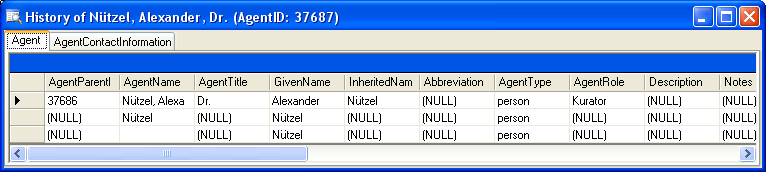
The version will be set automatically. If a dataset is changed the version will be increased if the last changes where done by a different user or the last change is more than 24 hours ago (for further details see topic Logging ).
For analysis of the succession of changes the log tables contain additional columns:
Changes within the database will be documented for each dataset with the time and the responsible user in the columns shown in the image below.
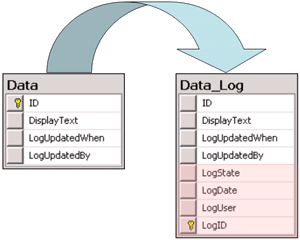
All main tables have a corresponding logging table. If you change or
delete a dataset the orignial dataset will be stored in this logging
table together with informations about who has done the changes and when
it happend. To see the data stored in the logging tables, click on the

To administrate the logins on the database server, their permissions and roles respectively as well as access to projects choose Administration - Database - Logins ... from the menu. A window will open as shown below.
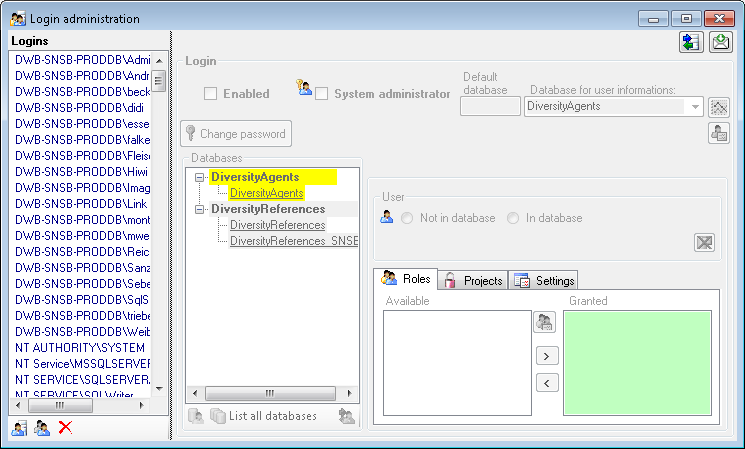
To see the activity of a login click on the 
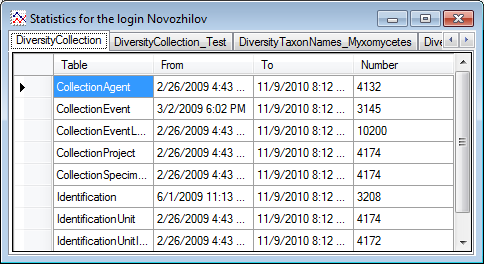
To see the current activity on the server click on the

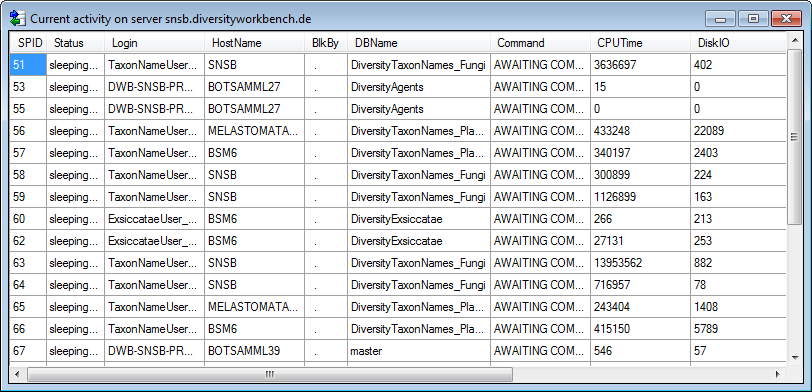
To create a new login click on the 
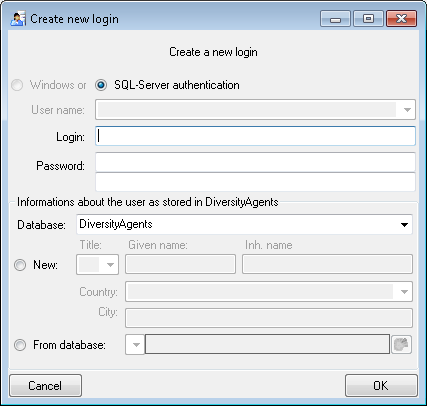
Here you can enter the name of the new login, the password and the
information about the user which will be stored in a DiversityAgents
database. You may either create a new entry in this database or select
an existing one: Click on the 
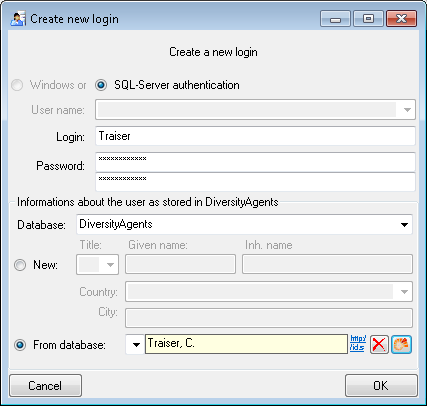
To copy a login including all permissions etc. into a new login, select
the original login in the list and click on the

To edit the access for a login on the server select the login in the
list. If a login should be disabled  , uncheck
the enabled checkbox (see below).
, uncheck
the enabled checkbox (see below).

All databases on the server will be listed with the current database showing a yellow background. The databases where the login has no access will be listed in gray while the databases accessible for a login are black.

To allow the access to a database select the database from the list and choose database as shown below.
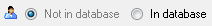
Use the > and < buttons to add or remove roles for the login in the database (see below).
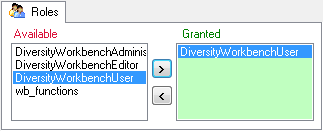
Depending on the database you can edit the list of projects accessible for a login (see below).
There are 4 states of accessibility for projects
 Full access: The user can edit the
data
Full access: The user can edit the
data Read only access: The user can only
read the data
Read only access: The user can only
read the data Locked: The project is locked. Nobody
can change the data
Locked: The project is locked. Nobody
can change the dataProjects are related to the module DiversityProjects. To get additional
information about a project select it in the the list and click on the

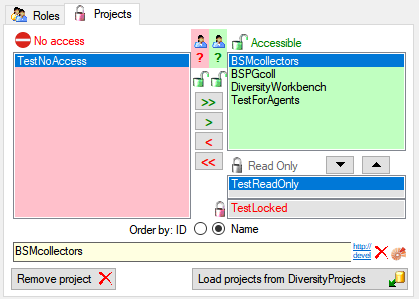
To load additional projects click on the Load projects


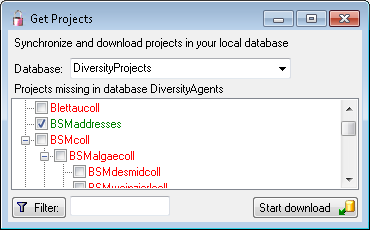
If you see an overview of all permissions and project for a login, click
on the  button. A window a shown below will
open. It lists all
button. A window a shown below will
open. It lists all 




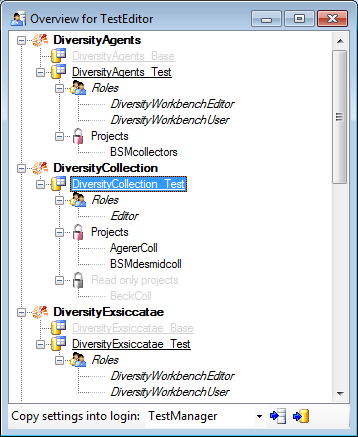
To copy the permissions and projects of the current login to another
login, select the login where the settings should be copied to from the
list at the base of the window and click on the  button to copy the settings for all databases or the
button to copy the settings for all databases or the

If you see an overview of all user and roles in a database, click on the
 button. A window a shown below will open.
It lists all
button. A window a shown below will open.
It lists all 

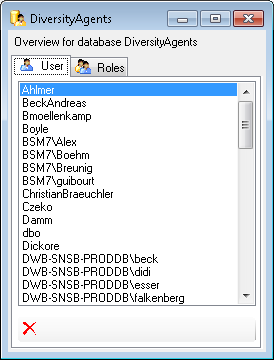
To remove a user, select it in the list and click on the

If you select one of the databases, at the base a
 button may appear. This indicates, that
there are windows logins listed where the name of the login does not
match the logins of the server. This may happen if e.g. a database was
moved from one server to another. To correct this, click on the button.
A list of deviating logins will be shown, that can be corrected
automatically.
button may appear. This indicates, that
there are windows logins listed where the name of the login does not
match the logins of the server. This may happen if e.g. a database was
moved from one server to another. To correct this, click on the button.
A list of deviating logins will be shown, that can be corrected
automatically.
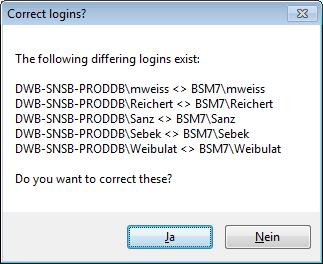
If logins with the same name but different server are found, one of them has to be deleted to make the correction possible. You will get a list where you can select those that should be removed.
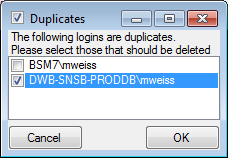
Select the duplicate logins that should be removed and click OK.
Databases not available on the local server may be accessible via a


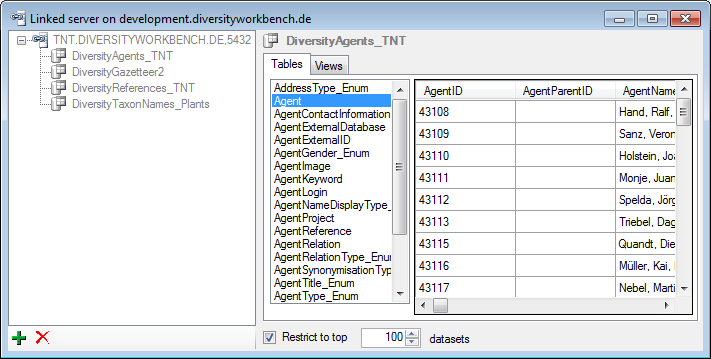
Use the 


Please keep in mind, that any user accessing databases via the established linked server will get the permissions of the login you set for the linked server. In most cases a login with read only access is an appropriate choise.
The available 
An expample for a linked server as provided for central databases is shown below (using the management studio for SQL-Server)
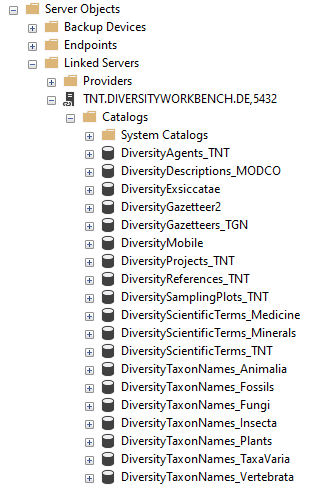
These are the tools to handle the basic parts of the database. These
tools are only available for the owner of the database and should be
handled with care as any changes in the database may disable
the connection of your client to the database. Before changing any parts
of the database it is recommended to backup the current state
of the database. To use these tools, choose Administation → Database
→ 
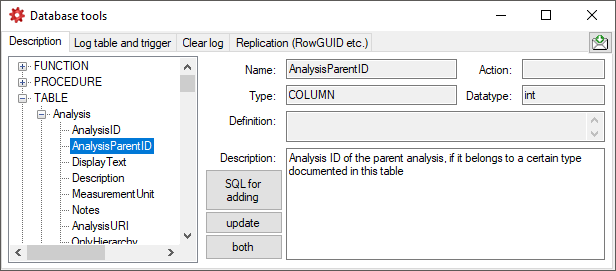
The Description section (see above) shows the basic definitions of the objects in the database and enables you to enter a description for these objects including tables and their columns, functions and their parameter etc. With the buttons SQL for adding, update and both you can generate SQL statements for the creation of the descriptions in your database. Use the button both if you are not sure if a description is already present as it will generate a SQL statement working with existing and missing descriptions (see below).
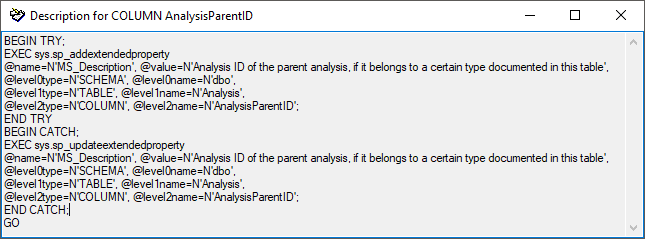
The button 
In the Log table and trigger section (see below) click on the List tables button to see all tables within the database. The Table section shows the basic definitions of a selected table. If columns for logging the date and responsible user for inserting and updating the data are missing, you can use the Attach ... button to attach these columns to the table. Furthermore you may add a RowGUID to the table as e.g. a preparation for a replication.
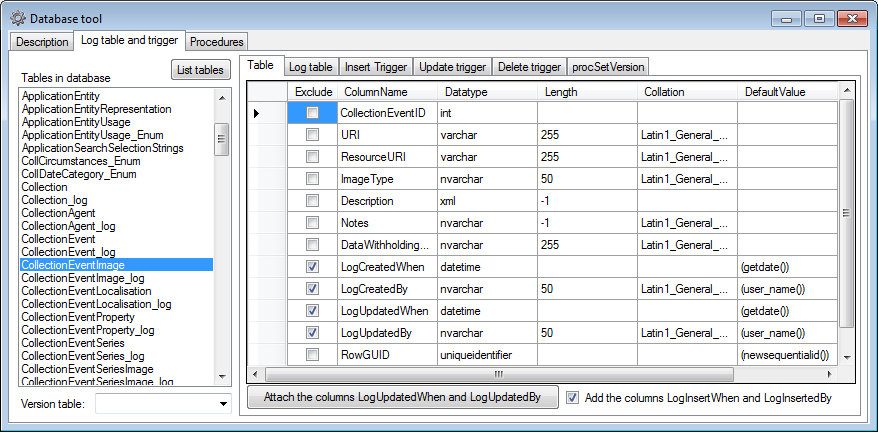
In the Log table section (see below) you can create a logging table for the selected table in a format as used within the Diversity Workbench. Click on the Show SQL ... button to show the SQL-statement that will create the logging table. If an old logging table should be kept, choose the Keep old log table option. If your table should support the version setting from a main table, choose the Add the column LogVersion option. To finally create the logging table click on the Create LogTable ... button.
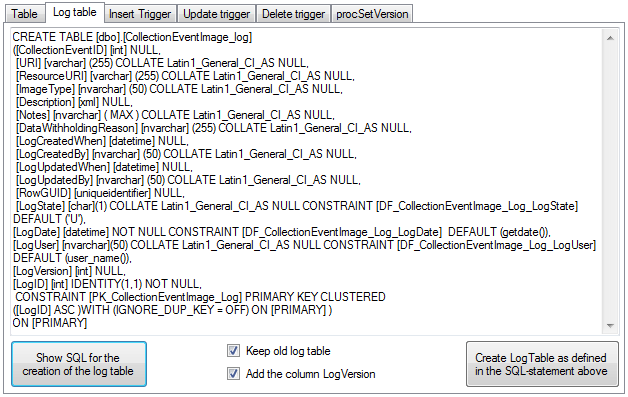
The triggers for insert, update and delete are created in the according sections (see below). If an old trigger exists, its definition will be shown in the upper part of the window. Click on the Show SQL button to see the definition of the trigger according to the current definition of the table in a format as used in the Diversity Workbench. If a trigger should set the version in a main table, which the current table is related to, choose the Add version setting to trigger option. To enable this option you must select the version table first. To finally create the trigger click on the Create trigger button. The update and delete triggers will transfer the original version of the data into the logging tables as defined above, where you can inspect the history of the data sets.
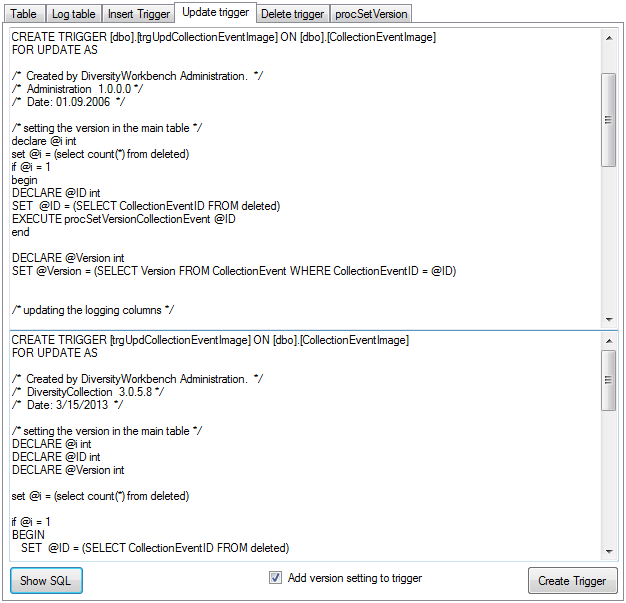
If so far no procedure for setting the version in a main table is defined, you can create this procedure in the last section. Click on the Show SQL button to see the definition and on the Create Procedure button to create the procedure (see below).
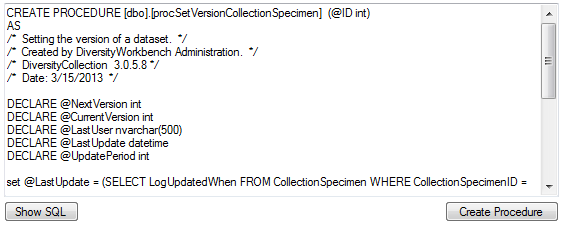
If you want to use replication within you module, the tables need certain columns and a log table. These preparations can be performed by a script, generated in the section Replication (see below). Select the tables you want to include in the process and create the script. This script can than be included in an update of the database. Please ensure that these changes are only be done by expert staff.
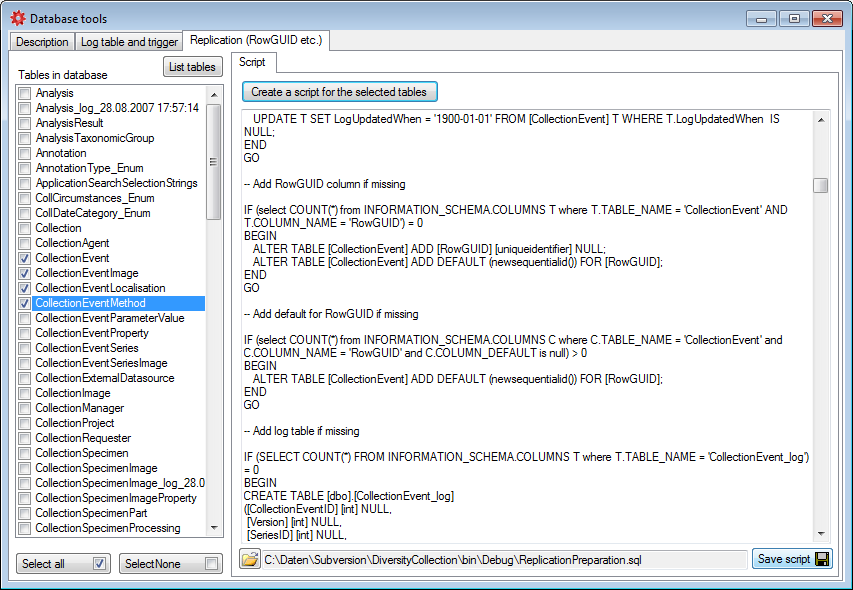
If for any reason you want to clear the log tables of the database, this
can be done in the Clear log tab as shown below. Click on the List
tables button to list the log tables. Then select those that should be
cleared and click on the Clear log of selected tables

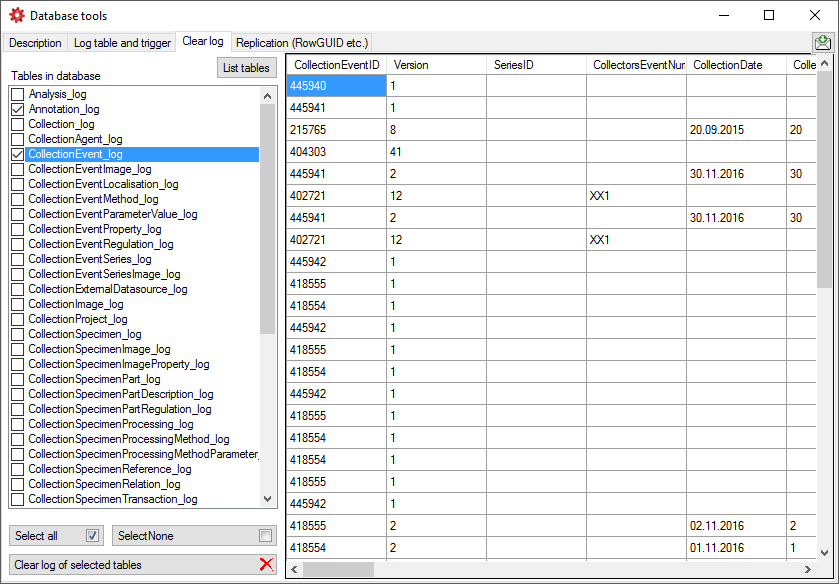
To implement the 
After these changes the only place where the name of a user is stored is the table UserProxy together with the ID. Removing the name (see below) will remove any information about the user leaving only a number linked to the information within depending data.
To generate a script for the objects and changes needed to implement the
General Data Protection
Regulation
use the 
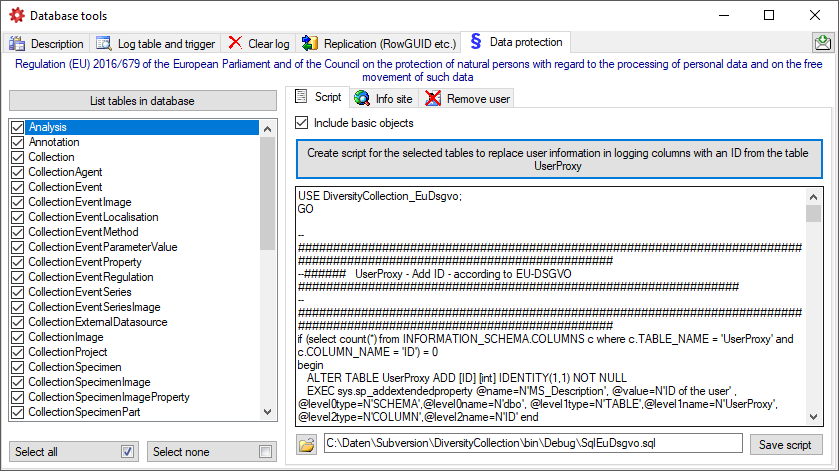
To set the website where detailed information about the handling of the
General Data Protection
Regulation
within the DiversityWorkbench resp. the current database is provided,
click on the 

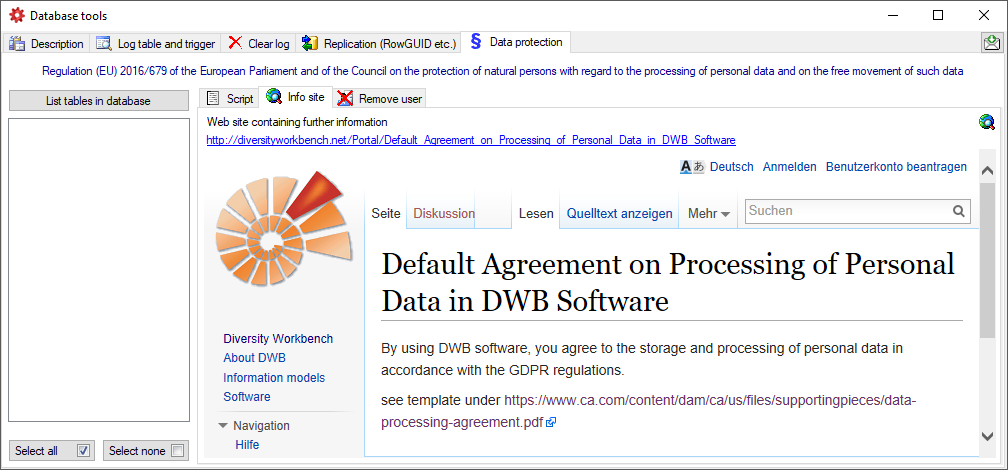
If for any reason a user wants his name to be removed from the database,
select the users name from the list as shown below and click on
the  button (see below).
button (see below).
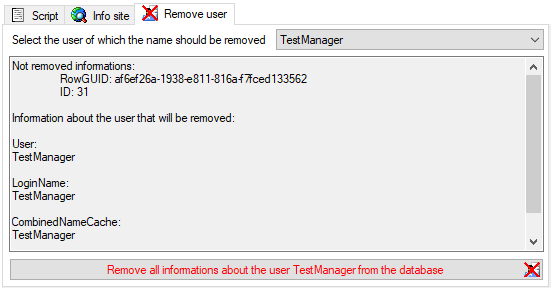
Databases of the modules provid a No-SQL interface where the data of the main table and the depending tables are merged as JSON.
Content of table JsonCache restricted to public available data
| Column | Data type | Description | Nullable | Relation |
|---|---|---|---|---|
| ID | int | Unique ID for the Dataset, Primary key | NO | ID of the source |
| URI | varchar (500) | The URL as combination of BaseURL and ID | NO | BaseURL and ID of the source |
| DisplayText | nvarchar (500) | Representation in the interface | NO | Main table of the source |
| LogUpdatedWhen | datetime | Date and time when the data were last updated | NO | - |
| Data | json | Data related to the current dataset | NO | - |
procFillJsonCache is started by an update trigger trgUpd… of the main table in the database
All modules provide data via a cache table. In the header of the clients you can inspect the content of the JsonCache with a click on the 
Apart of the update via the Trigger (see below) you can update the JsonCache via the 

To update the JsonCache for the whole database select Administration - JsonCache… from the menu. a window as shown below will open where you can update the JsonCache for single datasets or the whole database.
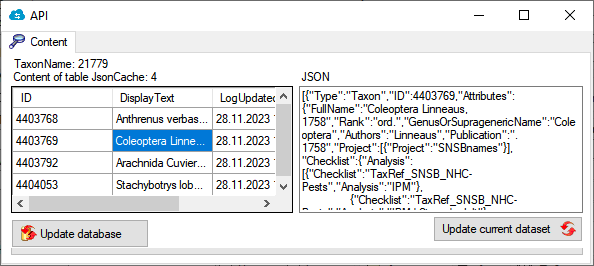
graph TD;
TaxonName[Main table in database]
trgUpdTaxonName[trgUpd.. of main table in database]
TaxonName --> |Update in table| trgUpdTaxonName
proc[Procedure procFillJsonCache setting the content in table JsonCache]
trgUpdTaxonName --> proc
graph TD;
Mainform[Main form]
ButtonShow[Button show JsonCache of current dataset]
Mainform --> ButtonShow
Left[Show Data]
ButtonShow --> |Left click| Left
graph TD;
Mainform[Main form]
Admin[Administration menu]
Mainform --> Admin
Cache[JsonCache...]
Admin --> Cache
Adminform[Administration form]
Cache --> Adminform
AdminUpdateSingle[Update single dataset]
Adminform --> AdminUpdateSingle
AdminUpdateDB[Update for whole database]
Adminform --> AdminUpdateDB
These are the tools to describe the parts of the database and create
documentations of the structure. To use these tools, choose
Administation - 


Click on the List objects button to list the objects of
the database. With the 

Select the objects that should be listed 

Select the objects that should be included in the documentation:
… and exclude the objects that should not be included in the documentation:
The button Set default seletion will select all items in the list without:
The buttons Add to seletion 

With the Context 
To create a documentation choose among the provided options and click on the button Create ... documentation to create the documentation in one of the available formats (HTML, MediaWiki, JSP-Wiki).
With the chm tab you can generate index and keyword html files as well
as markdown files for a website generated out of the hhc and hhk files
of the HTML Help Workshop for the creation of chm manual as described in
the video

The button creates a text file keywords.txt containing the keywords needed for the HUGO manual in a simple format. A pre- or postfix is set for every module to avoid conflicts. Use the button to open the file in a text editor.
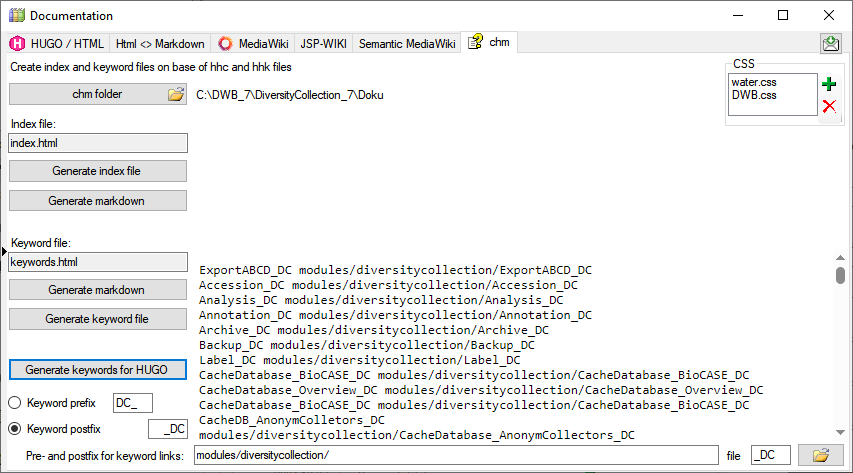
In the 
The conversion and adaptions are explained in a short tutorial:
For enumeration tables the content can be exported as explained in a short tutorial:
In the 
The fixes for broken links are explained in a short tutorial:
The adaptions for links for HUGO as related references are explained in a short tutorial:
To map the files in the original links to new files in the documentation follow the steps shown in a short tutorial:
git submodule add https://github.com/McShelby/hugo-theme-relearn.git themes/relearnum das Theme auf die letzte Version zu bringen kann man den Befehl
git submodule update --remote --merge themes/relearn
verwenden
---
title: Installation
---  in [](http://media.snsb.info/Tutorials/dwb/Editing/OeffentlicheKontaktdaten.webm)
zu
[](http://media.snsb.info/Tutorials/dwb/Editing/OeffentlicheKontaktdaten.webm)
[Contact](Contact.htm)[Contact](editingdata/contact)baseURL = "http://www.diversityworkbench.de" dann muss diese auch für Verweise innerhalb der Files verwendet werden.
[Anmelden](database)### Table **AgentResource** über die Adresse database/database/#table-agentresource erreichen. Ein Index Eintrag dafür wäre e.g. [AgentResource](database/database/#table-agentresource). ACHTUNG - Case sensitiv: ### Table **AgentResource** wird in #table-agentresource übersetztYou can change the frontmatter to a default using the documentation tool
--- oben und unten abgegrenzt, e.g.
---
title: Login administration
linktitle: Logins
weight: 5
menuPre: img/Documentation.svg
alwaysopen: false
---draft: true im Frontmatter markieren. Diese werden dann nicht in die Ausgabe übernommentitle: Login administration angegeben. Dieser erscheint dann auch in der Seite als Überschriftlinktitle: Logins. Ansonsten erscheit der Titel im Menüweight: 5 angegeben werden. Ansonsten wird alphabetisch sortiertalwaysopen: falseStarting with a Dash: If the first line of your Markdown file starts with a dash (-), Hugo might misinterpret it as a YAML delimiter, leading to an error
You can adapt the images to a default using the documentation tool
mit px wird das Bild mitgezoomt, bei vw bleibt es gleich gross
mit der Angabe ...lightbox=false wird verhindert, dass ein Bild beim Anklicken mit der Maus geöffnet wird. Dies sollte bei Bildern die nicht nach svg konvertiert wurden und nicht im Fliesstext erscheinen nicht verwendet werden, damit der User bei kleinen Bildern diese in Originalauflösung betrachten kann. Unten 2 Beispiele




Für Bilder die aus der Quelle fontawesome kommen kann man hier suchen: fontawesome. Es funktionieren nicht alle die dort bereitstehen. Daher bitte testen!
Für Links innerhalb des Manuals kann man shortcodes verwenden. Dafür entweder auf den Namen der Datei oder auf Links von Überschriften (ab ##) verwenden. Diese müssen innerhalb des Manuals eindeutig sein. Für Header als erstes Zeichen # dann Überschrift und alles lower case und Leerzeichen werden durch - ersetzt. Beispiel:
## Main form of diversityexsiccatae
wird zu sofern es sich in der gleichen Datei befindet:
2 x { und % relref "#main-form-of-diversityexsiccatae" % und 2 x }
Für Links ausserhalb der Datei werden Verweise unter Einschluss des Dateinamens verwendet:
Verweis auf ein Kapitel innerhalb einer Datei
2 x { und % relref "diversityexsiccatae#main-form-of-diversityexsiccatae" % und 2 x }
bzw. nur auf die Datei
2 x { und % relref "diversityexsiccatae" % und 2 x }
Leerzeichen zwischen 2 x { und % und % und 2 x } entfernen
Von ausserhalb kann e.g. eine Überschrift mit
https://www.diversityworkbench.demodules/diversityexsiccatae/index.html#main-form-of-diversityexsiccatae
aufgerufen werden. Diese können direkt aus dem Manual kopiert werden.
<h4><b>DiversityAgents</b></h4>
<img src="/DA_4D.svg">Im Ordner static den Ordner images anlegen Datei favicon.ico in der Ordner static/images kopieren
Das Verzeichnis templates enthält Dateien die in andere Dateien über eine shortcode eingeschlossen werden können, e.g.:
2 x { und % include file="templates/template_workbench.md" % und 2 x }
Diese Dateien dürfen kein frontmatter enthalten. Shortcodes müssen überprüft werden, da diese in der Regel nicht ausgewertet werden.
dieses kann als Mermaid eingebaut werden, e.g.
graph LR;
A[Agent] --> B[AgentContact<br/>Kontaktdaten der Agents]
A --> C[AgentReference]
A --> D[AgentIdentifier]
A --> E[AgentResource]
A --> F[AgentExternalID]
G[AgentExternalDatabase] --> F[AgentExternalID]
soll das Diagramm zoombar sein wird die Version 5.23 des Themes benoetigt. Ausserdem kann der Parameter nur für die Shortcode Version angegeben werden, nicht für die Codefences:
2 x { und % mermaid align="center" zoom="true" % und 2 x }
...
(remove space between 2 x { und and < resp > and und 2 x } in header and footer for correct code)
...
2 x { und % /mermaid % und 2 x }es werden 2 eigene Themes bereitgestellt
diese an DWB Anforderungen anpassen
#body img.inline {
display: inline !important;
margin: 0 !important;
vertical-align: middle;
/* vertical-align: bottom; */
}/*--MENU-HEADER-BG-color: rgba( 28, 144, 243, 1 );*/ /* Background color of menu header */
--MENU-HEADER-BG-color: rgba( 220, 220, 220, 1 ); /* Background color of menu header */
--MENU-HEADER-BORDER-color: rgba( 51, 161, 255, 1 ); /*Color of menu header border */
–MENU-SEARCH-color: rgba( 255, 255, 255, 1 ); /* Color of search field text /
/–MENU-SEARCH-BG-color: rgba( 22, 122, 208, 1 );/ / Search field background color (by default borders + icons) /
–MENU-SEARCH-BG-color: rgba( 90, 90, 90, 1 ); / Search field background color (by default borders + icons) /
/–MENU-SEARCH-BORDER-color: rgba( 51, 161, 255, 1 );/ / Override search field border color /
–MENU-SEARCH-BORDER-color: rgba( 0, 0, 0, 1 ); / Override search field border color */
```native
baseURL = "http://www.diversityworkbench.de"
languageCode = "en-us"
title = "DiversityAgents"
theme = "relearn"
[outputs]
home = ["HTML", "RSS", "SEARCH", "SEARCHPAGE"]
section = ["HTML", "RSS", "PRINT"]
page = ["HTML", "RSS", "PRINT"]
[params]
themeVariant = [ "auto", "dwb", "dwb-dark" ]
</code></pre>
<h2 id="start-des-testservers">Start des Testservers:</h2>
<ul>
<li>mit einem Terminal in das Verzeichnis des Projekts wechseln</li>
<li>dort <code>hugo server </code> eingeben.</li>
<li>bei Problem mit Sonderzeichen: den Inhalt der Datei config.toml in hugo.toml kopieren und config.toml löschen (beide sollten wenn vorhanden UTF8 sein - werden manchmal als UTF16 angelegt - dieses dann nach UTF8 ändern)
<ul>
<li>Error: “…\diversityworkbench\hugo.toml:1:1”: unmarshal failed: toml: invalid character at start of key: ÿ</li>
</ul>
</li>
<li>Im Browser an die angegebene Adresse navigieren, e.g. <code>localhost:1313</code></li>
<li>Wenn als Basisadresse in hugo.toml etwas angegeben wurde, e.g. <code>baseURL = "http://www.diversityworkbench.de"</code> dann muss die passende Adresse eingeben werden also e.g. <code>localhost:1313</code></li>
</ul>
With the 
If either the database or the client needs to be updated, the menu will
show an additional entry: 
To update the database, choose 

To update the client, choose 

Replace the files and folders of your installation of
DiversityCollection with the files you received by e-mail or downloaded
from the DiversityWorkbench portal. The database will not be influenced
by this replacement. After starting the new software you need to
transfer the settings of the previous version. When you start the
program and connect to a database, the program will check if it is
compatible with the database or if the database needs an update. In any
of these cases an 

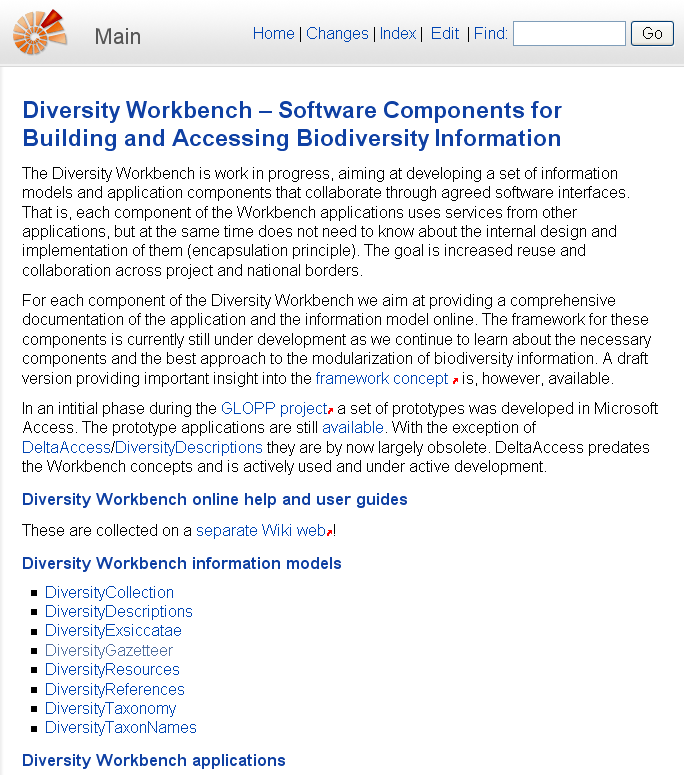
If you are the owner of the database (Database role = dbo) and the
database needs to be updated, the menu will contain an


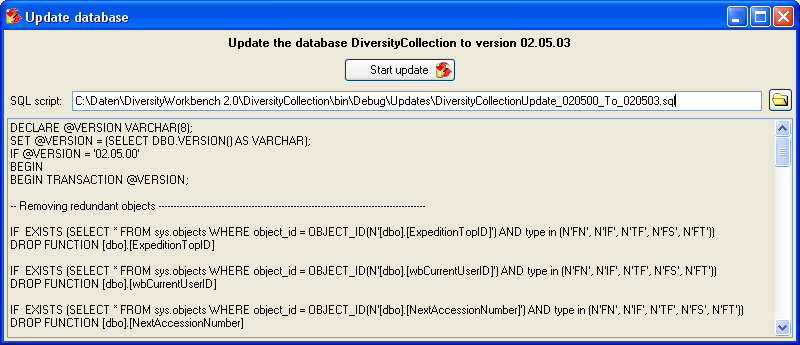
If you are database owner and have a windows login to the database server (user=dbo), you have the option to update all DiversityCollection databases on this server by starting the application with command line parameters. Open a command line window, navigate to the program directory and start DiversityCollection with the keyword “UpdateDatebase”, the server name (or IP address) and the port number:
DiversityCollection.exe UpdateDatabase 127.0.0.1 5432
The program will connect to the server and update all available databases to the current version. If you want to exclude dedicated databases from update, create a text file named “ExcludeDb.txt” that contains the excluded database names - each name in a separate line - and locate it in the resources directory. The update will be done in the background without opening a program window. When the update processing is finished, an overview of the performed actions will be written into the protocol file “Updatereport.log” in directory resources/Updates.
If any error messages show up while working with the application, you can find further details concerning the part of the application where the error occurred and the parameters involved in the file e.g. DiversityCollectionError.log in the Module DiversityCollection located in your resources directory.
To open the errorlog, choose Help - 


The DiversityWorkbench is a set
of components for building and managing biodiversity information, each
of which focuses on a particular domain. DiversityAgents is referred by
several modules. To scan for references from these modules on data in
DiversityAgents choose Data - 
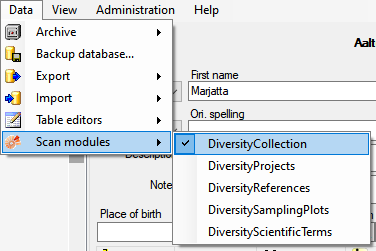
With these options the program will scan all sources of the selected module as listed in the connections for references to the current agent. After selecting an agent in the tree, the sources of the selected modules together with the linked data will be listed as shown below.
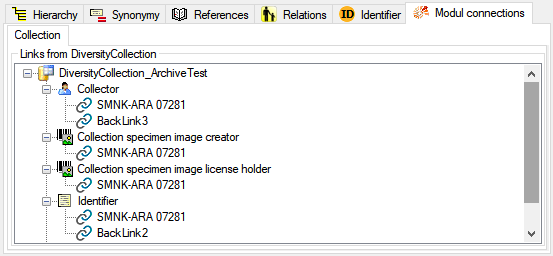
Select a link to see a summary of the linked data (see below).
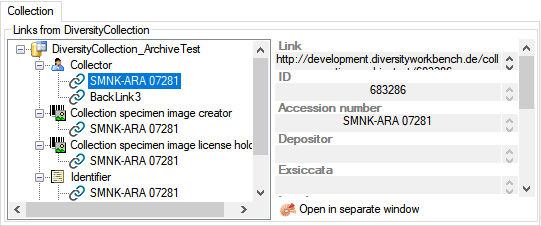
To get further information about an item click on the

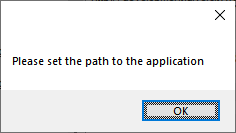
Click on the 
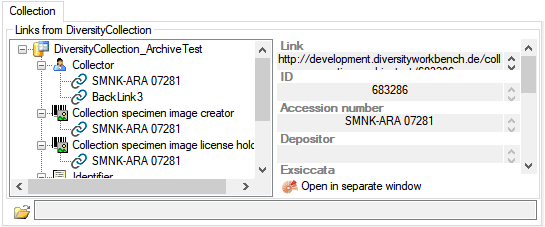
By default the path to the application is C:\Program Files (x86)\DiversityWorkbench\Diversity...\Diversity.…exe as shown.
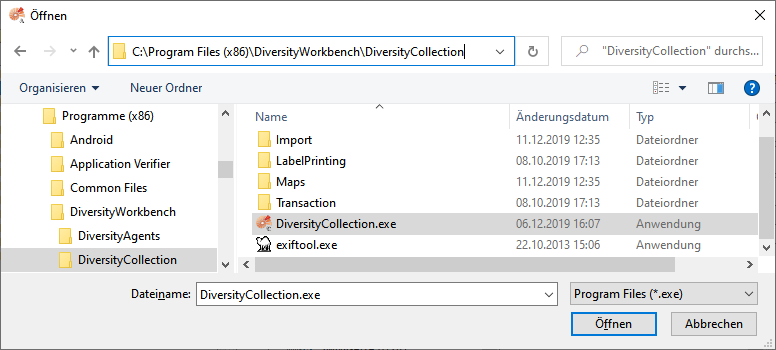
The resources directory is set via the menu (Administration - Resources).
There are 3 possibilities for the resources directory:
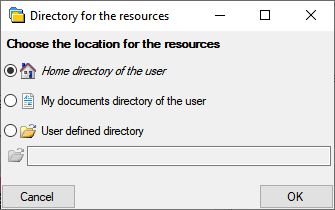
The default is set to Home. This directory will contain all files the user needs access to (see image below as an example for the module DiversityAgents).
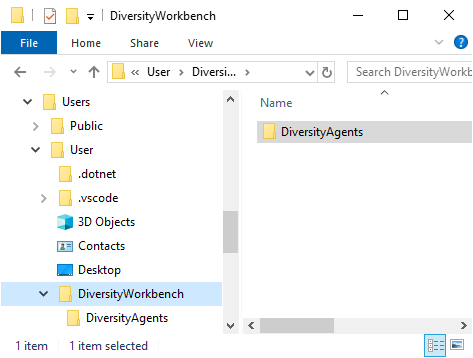
Certain directories are hidden (Query) and are handled by the software i.e. the content should not be changed by the user. The other folders are generated by the software if missing, e.g. Export for any exports (see below).
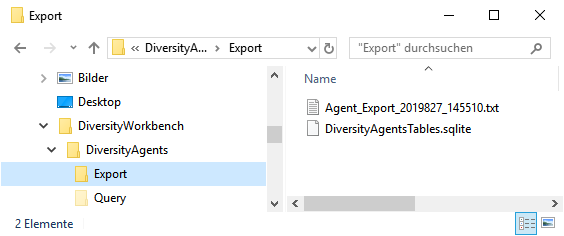
By default all files the software needs from the application directory will be copied into the selected resources directory of the user. You can change this behaviour to one of the options listed below:
 Copy files at program start
Copy files at program start Add missing files at program start
Add missing files at program start Do not copy
Do not copyWith the next start of the program the software will act according to the selected behaviour. If you change from the 

The settings for the software are stored in a directory created by the application, e.g. C:\Users\[LoginName]\AppData\Local\DiversityWorkbench\[DiversityWorkbenchModule].exe_Url_0he1anjeninqrrxpdywiwnwxaqvlezn3\4.4.13.0 where [LoginName] is the name of the user and [DiversityWorkbenchModule] the name of the Diversity Workbench module e.g. DiversityCollection. This directory contains the file user.config where all settings are stored in xml format. An example for the content in the module DiversityCollection is shown below:
<?xml version="1.0" encoding="utf-8"?>
<configuration>
<configSections>
<sectionGroup name="userSettings">
<section name="DiversityWorkbench.WorkbenchSettings" type="System.Configuration.ClientSettingsSection, System, Version=4.0.0.0, Culture=neutral, PublicKeyToken=b77a5c561934e089" allowExeDefinition="MachineToLocalUser" requirePermission="false" />
</sectionGroup>
</configSections>
<userSettings>
<DiversityWorkbench.WorkbenchSettings>
<setting name="ModuleName" serializeAs="String">
<value>DiversityCollection</value>
</setting>
<setting name="GenerateTraceFile" serializeAs="String">
<value>False</value>
</setting>
<setting name="DatabaseServer" serializeAs="String">
<value>zsm.diversityworkbench.de</value>
</setting>
<setting name="IsTrustedConnection" serializeAs="String">
<value>True</value>
</setting>
<setting name="DatabaseName" serializeAs="String">
<value>DiversityCollection</value>
</setting>
<setting name="QueryMaxResults" serializeAs="String">
<value>100</value>
</setting>
<setting name="DatabasePort" serializeAs="String">
<value>5432</value>
</setting>
<setting name="DatabaseUser" serializeAs="String">
<value>User</value>
</setting>
<setting name="ResourcesDirectory" serializeAs="String">
<value>Home</value>
</setting>
<setting name="HowToCopyAppToUserDirectory" serializeAs="String">
<value>Missing</value>
</setting>
</DiversityWorkbench.WorkbenchSettings>
<DiversityCollection.Forms.FormCollectionSpecimenSettings>
<setting name="SplitContainerData_SplitterDistance" serializeAs="String">
<value>270</value>
</setting>
<setting name="QueryConditionVisibility" serializeAs="String">
<value>10000100011000010000000000001000000001100000000000000000000000000001110000110110000000000000000000000000000000000000000000000000000000000000000000000000011100001000000000000000010000000000000000001000000000000000000000000001000000000000000000000000000000000000000000000000000000000000000</value>
</setting>
<setting name="ImageDisplay" serializeAs="String">
<value>Hidden</value>
</setting>
<setting name="AskOnExit" serializeAs="String">
<value>True</value>
</setting>
</DiversityCollection.Forms.FormCollectionSpecimenSettings>
</userSettings>
</configuration>