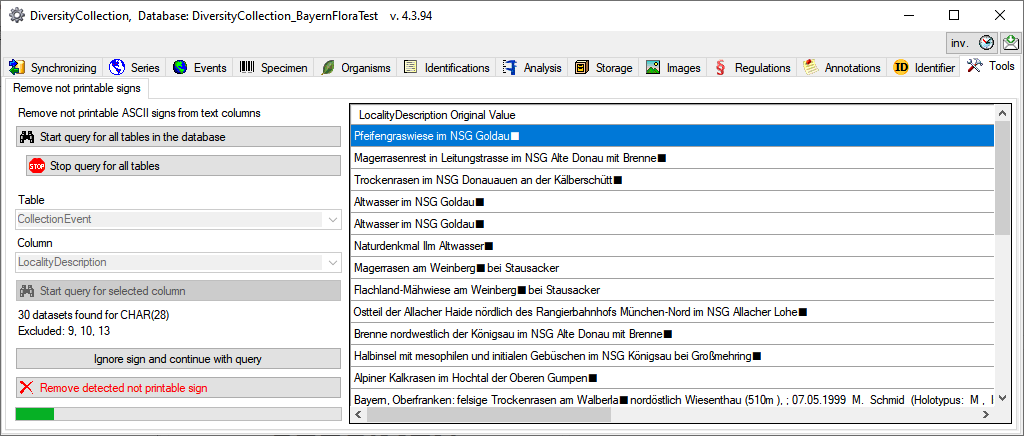Maintenance
Remove C0-codes
To remove C0 codes from text
columns in the database choose Administration - Maintenance from the
menu. A window will open as shown below. On the tab page


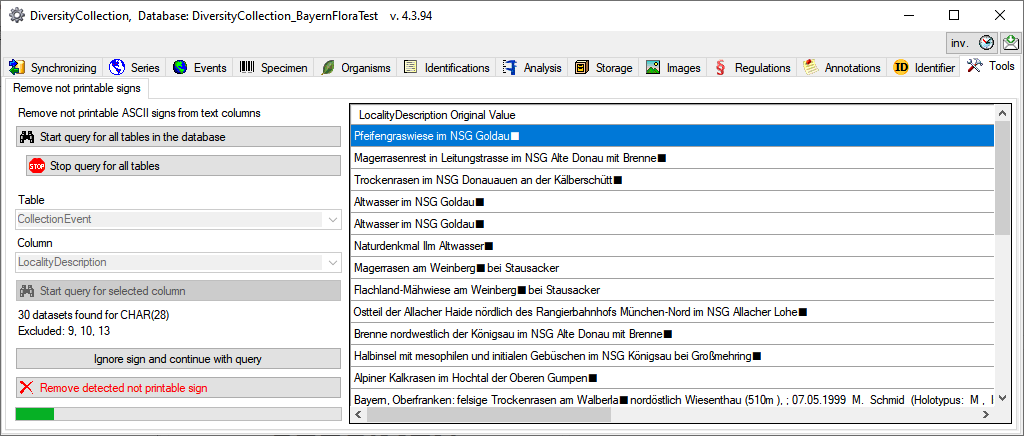
To remove C0 codes from text
columns in the database choose Administration - Maintenance from the
menu. A window will open as shown below. On the tab page