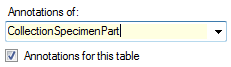Maintenance
References
To synchronize the titles of the references which are linked to the
module DiversityReferences choose Administration → Maintenance
from the menu. A window will open as shown below. On the tab page
Collection <→ References select the project for which the
reference titles should be synchronized. With the first option you can

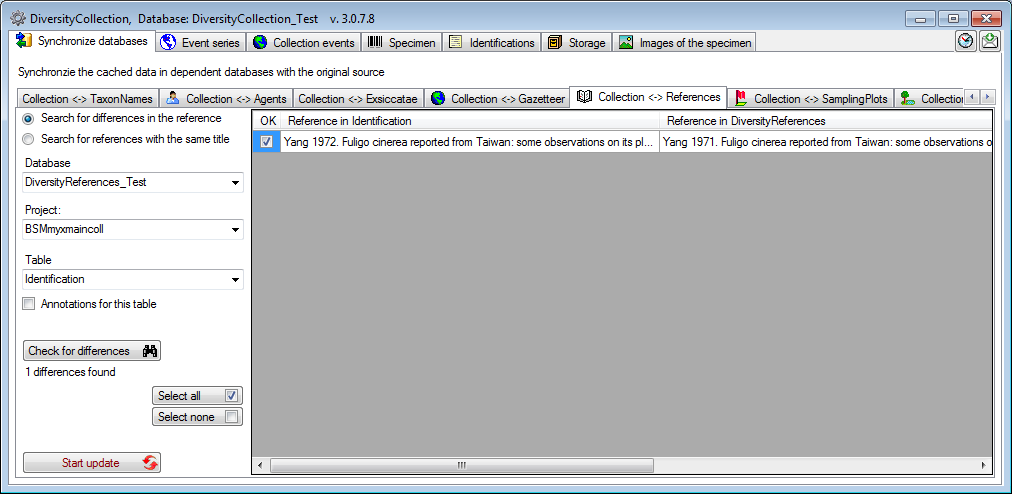
The form will list all differences found. To update the data click on
the Start update

As a second option you can 
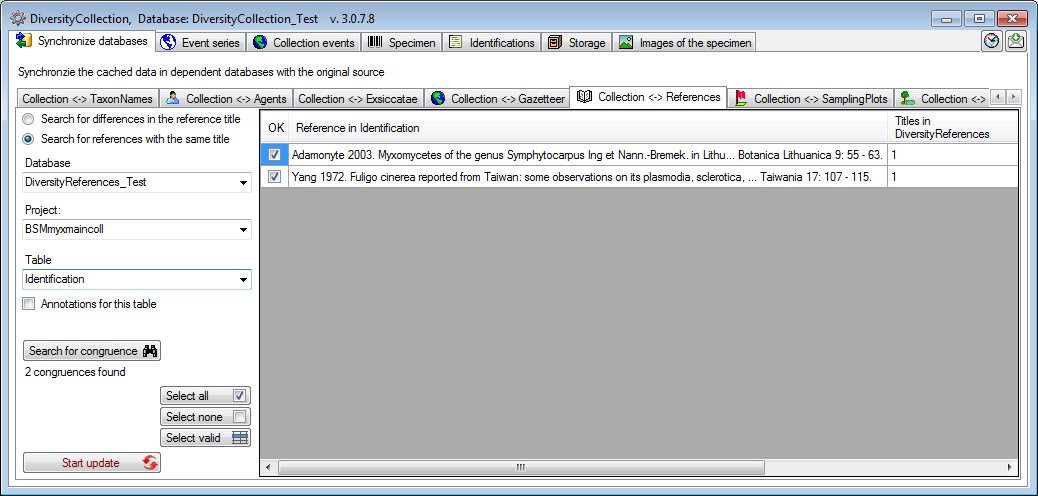
If there is more than 1 reference matching the entry in
DiversityCollection, select the line and click on the Select valid
 button to choose the correct reference.
button to choose the correct reference.
Next to the references in the tables mentioned above, you can perform
the same checks for references stored in the table
Annotation related to the tables
CollectionEvent,
CollectionSpecimen,
CollectionSpecimenPart
and IdentificationUnit. To
use this option, check