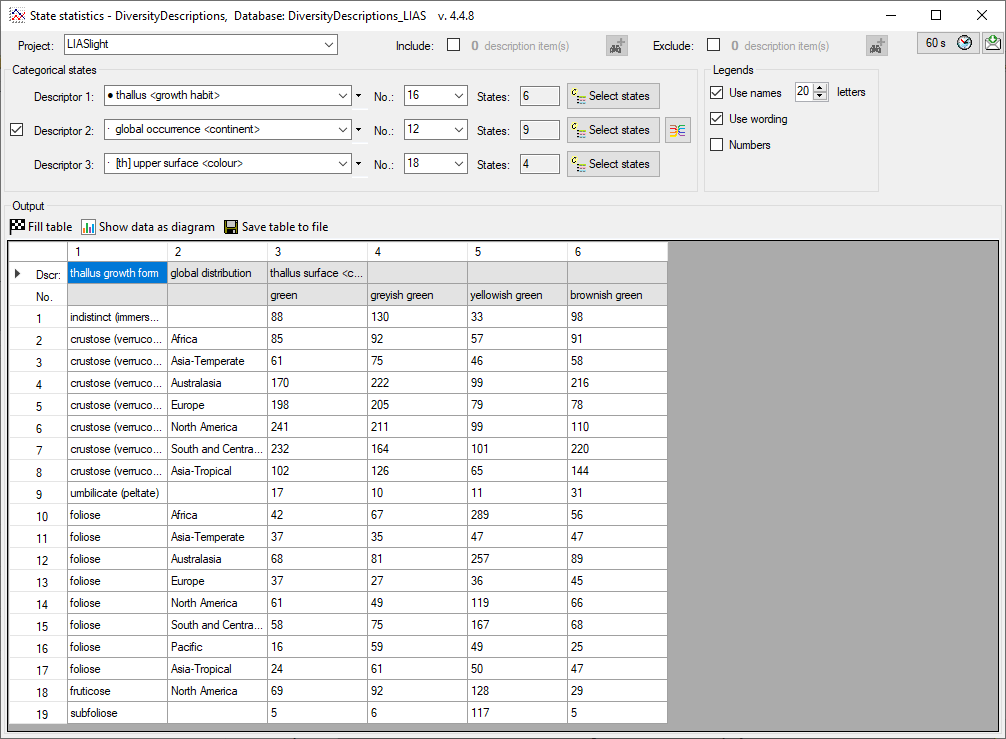Generate Three Descriptor Statisctics
Generate state statistics - Three descriptor cross-match
In the examples shown so far only a two descriptor cross-match between Descriptor 1 and Descriptor 3 has been shown. When you set the check mark before Descriptor 2, its categorical states will be included in the statsitical evaluation. The second descriptor will then be inserted in the second table column at the Output area. If you do not perform further settings, each combination of the selected states from Descriptor 1 and Descriptor 2 will be listet in the output table as shown below.
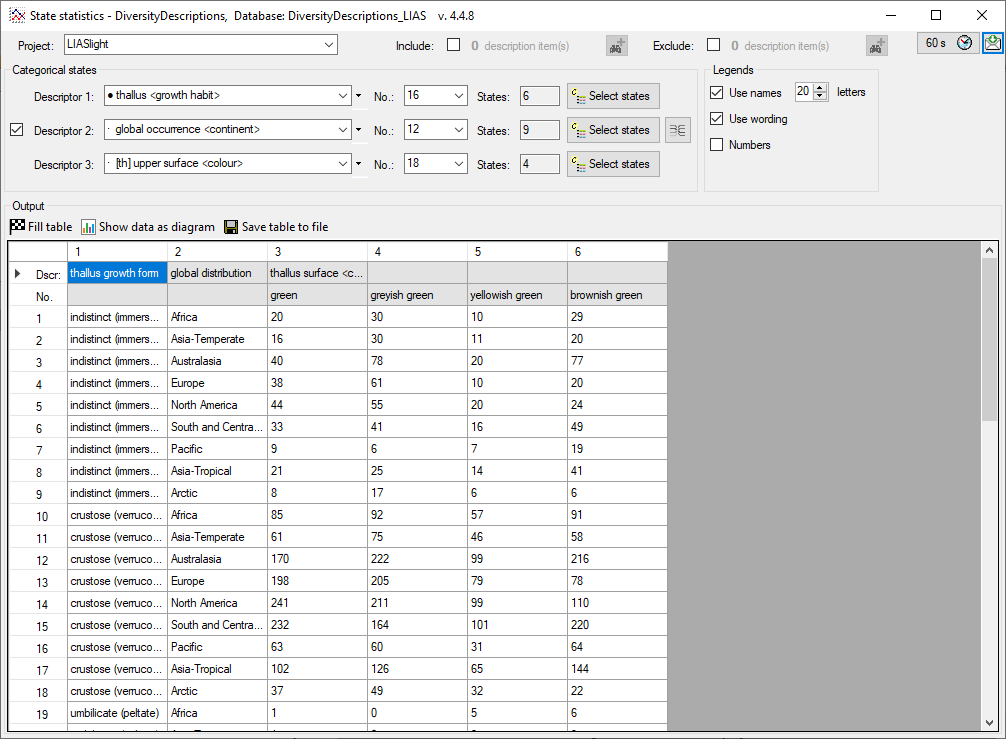
You may further restrict the output by clicking on button
 right besides Descriptor 2. For each
categorical state of Descriptor 1 the number of assigned categorical
states of Descriptor 2 is shown (see image below left). When you
click on a button in column “Assigned states” you may select the
categorical states of Descriptor 2 that shall belisted for the
corresponding “First state” (see image below middle). If no “Assigned
state” is selected, only the “First state” will be evaluated.
right besides Descriptor 2. For each
categorical state of Descriptor 1 the number of assigned categorical
states of Descriptor 2 is shown (see image below left). When you
click on a button in column “Assigned states” you may select the
categorical states of Descriptor 2 that shall belisted for the
corresponding “First state” (see image below middle). If no “Assigned
state” is selected, only the “First state” will be evaluated.
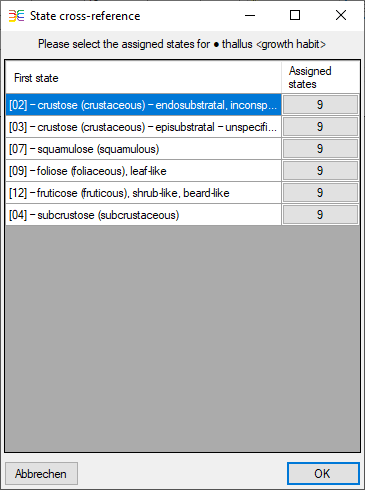
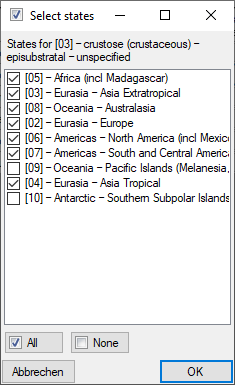
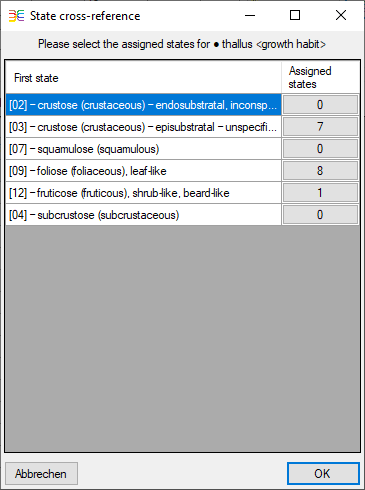
After setting the state cross-reference (see image above right) click
“OK”. In the state statistics form an active state selection is
indicated by the icon  (see image below).
(see image below).