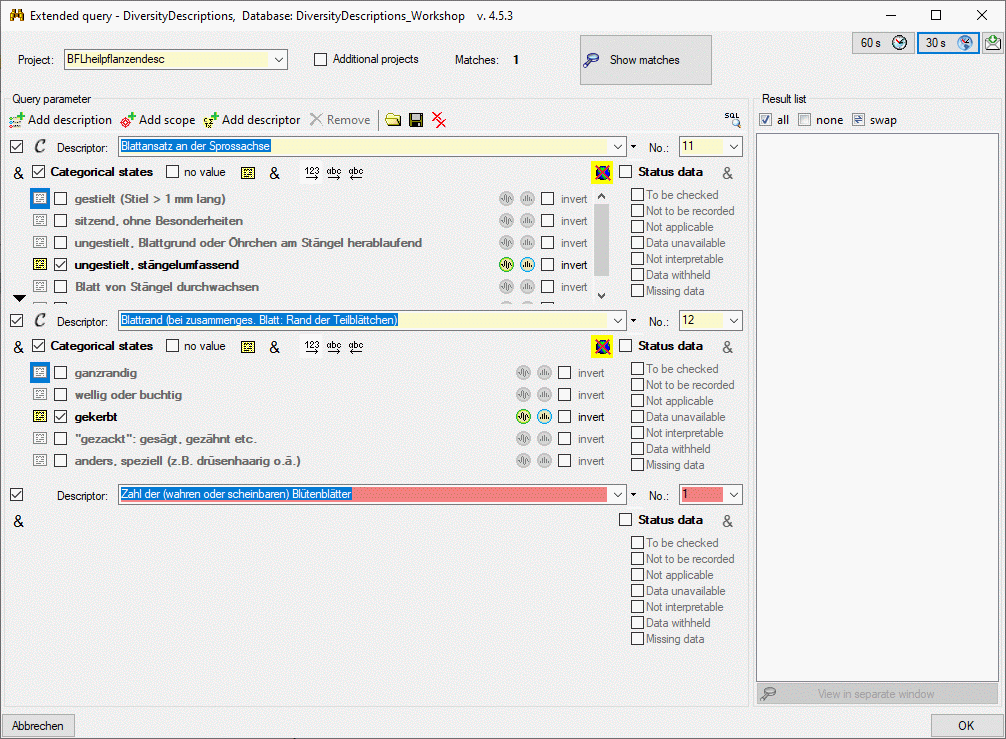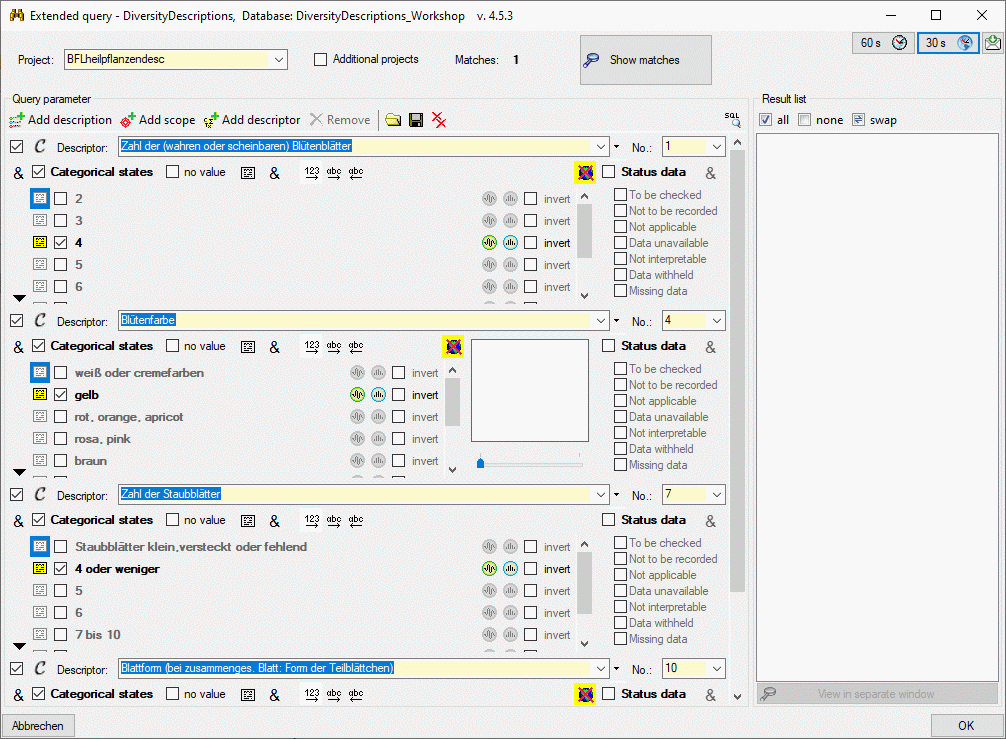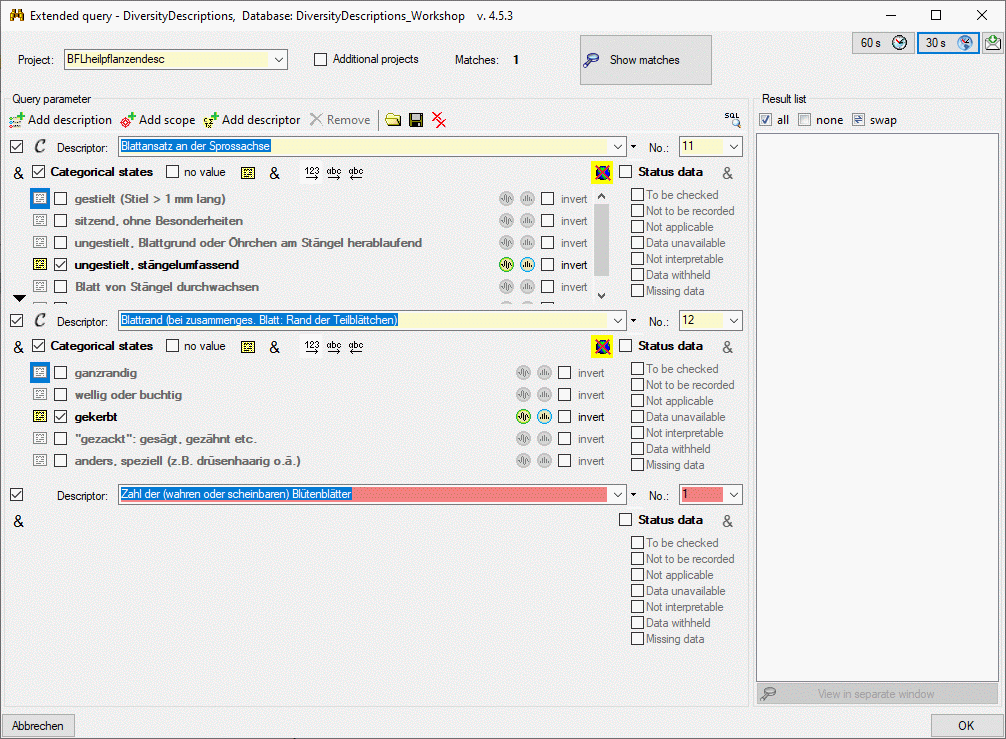Extended Query
Save and load
The complete query schema may be saved into an XML file using the button
 , which opens a dialog window to enter the file name
and location. By default the schema file name is generated as:
, which opens a dialog window to enter the file name
and location. By default the schema file name is generated as:
<working directory>\ExtendedQuery\DescriptionQuery_<Databasename>_<Project>.xml
The XML schema file includes information concerning the database, the
project and the query parameter. By pressing the  button in the Query parameter section, a query schema file can be
opened. If the schema does not meet the active database you will be
informed by a message box. In the query file all relevant parameter are
identified by the database internal numeric IDs. If no matching values
are found, it is tried to get them by their names. Since the names might
be ambigious, the corresponding element are displayed with a yellow background colour (see image below).
button in the Query parameter section, a query schema file can be
opened. If the schema does not meet the active database you will be
informed by a message box. In the query file all relevant parameter are
identified by the database internal numeric IDs. If no matching values
are found, it is tried to get them by their names. Since the names might
be ambigious, the corresponding element are displayed with a yellow background colour (see image below).
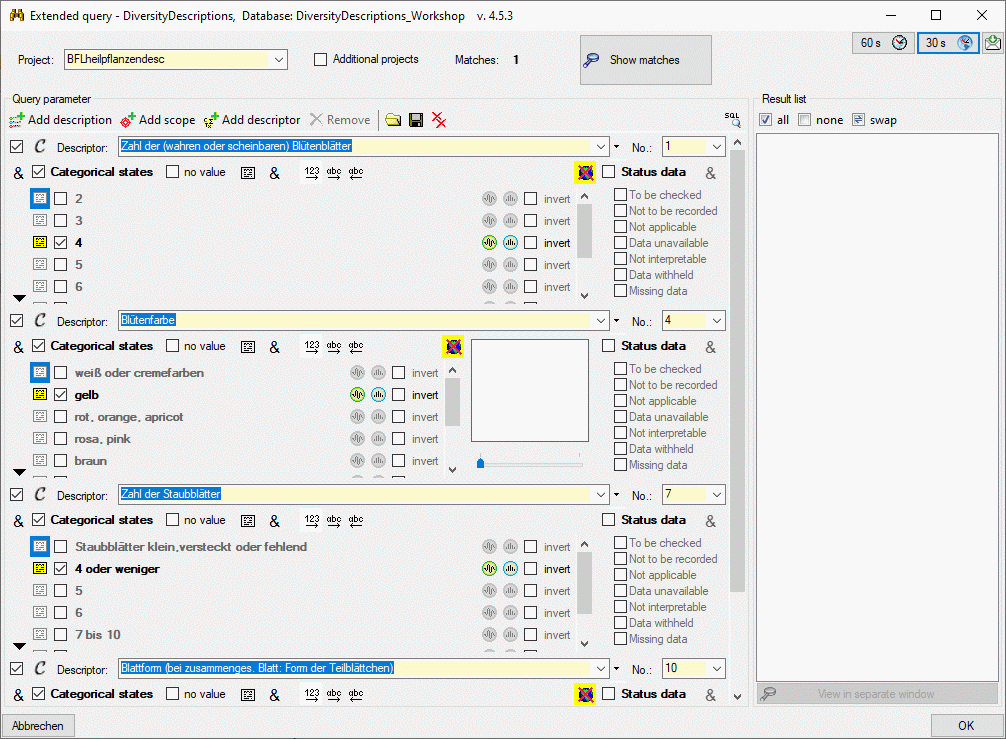
If the parameter could not even be assigned by their names, this is
indicated by a red background color (see
picture below).