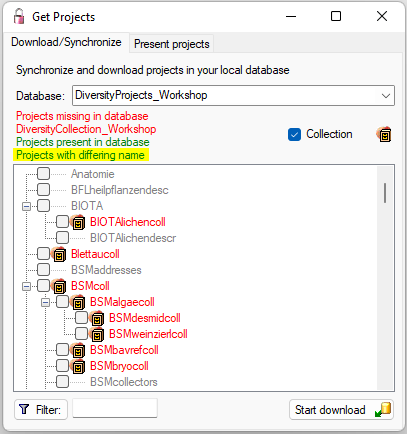Diversity projects
Project access for user
The accessibility of projects for users can have 4 different states:
No access: The current user has no access to the project
Accessible: The current user has access to the project
[Read only]: The current user has read only access to the project
[Locked]: The project is locked. Any user can either none or read only access to the project
To allow the current user access projects use the [ >
] button
for the selected project resp. the [ >>
] button
for all projects. To revoke access for the current user use the [ <
] button for the selected project resp. the [ <<
] button for all projects. To change the access for a
project to read only use the 

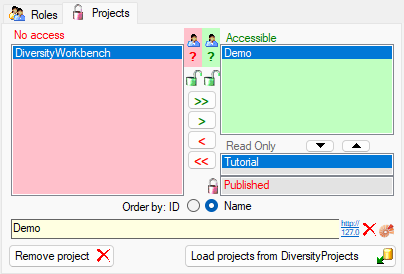
Locking of a project
To lock a selected project use the 


To remove the locked state of a project, select the project in the No access list and click on the button. The selected project will be moved from the locked list into the read only list for those users that had access to the project.
Retrieval of projects from DiversityProjects


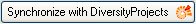 .
.