Diversity projects
Internals
For users that need more detailed information about the software including database design etc.
For users that need more detailed information about the software including database design etc.
The database for DiversityProjects is based on Microsoft SQL-Server 2014 or later. There are list for the datatabes and enumeration tables.
The data domains of the database are shown in the image below

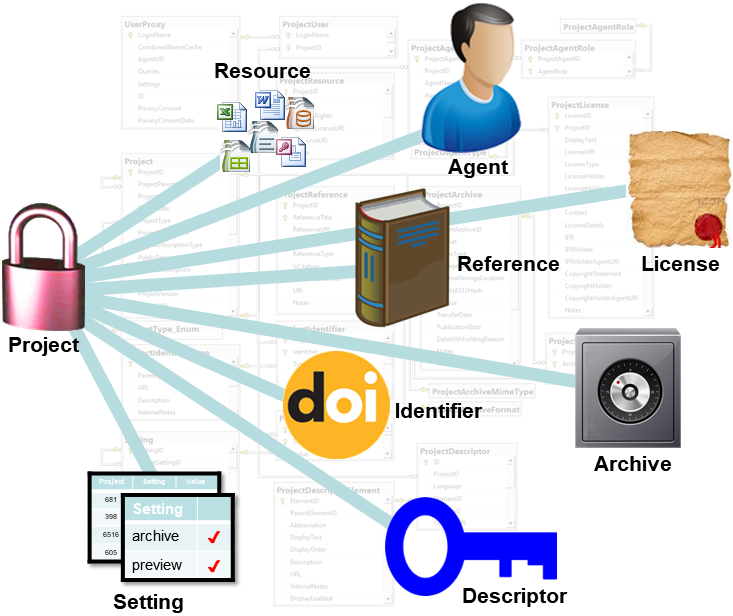
The main table of the database is Project. The structure of the whole database is shown in the image below.

The following objects are not included:
- Logging tables
- Enumeration tables
- System objects
- Objects marked as obsolete
- Previous versions of objects
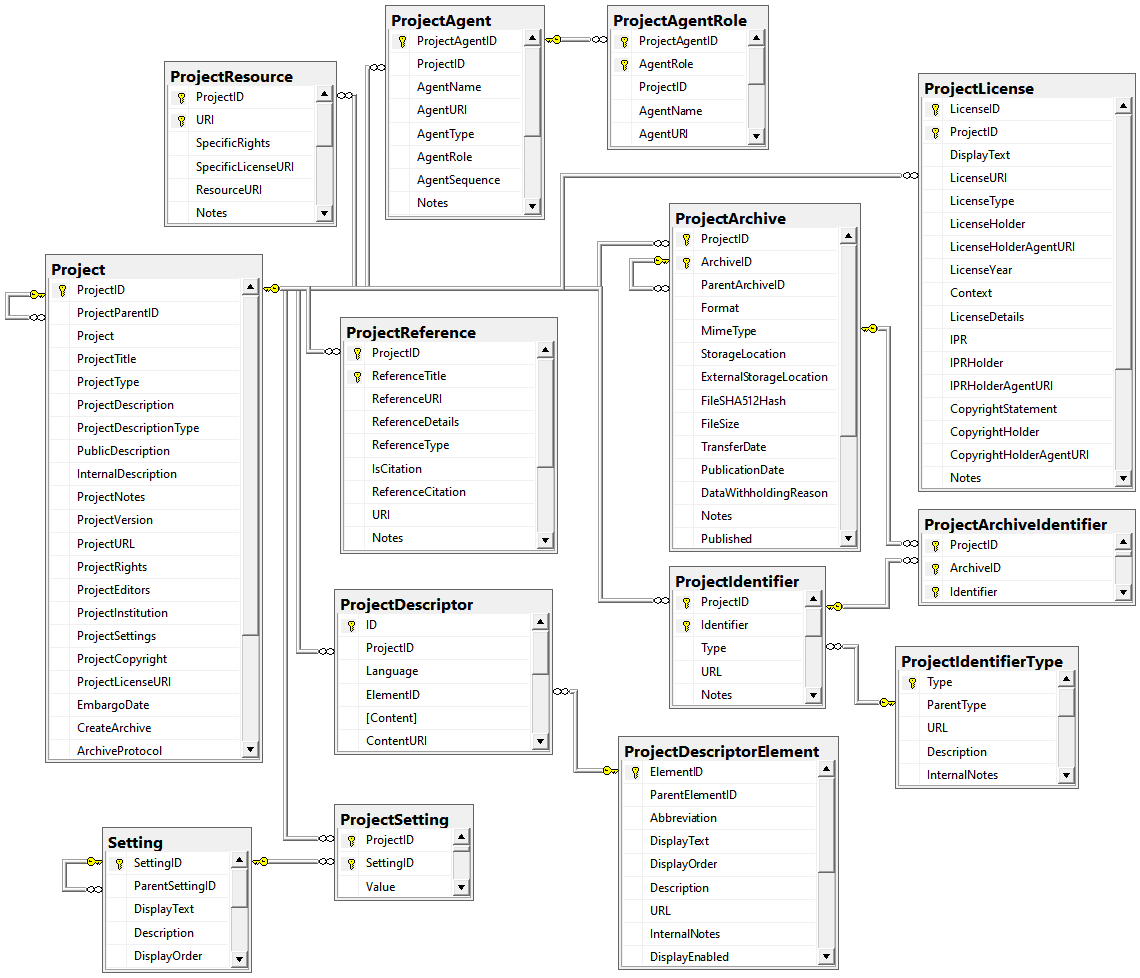
Information on the project
| Column | Data type | Description | Nullable | Relation |
|---|---|---|---|---|
| ProjectID | int | PK, ID of the Project | NO | - |
| ProjectParentID | int | ID of the superior project | YES | Refers to table Project |
| Project | nvarchar (255) | A short title for the project as displayed e.g. for selection from a list in an user interface | NO | - |
| ProjectTitle | nvarchar (200) | An explicit title for the project | YES | - |
| ProjectType | nvarchar (50) | Type of the project | YES | Refers to table ProjectType_Enum |
| ProjectDescription | nvarchar (MAX) | A text, describing characteristic features, e. g. the purpose and scope, of the project | YES | - |
| ProjectDescriptionType | nvarchar (50) | classification of the public description, e. g. abstract | YES | - |
| PublicDescription | nvarchar (MAX) | Public description of the project if different from the description | YES | - |
| InternalDescription | nvarchar (MAX) | Internal description of the project, not to be published | YES | - |
| ProjectNotes | nvarchar (1000) | Internal notes regarding the project, not published on the web | YES | - |
| ProjectVersion | nvarchar (255) | Version number (refers to the database content of this project, not to application development) | YES | - |
| ProjectURL | varchar (255) | An URL where e.g. the project is described | YES | - |
| ProjectRights | nvarchar (255) | The rights, e.g. the copyright of the project | YES | - |
| ProjectEditors | nvarchar (255) | The editors of the project | YES | - |
| ProjectInstitution | nvarchar (500) | The institution responsible for the Project | YES | - |
| ProjectSettings | xml (MAX) | The settings used within the project | YES | - |
| ProjectCopyright | nvarchar (255) | Copyright statement for the data collected for and revised by this project | YES | - |
| ProjectLicenseURI | nvarchar (255) | The license under which the project is re-used or may be re-used | YES | - |
| EmbargoDate | date | The date until which the data should not be published, made available to the public | YES | - |
| CreateArchive | bit | If an archive e.g. by a task schedule should be created | YES | - |
| ArchiveProtocol | nvarchar (MAX) | The protocol created during the last archive | YES | - |
| LogInsertedBy | nvarchar (50) | Name of user who first entered (typed or imported) the data. This is the operator (or typist) name, which may be different from the person responsible.Default value: suser_sname() | YES | - |
| LogInsertedWhen | smalldatetime | Date and time when record was first entered (typed or imported) into this system.Default value: getdate() | YES | - |
| LogUpdatedBy | nvarchar (50) | Name of user who last updated the data.Default value: suser_sname() | YES | - |
| LogUpdatedWhen | smalldatetime | Date and time when the data were last updated.Default value: getdate() | YES | - |
| RowGUID | uniqueidentifier | -Default value: newsequentialid() | YES | - |
The persons or institutions involved in the project
| Column | Data type | Description | Nullable | Relation |
|---|---|---|---|---|
| ProjectAgentID | int | Unique ID for the Agent, Primary key | NO | - |
| ProjectID | int | Refers to the ID of the project (= Foreign key and part of primary key) | NO | Refers to table Project |
| AgentName | nvarchar (255) | The name of the agent. Only cached value where AgentURI is given, Part of PK | NO | - |
| AgentURI | varchar (255) | An URL linked to e.g. the module DiversityAgents within the Diversity Workbench, Part of PKDefault value: '' | NO | - |
| AgentType | nvarchar (50) | The type of the agent, e.g. person or institution as defined in ProjectAgentType_Enum | YES | Refers to table ProjectAgentType_Enum |
| AgentRole | nvarchar (50) | The role of the agent within the project as defined in ProjectAgentRole_Enum | YES | - |
| AgentSequence | int | The sequence of an agent within a project | YES | - |
| Notes | nvarchar (MAX) | Notes about the agent | YES | - |
| LogInsertedBy | nvarchar (50) | Name of user who first entered (typed or imported) the data. This is the operator (or typist) name, which may be different from the person responsible.Default value: suser_sname() | YES | - |
| LogInsertedWhen | smalldatetime | Date and time when record was first entered (typed or imported) into this system.Default value: getdate() | YES | - |
| LogUpdatedBy | nvarchar (50) | Name of user who last updated the data.Default value: suser_sname() | YES | - |
| LogUpdatedWhen | smalldatetime | Date and time when the data were last updated.Default value: getdate() | YES | - |
| RowGUID | uniqueidentifier | -Default value: newsequentialid() | NO | - |
The role of the person or institution involved in the project
| Column | Data type | Description | Nullable | Relation |
|---|---|---|---|---|
| ProjectAgentID | int | Unique ID for the Agent, Part of primary key | NO | Refers to table ProjectAgent |
| AgentRole | nvarchar (50) | The role of the agent within the project as defined in ProjectAgentRole_Enum | NO | Refers to table ProjectAgentRole_Enum |
| ProjectID | int | Part of PK, ID of the Project | NO | - |
| AgentName | nvarchar (255) | The name of the agent. Only cached value where AgentURI is given | NO | - |
| AgentURI | varchar (255) | An URL linked to e.g. the module DiversityAgents within the Diversity Workbench | NO | - |
| LogInsertedBy | nvarchar (50) | Name of user who first entered (typed or imported) the data. This is the operator (or typist) name, which may be different from the person responsible.Default value: suser_sname() | YES | - |
| LogInsertedWhen | smalldatetime | Date and time when record was first entered (typed or imported) into this system.Default value: getdate() | YES | - |
| LogUpdatedBy | nvarchar (50) | Name of user who last updated the data.Default value: suser_sname() | YES | - |
| LogUpdatedWhen | smalldatetime | Date and time when the data were last updated.Default value: getdate() | YES | - |
| RowGUID | uniqueidentifier | -Default value: newsequentialid() | NO | - |
Archives of the project
| Column | Data type | Description | Nullable | Relation |
|---|---|---|---|---|
| ProjectID | int | Part of PK, ID of the Project | NO | Refers to table Project and table ProjectArchive |
| ArchiveID | int | Part of PK, ID of the Archive | NO | - |
| ParentArchiveID | int | The ID of the parent archive | YES | Refers to table ProjectArchive |
| Format | nvarchar (50) | The format of the archive,e.g. SDD, EML, ABCD etc. | YES | Refers to table ProjectArchiveFormat_Enum |
| MimeType | nvarchar (50) | The mime type of the archive, e.g. zip | YES | Refers to table ProjectArchiveMimeType_Enum |
| StorageLocation | nvarchar (500) | The path or URI of the archive file | YES | - |
| ExternalStorageLocation | nvarchar (500) | The path or URI of the archive file as stored on an external server | YES | - |
| FileSHA512Hash | nvarchar (529) | The hash value generated from the file | YES | - |
| FileSize | int | Size of the file in bytes | YES | - |
| TransferDate | datetime | The date and time when the data were transferred from the productive database (Last date and time when changes may have happend)Default value: getdate() | YES | - |
| PublicationDate | date | The date when the archive is published | YES | - |
| DataWithholdingReason | nvarchar (50) | The reason for locking the data from publication. If empty data may be published | YES | - |
| Notes | nvarchar (MAX) | Notes about the archive | YES | - |
| Published | bit | If the dataset is published and no further changes are allowedDefault value: (0) | YES | - |
| LogInsertedBy | nvarchar (50) | Name of user who first entered (typed or imported) the data. This is the operator (or typist) name, which may be different from the person responsible.Default value: suser_sname() | YES | - |
| LogInsertedWhen | smalldatetime | Date and time when record was first entered (typed or imported) into this system.Default value: getdate() | YES | - |
| LogUpdatedBy | nvarchar (50) | Name of user who last updated the data.Default value: suser_sname() | YES | - |
| LogUpdatedWhen | smalldatetime | Date and time when the data were last updated.Default value: getdate() | YES | - |
| RowGUID | uniqueidentifier | -Default value: newsequentialid() | NO | - |
Identifier of archives of the project
| Column | Data type | Description | Nullable | Relation |
|---|---|---|---|---|
| ProjectID | int | Part of PK, ID of the Project | NO | Refers to table ProjectArchive and table ProjectIdentifier |
| ArchiveID | int | Part of PK, ID of the Archive | NO | Refers to table ProjectArchive |
| Identifier | nvarchar (255) | The identifier if archive is linked to an identifier | NO | Refers to table ProjectIdentifier |
| LogInsertedBy | nvarchar (50) | Name of user who first entered (typed or imported) the data. This is the operator (or typist) name, which may be different from the person responsible.Default value: suser_sname() | YES | - |
| LogInsertedWhen | smalldatetime | Date and time when record was first entered (typed or imported) into this system.Default value: getdate() | YES | - |
| LogUpdatedBy | nvarchar (50) | Name of user who last updated the data.Default value: suser_sname() | YES | - |
| LogUpdatedWhen | smalldatetime | Date and time when the data were last updated.Default value: getdate() | YES | - |
| RowGUID | uniqueidentifier | -Default value: newsequentialid() | NO | - |
Object names, event names, keywords, etc., providing indexing information for a resource.
| Column | Data type | Description | Nullable | Relation |
|---|---|---|---|---|
| ID | int | Internal system generated primary key. Note that multiple values for a descriptor concept may be added (e.g. keywords) | NO | - |
| ProjectID | int | ID of the project, foreign key | NO | Refers to table Project |
| Language | varchar (5) | Language in which element content is expressed. Necessary even for numeric or date content (because expressed through string using language-specific conventions)Default value: ’en' | NO | - |
| ElementID | int | ID of a descriptor element concept (foreign key)Default value: (0) | NO | Refers to table ProjectDescriptorElement |
| Content | nvarchar (255) | A name, state, or value text for the descriptor element.Default value: '' | NO | - |
| ContentURI | varchar (500) | The URI of a conceptual ontological resource considered equivalent with the content, especially URIs for taxon names or keywords from ontologies.Default value: '' | NO | - |
| LogInsertedBy | nvarchar (50) | Name of user who first entered (typed or imported) the data. This is the operator (or typist) name, which may be different from the person responsible.Default value: suser_sname() | YES | - |
| LogInsertedWhen | smalldatetime | Date and time when record was first entered (typed or imported) into this system.Default value: getdate() | YES | - |
| LogUpdatedBy | nvarchar (50) | Name of user who last updated the data.Default value: suser_sname() | YES | - |
| LogUpdatedWhen | smalldatetime | Date and time when the data were last updated.Default value: getdate() | YES | - |
| RowGUID | uniqueidentifier | -Default value: newsequentialid() | NO | - |
Examples of descriptor elements (= concepts for variables) are keyword, taxon name, pathogen name, host name, or host feature. Association with ResourceCollections is defined in ProjectDescriptorAssociation, relations in Res.DescriptorElementRelation.
| Column | Data type | Description | Nullable | Relation |
|---|---|---|---|---|
| ElementID | int | Numeric identifier (primary key). | NO | - |
| ParentElementID | int | The ID of the parent element | YES | - |
| Abbreviation | nvarchar (25) | Short abbreviated name for descriptor element.Default value: '' | NO | - |
| DisplayText | nvarchar (80) | Concise English label of a descriptor element definition.Default value: '' | NO | - |
| DisplayOrder | int | Order in which elements are displayed independently of a resource collection (for order within a collection see ProjectDescriptorAssociation.DisplayOrder).Default value: (0) | NO | - |
| Description | nvarchar (1000) | A free-form text that may be displayed in user interfaces as explanatory text.Default value: '' | NO | - |
| URL | varchar (500) | The URI of a conceptual ontological resource considered equivalent with this descriptor element.Default value: '' | NO | - |
| InternalNotes | nvarchar (1000) | Internal notes and remarks. Although normally not published in public reports, this should not be used for truly confidential information.Default value: '' | NO | - |
| DisplayEnabled | bit | Whether this DescriptorElement is to be displayed in the user interface. | NO | - |
| LogInsertedBy | nvarchar (50) | Name of user who first entered (typed or imported) the data. This is the operator (or typist) name, which may be different from the person responsible.Default value: suser_sname() | YES | - |
| LogInsertedWhen | smalldatetime | Date and time when record was first entered (typed or imported) into this system.Default value: getdate() | YES | - |
| LogUpdatedBy | nvarchar (50) | Name of user who last updated the data.Default value: suser_sname() | YES | - |
| LogUpdatedWhen | smalldatetime | Date and time when the data were last updated.Default value: getdate() | YES | - |
| RowGUID | uniqueidentifier | -Default value: newsequentialid() | NO | - |
External identifiers for the project, e.g. a DOI
| Column | Data type | Description | Nullable | Relation |
|---|---|---|---|---|
| ProjectID | int | Part of PK, ID of the Project | NO | Refers to table Project |
| Identifier | nvarchar (255) | The name of the agent. Only cached value where AgentURI is given | NO | - |
| Type | nvarchar (50) | The type of the identifier as defined in table ExternalIdentifierType | YES | Refers to table ProjectIdentifierType |
| URL | varchar (500) | A URL with further informations about the identifier | YES | - |
| Notes | nvarchar (MAX) | Notes about the identifier | YES | - |
| LogInsertedBy | nvarchar (50) | Name of user who first entered (typed or imported) the data. This is the operator (or typist) name, which may be different from the person responsible.Default value: suser_sname() | YES | - |
| LogInsertedWhen | smalldatetime | Date and time when record was first entered (typed or imported) into this system.Default value: getdate() | YES | - |
| LogUpdatedBy | nvarchar (50) | Name of user who last updated the data.Default value: suser_sname() | YES | - |
| LogUpdatedWhen | smalldatetime | Date and time when the data were last updated.Default value: getdate() | YES | - |
| RowGUID | uniqueidentifier | -Default value: newsequentialid() | NO | - |
The type of an external identier, e.g. DOI
| Column | Data type | Description | Nullable | Relation |
|---|---|---|---|---|
| Type | nvarchar (50) | The type of project identifiers (primary key) | NO | - |
| ParentType | nvarchar (50) | The superior type of this type | YES | - |
| URL | varchar (500) | A URL providing with further informations about this type | YES | - |
| Description | nvarchar (MAX) | The description of this type | YES | - |
| InternalNotes | nvarchar (MAX) | Internal notes about the type | YES | - |
| LogCreatedWhen | datetime | Point in time when this data set was createdDefault value: getdate() | YES | - |
| LogCreatedBy | nvarchar (50) | Name of the creator of this data setDefault value: suser_sname() | YES | - |
| LogUpdatedWhen | datetime | Point in time when this data set was updated lastDefault value: getdate() | YES | - |
| LogUpdatedBy | nvarchar (50) | Name of the person to update this data set lastDefault value: suser_sname() | YES | - |
| RowGUID | uniqueidentifier | -Default value: newid() | NO | - |
The Licenses within a project
| Column | Data type | Description | Nullable | Relation |
|---|---|---|---|---|
| LicenseID | int | ID of the License, part of primary key | NO | - |
| ProjectID | int | Refers to the ID of the project (= Foreign key and part of primary key) | NO | Refers to table Project |
| DisplayText | nvarchar (200) | A display text as shown in the interface generated by the system or edited by the user | YES | - |
| LicenseURI | varchar (500) | The URL of the license under which the project is re-used or may be re-used | YES | - |
| LicenseType | nvarchar (500) | Type of an official or legal permission to do or own a specified thing, e. g. Creative Common Licenses, Copyright Licenses | YES | - |
| LicenseHolder | nvarchar (500) | The person or institution holding the license | YES | - |
| LicenseHolderAgentURI | varchar (500) | The link to a module containing futher information on the person or institution holding the license | YES | - |
| LicenseYear | nvarchar (50) | The year of the license declaration | YES | - |
| Context | nvarchar (500) | The context of the license, e.g. for publication | YES | - |
| LicenseDetails | nvarchar (500) | Details of the license | YES | - |
| IPR | nvarchar (500) | Intellectual Property Rights; the rights given to persons for their intellectual property | YES | - |
| IPRHolder | nvarchar (500) | The person or institution holding the Intellectual Property Rights | YES | - |
| IPRHolderAgentURI | varchar (500) | The link to a module containing futher information on the person or institution holding the | YES | - |
| CopyrightStatement | nvarchar (500) | Notice on rights held in and for the resource | YES | - |
| CopyrightHolder | nvarchar (500) | The person or institution holding the copyright | YES | - |
| CopyrightHolderAgentURI | varchar (500) | The link to a module containing futher information on the person or institution holding the copyright | YES | - |
| Notes | nvarchar (MAX) | Notes about the license | YES | - |
| LogCreatedWhen | datetime | Point in time when this data set was createdDefault value: getdate() | YES | - |
| LogCreatedBy | nvarchar (50) | Name of the creator of this data setDefault value: suser_sname() | YES | - |
| LogUpdatedWhen | datetime | Point in time when this data set was updated lastDefault value: getdate() | YES | - |
| LogUpdatedBy | nvarchar (50) | Name of the person to update this data set lastDefault value: suser_sname() | YES | - |
| RowGUID | uniqueidentifier | -Default value: newid() | NO | - |
The references related to the project
| Column | Data type | Description | Nullable | Relation |
|---|---|---|---|---|
| ProjectID | int | Refers to the ID of table Project (= Foreign key and part of primary key) | NO | Refers to table Project |
| ReferenceTitle | nvarchar (500) | The title of the data publication of the project data package or literature reference publication where information on the project and/ or on project dataset(s) was published. Note this is only a cached value where ReferenceURI is present | NO | - |
| ReferenceURI | varchar (255) | URI of project data citation/ data package citation or URI of literature reference where information on the project and/ or on project dataset(s) was published, e.g. referring to the module DiversityReferences | YES | - |
| ReferenceDetails | nvarchar (50) | Details within the project data citation/ data package citation, e.g. versioning, or details within the literature reference, e.g. pages | YES | - |
| ReferenceType | nvarchar (255) | The type of the data citation or literature reference | YES | - |
| IsCitation | bit | If a reference is the citation for the project data, i.e. the way the project data should be citedDefault value: (0) | NO | - |
| ReferenceCitation | nvarchar (500) | The way the reference should be cited; suggested citation style | YES | - |
| URI | nvarchar (500) | The URI of a reference | YES | - |
| Notes | nvarchar (MAX) | Notes on the project data citation or literature reference | YES | - |
| LogInsertedWhen | datetime | The time when this dataset was createdDefault value: getdate() | YES | - |
| LogInsertedBy | nvarchar (50) | Who created this datasetDefault value: suser_sname() | YES | - |
| LogUpdatedBy | nvarchar (50) | Name of user who last updated the data.Default value: suser_sname() | YES | - |
| LogUpdatedWhen | smalldatetime | Date and time when the data were last updated.Default value: getdate() | YES | - |
| RowGUID | uniqueidentifier | -Default value: newsequentialid() | NO | - |
Resources of the project
| Column | Data type | Description | Nullable | Relation |
|---|---|---|---|---|
| ProjectID | int | Refers to the ID of the project (= Foreign key and part of primary key) | NO | Refers to table Project |
| URI | varchar (255) | The complete URI address of the resource. | NO | - |
| SpecificRights | nvarchar (500) | The rights, e.g. the copyright of the resource | YES | - |
| SpecificLicenseURI | nvarchar (500) | The license under which the resource is re-used or may be re-used | YES | - |
| ResourceURI | varchar (255) | The URI of the image, e.g. as stored in the module DiversityResources. | YES | - |
| Notes | nvarchar (MAX) | Notes about the resource | YES | - |
| LogInsertedWhen | datetime | The time when this dataset was createdDefault value: getdate() | YES | - |
| LogInsertedBy | nvarchar (50) | Who created this datasetDefault value: suser_sname() | YES | - |
| LogUpdatedWhen | datetime | The last time when this dataset was updatedDefault value: getdate() | YES | - |
| LogUpdatedBy | nvarchar (50) | Who was the last to update this datasetDefault value: suser_sname() | YES | - |
| RowGUID | uniqueidentifier | -Default value: newsequentialid() | NO | - |
Settings of a project
| Column | Data type | Description | Nullable | Relation |
|---|---|---|---|---|
| ProjectID | int | Refers to the ID of the project (= Foreign key and part of primary key) | NO | Refers to table Project |
| SettingID | int | Refers to ID of Settings, foreign key and part of primary key | NO | Refers to table Setting |
| Value | nvarchar (MAX) | The value of the settingDefault value: '' | NO | - |
| LogInsertedBy | nvarchar (50) | Name of user who first entered (typed or imported) the data.Default value: suser_sname() | YES | - |
| LogInsertedWhen | smalldatetime | Date and time when the data were first entered (typed or imported) into this database.Default value: getdate() | YES | - |
| LogUpdatedBy | nvarchar (50) | Name of user who last updated the data.Default value: suser_sname() | YES | - |
| LogUpdatedWhen | smalldatetime | Date and time when the data were last updated.Default value: getdate() | YES | - |
| RowGUID | uniqueidentifier | -Default value: newid() | NO | - |
The projects available for a user
| Column | Data type | Description | Nullable | Relation |
|---|---|---|---|---|
| LoginName | nvarchar (50) | A login name which the user uses for access the DivesityWorkbench, Microsoft domains, etc.. | NO | Refers to table UserProxy |
| ProjectID | int | ID of the project to which the specimen belongs (Projects are defined in DiversityProjects) | NO | Refers to table Project |
| RowGUID | uniqueidentifier | -Default value: newsequentialid() | NO | - |
The settings used within the projects
| Column | Data type | Description | Nullable | Relation |
|---|---|---|---|---|
| SettingID | int | ID of the setting, primary key | NO | - |
| ParentSettingID | int | The ID of the superior setting | YES | Refers to table Setting |
| DisplayText | nvarchar (50) | Short abbreviated description of the setting, displayed in the user interface | YES | - |
| Description | nvarchar (MAX) | Description of the setting | YES | - |
| DisplayOrder | int | The sequence in which the items should be shown in an interface | YES | - |
| LogCreatedWhen | datetime | Point in time when this data set was createdDefault value: getdate() | YES | - |
| LogCreatedBy | nvarchar (50) | Name of the creator of this data setDefault value: suser_sname() | YES | - |
| LogUpdatedWhen | datetime | Point in time when this data set was updated lastDefault value: getdate() | YES | - |
| LogUpdatedBy | nvarchar (50) | Name of the person to update this data set lastDefault value: suser_sname() | YES | - |
| RowGUID | uniqueidentifier | -Default value: newid() | NO | - |
Provides all columus of table Project restricted to the projects accessible for a user as set in table ProjectUser with the exception of the dbo
| Column | Data type | Description | Nullable |
|---|---|---|---|
| ProjectID | int | PK, ID of the Project | NO |
| ProjectParentID | int | ID of the superior project | YES |
| Project | nvarchar (255) | A short title for the project as displayed e.g. for selection from a list in an user interface | NO |
| ProjectTitle | nvarchar (200) | An explicit title for the project | YES |
| ProjectType | nvarchar (50) | Type of the project | YES |
| ProjectDescription | nvarchar (2000) | A text, describing characteristic features, e. g. the purpose and scope, of the project | YES |
| ProjectNotes | nvarchar (1000) | Internal notes regarding the project, not published on the web | YES |
| ProjectCopyright | nvarchar (255) | Copyright statement for the data collected for and revised by this project | YES |
| ProjectRights | nvarchar (255) | The rights, e.g. the copyright of the project | YES |
| ProjectLicenseURI | nvarchar (255) | The license under which the project is re-used or may be re-used | YES |
| ProjectVersion | nvarchar (255) | Version number (refers to the database content of this project, not to application development) | YES |
| ProjectURL | varchar (255) | An URL where e.g. the project is described | YES |
| ProjectSettings | nvarchar (MAX) | The settings used within the project | YES |
| LogInsertedBy | nvarchar (50) | Name of user who first entered (typed or imported) the data. This is the operator (or typist) name, which may be different from the person responsible. | YES |
| LogInsertedWhen | smalldatetime | Date and time when record was first entered (typed or imported) into this system. | YES |
| LogUpdatedBy | nvarchar (50) | Name of user who last updated the data. | YES |
| LogUpdatedWhen | smalldatetime | Date and time when the data were last updated. | YES |
| RowGUID | uniqueidentifier | - | YES |
Content of table ProjectAgent restricted to user accessible datasets
| Column | Data type | Description | Nullable |
|---|---|---|---|
| ProjectID | int | Refers to the ID of the project (= Foreign key and part of primary key) | NO |
| AgentName | nvarchar (255) | The name of the agent. Only cached value where AgentURI is given, Part of PK | NO |
| AgentURI | varchar (255) | An URL linked to e.g. the module DiversityAgents within the Diversity Workbench, Part of PK | NO |
| AgentRole | nvarchar (50) | The role of the agent within the project as defined in ProjectAgentRole_Enum | YES |
| Notes | nvarchar (MAX) | Notes about the agent | YES |
| LogInsertedBy | nvarchar (50) | Name of user who first entered (typed or imported) the data. This is the operator (or typist) name, which may be different from the person responsible. | YES |
| LogInsertedWhen | smalldatetime | Date and time when record was first entered (typed or imported) into this system. | YES |
| LogUpdatedBy | nvarchar (50) | Name of user who last updated the data. | YES |
| LogUpdatedWhen | smalldatetime | Date and time when the data were last updated. | YES |
| RowGUID | uniqueidentifier | - | NO |
Content of table ProjectResource restricted to those accessible for a user
| Column | Data type | Description | Nullable |
|---|---|---|---|
| ProjectID | int | Refers to the ID of the project (= Foreign key and part of primary key) | NO |
| URI | varchar (255) | The complete URI address of the resource. | NO |
| SpecificRights | nvarchar (500) | The rights, e.g. the copyright of the resource | YES |
| SpecificLicenseURI | nvarchar (500) | The license under which the resource is re-used or may be re-used | YES |
| ResourceURI | varchar (255) | The URI of the image, e.g. as stored in the module DiversityResources. | YES |
| Notes | nvarchar (MAX) | Notes about the resource | YES |
| LogInsertedWhen | datetime | The time when this dataset was created | YES |
| LogInsertedBy | nvarchar (50) | Who created this dataset | YES |
| LogUpdatedWhen | datetime | The last time when this dataset was updated | YES |
| LogUpdatedBy | nvarchar (50) | Who was the last to update this dataset | YES |
| RowGUID | uniqueidentifier | - | NO |
Project descriptors for query
| Column | Data type | Description | Nullable |
|---|---|---|---|
| ProjectID | int | ID of the project, foreign key | NO |
| Descriptor | nvarchar (337) | Descriptor of the project (Type + Value) | NO |
Project settings for query
| Column | Data type | Description | Nullable |
|---|---|---|---|
| ProjectID | int | Refers to the ID of the project (= Foreign key and part of primary key) | NO |
| Setting | nvarchar (MAX) | Setting of the project (Type + Value) | YES |
Value of the function BaseURL provided via a view for usage e.g. by linked servers
| Column | Data type | Description | Nullable |
|---|---|---|---|
| BaseURL | varchar (255) | Value of the function BaseURL | YES |
The citation of published data from the project; references of the data publication of the project data package
| Column | Data type | Description | Nullable |
|---|---|---|---|
| ProjectID | int | Refers to the ID of table Project (= Foreign key and part of primary key) | NO |
| ReferenceTitle | nvarchar (255) | The title of the data publication of the project data package. Note this is only a cached value where ReferenceURI is present. | NO |
| ReferenceURI | varchar (255) | URI of project data citation/ data package citation of the project data package, e.g. referring to the module DiversityReferences. | YES |
| ReferenceDetails | nvarchar (50) | Details within the project data citation/ data package citation, e.g. versioning | YES |
| ReferenceType | nvarchar (255) | The type of the project data citation/ data package citation | YES |
| Notes | nvarchar (MAX) | Notes on the project data citation/ data package citation | YES |
| URI | nvarchar (500) | URI of project data citation/ data package citation with information on the project dataset(s) | YES |
| ReferenceCitation | nvarchar (500) | The way the project data/ data package should be cited; suggested citation style | YES |
Value of the function DiversityWorkbenchModule provided via a view for usage e.g. by linked servers
| Column | Data type | Description | Nullable |
|---|---|---|---|
| DiversityWorkbenchModule | nvarchar (50) | Value of the function DiversityWorkbenchModule | YES |
The references related to the project; references of literature publications where information on the project and/ or on project dataset(s) is given
| Column | Data type | Description | Nullable |
|---|---|---|---|
| ProjectID | int | Refers to the ID of table Project (= Foreign key and part of primary key) | NO |
| ReferenceTitle | nvarchar (255) | The title of the literature reference publication where information on the project and/ or on project dataset(s) was published. Note this is only a cached value where ReferenceURI is present. | NO |
| ReferenceURI | varchar (255) | URI of literature reference with information on the project and/ or on the project dataset(s), e.g. referring to the module DiversityReferences. | YES |
| ReferenceDetails | nvarchar (50) | Details within the literature reference, e.g. pages | YES |
| ReferenceType | nvarchar (255) | The type of the literature reference | YES |
| Notes | nvarchar (MAX) | Notes on the literature reference | YES |
| URI | nvarchar (500) | URI of the literature reference with information on the project dataset(s) | YES |
| ReferenceCitation | nvarchar (500) | The way the literature reference should be cited; suggested citation style | YES |
Content of table Project including the StableIdentifier
| Column | Data type | Description | Nullable |
|---|---|---|---|
| ProjectID | int | PK, ID of the Project | NO |
| ProjectParentID | int | ID of the superior project | YES |
| Project | nvarchar (255) | A short title for the project as displayed e.g. for selection from a list in an user interface | NO |
| ProjectTitle | nvarchar (200) | An explicit title for the project | YES |
| ProjectDescription | nvarchar (2000) | A text, describing characteristic features, e. g. the purpose and scope, of the project | YES |
| ProjectNotes | nvarchar (1000) | Internal notes regarding the project, not published on the web | YES |
| ProjectVersion | nvarchar (255) | Version number (refers to the database content of this project, not to application development) | YES |
| ProjectURL | varchar (255) | An URL where e.g. the project is described | YES |
| StableIdentifier | varchar (500) | The StableIdentifier for the project | YES |
| ProjectType | nvarchar (50) | Type of the project | YES |
| InternalDescription | nvarchar (MAX) | Internal description of the project, not to be published | YES |
| PublicDescription | nvarchar (MAX) | Public description of the project if different from the description | YES |
| ProjectDescriptionType | nvarchar (50) | classification of the public description, e. g. abstract | YES |
| LogInsertedBy | nvarchar (50) | Name of user who first entered (typed or imported) the data. This is the operator (or typist) name, which may be different from the person responsible. | YES |
| LogInsertedWhen | smalldatetime | Date and time when record was first entered (typed or imported) into this system. | YES |
| LogUpdatedBy | nvarchar (50) | Name of user who last updated the data. | YES |
| LogUpdatedWhen | smalldatetime | Date and time when the data were last updated. | YES |
| RowGUID | uniqueidentifier | - | YES |
Provides the basic address for accessing the database
DataType: varchar (255)
Provides the name of the DiversityWorkbench module
DataType: nvarchar (50)
Providing common information about the storage and processing of personal data within the DiversityWorkbench
DataType: varchar (900)
Returns a result set that lists all the items within a hierarchy starting at the topmost item related to the given item.
| Parameter | DataType | Description |
|---|---|---|
| @ID | int | ID of the project |
| Column | DataType | Description |
|---|---|---|
| ProjectID | int | PK, ID of the Project |
| ProjectParentID | int | ID of the superior project |
| Project | nvarchar (50) | A short title for the project as displayed e.g. for selection from a list in an user interface |
| ProjectTitle | nvarchar (200) | An explicit title for the project |
| ProjectDescription | nvarchar (MAX) | A text, describing characteristic features, e. g. the purpose and scope, of the project |
| ProjectNotes | nvarchar (1000) | Internal notes regarding the project, not published on the web |
| ProjectVersion | nvarchar (255) | Version number (refers to the database content of this project, not to application development) |
| ProjectURL | varchar (255) | An URL where e.g. the project is described |
| ProjectType | nvarchar (50) | Type of the project |
| InternalDescription | nvarchar (MAX) | Internal description of the project, not to be published |
| PublicDescription | nvarchar (MAX) | Public description of the project if different from the description |
| ProjectDescriptionType | nvarchar (50) | classification of the public description, e. g. abstract |
| EmbargoDate | date | The date until which the data should not be published, made available to the public |
| CreateArchive | bit | If an archive e.g. by a task schedule should be created |
| ArchiveProtocol | nvarchar (MAX) | The protocol created during the last archive |
DataType: datetime
| Parameter | DataType | Description |
|---|---|---|
| @ProjectID | int | PK, ID of the Project |
Returns a table that lists all the items related to the given item
| Parameter | DataType | Description |
|---|---|---|
| @ProjectID | int | ID of the project |
| Column | DataType | Description |
|---|---|---|
| ProjectID | int | PK, ID of the Project |
| ProjectParentID | int | ID of the superior project |
| Project | nvarchar (50) | A short title for the project as displayed e.g. for selection from a list in an user interface |
| ProjectTitle | nvarchar (200) | An explicit title for the project |
| ProjectDescription | nvarchar (MAX) | A text, describing characteristic features, e. g. the purpose and scope, of the project |
| ProjectNotes | nvarchar (1000) | Internal notes regarding the project, not published on the web |
| ProjectVersion | nvarchar (255) | Version number (refers to the database content of this project, not to application development) |
| ProjectURL | varchar (255) | An URL where e.g. the project is described |
| ProjectType | nvarchar (50) | Type of the project |
| InternalDescription | nvarchar (MAX) | Internal description of the project, not to be published |
| PublicDescription | nvarchar (MAX) | Public description of the project if different from the description |
| ProjectDescriptionType | nvarchar (50) | classification of the public description, e. g. abstract |
| EmbargoDate | date | The date until which the data should not be published, made available to the public |
| CreateArchive | bit | If an archive e.g. by a task schedule should be created |
| ArchiveProtocol | nvarchar (MAX) | The protocol created during the last archive |
The list of Projects accessible for the current user
| Column | DataType | Description |
|---|---|---|
| ProjectID | int | ID of the project |
Returns a table that lists all the parents of the given project
| Parameter | DataType | Description |
|---|---|---|
| @ProjectID | int | ID of the project as stored in table Project |
| Column | DataType | Description |
|---|---|---|
| ProjectID | int | PK, ID of the Project |
| ProjectParentID | int | ID of the superior project |
| Project | nvarchar (50) | A short title for the project as displayed e.g. for selection from a list in an user interface |
| ProjectTitle | nvarchar (200) | An explicit title for the project |
| ProjectDescription | nvarchar (MAX) | A text, describing characteristic features, e. g. the purpose and scope, of the project |
| ProjectNotes | nvarchar (1000) | Internal notes regarding the project, not published on the web |
| ProjectCopyright | nvarchar (255) | Copyright statement for the data collected for and revised by this project |
| ProjectRights | nvarchar (255) | The rights, e.g. the copyright of the project |
| ProjectLicenseURI | varchar (255) | The license under which the project is re-used or may be re-used |
| ProjectVersion | nvarchar (255) | Version number (refers to the database content of this project, not to application development) |
| ProjectURL | varchar (255) | An URL where e.g. the project is described |
| HierarchyLevel | int | The level of the hierarchy: 1 = level of selected project; increasing with parents in hierarchy |
Returns a table that lists all the settings including a display text with the whole hierarchy
| Column | DataType | Description |
|---|---|---|
| SettingID | int | ID of the setting as defined in table Setting |
| ParentSettingID | int | ID of the superior setting |
| DisplayText | nvarchar (50) | Short abbreviated description of the object, displayed in the user interface |
| DisplayOrder | int | The sequence in which the items should be shown in an interface |
| Description | nvarchar (MAX) | Description of enumerated object, displayed in the user interface |
| Hierarchy | nvarchar (4000) | The hierarchy composed of the display texts of the superior settings |
Returns a table that lists all the settings depending on a setting
| Parameter | DataType | Description |
|---|---|---|
| @SettingID | int | ID of the setting |
| Column | DataType | Description |
|---|---|---|
| SettingID | int | ID of the setting as defined in table Setting |
| ParentSettingID | int | The ID of the superior setting |
| DisplayText | nvarchar (50) | Short abbreviated description of the setting, displayed in the user interface |
| DisplayOrder | int | The sequence in which the items should be shown in an interface |
| Description | nvarchar (MAX) | Description of the setting |
Returns a table that lists all the settings including a display text with the whole hierarchy that are not included in a project so far
| Parameter | DataType | Description |
|---|---|---|
| @ProjectID | int | The ID of the project |
| Column | DataType | Description |
|---|---|---|
| SettingID | int | ID of the setting as defined in table Setting |
| ParentSettingID | int | ID of the superior setting |
| DisplayText | nvarchar (50) | Short abbreviated description of the object, displayed in the user interface |
| DisplayOrder | int | The sequence in which the items should be shown in an interface |
| Description | nvarchar (MAX) | Description of enumerated object, displayed in the user interface |
| Hierarchy | nvarchar (4000) | The hierarchy composed of the display texts of the superior settings |
Returns a table that lists all the settings for a project including those inherited from superior projects.
| Parameter | DataType | Description |
|---|---|---|
| @ProjectID | int | Input parameter. Enter a valid ProjectID. |
| Column | DataType | Description |
|---|---|---|
| SettingID | int | The ID of the setting as defined in table Setting |
| ParentSettingID | int | The ID of the superior setting |
| DisplayText | nvarchar (50) | Short abbreviated description of the object, displayed in the user interface |
| DisplayOrder | int | The sequence in which the items should be shown in an interface |
| Description | nvarchar (MAX) | Description of enumerated object, displayed in the user interface |
| Hierarchy | nvarchar (4000) | The hierarchy composed of the display texts of the superior settings |
| Value | nvarchar (4000) | The value of the setting |
| ProjectID | int | ID of the superior project from which this setting has been inherited |
| Project | nvarchar (200) | The name of the project from which this setting has been inherited |
Returns a table that lists all the settings for a project including those inherited from parent projects including formatting options. Used for Metadata retrieval by DiversityCollection cache databases
| Parameter | DataType | Description |
|---|---|---|
| @ProjectID | int | The ID of the project |
| @SettingFilter | nvarchar (255) | A optional filter for the settings |
| @Spacer | nvarchar (20) | Optional. A spacer placed between the |
| @DisplayType | int | Formatting mode of the column ProjectSetting: 1= Whole hierarchy; 2= Remove leading value of @SettingFilter from hierarchy |
| Column | DataType | Description |
|---|---|---|
| SettingID | int | ID of the Setting |
| ParentSettingID | int | ID of the superior setting |
| DisplayText | nvarchar (50) | Short abbreviated description of the object, displayed in the user interface |
| Description | nvarchar (MAX) | Description of enumerated object, displayed in the user interface |
| ProjectSetting | nvarchar (4000) | The hierarchy composed of the display texts of the superior settings formatting depending from parameter |
| Value | nvarchar (4000) | The value of the setting |
The stable identifier published for a project
DataType: varchar (500)
| Parameter | DataType | Description |
|---|---|---|
| @ProjectID | int | ID of the project |
ID of the User as stored in table UserProxy
DataType: int
Version of the database
DataType: nvarchar (8)
Version of the client software compatible with the version of the database
DataType: nvarchar (11)
Copy project including all depending data
| Parameter | DataType | Description |
|---|---|---|
| @ProjectID | int | Output parameter, ID of the new project |
| @CopyID | int | ID of the project that should be copied |
| @ProjectTitle | nvarchar (200) | Title of the new project |
| Parameter | DataType | Description |
|---|---|---|
| @User | varchar (50) | - |
| Content of cell | Permission |
|---|---|
| Not granted | |
| Name of other role | Inherited from other role |
| • | Granted |
Database Role for administrative actions within the database.
| Permissions | SELECT | INSERT | UPDATE | DELETE | EXECUTE | Type |
|---|---|---|---|---|---|---|
| Language_Enum | Diversity Workbench User | TABLE | ||||
| Project | Diversity Workbench User | Diversity Workbench Editor | Diversity Workbench Editor | • | TABLE | |
| Project_log | Diversity Workbench User | Diversity Workbench Editor | TABLE | |||
| ProjectAgent | Diversity Workbench User | Diversity Workbench Editor | Diversity Workbench Editor | Diversity Workbench Editor | TABLE | |
| ProjectAgent_log | Diversity Workbench Editor | Diversity Workbench Editor | TABLE | |||
| ProjectAgentRole | Diversity Workbench User | Diversity Workbench Editor | Diversity Workbench Editor | Diversity Workbench Editor | TABLE | |
| ProjectAgentRole_Enum | Diversity Workbench User | TABLE | ||||
| ProjectAgentRole_log | Diversity Workbench Editor | Diversity Workbench Editor | TABLE | |||
| ProjectAgentType_Enum | Diversity Workbench User | TABLE | ||||
| ProjectArchive | TABLE | |||||
| ProjectArchive_log | TABLE | |||||
| ProjectArchiveFormat_Enum | TABLE | |||||
| ProjectArchiveIdentifier | TABLE | |||||
| ProjectArchiveIdentifier_log | TABLE | |||||
| ProjectArchiveMimeType_Enum | TABLE | |||||
| ProjectDescriptor | Diversity Workbench User | Diversity Workbench Editor | Diversity Workbench Editor | Diversity Workbench Editor | TABLE | |
| ProjectDescriptor_log | Diversity Workbench Editor | Diversity Workbench Editor | TABLE | |||
| ProjectDescriptorElement | Diversity Workbench User | • | • | • | TABLE | |
| ProjectDescriptorElement_log | Diversity Workbench Editor | Diversity Workbench Editor | TABLE | |||
| ProjectIdentifier | Diversity Workbench User | Diversity Workbench Editor | Diversity Workbench Editor | • | TABLE | |
| ProjectIdentifier_log | Diversity Workbench User | Diversity Workbench Editor | TABLE | |||
| ProjectIdentifierType | Diversity Workbench User | TABLE | ||||
| ProjectIdentifierType_log | Diversity Workbench Editor | Diversity Workbench Editor | TABLE | |||
| ProjectKeyword | Diversity Workbench User | Diversity Workbench Editor | Diversity Workbench Editor | Diversity Workbench Editor | TABLE | |
| ProjectKeyword_log | Diversity Workbench Editor | Diversity Workbench Editor | TABLE | |||
| ProjectLabel | Diversity Workbench User | Diversity Workbench Editor | Diversity Workbench Editor | Diversity Workbench Editor | TABLE | |
| ProjectLabel_log | Diversity Workbench Editor | Diversity Workbench Editor | TABLE | |||
| ProjectLicense | Diversity Workbench User | Diversity Workbench Editor | Diversity Workbench Editor | • | TABLE | |
| ProjectLicense_log | Diversity Workbench Editor | Diversity Workbench Editor | TABLE | |||
| ProjectReference | Diversity Workbench User | Diversity Workbench Editor | Diversity Workbench Editor | Diversity Workbench Editor | TABLE | |
| ProjectReference_log | Diversity Workbench User | Diversity Workbench Editor | TABLE | |||
| ProjectResource | Diversity Workbench User | Diversity Workbench Editor | Diversity Workbench Editor | Diversity Workbench Editor | TABLE | |
| ProjectResource_log | Diversity Workbench User | Diversity Workbench Editor | TABLE | |||
| ProjectSetting | Diversity Workbench User | Diversity Workbench Editor | Diversity Workbench Editor | Diversity Workbench Editor | TABLE | |
| ProjectSetting_log | Diversity Workbench Editor | Diversity Workbench Editor | TABLE | |||
| ProjectType_Enum | Diversity Workbench User | TABLE | ||||
| ProjectUser | Diversity Workbench User | Diversity Workbench Editor | • | • | TABLE | |
| Setting | Diversity Workbench Editor | • | • | • | TABLE | |
| Setting_log | Diversity Workbench Editor | Diversity Workbench Editor | TABLE | |||
| Project_Core | Diversity Workbench User | VIEW | ||||
| ProjectAgent_Core | Diversity Workbench User | VIEW | ||||
| ProjectResource_Core | Diversity Workbench User | VIEW | ||||
| View_ProjectDescriptor | Diversity Workbench User | VIEW | ||||
| View_ProjectSetting | Diversity Workbench User | VIEW | ||||
| ViewBaseURL | Diversity Workbench User | VIEW | ||||
| ViewDataCitation | Diversity Workbench User | VIEW | ||||
| ViewDiversityWorkbenchModule | Diversity Workbench User | VIEW | ||||
| ViewLiteratureReference | Diversity Workbench User | VIEW | ||||
| ViewProject | Diversity Workbench User | VIEW | ||||
| BaseURL | Diversity Workbench User | FUNCTION | ||||
| DiversityWorkbenchModule | Diversity Workbench User | FUNCTION | ||||
| PrivacyConsentInfo | Diversity Workbench User | FUNCTION | ||||
| ProjectChildNodes | Diversity Workbench User | FUNCTION | ||||
| ProjectDataLastChanges | Diversity Workbench User | FUNCTION | ||||
| ProjectHierarchy | Diversity Workbench User | FUNCTION | ||||
| ProjectList | Diversity Workbench User | FUNCTION | ||||
| ProjectParents | Diversity Workbench User | FUNCTION | ||||
| SettingHierarchyAll | Diversity Workbench User | FUNCTION | ||||
| SettingHierarchyChildren | Diversity Workbench User | FUNCTION | ||||
| SettingHierarchyNonProject | Diversity Workbench User | FUNCTION | ||||
| SettingHierarchyProjectAll | Diversity Workbench User | FUNCTION | ||||
| SettingsForProject | Diversity Workbench User | FUNCTION | ||||
| StableIdentifier | Diversity Workbench User | FUNCTION | ||||
| UserID | Diversity Workbench User | FUNCTION | ||||
| Version | Diversity Workbench User | FUNCTION | ||||
| VersionClient | Diversity Workbench User | FUNCTION | ||||
| procInsertProjectCopy | Diversity Workbench Editor | PROCEDURE | ||||
| SetUserProjects | PROCEDURE | |||||
| Inheriting from roles: |
Database Role with read/write accesss to the database.
| Permissions | SELECT | INSERT | UPDATE | DELETE | EXECUTE | Type |
|---|---|---|---|---|---|---|
| Language_Enum | Diversity Workbench User | TABLE | ||||
| Project | Diversity Workbench User | • | • | TABLE | ||
| Project_log | Diversity Workbench User | • | TABLE | |||
| ProjectAgent | Diversity Workbench User | • | • | • | TABLE | |
| ProjectAgent_log | • | • | TABLE | |||
| ProjectAgentRole | Diversity Workbench User | • | • | • | TABLE | |
| ProjectAgentRole_Enum | Diversity Workbench User | TABLE | ||||
| ProjectAgentRole_log | • | • | TABLE | |||
| ProjectAgentType_Enum | Diversity Workbench User | TABLE | ||||
| ProjectArchive | TABLE | |||||
| ProjectArchive_log | TABLE | |||||
| ProjectArchiveFormat_Enum | TABLE | |||||
| ProjectArchiveIdentifier | TABLE | |||||
| ProjectArchiveIdentifier_log | TABLE | |||||
| ProjectArchiveMimeType_Enum | TABLE | |||||
| ProjectDescriptor | Diversity Workbench User | • | • | • | TABLE | |
| ProjectDescriptor_log | • | • | TABLE | |||
| ProjectDescriptorElement | Diversity Workbench User | TABLE | ||||
| ProjectDescriptorElement_log | • | • | TABLE | |||
| ProjectIdentifier | Diversity Workbench User | • | • | TABLE | ||
| ProjectIdentifier_log | Diversity Workbench User | • | TABLE | |||
| ProjectIdentifierType | Diversity Workbench User | TABLE | ||||
| ProjectIdentifierType_log | • | • | TABLE | |||
| ProjectKeyword | Diversity Workbench User | • | • | • | TABLE | |
| ProjectKeyword_log | • | • | TABLE | |||
| ProjectLabel | Diversity Workbench User | • | • | • | TABLE | |
| ProjectLabel_log | • | • | TABLE | |||
| ProjectLicense | Diversity Workbench User | • | • | • | TABLE | |
| ProjectLicense_log | • | • | TABLE | |||
| ProjectReference | Diversity Workbench User | • | • | • | TABLE | |
| ProjectReference_log | Diversity Workbench User | • | TABLE | |||
| ProjectResource | Diversity Workbench User | • | • | • | TABLE | |
| ProjectResource_log | Diversity Workbench User | • | TABLE | |||
| ProjectSetting | Diversity Workbench User | • | • | • | TABLE | |
| ProjectSetting_log | • | • | TABLE | |||
| ProjectType_Enum | Diversity Workbench User | TABLE | ||||
| ProjectUser | Diversity Workbench User | • | TABLE | |||
| Setting | • | • | TABLE | |||
| Setting_log | • | • | TABLE | |||
| Project_Core | Diversity Workbench User | VIEW | ||||
| ProjectAgent_Core | Diversity Workbench User | VIEW | ||||
| ProjectResource_Core | Diversity Workbench User | VIEW | ||||
| View_ProjectDescriptor | Diversity Workbench User | VIEW | ||||
| View_ProjectSetting | Diversity Workbench User | VIEW | ||||
| ViewBaseURL | Diversity Workbench User | VIEW | ||||
| ViewDataCitation | Diversity Workbench User | VIEW | ||||
| ViewDiversityWorkbenchModule | Diversity Workbench User | VIEW | ||||
| ViewLiteratureReference | Diversity Workbench User | VIEW | ||||
| ViewProject | Diversity Workbench User | VIEW | ||||
| BaseURL | Diversity Workbench User | FUNCTION | ||||
| DiversityWorkbenchModule | Diversity Workbench User | FUNCTION | ||||
| PrivacyConsentInfo | Diversity Workbench User | FUNCTION | ||||
| ProjectChildNodes | Diversity Workbench User | FUNCTION | ||||
| ProjectDataLastChanges | Diversity Workbench User | FUNCTION | ||||
| ProjectHierarchy | Diversity Workbench User | FUNCTION | ||||
| ProjectList | Diversity Workbench User | FUNCTION | ||||
| ProjectParents | Diversity Workbench User | FUNCTION | ||||
| SettingHierarchyAll | Diversity Workbench User | FUNCTION | ||||
| SettingHierarchyChildren | Diversity Workbench User | FUNCTION | ||||
| SettingHierarchyNonProject | Diversity Workbench User | FUNCTION | ||||
| SettingHierarchyProjectAll | Diversity Workbench User | FUNCTION | ||||
| SettingsForProject | Diversity Workbench User | FUNCTION | ||||
| StableIdentifier | Diversity Workbench User | FUNCTION | ||||
| UserID | Diversity Workbench User | FUNCTION | ||||
| Version | Diversity Workbench User | FUNCTION | ||||
| VersionClient | Diversity Workbench User | FUNCTION | ||||
| procInsertProjectCopy | • | PROCEDURE | ||||
| SetUserProjects | PROCEDURE | |||||
| Inheriting from roles: |
Database Role with reading accesss to the database.
| Permissions | SELECT | INSERT | UPDATE | DELETE | EXECUTE | Type |
|---|---|---|---|---|---|---|
| Language_Enum | • | TABLE | ||||
| Project | • | TABLE | ||||
| Project_log | • | TABLE | ||||
| ProjectAgent | • | TABLE | ||||
| ProjectAgent_log | TABLE | |||||
| ProjectAgentRole | • | TABLE | ||||
| ProjectAgentRole_Enum | • | TABLE | ||||
| ProjectAgentRole_log | TABLE | |||||
| ProjectAgentType_Enum | • | TABLE | ||||
| ProjectArchive | TABLE | |||||
| ProjectArchive_log | TABLE | |||||
| ProjectArchiveFormat_Enum | TABLE | |||||
| ProjectArchiveIdentifier | TABLE | |||||
| ProjectArchiveIdentifier_log | TABLE | |||||
| ProjectArchiveMimeType_Enum | TABLE | |||||
| ProjectDescriptor | • | TABLE | ||||
| ProjectDescriptor_log | TABLE | |||||
| ProjectDescriptorElement | • | TABLE | ||||
| ProjectDescriptorElement_log | TABLE | |||||
| ProjectIdentifier | • | TABLE | ||||
| ProjectIdentifier_log | • | TABLE | ||||
| ProjectIdentifierType | • | TABLE | ||||
| ProjectIdentifierType_log | TABLE | |||||
| ProjectKeyword | • | TABLE | ||||
| ProjectKeyword_log | TABLE | |||||
| ProjectLabel | • | TABLE | ||||
| ProjectLabel_log | TABLE | |||||
| ProjectLicense | • | TABLE | ||||
| ProjectLicense_log | TABLE | |||||
| ProjectReference | • | TABLE | ||||
| ProjectReference_log | • | TABLE | ||||
| ProjectResource | • | TABLE | ||||
| ProjectResource_log | • | TABLE | ||||
| ProjectSetting | • | TABLE | ||||
| ProjectSetting_log | TABLE | |||||
| ProjectType_Enum | • | TABLE | ||||
| ProjectUser | • | TABLE | ||||
| Setting | • | TABLE | ||||
| Setting_log | TABLE | |||||
| Project_Core | • | VIEW | ||||
| ProjectAgent_Core | • | VIEW | ||||
| ProjectResource_Core | • | VIEW | ||||
| View_ProjectDescriptor | • | VIEW | ||||
| View_ProjectSetting | • | VIEW | ||||
| ViewBaseURL | • | VIEW | ||||
| ViewDataCitation | • | VIEW | ||||
| ViewDiversityWorkbenchModule | • | VIEW | ||||
| ViewLiteratureReference | • | VIEW | ||||
| ViewProject | • | VIEW | ||||
| BaseURL | • | FUNCTION | ||||
| DiversityWorkbenchModule | • | FUNCTION | ||||
| PrivacyConsentInfo | • | FUNCTION | ||||
| ProjectChildNodes | • | FUNCTION | ||||
| ProjectDataLastChanges | • | FUNCTION | ||||
| ProjectHierarchy | • | FUNCTION | ||||
| ProjectList | • | FUNCTION | ||||
| ProjectParents | • | FUNCTION | ||||
| SettingHierarchyAll | • | FUNCTION | ||||
| SettingHierarchyChildren | • | FUNCTION | ||||
| SettingHierarchyNonProject | • | FUNCTION | ||||
| SettingHierarchyProjectAll | • | FUNCTION | ||||
| SettingsForProject | • | FUNCTION | ||||
| StableIdentifier | • | FUNCTION | ||||
| UserID | • | FUNCTION | ||||
| Version | • | FUNCTION | ||||
| VersionClient | • | FUNCTION | ||||
| procInsertProjectCopy | PROCEDURE | |||||
| SetUserProjects | PROCEDURE |
The following objects are not included:
- Logging tables
- System objects
- Objects marked as obsolete
- Previous versions of objects
| Column | Data type | Description |
|---|---|---|
| Code | nvarchar (50) | A text code that uniquely identifies each object in the enumeration (primary key). This value may not be changed, because the application may depend upon it. |
| Description | nvarchar (500) | Description of enumerated object, displayed in the user interface |
| DisplayText | nvarchar (50) | Short abbreviated description of the object, displayed in the user interface |
| DisplayOrder | smallint | The order in which the entries are displayed. The order may be changed at any time, but all values must be unique. |
| DisplayEnable | bit | Enumerated objects can be hidden from the user interface if this attribute is set to false (= unchecked check box) |
| InternalNotes | nvarchar (500) | Internal development notes about usage, definition, etc. of an enumerated object |
| ParentCode | nvarchar (50) | The code of the superior entry, if a hierarchy within the entries is necessary |
| URL | nvarchar (500) | A URL with further information about this entry |
| RowGUID | uniqueidentifier | -Default value: newsequentialid() |
Language codes used within the database
Roles of the agents
Types of the agents
Standards for the created archives, e.g. EML
The MIME (accoridig to the Multipurpose Internet Mail Extensions specification) types of the created archives
Type of the project, e.g. corresponding to a DWB module
| Authors | M. Weiss, A. Grunz, G. Hagedorn, D. Triebel, S. Seifert |
| License | CC BY-ND 3.0 |
| Suggested citation | M. Weiss, A. Grunz, G. Hagedorn, D. Triebel & S. Seifert (2025). DiversityProjects information model (version 2.1.24). http://www.diversityworkbench.net/Portal/DiversityProjectsModel_2.1.24 |
| Notes | The model is implemented on MS SQL Server and the data types are also MS SQL Server specific |
DiversityProjects is part of the Diversity Workbench. Within this framework the application DiversityProject is the module in which the projects are managed. Projects are used e.g. to bundle specimens or observation in virtual collections. It also allows to model a project hierarchy, but the main use is to manage a project’s metadata and to define the access to the data associated with a project. A project is the basis for the data publication pipelines in Diversity Workbench and the metadata of a project is for example included in the data publication.
All other modules, e.g. DiversityCollection, access DiversityProjects to retrieve the project metadata. DiversityProjects, in turn, accesses other modules such as DiversityAgents to store and link information about e.g. project participants.
The modules communicate with each other to provide their services for the other modules.
| Sector | Description |
|---|---|
| Project | The project as main focus of the application |
| Agent | A person, institution related to a project |
| Resource | Resources used for the project |
| References | The references related to the project |
| Identifier | IDs of the project |
| Descriptor | Descriptors of the project |
| License | License related to the project |
| Archive | Archives of the project |
The following sections define the information model used in DiversityProjects. First the ER-diagram is presented to give an overview over the relations between the entities/tables. Then the structure is separately documented for each table with textual information which attributes are stored in which column.
Overview over all entities and relations used in the database model
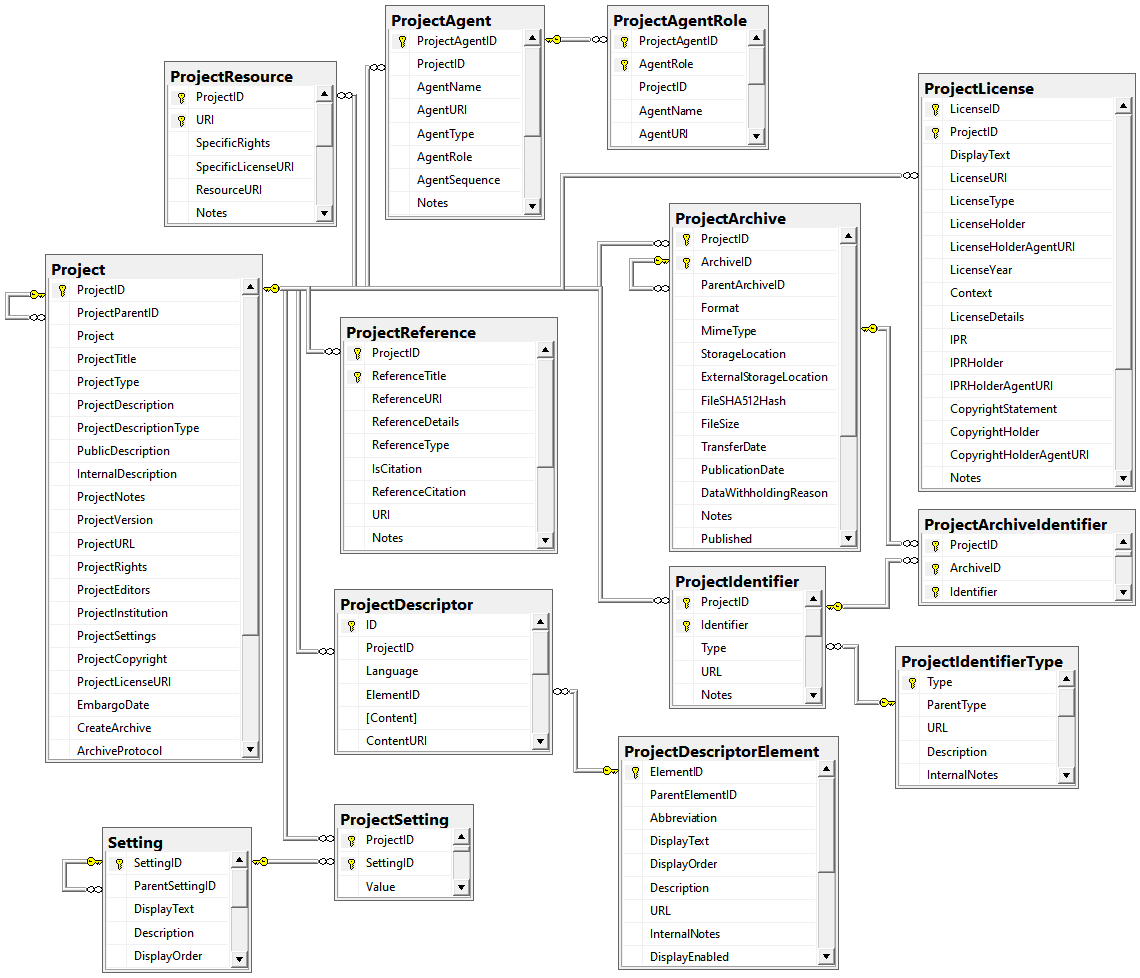
Information on the project
| Column | Data type | Description | Nullable | Relation |
|---|---|---|---|---|
| ProjectID | int | PK, ID of the Project | NO | - |
| ProjectParentID | int | ID of the superior project | YES | Refers to table Project |
| Project | nvarchar (255) | A short title for the project as displayed e.g. for selection from a list in a user interface | NO | - |
| ProjectTitle | nvarchar (200) | An explicit title for the project | YES | - |
| ProjectType | nvarchar (50) | Type of the project | YES | Refers to table ProjectType_Enum |
| ProjectDescription | nvarchar (MAX) | A text, describing characteristic features, e. g. the purpose and scope, of the project | YES | - |
| ProjectDescriptionType | nvarchar (50) | classification of the public description, e. g. abstract | YES | - |
| PublicDescription | nvarchar (MAX) | Public description of the project if different from the description | YES | - |
| InternalDescription | nvarchar (MAX) | Internal description of the project, not to be published | YES | - |
| ProjectNotes | nvarchar (1000) | Internal notes regarding the project, not published on the web | YES | - |
| ProjectVersion | nvarchar (255) | Version number (refers to the database content of this project, not to application development) | YES | - |
| ProjectURL | varchar (255) | An URL where e.g. the project is described | YES | - |
| ProjectRights | nvarchar (255) | The rights, e.g. the copyright of the project | YES | - |
| ProjectEditors | nvarchar (255) | The editors of the project | YES | - |
| ProjectInstitution | nvarchar (500) | The institution responsible for the Project | YES | - |
| ProjectSettings | xml (MAX) | The settings used within the project | YES | - |
| ProjectCopyright | nvarchar (255) | Copyright statement for the data collected for and revised by this project | YES | - |
| ProjectLicenseURI | nvarchar (255) | The license under which the project is re-used or may be re-used | YES | - |
| EmbargoDate | date | The date until which the data should not be published, made available to the public | YES | - |
| CreateArchive | bit | If an archive e.g. by a task schedule should be created | YES | - |
| ArchiveProtocol | nvarchar (MAX) | The protocol created during the last archive | YES | - |
| LogInsertedBy | nvarchar (50) | Name of user who first entered (typed or imported) the data. This is the operator (or typist) name, which may be different from the person responsible. Default value: suser_sname() | YES | - |
| LogInsertedWhen | smalldatetime | Date and time when record was first entered (typed or imported) into this system. Default value: getdate() | YES | - |
| LogUpdatedBy | nvarchar (50) | Name of user who last updated the data. Default value: suser_sname() | YES | - |
| LogUpdatedWhen | smalldatetime | Date and time when the data were last updated. Default value: getdate() | YES | - |
| RowGUID | uniqueidentifier | -. Default value: newsequentialid() | YES | - |
The persons or institutions involved in the project
| Column | Data type | Description | Nullable | Relation |
|---|---|---|---|---|
| ProjectAgentID | int | Unique ID for the Agent, Primary key | NO | - |
| ProjectID | int | Refers to the ID of the project (= Foreign key and part of primary key) | NO | Refers to table Project |
| AgentName | nvarchar (255) | The name of the agent. Only cached value where AgentURI is given, Part of PK | NO | - |
| AgentURI | varchar (255) | An URL linked to e.g. the module DiversityAgents within the Diversity Workbench, Part of PK. Default value: '' | NO | - |
| AgentType | nvarchar (50) | The type of the agent, e.g. person or institution as defined in ProjectAgentType_Enum | YES | Refers to table ProjectAgentType_Enum |
| AgentRole | nvarchar (50) | The role of the agent within the project as defined in ProjectAgentRole_Enum | YES | - |
| AgentSequence | int | The sequence of an agent within a project | YES | - |
| Notes | nvarchar (MAX) | Notes about the agent | YES | - |
| LogInsertedBy | nvarchar (50) | Name of user who first entered (typed or imported) the data. This is the operator (or typist) name, which may be different from the person responsible. Default value: suser_sname() | YES | - |
| LogInsertedWhen | smalldatetime | Date and time when record was first entered (typed or imported) into this system. Default value: getdate() | YES | - |
| LogUpdatedBy | nvarchar (50) | Name of user who last updated the data. Default value: suser_sname() | YES | - |
| LogUpdatedWhen | smalldatetime | Date and time when the data were last updated. Default value: getdate() | YES | - |
| RowGUID | uniqueidentifier | -. Default value: newsequentialid() | NO | - |
The role of the person or institution involved in the project
| Column | Data type | Description | Nullable | Relation |
|---|---|---|---|---|
| ProjectAgentID | int | Unique ID for the Agent, Part of primary key | NO | Refers to table ProjectAgent |
| AgentRole | nvarchar (50) | The role of the agent within the project as defined in ProjectAgentRole_Enum | NO | Refers to table ProjectAgentRole_Enum |
| ProjectID | int | Part of PK, ID of the Project | NO | - |
| AgentName | nvarchar (255) | The name of the agent. Only cached value where AgentURI is given | NO | - |
| AgentURI | varchar (255) | An URL linked to e.g. the module DiversityAgents within the Diversity Workbench | NO | - |
| LogInsertedBy | nvarchar (50) | Name of user who first entered (typed or imported) the data. This is the operator (or typist) name, which may be different from the person responsible. Default value: suser_sname() | YES | - |
| LogInsertedWhen | smalldatetime | Date and time when record was first entered (typed or imported) into this system. Default value: getdate() | YES | - |
| LogUpdatedBy | nvarchar (50) | Name of user who last updated the data. Default value: suser_sname() | YES | - |
| LogUpdatedWhen | smalldatetime | Date and time when the data were last updated. Default value: getdate() | YES | - |
| RowGUID | uniqueidentifier | -. Default value: newsequentialid() | NO | - |
Archives of the project
| Column | Data type | Description | Nullable | Relation |
|---|---|---|---|---|
| ProjectID | int | Part of PK, ID of the Project | NO | Refers to table Project and table ProjectArchive |
| ArchiveID | int | Part of PK, ID of the Archive | NO | - |
| ParentArchiveID | int | The ID of the parent archive | YES | Refers to table ProjectArchive |
| Format | nvarchar (50) | The format of the archive, e.g. SDD, EML, ABCD etc. | YES | Refers to table ProjectArchiveFormat_Enum |
| MimeType | nvarchar (50) | The mime type of the archive, e.g. zip | YES | Refers to table ProjectArchiveMimeType_Enum |
| StorageLocation | nvarchar (500) | The path or URI of the archive file | YES | - |
| ExternalStorageLocation | nvarchar (500) | The path or URI of the archive file as stored on an external server | YES | - |
| FileSHA512Hash | nvarchar (529) | The hash value generated from the file | YES | - |
| FileSize | int | Size of the file in bytes | YES | - |
| TransferDate | datetime | The date and time when the data were transferred from the productive database (Last date and time when changes may have happend). Default value: getdate() | YES | - |
| PublicationDate | date | The date when the archive is published | YES | - |
| DataWithholdingReason | nvarchar (50) | The reason for locking the data from publication. If empty data may be published | YES | - |
| Notes | nvarchar (MAX) | Notes about the archive | YES | - |
| Published | bit | If the dataset is published and no further changes are allowed. Default value: (0) | YES | - |
| LogInsertedBy | nvarchar (50) | Name of user who first entered (typed or imported) the data. This is the operator (or typist) name, which may be different from the person responsible. Default value: suser_sname() | YES | - |
| LogInsertedWhen | smalldatetime | Date and time when record was first entered (typed or imported) into this system. Default value: getdate() | YES | - |
| LogUpdatedBy | nvarchar (50) | Name of user who last updated the data. Default value: suser_sname() | YES | - |
| LogUpdatedWhen | smalldatetime | Date and time when the data were last updated. Default value: getdate() | YES | - |
| RowGUID | uniqueidentifier | -. Default value: newsequentialid() | NO | - |
Identifier of archives of the project
| Column | Data type | Description | Nullable | Relation |
|---|---|---|---|---|
| ProjectID | int | Part of PK, ID of the Project | NO | Refers to table ProjectArchive and table ProjectIdentifier |
| ArchiveID | int | Part of PK, ID of the Archive | NO | Refers to table ProjectArchive |
| Identifier | nvarchar (255) | The identifier if archive is linked to an identifier | NO | Refers to table ProjectIdentifier |
| LogInsertedBy | nvarchar (50) | Name of user who first entered (typed or imported) the data. This is the operator (or typist) name, which may be different from the person responsible. Default value: suser_sname() | YES | - |
| LogInsertedWhen | smalldatetime | Date and time when record was first entered (typed or imported) into this system. Default value: getdate() | YES | - |
| LogUpdatedBy | nvarchar (50) | Name of user who last updated the data. Default value: suser_sname() | YES | - |
| LogUpdatedWhen | smalldatetime | Date and time when the data were last updated. Default value: getdate() | YES | - |
| RowGUID | uniqueidentifier | -. Default value: newsequentialid() | NO | - |
Object names, event names, keywords, etc., providing indexing information for a resource.
| Column | Data type | Description | Nullable | Relation |
|---|---|---|---|---|
| ID | int | Internal system generated primary key. Note that multiple values for a descriptor concept may be added (e.g. keywords) | NO | - |
| ProjectID | int | ID of the project, foreign key | NO | Refers to table Project |
| Language | varchar (5) | Language in which element content is expressed. Necessary even for numeric or date content (because expressed through string using language-specific conventions). Default value: ’en' | NO | - |
| ElementID | int | ID of a descriptor element concept (foreign key). Default value: (0) | NO | Refers to table ProjectDescriptorElement |
| Content | nvarchar (255) | A name, state, or value text for the descriptor element. Default value: '' | NO | - |
| ContentURI | varchar (500) | The URI of a conceptual ontological resource considered equivalent with the content, especially URIs for taxon names or keywords from ontologies. Default value: '' | NO | - |
| LogInsertedBy | nvarchar (50) | Name of user who first entered (typed or imported) the data. This is the operator (or typist) name, which may be different from the person responsible. Default value: suser_sname() | YES | - |
| LogInsertedWhen | smalldatetime | Date and time when record was first entered (typed or imported) into this system. Default value: getdate() | YES | - |
| LogUpdatedBy | nvarchar (50) | Name of user who last updated the data. Default value: suser_sname() | YES | - |
| LogUpdatedWhen | smalldatetime | Date and time when the data were last updated. Default value: getdate() | YES | - |
| RowGUID | uniqueidentifier | -. Default value: newsequentialid() | NO | - |
Examples of descriptor elements (= concepts for variables) are keyword, taxon name, pathogen name, host name, or host feature. Association with ResourceCollections is defined in ProjectDescriptorAssociation, relations in Res.DescriptorElementRelation.
| Column | Data type | Description | Nullable | Relation |
|---|---|---|---|---|
| ElementID | int | Numeric identifier (primary key). | NO | - |
| ParentElementID | int | The ID of the parent element | YES | - |
| Abbreviation | nvarchar (25) | Short abbreviated name for descriptor element. Default value: '' | NO | - |
| DisplayText | nvarchar (80) | Concise English label of a descriptor element definition. Default value: '' | NO | - |
| DisplayOrder | int | Order in which elements are displayed independently of a resource collection (for order within a collection see ProjectDescriptorAssociation.DisplayOrder). Default value: (0) | NO | - |
| Description | nvarchar (1000) | A free-form text that may be displayed in user interfaces as explanatory text. Default value: '' | NO | - |
| URL | varchar (500) | The URI of a conceptual ontological resource considered equivalent with this descriptor element. Default value: '' | NO | - |
| InternalNotes | nvarchar (1000) | Internal notes and remarks. Although normally not published in public reports, this should not be used for truly confidential information. Default value: '' | NO | - |
| DisplayEnabled | bit | Whether this DescriptorElement is to be displayed in the user interface. | NO | - |
| LogInsertedBy | nvarchar (50) | Name of user who first entered (typed or imported) the data. This is the operator (or typist) name, which may be different from the person responsible. Default value: suser_sname() | YES | - |
| LogInsertedWhen | smalldatetime | Date and time when record was first entered (typed or imported) into this system. Default value: getdate() | YES | - |
| LogUpdatedBy | nvarchar (50) | Name of user who last updated the data. Default value: suser_sname() | YES | - |
| LogUpdatedWhen | smalldatetime | Date and time when the data were last updated. Default value: getdate() | YES | - |
| RowGUID | uniqueidentifier | -. Default value: newsequentialid() | NO | - |
External identifiers for the project, e.g. a DOI
| Column | Data type | Description | Nullable | Relation |
|---|---|---|---|---|
| ProjectID | int | Part of PK, ID of the Project | NO | Refers to table Project |
| Identifier | nvarchar (255) | The name of the agent. Only cached value where AgentURI is given | NO | - |
| Type | nvarchar (50) | The type of the identifier as defined in table ExternalIdentifierType | YES | Refers to table ProjectIdentifierType |
| URL | varchar (500) | A URL with further information about the identifier | YES | - |
| Notes | nvarchar (MAX) | Notes about the identifier | YES | - |
| LogInsertedBy | nvarchar (50) | Name of user who first entered (typed or imported) the data. This is the operator (or typist) name, which may be different from the person responsible. Default value: suser_sname() | YES | - |
| LogInsertedWhen | smalldatetime | Date and time when record was first entered (typed or imported) into this system. Default value: getdate() | YES | - |
| LogUpdatedBy | nvarchar (50) | Name of user who last updated the data. Default value: suser_sname() | YES | - |
| LogUpdatedWhen | smalldatetime | Date and time when the data were last updated. Default value: getdate() | YES | - |
| RowGUID | uniqueidentifier | -. Default value: newsequentialid() | NO | - |
The type of an external identier, e.g. DOI
| Column | Data type | Description | Nullable | Relation |
|---|---|---|---|---|
| Type | nvarchar (50) | The type of project identifiers (primary key) | NO | - |
| ParentType | nvarchar (50) | The superior type of this type | YES | - |
| URL | varchar (500) | A URL providing with further information about this type | YES | - |
| Description | nvarchar (MAX) | The description of this type | YES | - |
| InternalNotes | nvarchar (MAX) | Internal notes about the type | YES | - |
| LogCreatedWhen | datetime | Point in time when this data set was created. Default value: getdate() | YES | - |
| LogCreatedBy | nvarchar (50) | Name of the creator of this data set. Default value: suser_sname() | YES | - |
| LogUpdatedWhen | datetime | Point in time when this data set was updated last. Default value: getdate() | YES | - |
| LogUpdatedBy | nvarchar (50) | Name of the person to update this data set last. Default value: suser_sname() | YES | - |
| RowGUID | uniqueidentifier | -. Default value: newid() | NO | - |
The Licenses within a project
| Column | Data type | Description | Nullable | Relation |
|---|---|---|---|---|
| LicenseID | int | ID of the License, part of primary key | NO | - |
| ProjectID | int | Refers to the ID of the project (= Foreign key and part of primary key) | NO | Refers to table Project |
| DisplayText | nvarchar (200) | A display text as shown in the interface generated by the system or edited by the user | YES | - |
| LicenseURI | varchar (500) | The URL of the license under which the project is re-used or may be re-used | YES | - |
| LicenseType | nvarchar (500) | Type of an official or legal permission to do or own a specified thing, e. g. Creative Common Licenses, Copyright Licenses | YES | - |
| LicenseHolder | nvarchar (500) | The person or institution holding the license | YES | - |
| LicenseHolderAgentURI | varchar (500) | The link to a module containing further information on the person or institution holding the license | YES | - |
| LicenseYear | nvarchar (50) | The year of the license declaration | YES | - |
| Context | nvarchar (500) | The context of the license, e.g. for publication | YES | - |
| LicenseDetails | nvarchar (500) | Details of the license | YES | - |
| IPR | nvarchar (500) | Intellectual Property Rights; the rights given to persons for their intellectual property | YES | - |
| IPRHolder | nvarchar (500) | The person or institution holding the Intellectual Property Rights | YES | - |
| IPRHolderAgentURI | varchar (500) | The link to a module containing further information on the person or institution holding the IPR | YES | - |
| CopyrightStatement | nvarchar (500) | Notice on rights held in and for the resource | YES | - |
| CopyrightHolder | nvarchar (500) | The person or institution holding the copyright | YES | - |
| CopyrightHolderAgentURI | varchar (500) | The link to a module containing further information on the person or institution holding the copyright | YES | - |
| Notes | nvarchar (MAX) | Notes about the license | YES | - |
| LogCreatedWhen | datetime | Point in time when this data set was created. Default value: getdate() | YES | - |
| LogCreatedBy | nvarchar (50) | Name of the creator of this data set. Default value: suser_sname() | YES | - |
| LogUpdatedWhen | datetime | Point in time when this data set was updated last. Default value: getdate() | YES | - |
| LogUpdatedBy | nvarchar (50) | Name of the person to update this data set last. Default value: suser_sname() | YES | - |
| RowGUID | uniqueidentifier | -. Default value: newid() | NO | - |
The references related to the project
| Column | Data type | Description | Nullable | Relation |
|---|---|---|---|---|
| ProjectID | int | Refers to the ID of table Project (= Foreign key and part of primary key) | NO | Refers to table Project |
| ReferenceTitle | nvarchar (500) | The title of the data publication of the project data package or literature reference publication where information on the project and/ or on project dataset(s) was published. Note this is only a cached value where ReferenceURI is present | NO | - |
| ReferenceURI | varchar (255) | URI of project data citation/ data package citation or URI of literature reference where information on the project and/ or on project dataset(s) was published, e.g. referring to the module DiversityReferences | YES | - |
| ReferenceDetails | nvarchar (50) | Details within the project data citation/ data package citation, e.g. versioning, or details within the literature reference, e.g. pages | YES | - |
| ReferenceType | nvarchar (255) | The type of the data citation or literature reference | YES | - |
| IsCitation | bit | If a reference is the citation for the project data, i.e. the way the project data should be cited. Default value: (0) | NO | - |
| ReferenceCitation | nvarchar (500) | The way the reference should be cited; suggested citation style | YES | - |
| URI | nvarchar (500) | The URI of a reference | YES | - |
| Notes | nvarchar (MAX) | Notes on the project data citation or literature reference | YES | - |
| LogInsertedWhen | datetime | The time when this dataset was created. Default value: getdate() | YES | - |
| LogInsertedBy | nvarchar (50) | Who created this dataset. Default value: suser_sname() | YES | - |
| LogUpdatedBy | nvarchar (50) | Name of user who last updated the data. Default value: suser_sname() | YES | - |
| LogUpdatedWhen | smalldatetime | Date and time when the data were last updated. Default value: getdate() | YES | - |
| RowGUID | uniqueidentifier | -. Default value: newsequentialid() | NO | - |
Resources of the project
| Column | Data type | Description | Nullable | Relation |
|---|---|---|---|---|
| ProjectID | int | Refers to the ID of the project (= Foreign key and part of primary key) | NO | Refers to table Project |
| URI | varchar (255) | The complete URI address of the resource. | NO | - |
| SpecificRights | nvarchar (500) | The rights, e.g. the copyright of the resource | YES | - |
| SpecificLicenseURI | nvarchar (500) | The license under which the resource is re-used or may be re-used | YES | - |
| ResourceURI | varchar (255) | The URI of the image, e.g. as stored in the module DiversityResources. | YES | - |
| Notes | nvarchar (MAX) | Notes about the resource | YES | - |
| LogInsertedWhen | datetime | The time when this dataset was created. Default value: getdate() | YES | - |
| LogInsertedBy | nvarchar (50) | Who created this dataset. Default value: suser_sname() | YES | - |
| LogUpdatedWhen | datetime | The last time when this dataset was updated. Default value: getdate() | YES | - |
| LogUpdatedBy | nvarchar (50) | Who was the last to update this dataset. Default value: suser_sname() | YES | - |
| RowGUID | uniqueidentifier | -. Default value: newsequentialid() | NO | - |
Settings of a project
| Column | Data type | Description | Nullable | Relation |
|---|---|---|---|---|
| ProjectID | int | Refers to the ID of the project (= Foreign key and part of primary key) | NO | Refers to table Project |
| SettingID | int | Refers to ID of Settings, foreign key and part of primary key | NO | Refers to table Setting |
| Value | nvarchar (MAX) | The value of the setting. Default value: '' | NO | - |
| LogInsertedBy | nvarchar (50) | Name of user who first entered (typed or imported) the data. Default value: suser_sname() | YES | - |
| LogInsertedWhen | smalldatetime | Date and time when the data were first entered (typed or imported) into this database. Default value: getdate() | YES | - |
| LogUpdatedBy | nvarchar (50) | Name of user who last updated the data. Default value: suser_sname() | YES | - |
| LogUpdatedWhen | smalldatetime | Date and time when the data were last updated. Default value: getdate() | YES | - |
| RowGUID | uniqueidentifier | -. Default value: newid() | NO | - |
The projects available for a user
| Column | Data type | Description | Nullable | Relation |
|---|---|---|---|---|
| LoginName | nvarchar (50) | A login name which the user uses for access the DivesityWorkbench, Microsoft domains, etc.. | NO | Refers to table UserProxy |
| ProjectID | int | ID of the project to which the specimen belongs (Projects are defined in DiversityProjects) | NO | Refers to table Project |
| RowGUID | uniqueidentifier | -. Default value: newsequentialid() | NO | - |
The settings used within the projects
| Column | Data type | Description | Nullable | Relation |
|---|---|---|---|---|
| SettingID | int | ID of the setting, primary key | NO | - |
| ParentSettingID | int | The ID of the superior setting | YES | Refers to table Setting |
| DisplayText | nvarchar (50) | Short abbreviated description of the setting, displayed in the user interface | YES | - |
| Description | nvarchar (MAX) | Description of the setting | YES | - |
| DisplayOrder | int | The sequence in which the items should be shown in an interface | YES | - |
| LogCreatedWhen | datetime | Point in time when this data set was created. Default value: getdate() | YES | - |
| LogCreatedBy | nvarchar (50) | Name of the creator of this data set. Default value: suser_sname() | YES | - |
| LogUpdatedWhen | datetime | Point in time when this data set was updated last. Default value: getdate() | YES | - |
| LogUpdatedBy | nvarchar (50) | Name of the person to update this data set last. Default value: suser_sname() | YES | - |
| RowGUID | uniqueidentifier | -. Default value: newid() | NO | - |
Databases of the modules provid a No-SQL interface where the data of the main table and the depending tables are merged as JSON.
Content of table JsonCache restricted to public available data
| Column | Data type | Description | Nullable | Relation |
|---|---|---|---|---|
| ID | int | Unique ID for the Dataset, Primary key | NO | ID of the source |
| URI | varchar (500) | The URL as combination of BaseURL and ID | NO | BaseURL and ID of the source |
| DisplayText | nvarchar (500) | Representation in the interface | NO | Main table of the source |
| LogUpdatedWhen | datetime | Date and time when the data were last updated | NO | - |
| Data | json | Data related to the current dataset | NO | - |
procFillJsonCache is started by an update trigger trgUpd… of the main table in the database
All modules provide data via a cache table. In the header of the clients you can inspect the content of the JsonCache with a click on the 
Apart of the update via the Trigger (see below) you can update the JsonCache via the 

To update the JsonCache for the whole database select Administration - JsonCache… from the menu. a window as shown below will open where you can update the JsonCache for single datasets or the whole database.
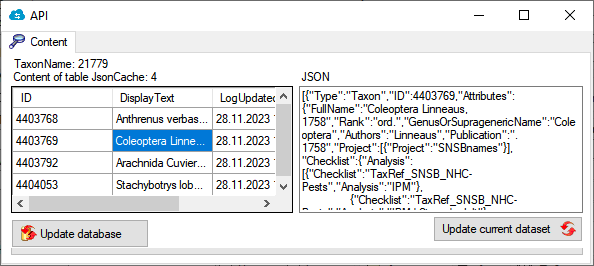
graph TD;
TaxonName[Main table in database]
trgUpdTaxonName[trgUpd.. of main table in database]
TaxonName --> |Update in table| trgUpdTaxonName
proc[Procedure procFillJsonCache setting the content in table JsonCache]
trgUpdTaxonName --> proc
graph TD;
Mainform[Main form]
ButtonShow[Button show JsonCache of current dataset]
Mainform --> ButtonShow
Left[Show Data]
ButtonShow --> |Left click| Left
graph TD;
Mainform[Main form]
Admin[Administration menu]
Mainform --> Admin
Cache[JsonCache...]
Admin --> Cache
Adminform[Administration form]
Cache --> Adminform
AdminUpdateSingle[Update single dataset]
Adminform --> AdminUpdateSingle
AdminUpdateDB[Update for whole database]
Adminform --> AdminUpdateDB
For information about the version of the client application choose Help, Info…

The current version in the example above is 4.0.0 for the client and 2.1.13 for the database
This manual is copyrighted work licensed under a Creative Commons License.
All material in this manual is the property of the contributing authors and fully copyrighted. By choosing this way of publication, the contributing authors have agreed to license the work under a Creative Commons License permitting reproduction, distribution, and derivative works, requiring attribution, notice, and share-alike, and prohibiting commercial use.
For information about the license of the client software choose Help, Info…
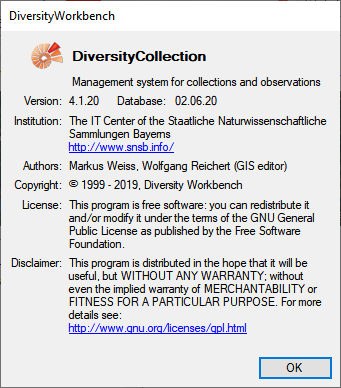
The client software is free software: you can redistribute it and/or modify it under the terms of the GNU General Public License as published by the Free Software Foundation.
The client software is distributed in the hope that it will be useful, but WITHOUT ANY WARRANTY; without even the implied warranty of MERCHANTABILITY or FITNESS FOR A PARTICULAR PURPOSE. See the GNU General Public License (GPL) for more details.
To get access to the data, you have to fulfill several requirements. In DiversityCollection, you must be a member of one of the user groups. You can only access data, which is listed in the projects you have access to. For external users data may be blocked by entries in the data withholding reasons or due to a data embargo.

To administrate the logins on the database server, their permissions and roles respectively as well as access to projects choose Administration - Database - Logins ... from the menu. A window will open as shown below.
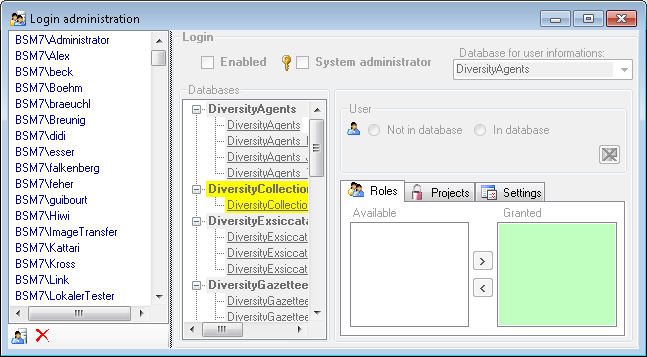
To set the website where information about details concerning the
General Data Protection
Regulation
are shown, click on the 
To see the current activity on the server click on the

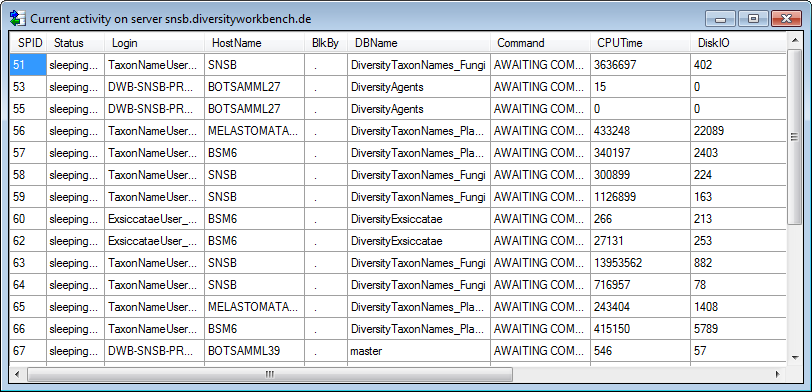
To administrate the linked servers, click on the

To send a feedback click on the 
To see the activity of a login click on the 
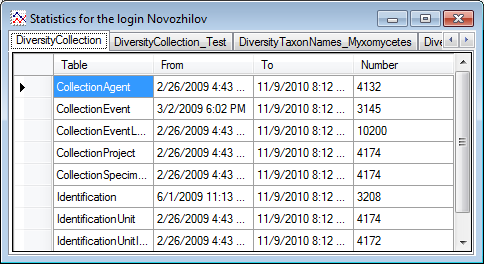
To create a new login click on the 
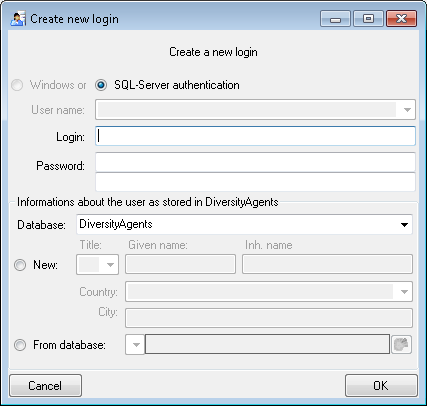
Here you can enter the name of the new login, the password and the
information about the user which will be stored in a DiversityAgents
database. You may either create a new entry in this database or select
an existing one: Click on the 
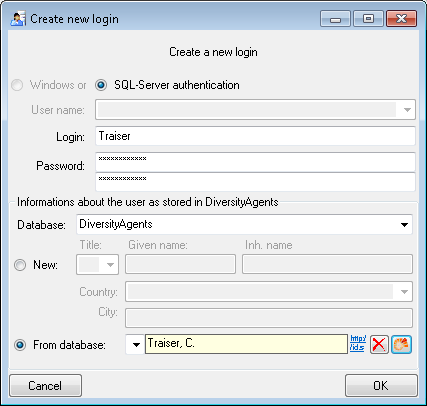
To copy a login including all permissions etc. into a new login, select
the original login in the list and click on the

To edit the access for a login on the server select the login in the
list. If a login should be disabled 

All databases on the server will be listed with the current database showing a yellow background. The databases where the login has [no access] will be listed in [gray] while the databases accessible for a login are black.
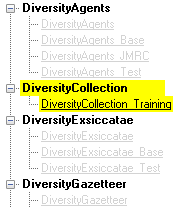
To allow the access to a database select the database from the list and choose database as shown below.
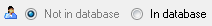
The state 

Use the > and < buttons to add or remove roles for the login in the database (see below).
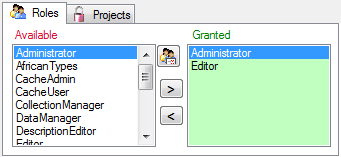
To see the detailed permissions of a role, select it in the list of
[Available] roles and click on the

As a database owner you can edit the permissions and role memberships
with the 

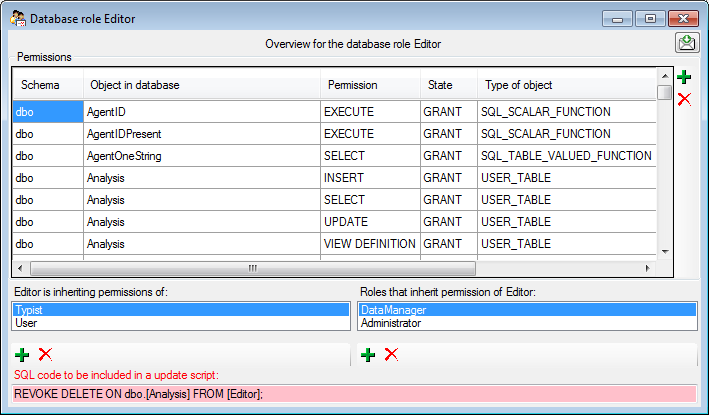
Depending on the database you can edit the list of projects accessible
for a login (see below). Projects are related to the module
DiversityProjects. To get additional information about a project select
it in the list and click on the 
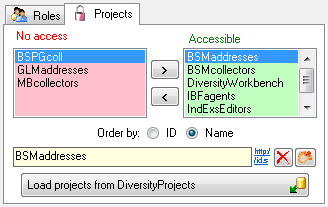
Starting with database version 02.05.35 next to the projects with full
access, a second list provides projects with [Read
Only] access (see image
below). Use the 

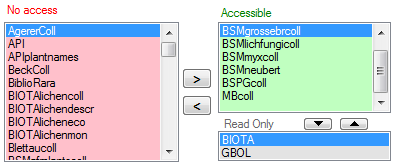
To load additional projects click on the Load projects


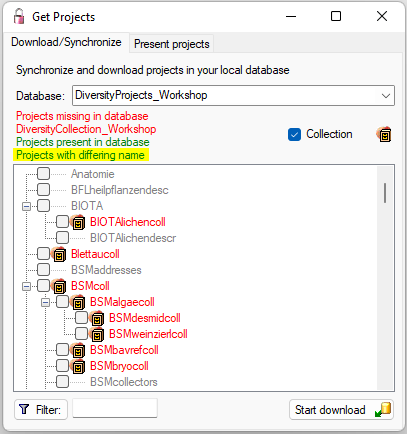
To see an overview of the users within a project select one of the
project in either list and click on the corresponding button

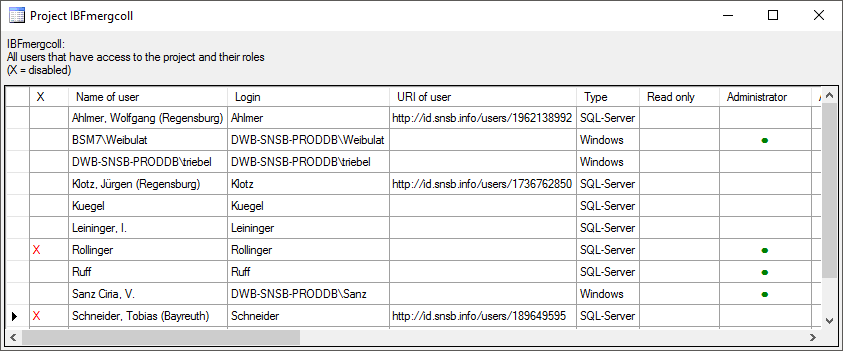
To add or remove a role for a login, select the corresponding field and
choose 

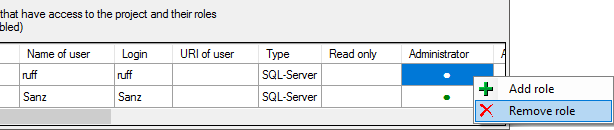
Depending on the database you can edit the settings of a login as shown below.
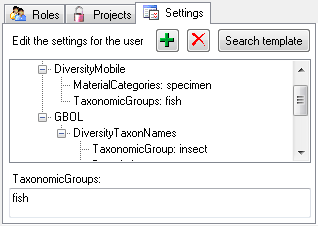
If you wish to use settings already defined for another login, click on the Search template button. A window (see below) will open where you can choose among the settings defined for logins in the database.
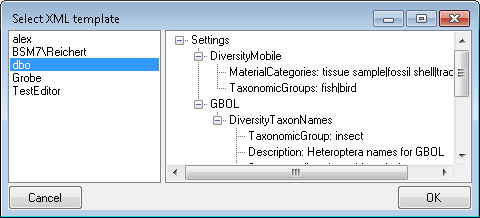
If you want to see an overview of all permissions and project for a
login, click on the  button. A window as shown
below will open. It lists all
button. A window as shown
below will open. It lists all 




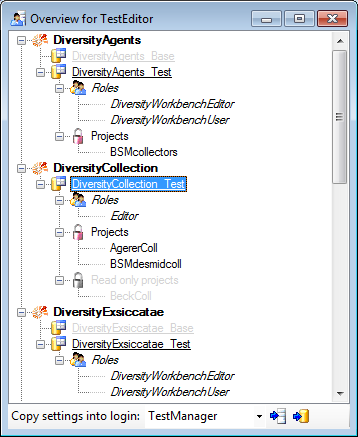
To copy the permissions and projects of the current login to another
login, select the login where the settings should be copied to from the
list at the base of the window and click on the  button to copy the settings for all databases or the
button to copy the settings for all databases or the

If you see an overview of all user and roles in a database, click on the




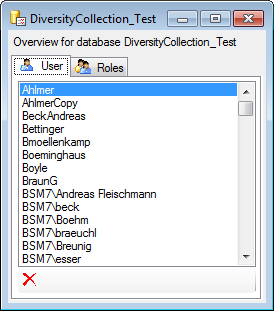
To remove a user, select it in the list and click on the

If you select one of the databases, at the base a
 button may appear. This indicates that
there are windows logins listed where the name of the login does not
match the logins of the server. This may happen if e.g. a database was
moved from one server to another. To correct this, click on the button.
A list of deviating logins will be shown, that can be corrected
automatically.
button may appear. This indicates that
there are windows logins listed where the name of the login does not
match the logins of the server. This may happen if e.g. a database was
moved from one server to another. To correct this, click on the button.
A list of deviating logins will be shown, that can be corrected
automatically.
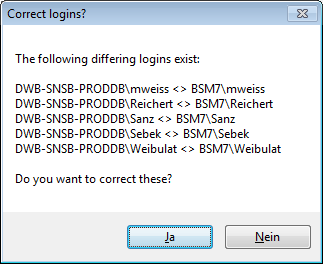
If logins with the same name but different server are found, one of them has to be deleted to make the correction possible. You will get a list where you can select those that should be removed.
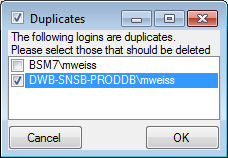
Select the duplicate logins that should be removed and click OK.
To find users within the database that have no valid login, click on the
 button. A window as shown below will open,
listing the users without a login. Select those that should be removed
and click OK. This will include a removal from the collection
managers.
button. A window as shown below will open,
listing the users without a login. Select those that should be removed
and click OK. This will include a removal from the collection
managers.
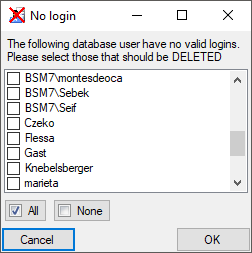
A user may be in several groups with diverse rights in the database. Here certain higher groups have all rights of lower groups in addition to special rights for the higher group, e.g. the group User may only read data of certain tables while Typist has the rights of User and additionally may edit the data in certain tables - see overview below.
Summarized overview of some of the groups and their permissions as an example for the module DiversityCollection
| Role | Permissions in addition to lower role and user group respectively | Included rights |
|---|---|---|
| Administrator | Delete data, edit user permissions | DataManager |
| CollectionManager | Administration of collections, handling loans etc. | StorageManager |
| DataManager | Delete data, edit image descripton templates | Editor |
| Editor | Create new entries and delete details (not entire data sets) | Typist |
| Requester | Has the right to place requests for specimen | |
| StorageManager | Administration of stored parts, handling loans etc. | User |
| Typist | Edit data | User |
| User | See the data of the data tables, add annotations |
To place a user in one of the groups, select Administration - Database - Logins... from the menu. In the window that will open select a login and a database. The roles available in the selected database will be listed as shown below. Use the > and < buttons to add or remove roles for the login in the database (see below).
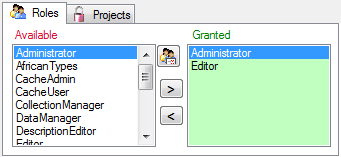
To see the detailed permissions of a role, select it in the list of
[Available] roles and click on the

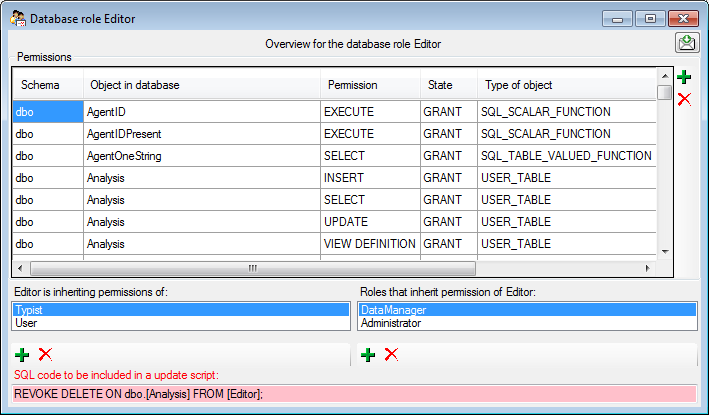
If you are an Administrator you may add a user to one of these groups.
Any user may have access to several projects.
The accessibility of projects for users can have 4 different states:
 No access: The current user has no access to
the project
No access: The current user has no access to
the project Accessible: The current user has access
to the project
Accessible: The current user has access
to the project [Read only]: The
current user has read only access to the project
[Read only]: The
current user has read only access to the project [Locked]: The
project is locked. Any user can either none or read only access to
the project
[Locked]: The
project is locked. Any user can either none or read only access to
the projectTo allow the current user access projects use the [ >
] button
for the selected project resp. the [ >>
] button
for all projects. To revoke access for the current user use the [ <
] button for the selected project resp. the [ <<
] button for all projects. To change the access for a
project to read only use the 

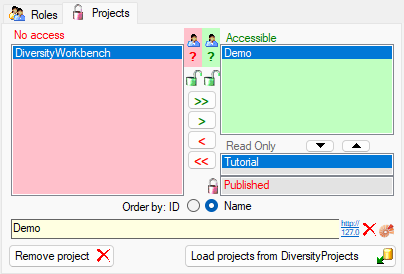
To lock a selected project use the 


To remove the locked state of a project, select the project in the No access list and click on the button. The selected project will be moved from the locked list into the read only list for those users that had access to the project.


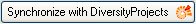 .
.
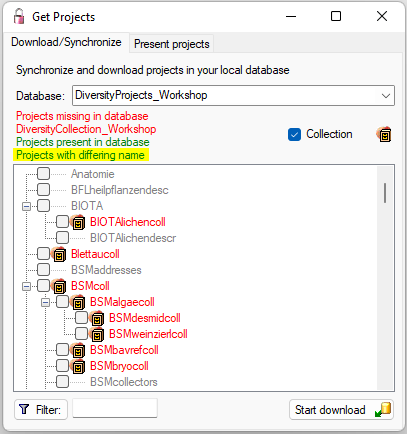
If either the database or the client needs to be updated, the menu will
show an additional entry: 
To update the database, choose 

To update the client, choose 

Replace the files and folders of your installation of
DiversityCollection with the files you received by e-mail or downloaded
from the DiversityWorkbench portal. The database will not be influenced
by this replacement. After starting the new software you need to
transfer the settings of the previous version. When you start the
program and connect to a database, the program will check if it is
compatible with the database or if the database needs an update. In any
of these cases an 

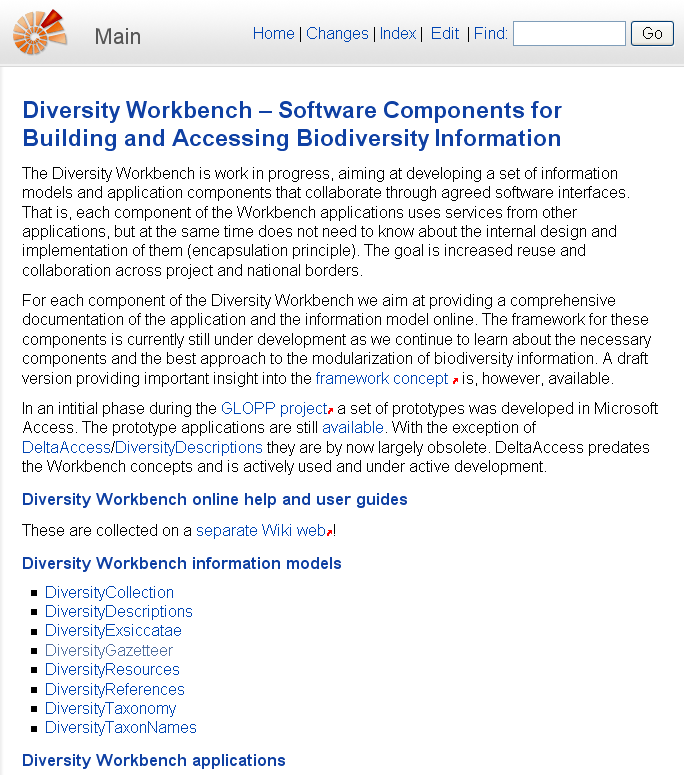
If you are the owner of the database (Database role = dbo) and the
database needs to be updated, the menu will contain an


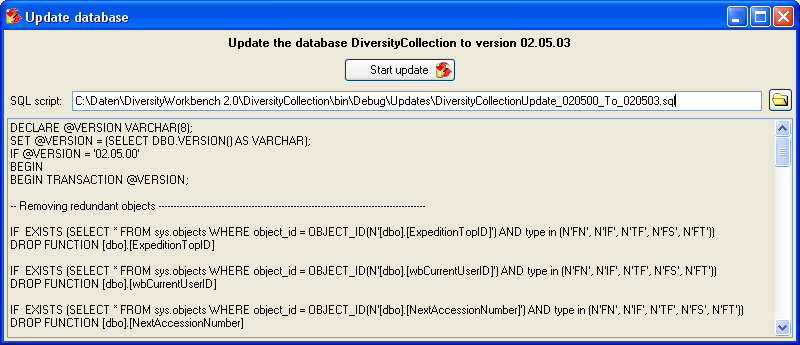
If you are database owner and have a windows login to the database server (user=dbo), you have the option to update all DiversityCollection databases on this server by starting the application with command line parameters. Open a command line window, navigate to the program directory and start DiversityCollection with the keyword “UpdateDatebase”, the server name (or IP address) and the port number:
DiversityCollection.exe UpdateDatabase 127.0.0.1 5432
The program will connect to the server and update all available databases to the current version. If you want to exclude dedicated databases from update, create a text file named “ExcludeDb.txt” that contains the excluded database names - each name in a separate line - and locate it in the resources directory. The update will be done in the background without opening a program window. When the update processing is finished, an overview of the performed actions will be written into the protocol file “Updatereport.log” in directory resources/Updates.
If any error messages show up while working with the application, you can find further details concerning the part of the application where the error occurred and the parameters involved in the file e.g. DiversityCollectionError.log in the Module DiversityCollection located in your resources directory.
To open the errorlog, choose Help - 


The DiversityWorkbench is a set
of components for building and managing biodiversity information, each
of which focuses on a particular domain. DiversityAgents is referred by
several modules. To scan for references from these modules on data in
DiversityAgents choose Data - 
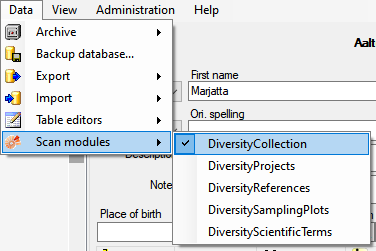
With these options the program will scan all sources of the selected module as listed in the connections for references to the current agent. After selecting an agent in the tree, the sources of the selected modules together with the linked data will be listed as shown below.
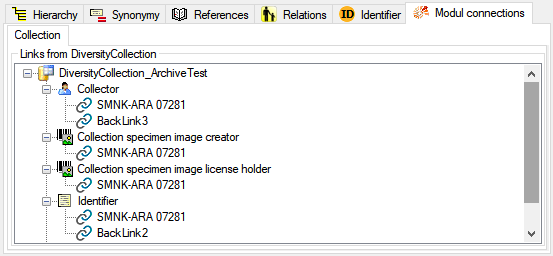
Select a link to see a summary of the linked data (see below).
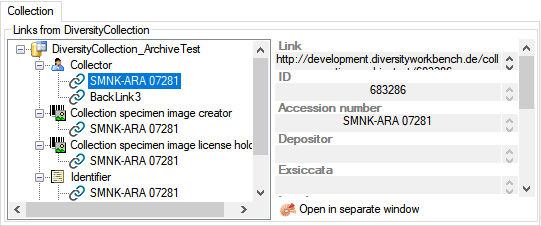
To get further information about an item click on the

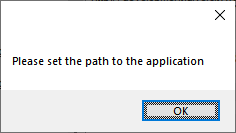
Click on the 
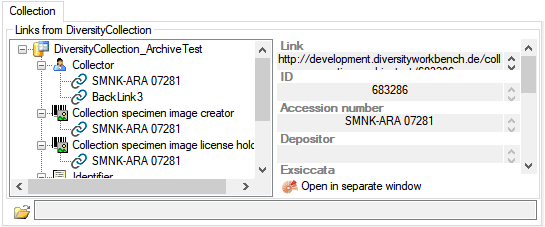
By default the path to the application is C:\Program Files (x86)\DiversityWorkbench\Diversity...\Diversity.…exe as shown.
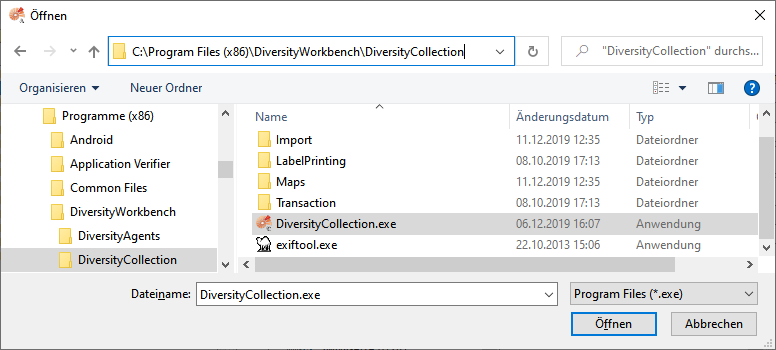
The resources directory is set via the menu (Administration - Resources).
There are 3 possibilities for the resources directory:
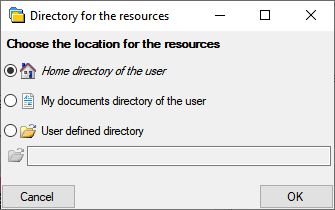
The default is set to Home. This directory will contain all files the user needs access to (see image below as an example for the module DiversityAgents).
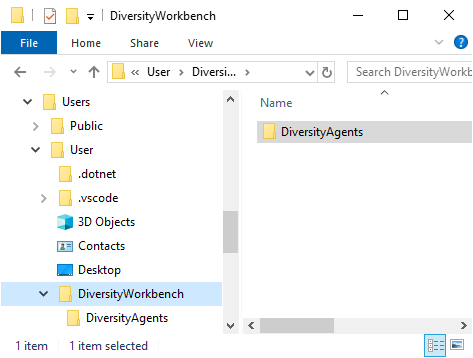
Certain directories are hidden (Query) and are handled by the software i.e. the content should not be changed by the user. The other folders are generated by the software if missing, e.g. Export for any exports (see below).
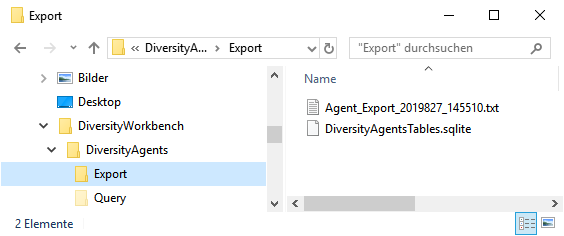
By default all files the software needs from the application directory will be copied into the selected resources directory of the user. You can change this behaviour to one of the options listed below:
 Copy files at program start
Copy files at program start Add missing files at program start
Add missing files at program start Do not copy
Do not copyWith the next start of the program the software will act according to the selected behaviour. If you change from the 

The settings for the software are stored in a directory created by the application, e.g. C:\Users\[LoginName]\AppData\Local\DiversityWorkbench\[DiversityWorkbenchModule].exe_Url_0he1anjeninqrrxpdywiwnwxaqvlezn3\4.4.13.0 where [LoginName] is the name of the user and [DiversityWorkbenchModule] the name of the Diversity Workbench module e.g. DiversityCollection. This directory contains the file user.config where all settings are stored in xml format. An example for the content in the module DiversityCollection is shown below:
<?xml version="1.0" encoding="utf-8"?>
<configuration>
<configSections>
<sectionGroup name="userSettings">
<section name="DiversityWorkbench.WorkbenchSettings" type="System.Configuration.ClientSettingsSection, System, Version=4.0.0.0, Culture=neutral, PublicKeyToken=b77a5c561934e089" allowExeDefinition="MachineToLocalUser" requirePermission="false" />
</sectionGroup>
</configSections>
<userSettings>
<DiversityWorkbench.WorkbenchSettings>
<setting name="ModuleName" serializeAs="String">
<value>DiversityCollection</value>
</setting>
<setting name="GenerateTraceFile" serializeAs="String">
<value>False</value>
</setting>
<setting name="DatabaseServer" serializeAs="String">
<value>zsm.diversityworkbench.de</value>
</setting>
<setting name="IsTrustedConnection" serializeAs="String">
<value>True</value>
</setting>
<setting name="DatabaseName" serializeAs="String">
<value>DiversityCollection</value>
</setting>
<setting name="QueryMaxResults" serializeAs="String">
<value>100</value>
</setting>
<setting name="DatabasePort" serializeAs="String">
<value>5432</value>
</setting>
<setting name="DatabaseUser" serializeAs="String">
<value>User</value>
</setting>
<setting name="ResourcesDirectory" serializeAs="String">
<value>Home</value>
</setting>
<setting name="HowToCopyAppToUserDirectory" serializeAs="String">
<value>Missing</value>
</setting>
</DiversityWorkbench.WorkbenchSettings>
<DiversityCollection.Forms.FormCollectionSpecimenSettings>
<setting name="SplitContainerData_SplitterDistance" serializeAs="String">
<value>270</value>
</setting>
<setting name="QueryConditionVisibility" serializeAs="String">
<value>10000100011000010000000000001000000001100000000000000000000000000001110000110110000000000000000000000000000000000000000000000000000000000000000000000000011100001000000000000000010000000000000000001000000000000000000000000001000000000000000000000000000000000000000000000000000000000000000</value>
</setting>
<setting name="ImageDisplay" serializeAs="String">
<value>Hidden</value>
</setting>
<setting name="AskOnExit" serializeAs="String">
<value>True</value>
</setting>
</DiversityCollection.Forms.FormCollectionSpecimenSettings>
</userSettings>
</configuration>