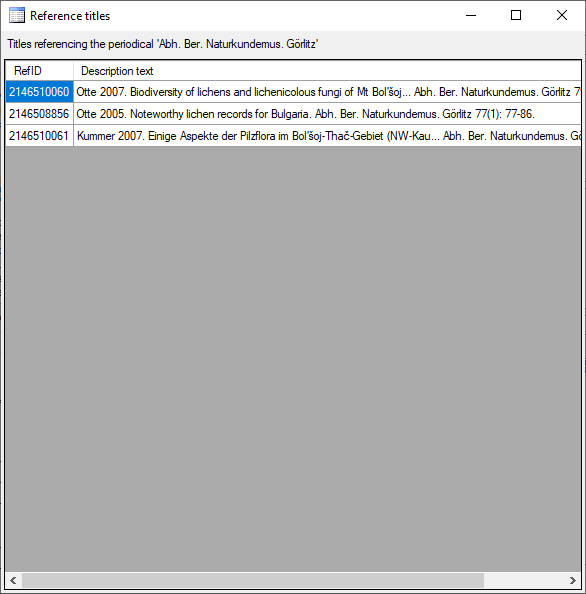Diversity References
Periodicals
For the administration of the periodicals choose Admininstration ->
 Periodidals … from the menu. A window as
shown below will open, where you can enter, edit and delete periodicals
used for the references. Click on button
Periodidals … from the menu. A window as
shown below will open, where you can enter, edit and delete periodicals
used for the references. Click on button  to start
a new query, for details refer to the manual section concerning the
query. Use the
to start
a new query, for details refer to the manual section concerning the
query. Use the  button to enter a new
periodical and the
button to enter a new
periodical and the  delete button to delete a selected
periodical. Click on the
delete button to delete a selected
periodical. Click on the  botton if you want to save
your changes of the current dataset. The changes will be saved
automatically, if you select a different entry in the query result list.
With button
botton if you want to save
your changes of the current dataset. The changes will be saved
automatically, if you select a different entry in the query result list.
With button  you may undo changes of the current
dataset since the last save.
you may undo changes of the current
dataset since the last save.
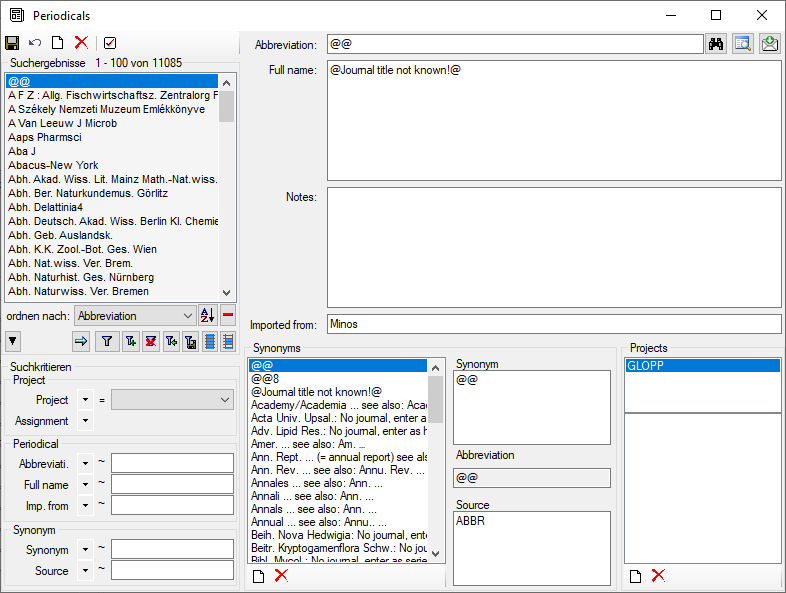
A periodical may have several synonyms (see image above). In section
Synonyms use the  button to enter a new synonym and the
button to enter a new synonym and the  delete button to
delete a selected synonym. Furthermore you may assign the periodical to
one or several projects. In section Projects use the
delete button to
delete a selected synonym. Furthermore you may assign the periodical to
one or several projects. In section Projects use the
 button to assign a new
project and the
button to assign a new
project and the  delete button to remove a selected
project.
delete button to remove a selected
project.
With button  in the upper right area of the form
you may access the history of the selected dataset. With
button
in the upper right area of the form
you may access the history of the selected dataset. With
button  you may send a feedback to the software
developers. By clicking on button
you may send a feedback to the software
developers. By clicking on button  you may search
for reference titles that use the current periodical (see image
below). After closing the reference title overview you have the option
to return to the main program window with the found reference titles.
you may search
for reference titles that use the current periodical (see image
below). After closing the reference title overview you have the option
to return to the main program window with the found reference titles.
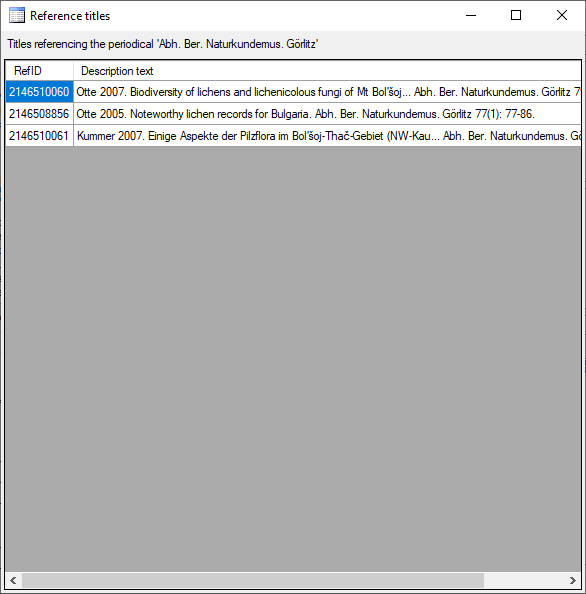






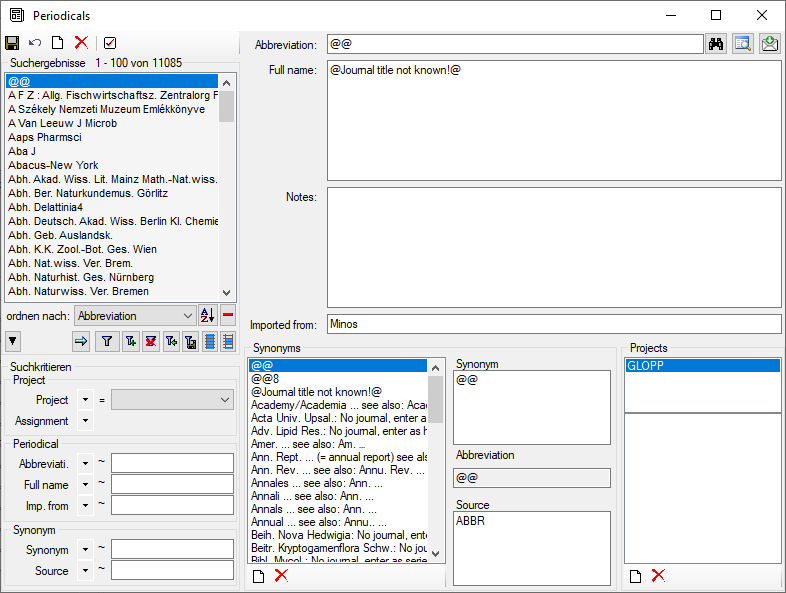
![]() button to enter a new synonym and the
button to enter a new synonym and the 
![]() button to assign a new
project and the
button to assign a new
project and the