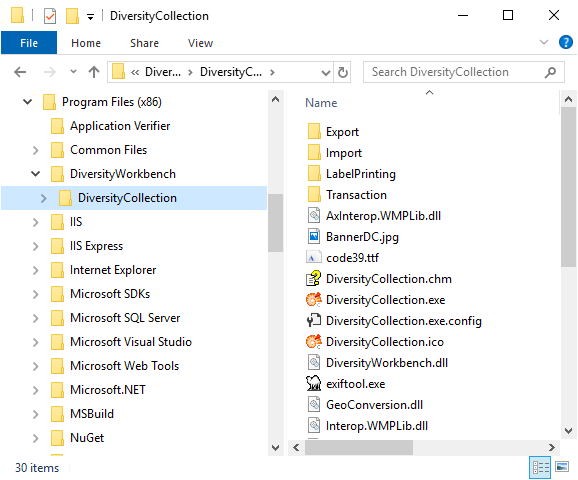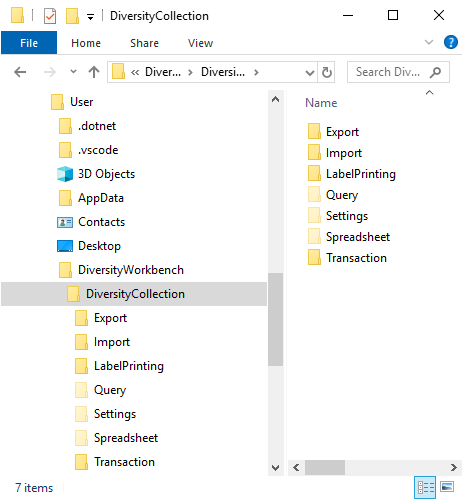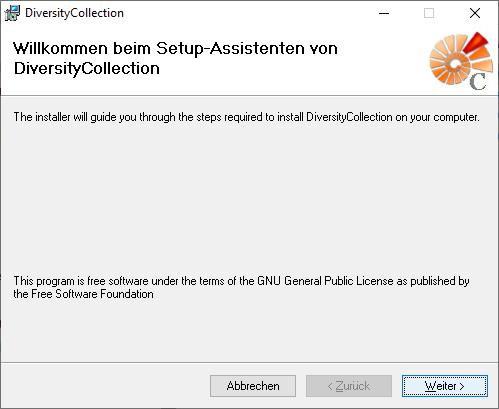Diversity Taxon Names
Download
Upcoming version
For this version you need SQL Server 2016 or higher
New table JsonCache containing the data related to an agent as JSON. In the menu accessible via Administration →
Json cache … or in the header click on the
Show JsonCache button to see the json cache for the current agent.
4.2.3 (2025-??-??)
Bugfix updating linked datasets, svn 6528, git
Current version
4.2.2 (2025-02-11)
Show Images for analysis value in case the value is a link to an image
- Bugfix in init for reference objects
Database updates
02.05.39
Hierarchy
- TaxonOrder: Adding additional levels of hierarchy
- TaxonFamily: Adding additional levels of hierarchy
02.05.40 (Repeat 2.5.38 in case of missing updates)
Project
ProjectUser: Adding ReadOnly for locking a project
New function ProjectDataLastChanges
ProjectProxy: Adding missing columns for archive
Missing descriptions
TaxonNameListAnalysisCategory: Adding parent relation
Previous versions
4.2.1 (2023-08-21)
- Adaptions for IPM
Analysis:
Additional query column Hierarchy in administration
Display of whole hierarchy in tree in main form
Hierarchy
Bugfix setting hierarchy cache in administration - using database timeout
Bugfix setting hierarchy
Expanding new parent node after Drag & Drop changes in hierarchy and ensure visibilty of edited node
Unified icons for ranks
Showing rank or synonymy and name of current taxon in the header
Refreshing the hierarchy: Warning when changing the root of the displayed hierarchy
Bugfix for external identifiers
Bugfix not optimized query
Bugfixes creating and restoring archive
Database updates
02.05.38
Project
ProjectUser: Adding ReadOnly for locking a project
New function ProjectDataLastChanges
ProjectProxy: Adding missing columns for archive
Missing descriptions
TaxonNameListAnalysisCategory: Adding parent relation
4.2 (2023-05-11)
- Bugfix setting module connections
- Database documentation: Enumeration tables with specific title and generic table definition
4.1.28 (2023-03-28)
- New button for filling table SynonymyListCache
- New menu for filling table SynonymyListCache
- Many order columns enabled
- Several additional order columns
- Several bugfixes in query using many order columns
- Bugfix in generation of database documentation
- Database tools: Adding option to add existence check for description generation
- Database tools: Adding option to insert deprecated for description
- Bugfixes for query with many order columns
- Bugfixes for list view
- List view with setting for file handling, button to open file etc.
Database updates
- 02.05.37: Missing descriptions; TaxonOrder: Adding column IgnoreButKeepForReference for query; TaxonFamily: Adding column IgnoreButKeepForReference for query; New table SynonymyListCache to store results of function SynonymyList; New procedure [procFillSynonymyListCache] to fill table SynonymyListCache; SynonymyList - Try to get data from cache;
4.1.27 (2022-11-29)
Database updates
- 02.05.35: New view AcceptedNameChanges; Grants for TaxonNameReference;
- 02.05.36: New function TaxonChildNodes including FamiliyCache, OrderCache, HierarchyCache;





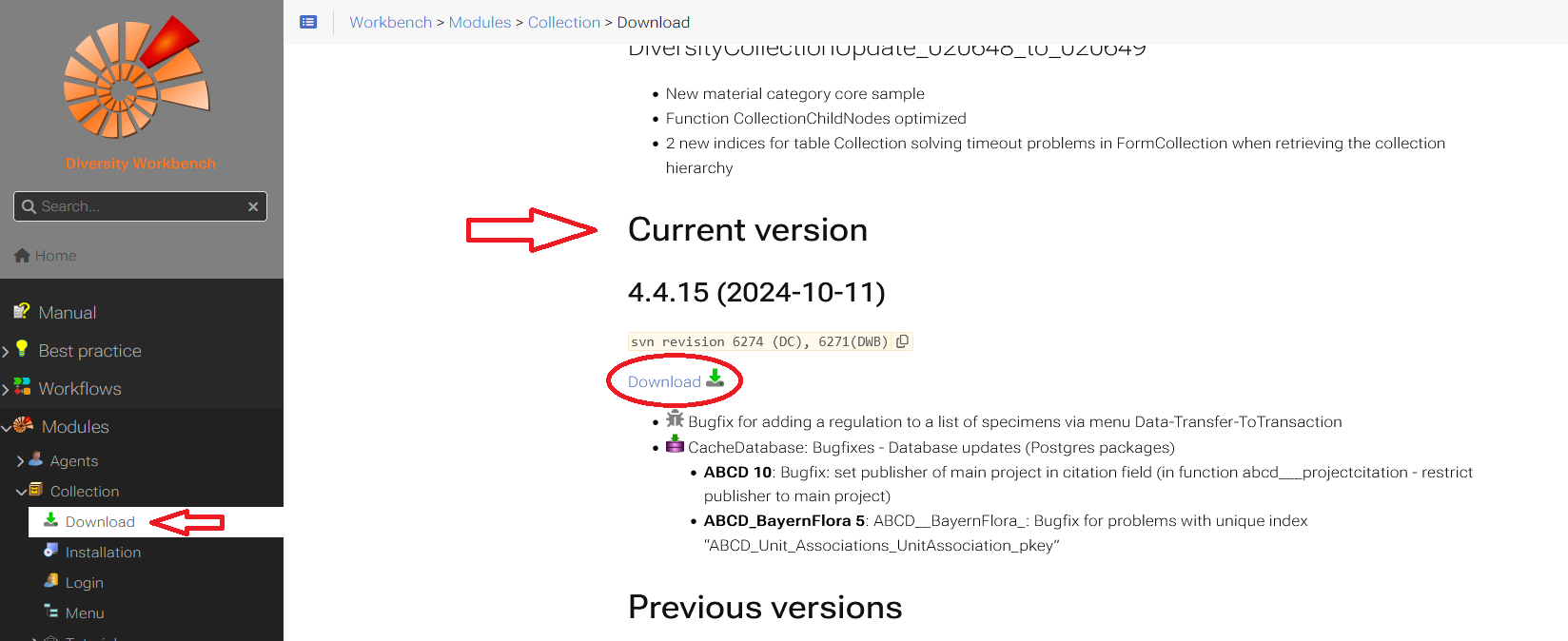
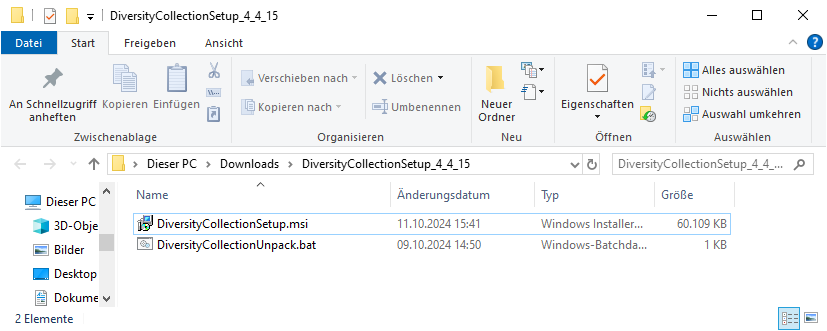
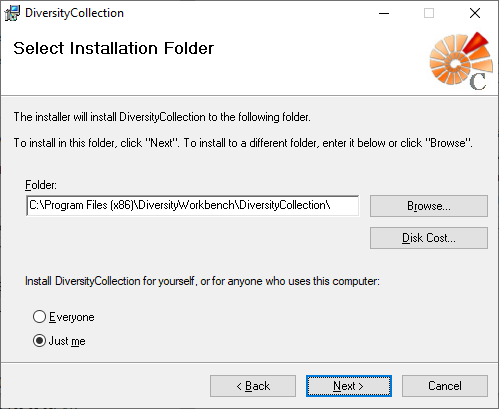
 DiversityCollection.exe.
DiversityCollection.exe.