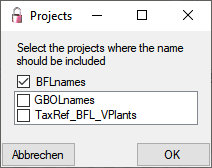Diversity Taxon Names
Data
To save the changes in a dataset click
on the  button.
button.
To undo the
changes in a dataset click the  undo button. This will
recover the original data unless the changes had been saved or changes
were done in the synonymy.
undo button. This will
recover the original data unless the changes had been saved or changes
were done in the synonymy.
To create a new entry in the database,
click on the  button above the search result listbox. A window will open where you can
add additional projects to the list in which the new name shoul be
included (see below). By default only your current project will be
selected.
button above the search result listbox. A window will open where you can
add additional projects to the list in which the new name shoul be
included (see below). By default only your current project will be
selected.
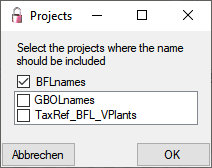
Leave only those projects the new name is
related to. Click OK to create a entry with the name “New Taxon”.
To copy a taxon, choose it from the
list and click on the button
 . As with the
creation of a new dataset you can insert the copy of a name into other
projects (see above).
. As with the
creation of a new dataset you can insert the copy of a name into other
projects (see above).
To delete a dataset click on the
button
 .
.