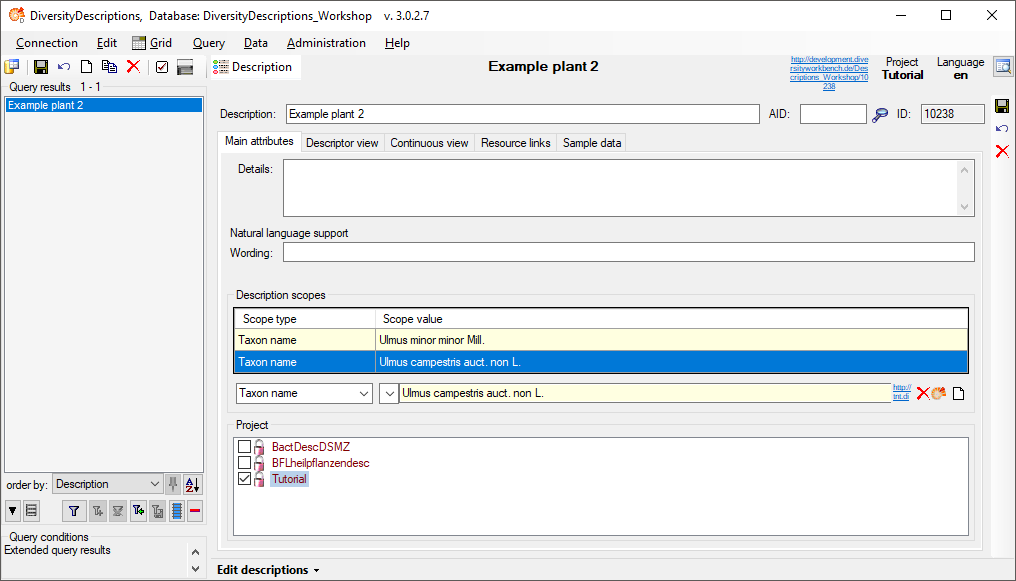Diversity Taxon Names
Descriptions
If you are connected to a DiversityDescriptions database (see menu
Connection - Module connections … ), and you select the option


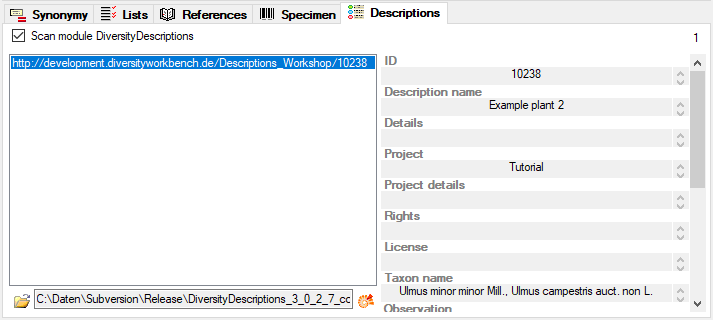
After this link is set, you can click on the 

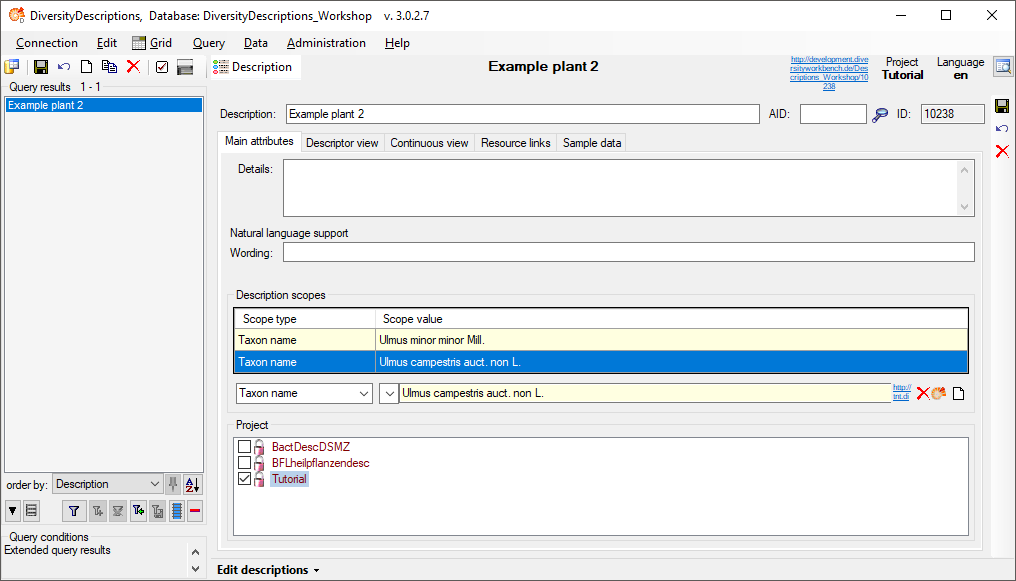
If you are connected to a DiversityDescriptions database (see menu
Connection - Module connections … ), and you select the option


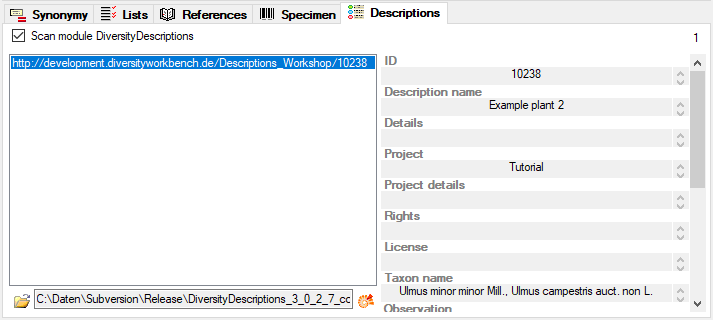
After this link is set, you can click on the