GIS Editor
Line Mode
This mode is used to create line strings on the background map. The
usage is adequate to the Area Mode. The cursor
changes to a cross line when touching the background map. The points of
the line strings can be set or cleared by clicking the mouse buttons.
Clicking the  button will switch to the
next line string for the sample. The distance of the last drawn line
string section is displayed beneath the status area.
button will switch to the
next line string for the sample. The distance of the last drawn line
string section is displayed beneath the status area.
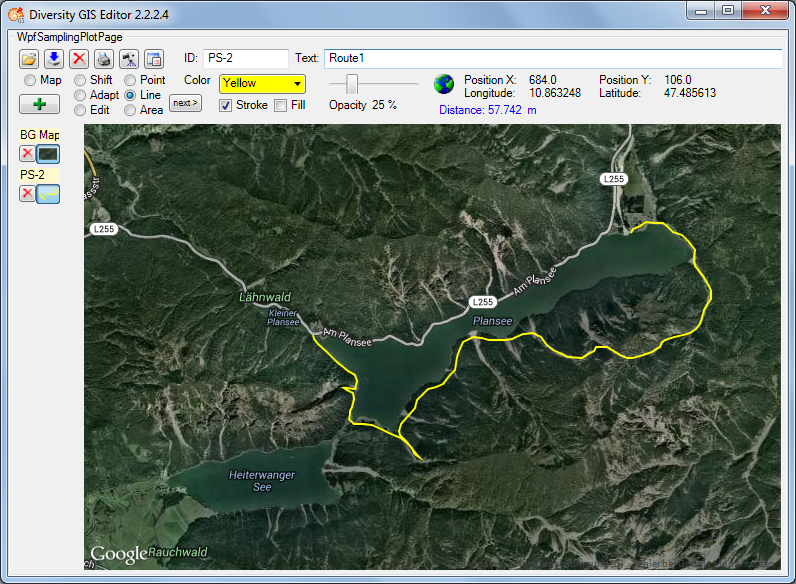
Color and transparency can be set for the line strings using the appropriate controls, but only for stroke, because the line strings do not have a filling. Thus checking the Fill box will have no effect. After adding the lines to the sample list a small picture of the first line string will appear on the toggle button.
