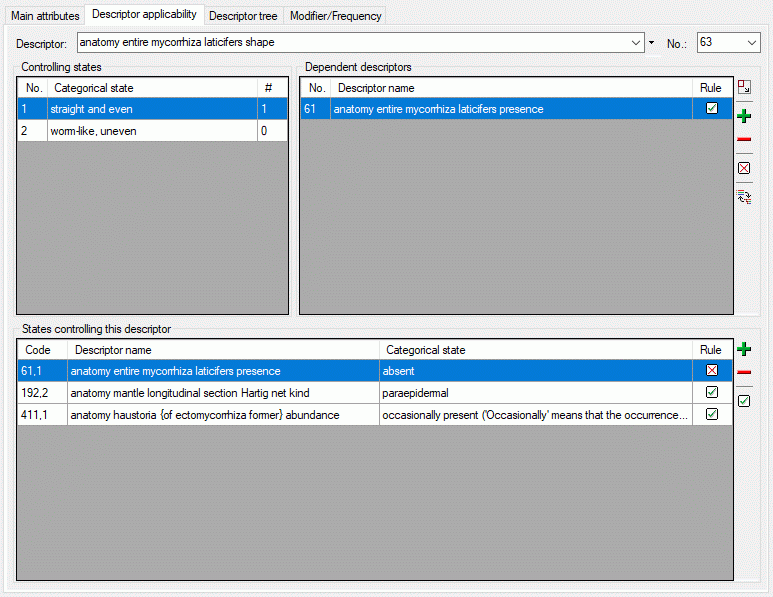
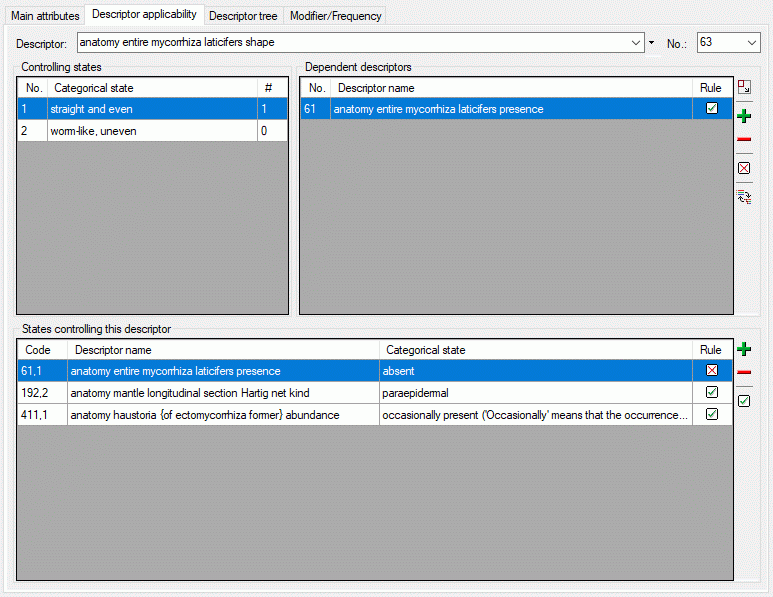
The Descriptor applicability tab serves
the administration of dependencies between categorical states and dependent descriptors.
First a descriptor has to be selected either by its name in the alphabetically ordered
drop down list or its sequence number ("No.") in the first line of the
descriptor dependencies tab. If for the selected project a descriptor tree is present,
the  button allows selecting the descriptor form the descriptor tree (see picture below).
button allows selecting the descriptor form the descriptor tree (see picture below).
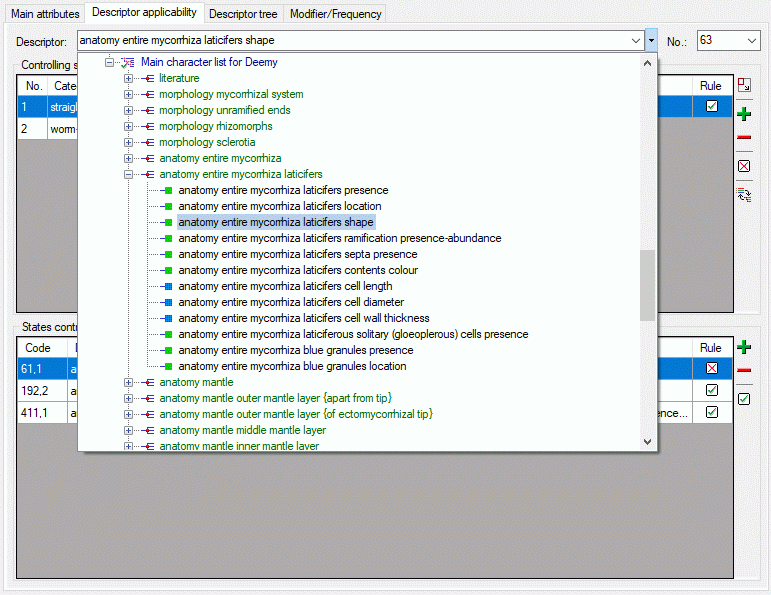
The table Controlling states in the upper
left part of the tab shows the categorical states if a categorical descriptor has
been selected. When you have adusted the restrichted descriptor view, visible by
the button
 in the toolbar of the Dependent descriptor section, only the actually
set dependent descriptors are displayed here. You can switch to an alternate
Full descriptor view as described below. For each categorical state
Dependent descriptors can be inserted by pressing the
in the toolbar of the Dependent descriptor section, only the actually
set dependent descriptors are displayed here. You can switch to an alternate
Full descriptor view as described below. For each categorical state
Dependent descriptors can be inserted by pressing the
 button. A dialog window opens to select the descriptor either by its name, sequence
number or using the descriptor tree (see picture below).
button. A dialog window opens to select the descriptor either by its name, sequence
number or using the descriptor tree (see picture below).
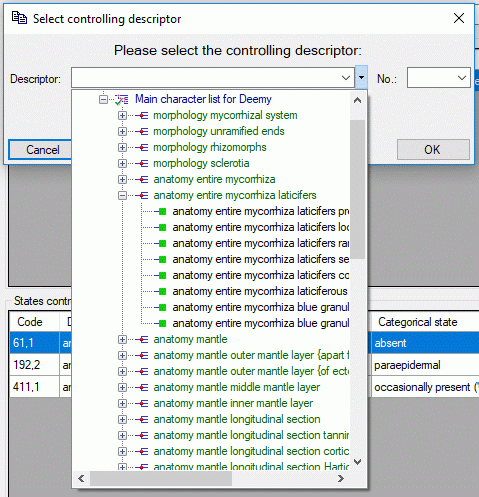
In column "Rule" the symbol
 indicates that the dependent descriptor is inapplicable if the controlling state
is present in a description. The symbol
indicates that the dependent descriptor is inapplicable if the controlling state
is present in a description. The symbol
 indicates that the controlling state must be present in a description if the controlled
descriptor shall be applicable. The rule can be toggled by clicking the symbol in
the table or by pressing the corresponding button (
indicates that the controlling state must be present in a description if the controlled
descriptor shall be applicable. The rule can be toggled by clicking the symbol in
the table or by pressing the corresponding button ( rsp.
rsp.
 ) at the right. To remove a dependent descriptor
select it and press the
) at the right. To remove a dependent descriptor
select it and press the
 button.
button.
In the lower part of the tab you find the States controlling this descriptor. You may double-click on the item to select navigate to it for editing. Alternatively you may edit the controlling descriptor states using the control buttons of the tool strip at the right. By double-clicking an entry in Dependent descriptors or in States controlling this descriptor you may navigate forwards and backwards in the chain of dependent descriptors.
If you want to get an overview of all the project's descriptor dependencies or want to delete all dependencies, take a look at the Applicability tree section below.
To decide if a descriptor is applicable in a description, the following conditions are evaluated:
By clicking the button
 in the toolbar of the Dependent descriptor section, you can chenge
to the full descriptor view (see image below). In section Dependent descriptors
all available project descriptors are shown. You may set a dependency by selecting
the descriptor and clicking the button
in the toolbar of the Dependent descriptor section, you can chenge
to the full descriptor view (see image below). In section Dependent descriptors
all available project descriptors are shown. You may set a dependency by selecting
the descriptor and clicking the button
 rsp.
rsp.
 . To remove the dependency, click on button
. To remove the dependency, click on button
![]() . Alternatively you may click on they symbol
in the table column "Rule" to change the values in the sequence
. Alternatively you may click on they symbol
in the table column "Rule" to change the values in the sequence
 ->
->
 ->
->
![]() .
.
If you select a values for the Descriptor tree, the descriptor list is restricted to the values included in that descriptor tree. Please be aware that existing dependencies might be hidden by such a selection!
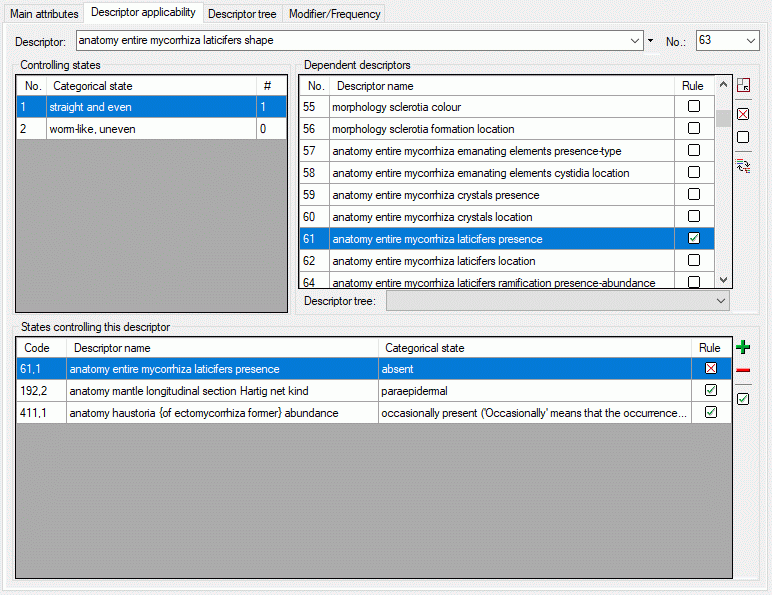
You can return to the restricted descriptor view by clicking
on button
 .
.
Instead of the States controlling this descriptor
you may display a complete overview of the descriptor applicability rules by pressing
the
 button in the Dependent descriptors section (see image below).
By double-clicking an item in the Applicability tree you can open
it for editing.
button in the Dependent descriptors section (see image below).
By double-clicking an item in the Applicability tree you can open
it for editing.
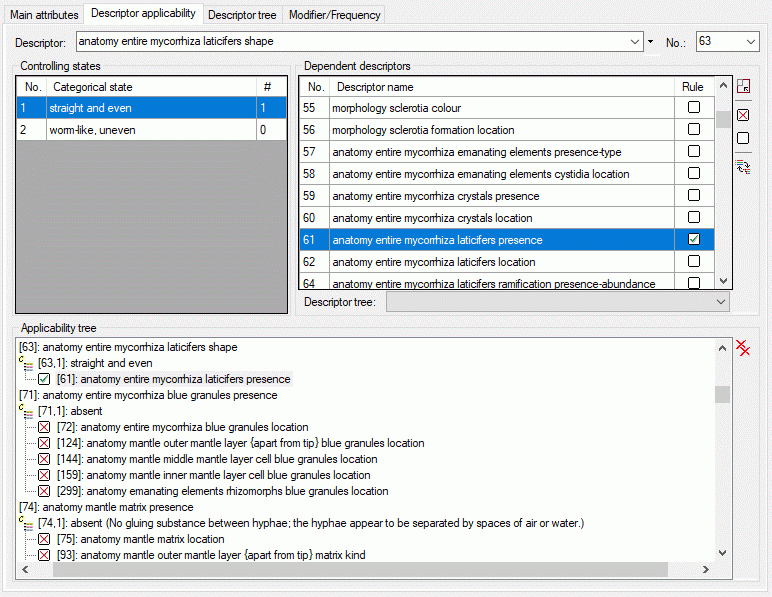
By pressing the
 button in the Applicability tree section you can delete all
dependencies shown in the tree.
button in the Applicability tree section you can delete all
dependencies shown in the tree.
Continue with::