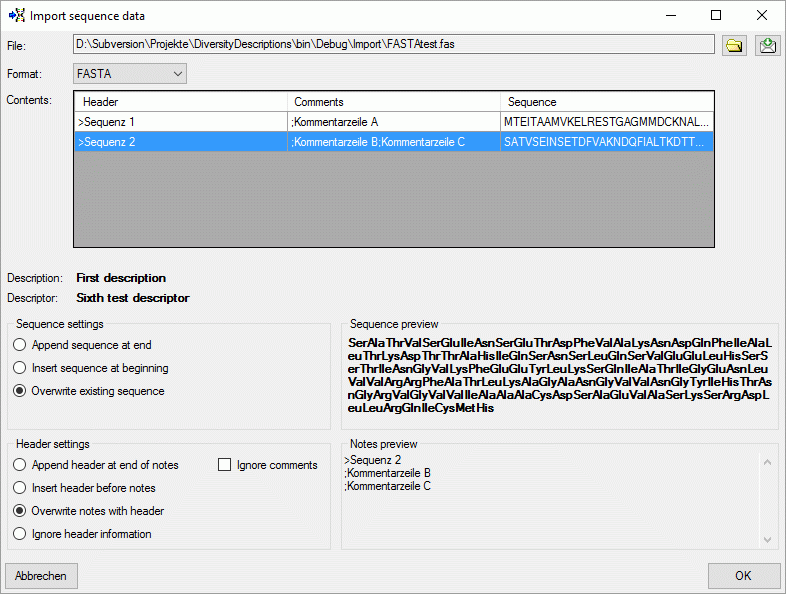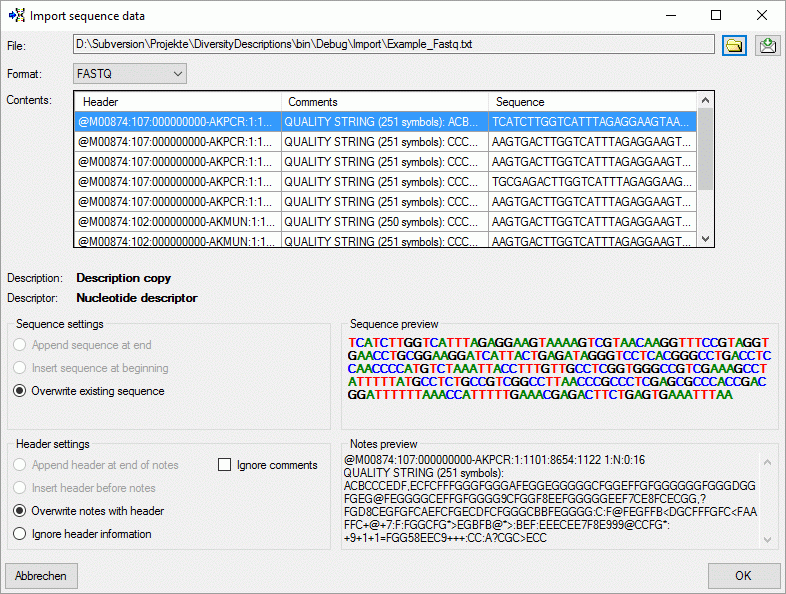Editing the description - Import sequence data
With this form you can import sequence data from a file
into the database. Choose
 Import from the sequence
menu to open the window for the import. Format specifies
the file format, currently FASTA and FASTQ are
supported. Click on the
Import from the sequence
menu to open the window for the import. Format specifies
the file format, currently FASTA and FASTQ are
supported. Click on the
 button to select the file with the data you want to import.
button to select the file with the data you want to import.
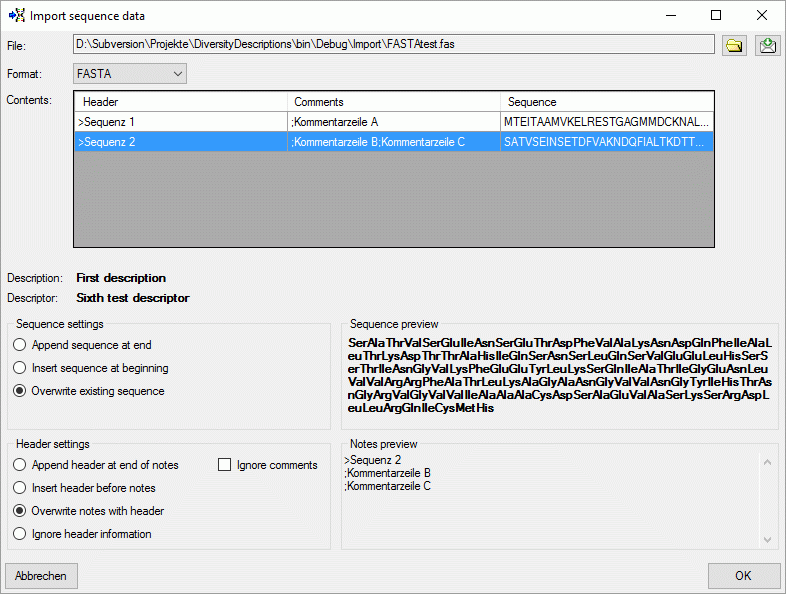
The Contents of the file will be shown
in the upper part of the window. For each seqeunce of the file a separate data row
is visible. Select the row you want to import and the selected sequence will be
visible in the Sequence preview section. Since in FASTA always
a one-letter coding is used, the sequence will be converted to the three-letter
coding if the descriptor requires this format (see image above). In the Sequence
settings you may specify if an already existing sequence of the descriptor
shall be replaced or if the imported data shall be inserted before or after the
sequence. The Header settings determine the handling of the FASTA
header and comment lines. You have the choice to replace the notes by the header
and command lines, to insert them at the beginning or the end or ignore them. If
option Ignore comments is checked, only the header line will be
inserted into the notes. In the Notes preview section you can see
the resulting notes.
The FASTQ format contains a quality string,
which specifies each symbol's reliablility. Unless you select one of the
Ignore options of the Header settings section the
quality string is inserted int the notes. There the title "QUALITY STRING"
marks the start of the quality string to allow a later data export to FASTQ (see
image below).
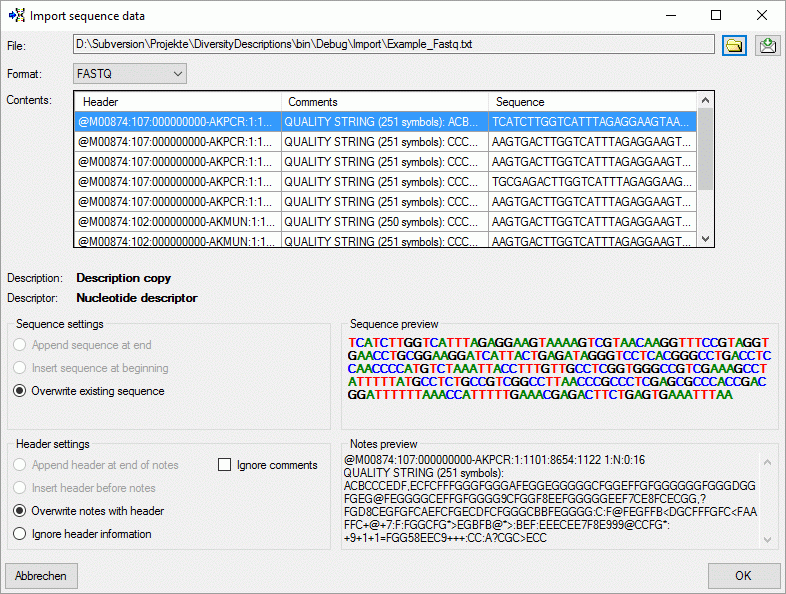
Finally click button OK to perform the
import of Cancel to abort.
Continue with:
 Import from the sequence
menu to open the window for the import. Format specifies
the file format, currently FASTA and FASTQ are
supported. Click on the
Import from the sequence
menu to open the window for the import. Format specifies
the file format, currently FASTA and FASTQ are
supported. Click on the
 button to select the file with the data you want to import.
button to select the file with the data you want to import.