Diversity Agents
Contact
Every agent can have several contacts resp. addresses. These are listed in the contact section (see image below).
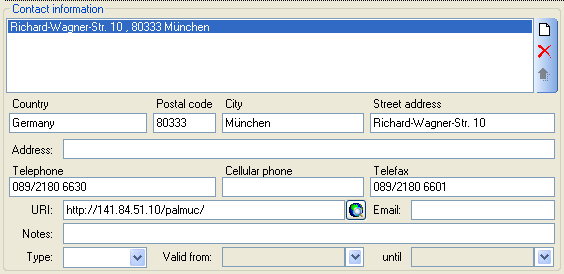
The address that is used by other modules is a cumulation of the addess data of the agent and all its superior agents (see below).
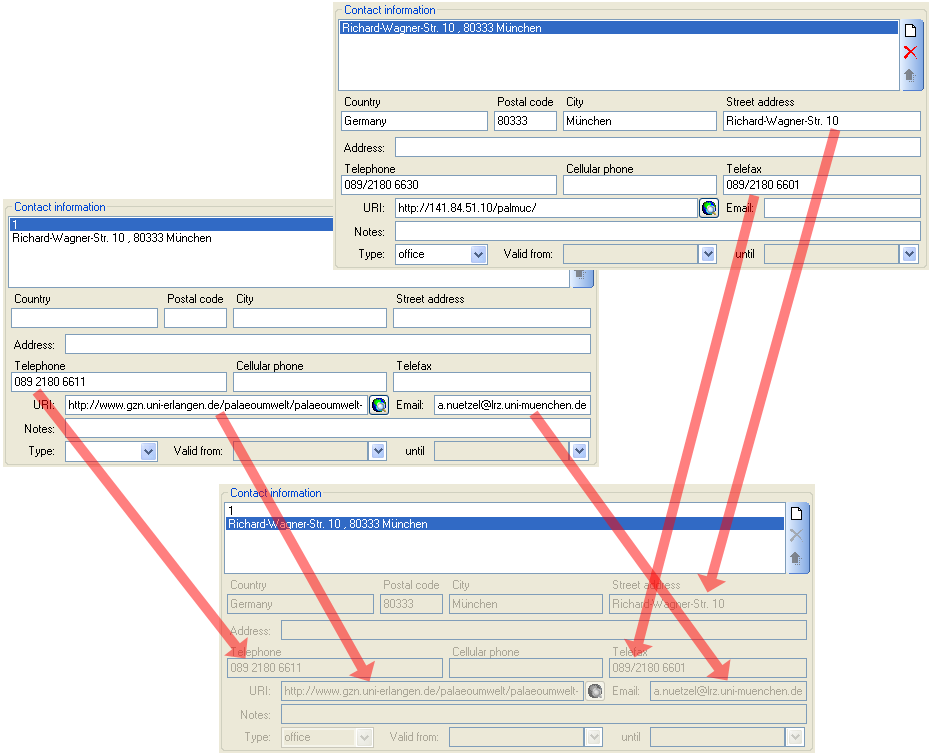
By default the contacts are not available for publication, indicated by
the  sign and a pink background (see below). To
enable the publication of a contact, click on the
sign and a pink background (see below). To
enable the publication of a contact, click on the  button and remove the data withholding reason. The sign will change to
button and remove the data withholding reason. The sign will change to

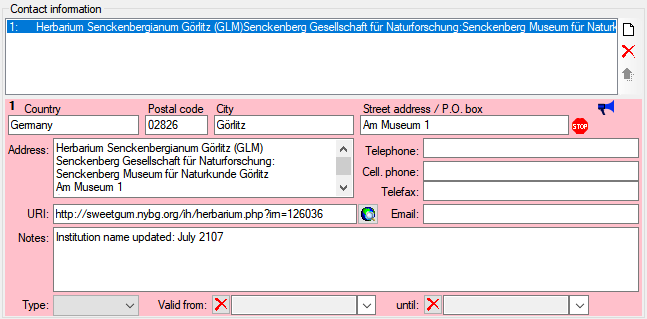
To see the public available contact information, click on the 
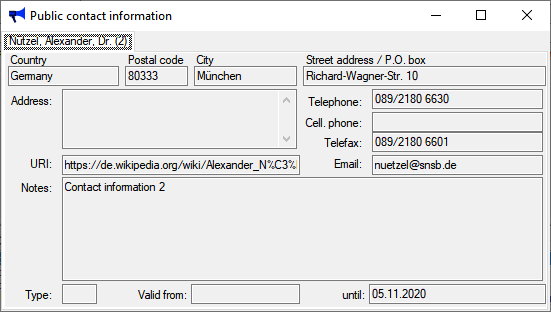
The data of the agent contacts are stored in the table AgentContactInformation.

