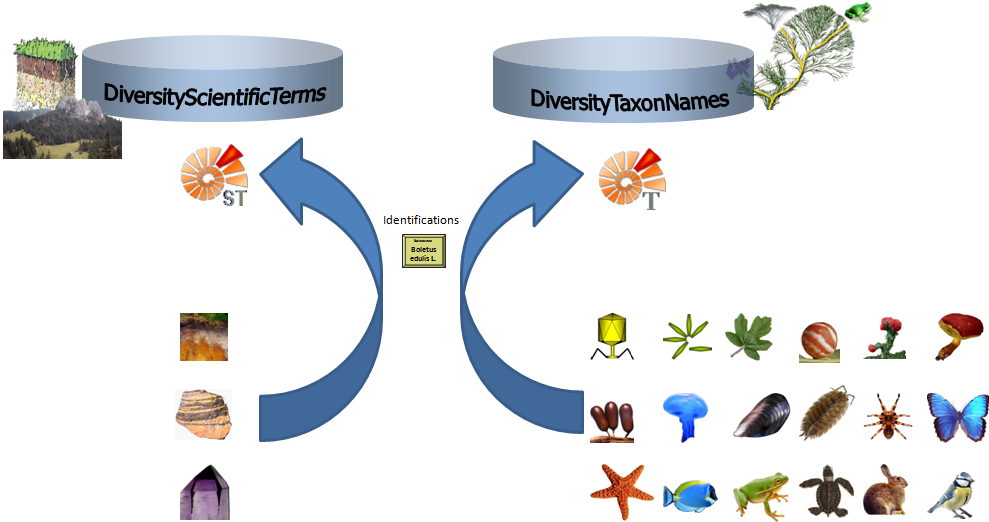Diversity Collection
Taxonomic Group
The organisms and corresponding objects stored in the database are organized in taxonomic groups to facilitate the recognition in multi organism samples and to enable a specific design for the analysis where e.g. plants differ in recorded measurements from mammals. The taxonomic groups are roughly orientated on the taxonomy but are not meant to replace the taxonomy for which there are other possibilities for entry. The list of taxonomic groups visible for the creation of new entries may be restricted as described in the chapter about the customization.
To administrate the taxonomic groups, choose Administration - Taxonomic groups... from the menu. A window as shown below will open.
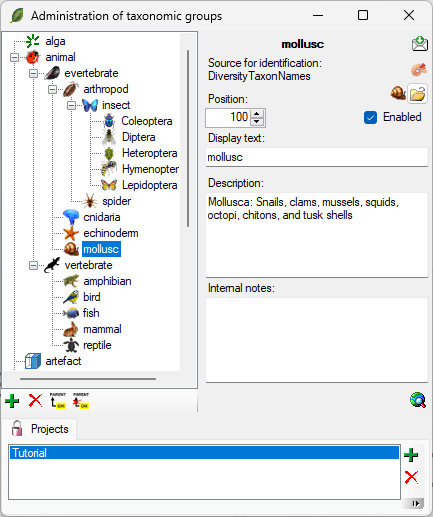
To add resp. remove a taxonomic group use the 



If a taxonomic group has been disabled it will not appear in the lists for the user and will be displayed without an image in with grey text color in the tree (see below). After reenabling a group you have to reopen the form to see the icon for the group.
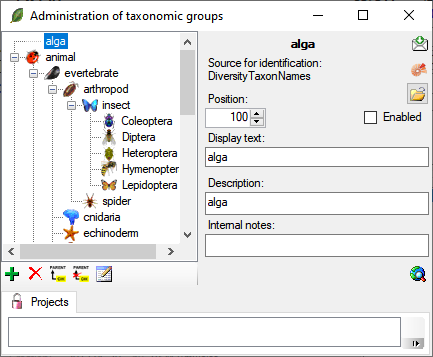
At the base of the window, the projects that are restricted to an entry
are listed (see

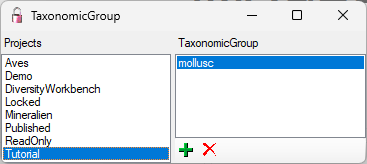
To add resp. remove a material category for a project use the 

The non-biological taxonomic groups like