 Import ->
Import ->
 Import wizard ->
Import wizard ->
 Matrix wizard ... from the menu. As know from the import wizard, a
window to create or select a import session will be shown.
Matrix wizard ... from the menu. As know from the import wizard, a
window to create or select a import session will be shown.
The table oriented import wizard works fine if you have separate lists for descriptor and description data. Usually this type of tables is generated by an export of data from a database. A typical example for that cases is described in the import wizard tutorial. If no dedicated application for collecting description data is available, most commonly a spreadsheet program like MS Excel or Open Office Calc is used to collect the description data. Typically the table columns represent a single character (=descriptor) and the table rows represent the items (=description or sample data). Importing data from such a "matrix" into Diversity Descriptions with the table oriented import wizard usually requires a lot of manual adaptions. Therefore the specialized "Matrix Wizard" was designed to import the most important descriptor and description data in a single import step.
As usual you should create a new project and install a
descriptor tree to collect the dedicated descriptors. Then choose Data ->
 Import ->
Import ->
 Import wizard ->
Import wizard ->
 Matrix wizard ... from the menu. As know from the import wizard, a
window to create or select a import session will be shown.
Matrix wizard ... from the menu. As know from the import wizard, a
window to create or select a import session will be shown.
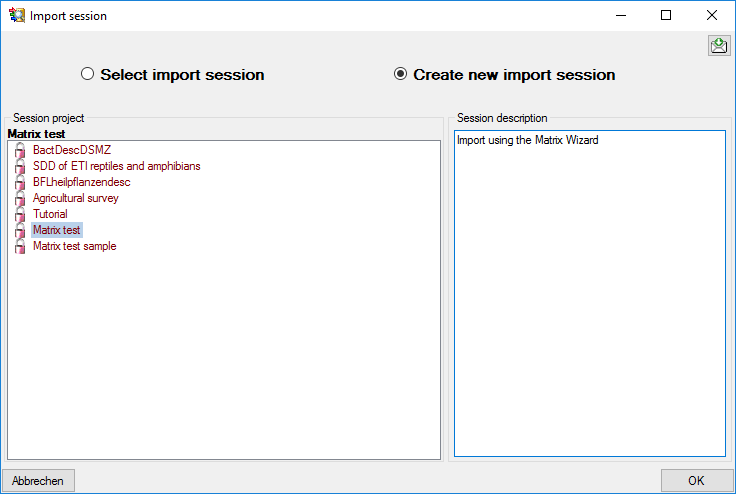
After selecting or creating an import session a window as shown below will open that will lead you through the import of the data.
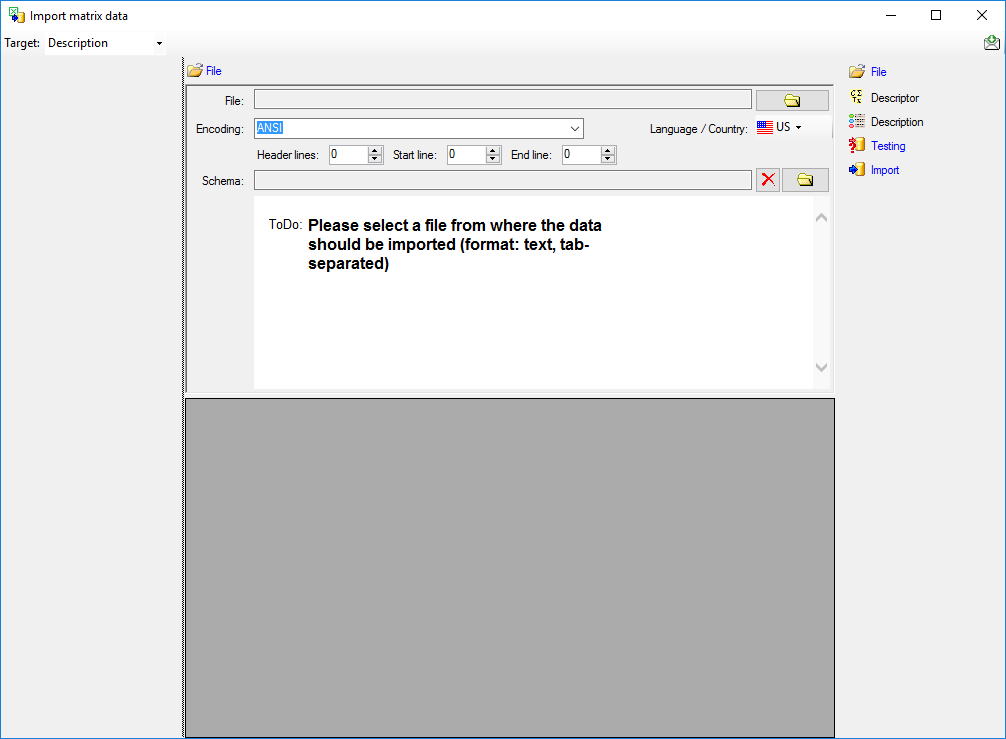
With the selection box Target: you may select which data shall be imported:
Remark: Example files and XML schemas to import summary or sample data using the matrix wizard are provided in the tutorial files or may be downloaded from the Diversity Descriptions example file repository. Find the example data in folders "Biomass as description" and "Biomass as sample"