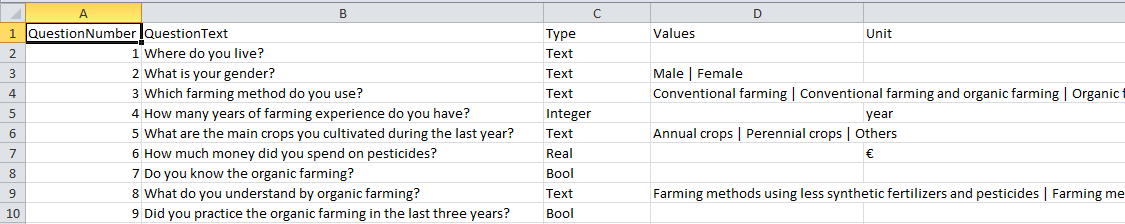
This tutorial demostrates the import of descriptors and descriptions from two tabulator separated files into the database. The original data were stored in an MS-Excel sheet with data from an agricultural survey. The first table contains a list of questions and data like expected type of the answer, possible values and the measurement unit in case of numeric values (see image below).
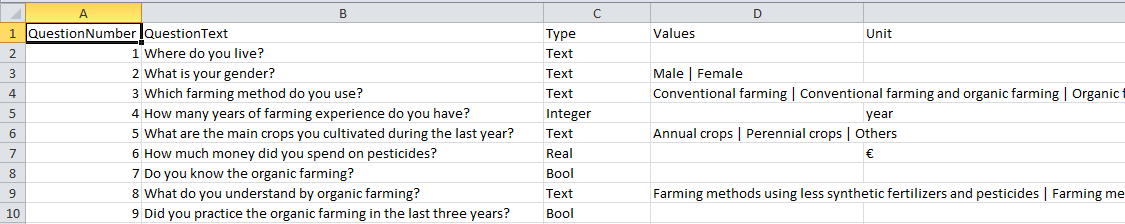
The second table contains the answers of three individuals that are identified by a numeric value (see image below).
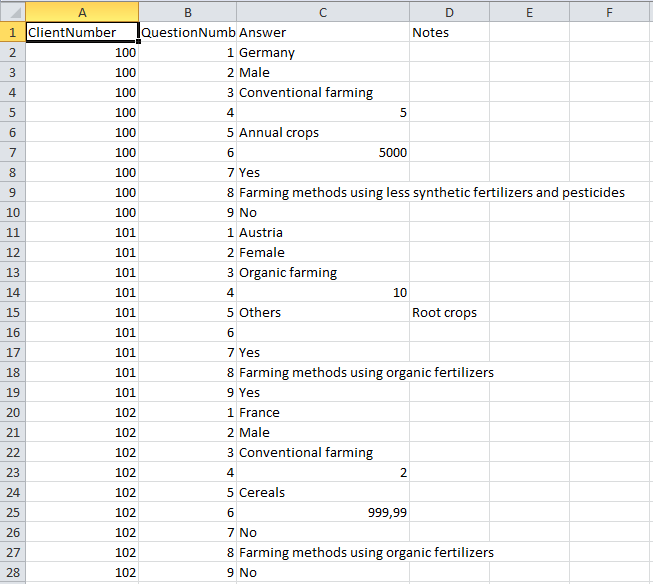
By using the option "Save as unicode text" the tables can easily be exported as tabulator separated text files ("Survey_Questions.txt" and "Survey_Answers.txt"). The import is done in seven steps and demonstrates various features of the import wizard. The tabulator separated text files and import schemas are available in the tutorial files in folder "Agricultural survey" or may be downloaded from the Diversity Descriptions example file repository.
Step 1 - Preparations: New project and descriptor tree
Step 2 - Import of descriptors
Step 3 - Insert recommended values of descriptors
Step 4 - Import of categorical states for boolean data
Step 5 - Import of categorical states and update of descriptor
Step 6 - Import of descriptions
Step 7 - Import of description data
See the second part of the import wizard tutorial to learn more about some advanced functions of the import wizard.