 DiversityDescriptions.exe in the directory where you copied the files of DiversityDescriptions.
The main window will open.
DiversityDescriptions.exe in the directory where you copied the files of DiversityDescriptions.
The main window will open.
This tutorial will guide you through the first basic
steps in DiversityDescriptions. After the installation,
make sure you have access to the database. To start
the programm double click on the
 DiversityDescriptions.exe in the directory where you copied the files of DiversityDescriptions.
The main window will open.
DiversityDescriptions.exe in the directory where you copied the files of DiversityDescriptions.
The main window will open.
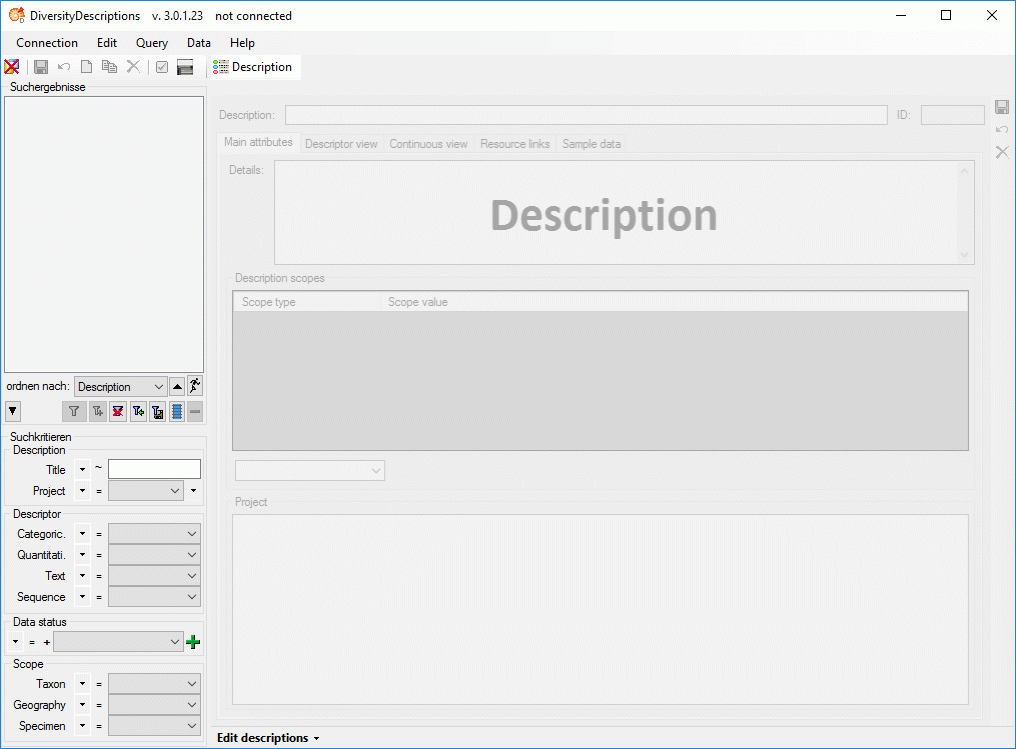
In this tutorial it is assumed that you installed a local
database server and are running DiversityDescriptions with the DiversityDescriptions_Worshop
database available at our training server. If you are running a private environment
with sufficient rights, you may create an empty DiversityDescriptions
database. If you open this window for the first time, you need to connect
to the database. Click on the
![]() button or choose Connection -> Database... from the menu. A
window will open where you may enter your account information and choose the database
(see image below, for further information see database
access).
button or choose Connection -> Database... from the menu. A
window will open where you may enter your account information and choose the database
(see image below, for further information see database
access).
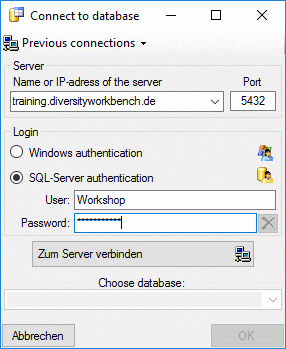
After connecting to the server and choosing a database
click on the OK button to return to the main form. As indicated
by the
 symbol in the right upper corner, you are now connected to the database. The tooltip
of the
symbol in the right upper corner, you are now connected to the database. The tooltip
of the
 button will show your current login information (see below).
button will show your current login information (see below).
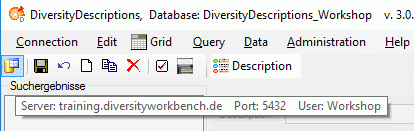

For DiversityDescriptions a number of tutorial files are
available that provide examples, e.g. for using the matrix
import wizard. The whole example demonstrated in the following pages is
available as an SDD file and can easily imported. To
copy the tutorial files into your resources directory
select Administration->
 Tutorial files ... from
the menu.
Tutorial files ... from
the menu.
This tutorial is continued in the sections listed below.