Specimens
Specimens are the
entities stored in a collection.
For handling the data use the appropriate buttons (new
specimen  , copy
, copy  , delete
, delete ). See the Data section for further details.
Directly attached to the specimen is the data about accession,
label, exsiccatae, notes,
reference and the availability. A
specimen may be composed of several units.
Any problems concerning the specimen should be entered into
the problems field.
). See the Data section for further details.
Directly attached to the specimen is the data about accession,
label, exsiccatae, notes,
reference and the availability. A
specimen may be composed of several units.
Any problems concerning the specimen should be entered into
the problems field.
The header of the main
window shows some important
parameters for the selected specimen. On the left side the
accession number
is shown. In the center you find the last identification
of the main IdentificationUnit according to
the display order. The
http:/ link shows the public
address of the selected item. Click on it to see the public
available values. The next
field shows the internal
IDs (field CollectionSpecimenID in table
CollectionSpecimen and
CollectionEventID in table CollectionEvent) and the
Versions for the specimen
and the CollectionEvent. For details about the version of a
data set see the
Version topic. The availability of a specimen can be
changed by entering an appropriate reason in the field
Withholding reason.
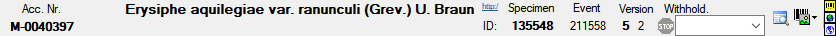
If the specimen is a type,
the header will show the
type state and the identification connected with the type
(see below).

To inspect the history of a
specimen click on the  button. For further details see
the History section.
button. For further details see
the History section.
In the header menu you can
determine what is shown in the upper part of the window. Choose
on of the options:
 will show the printing
area,
will show the printing
area,
 images for the specimen,
images for the specimen,
 the images
for the collection event and
the images
for the collection event and  the images
of the collection event series.
the images
of the collection event series.
 will show the maps. To hide the upper part, select
will show the maps. To hide the upper part, select
 Hide.
Hide.
The tiny buttons in the upper
right corner provide a shortcut to the image displays and
indicate the existence of images by a yellow background  .
.
The data is stored in the
table
CollectionSpecimen
.
 , delete
, delete ). See the Data section for further details.
Directly attached to the specimen is the data about accession,
label, exsiccatae, notes,
reference and the availability. A
specimen may be composed of several units.
Any problems concerning the specimen should be entered into
the problems field.
). See the Data section for further details.
Directly attached to the specimen is the data about accession,
label, exsiccatae, notes,
reference and the availability. A
specimen may be composed of several units.
Any problems concerning the specimen should be entered into
the problems field.
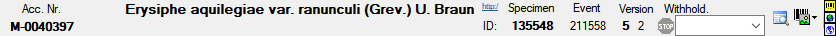

 button. For further details see
the
button. For further details see
the  will show the printing
area,
will show the printing
area,
 images for the specimen,
images for the specimen,
 the images
for the collection event and
the images
for the collection event and  the images
of the collection event series.
the images
of the collection event series.
 will show the maps. To hide the upper part, select
will show the maps. To hide the upper part, select
 Hide.
Hide. .
.