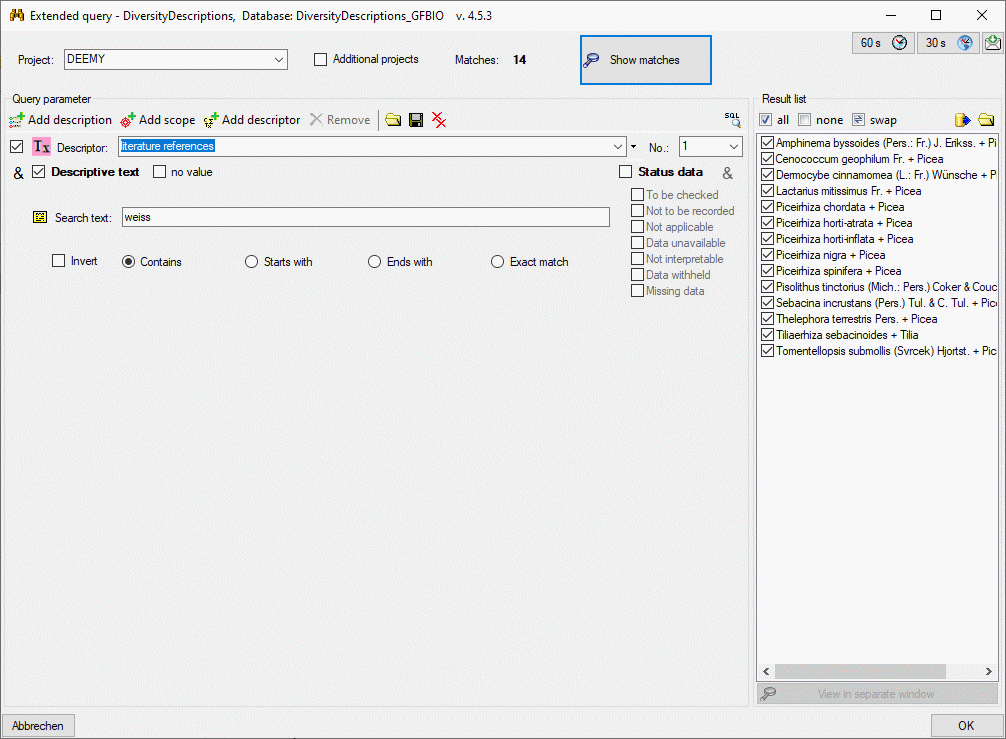
In this query control you may enter a Search text that shall be part of the text descriptor data. Capitalization is not taken into account. For option Contains the descriptor text must contain the search string (see image below). The options Starts with and Ends with only check the descriptor text begin rsp. end for a match. Finally option Exact match requires identical texts. You may use the wildcards _, [] and [^] in your search text, but not %. % is automatically inserted in the correct places by selecting the matching option.
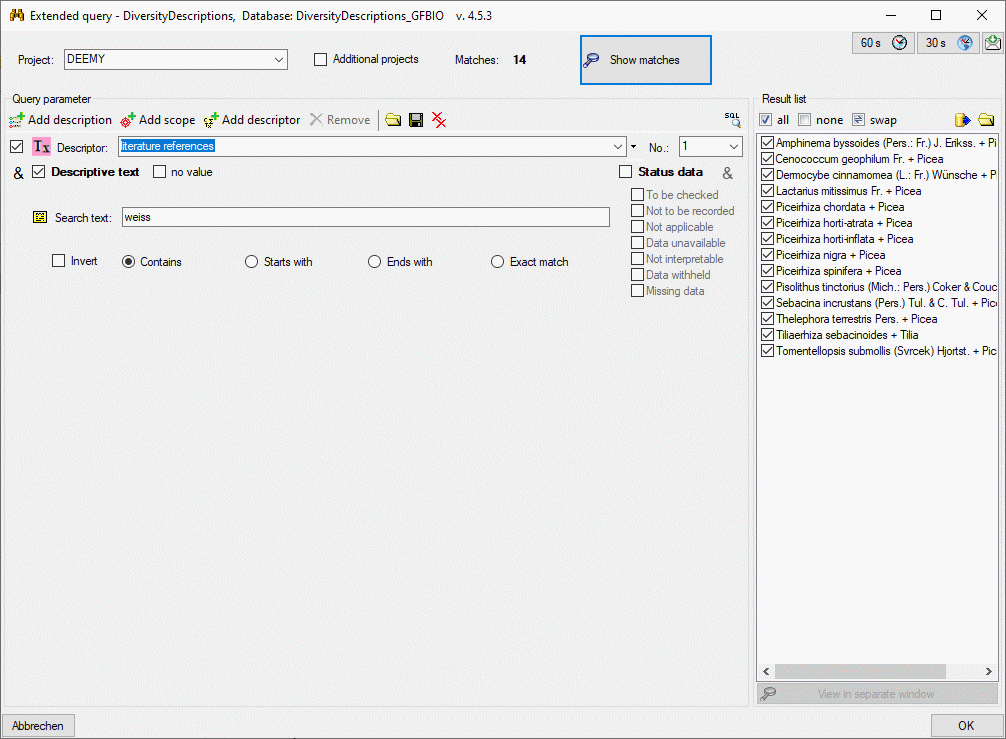
Check the option Invert to invert the search criteria (see picture below), i.e. there is a match if the descriptive text does NOT contain, start or end with the specified Search text. The query condition Invert with Exact match and empty Search text is the query for descriptive text present. A descriptive text can only be absent if notes are present, because otherwise the descriptor had no value. You may search for descriptions that do not have specified any descriptor data by checking option no value.
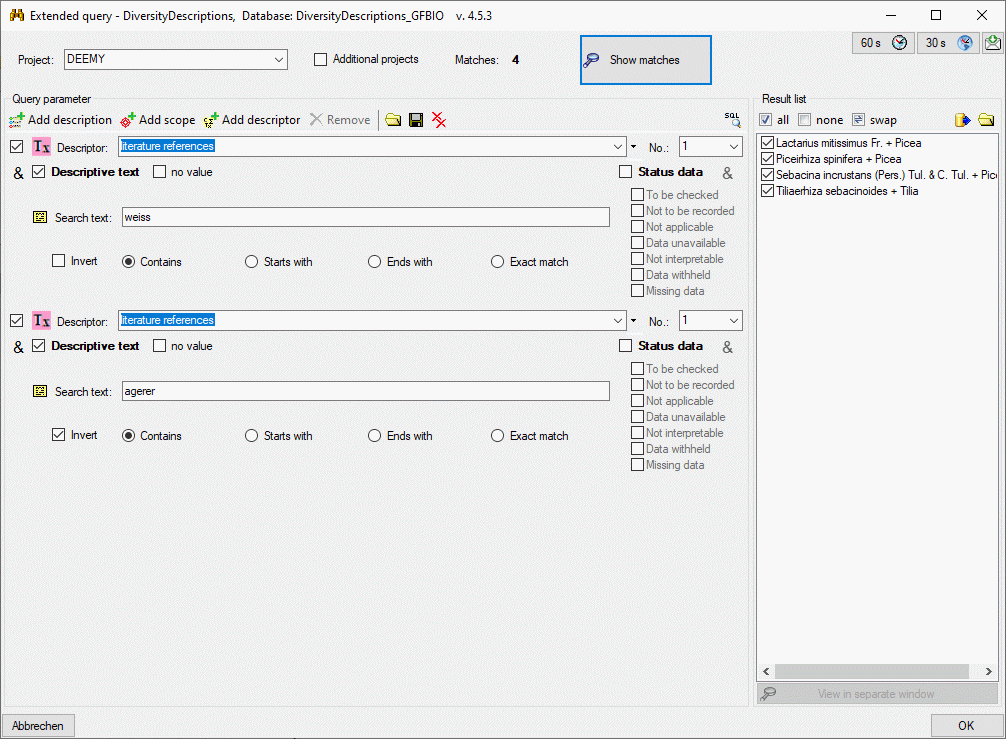
Continue with: