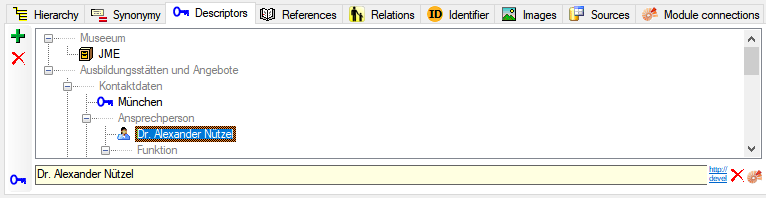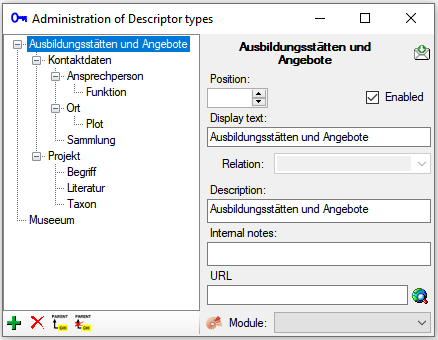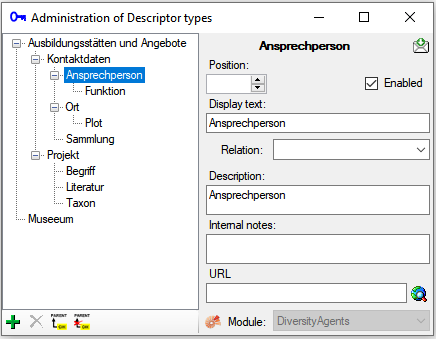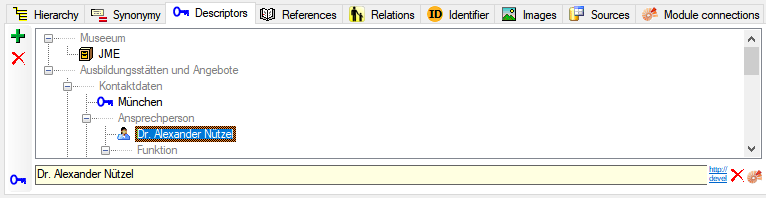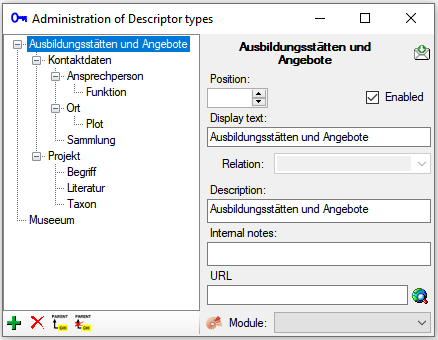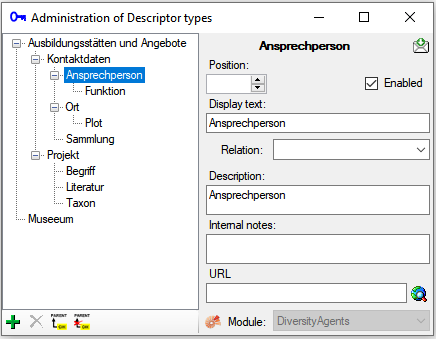Diversity Agents
Descriptors
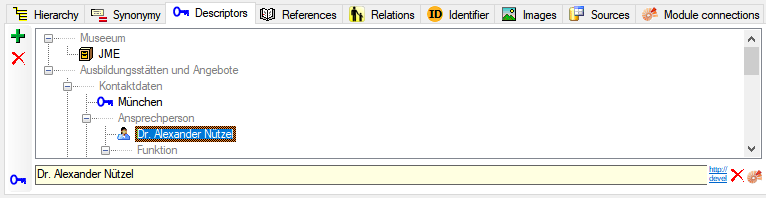
To add a new descriptor click on the  add button. To
delete a selected descriptor click on the
add button. To
delete a selected descriptor click on the  delete button.
To administrate the descriptor types, click on the
delete button.
To administrate the descriptor types, click on the  button or select Administration -
button or select Administration -
 Descriptor types... from the menu. A window as
shown below will open.
Descriptor types... from the menu. A window as
shown below will open.
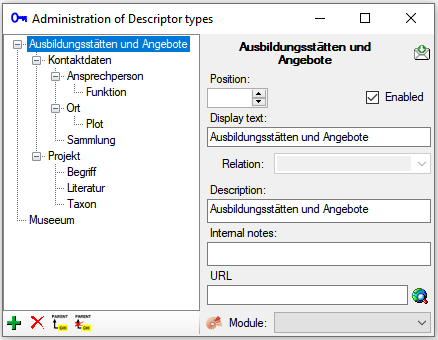
To add a new descriptor type click on the  add button. To
delete a selected descriptor type click on the
add button. To
delete a selected descriptor type click on the  button. Deleting is only possible as long as the
type has not been used. Otherwise this option is blocked as shown below.
You may link a type to a module of the DiversityWorkbench. If the data
contain either a link to a module or a link to a resource, the setting
of the module will be blocked as shown below.
button. Deleting is only possible as long as the
type has not been used. Otherwise this option is blocked as shown below.
You may link a type to a module of the DiversityWorkbench. If the data
contain either a link to a module or a link to a resource, the setting
of the module will be blocked as shown below.
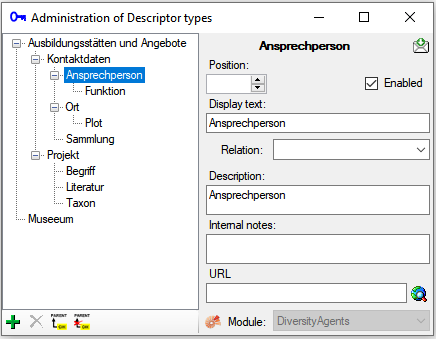
The data of the agent descriptors are stored in the table AgentDescriptor.