Diversity Taxon Names
Database
The database for DiversityTaxonNames is based on Microsoft SQL-Server 2008 or higher. The names of the taxa were separated for practical reasons in several databases, each comprising a certain range of taxa. There is one master version, DiversityTaxonNames, containing the names of all databases and several databases containing the complete datasets including synonymy, hierarchy etc. for the following groups:
| Database | Taxa | Source |
|---|---|---|
| DiversityTaxonNames_Fungi | higher fungi including lichens | LIAS |
| DiversityTaxonNames_Myxomycetes | slime moulds | NomenMyx |
| DiversityTaxonNames_Plants | higher plants | Species 2000, Tropicos, IPNI, Precis, … |
| DiversityTaxonNames_Vertebrates | vertebrates | SAPM, … |
To access any database, you must specify the server where the database
is located. For the configuration of this connection click on the

Organisation of the data
The data are organised in several groups, data connected with the name , data based on the opinion of an editor within a projects , the source of the data and the lists .
TaxonName related data
TaxonName, TaxonCommonName, TaxonNameTypification and TaxonGeography are containing the nomenclatural information. Most items are expected to be undisputed nomenclatural facts. Some data items include editorial opinion (nomenclatural status, but also the accepted spelling which may involve orthographical or grammatical corrections as required by ICBN). However, it is expected that within a project agreement can be achieved on the information contained in TaxonName, i.e. collaborators can “correct” information without consultation.
Project related data
TaxonNameProject document the projects of the names. The access for the users is determined by the projects.
Editor opinion
The tables TaxonHierarchy, TaxonNameResource, TaxonAcceptedName and TaxonSynonymy - represent a higher level of taxonomic opinion, where different editors and different digitized data sources need to be kept separate. This is achieved by making a “Project” attribute part of the primary key. Editors that wish to collaborate and form agreement may work in a single project, editors that desire to define separate opinions work in separate projects. Furthermore, if the opinion is based on published information, the reference and page number may be recorded (in …RefText, …RefID, …RefDetail). The duality of representing editorial opinion and remaining true to a digitized sources causes some problems. For example, a species accepted in a referenced source may not longer be accepted by the project editors. To avoid a further complication of the model, the “IgnoreButKeepForReference” attribute (default “false”) may be set to “true”, indicating that the statement is true from the perspective of the referenced source, but should be ignored when representing editorial opinion.
- TaxonHierarchy contains information about the hierarchical position of the taxa. For each project, a name may be referred to a single parent taxon. The attribute “NameParentID” may, however, be Null, in which case “HierarchyPositionIsUncertain” should be true.
- TaxonNameResource contains links to resources, e.g. images of the taxa.
- TaxonAcceptedName contains the accepted names (“valid or preferred taxon names”). For each project, a name in “TaxonName” may either be accepted (a corresponding record in “TaxonAcceptedName” exists) or not. Examples for not accepted names are synonyms of accepted names and nomenclaturally rejected names.
- TaxonSynonymy contains names, which are synonym to other names. Here a single name may be a synonym of multiple accepted names (“pro parte synonym”). The “pro parte” or corresponding sensu information is captured in the “ConceptSuffix” attribute, which is part of the primary key.
External sources
TaxonNameExternalID and TaxonNameExternalDatabase document the sources of the names.
Lists
The tables TaxonNameList… contain informations connected to e.g. checklists. In addition to the restriction to projects the access of users may be restricted to certain lists.
Overview of the main tables of the database
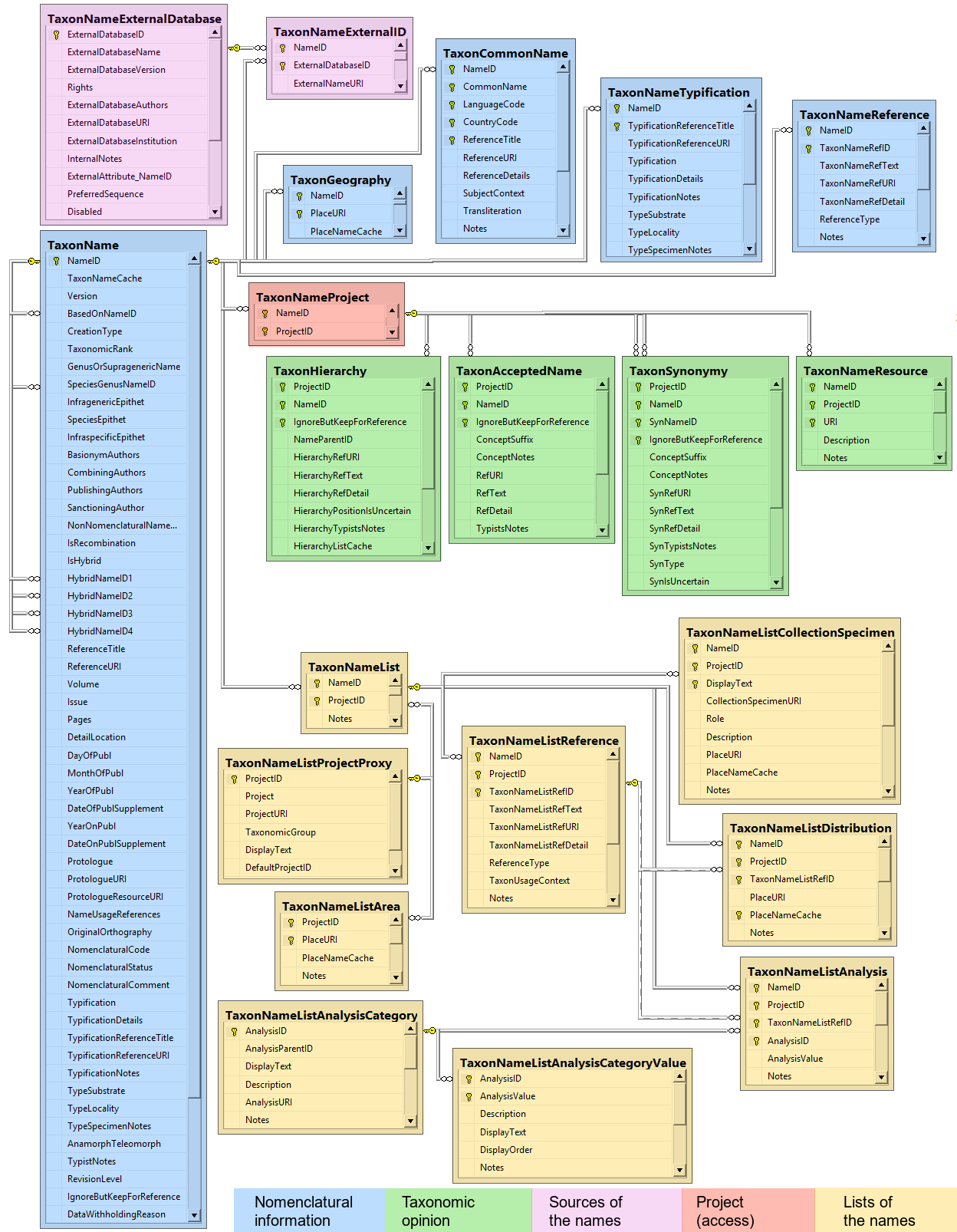
For details about the tables see Data tables and Enumeration tables.