Export
Export
Text format
To export data as a text file choose Data - Export … from the menu. A window as shown below will open. You have several options to adapt the format of the export. E.g. you may use a different style for the first author, specifiy the separator for the last author etc.
The colums that should be displayed can be specified in the list
Displayed columns. A click on the Transfer to grid



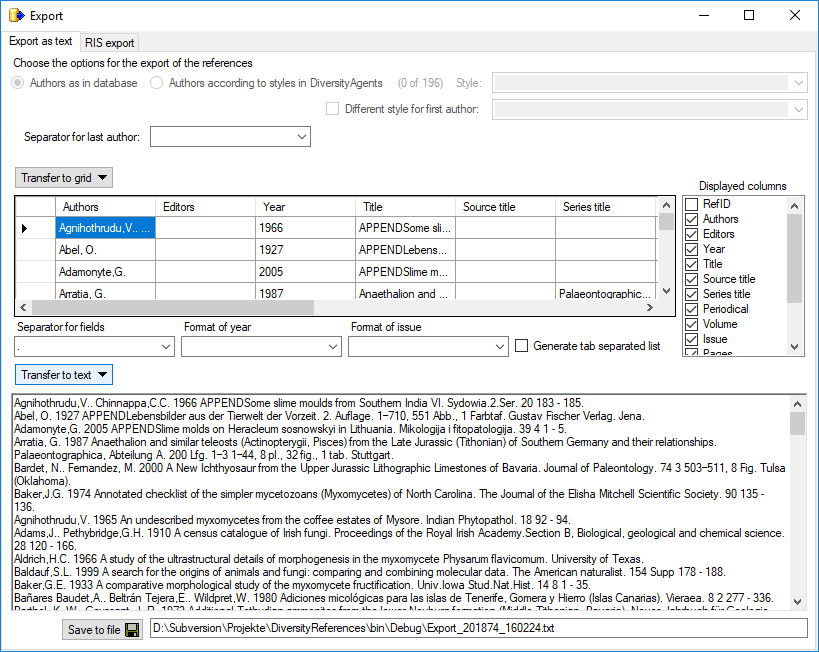
RIS format (Reference Manager)
To export data in the RIS format according to the commercial database Reference Manager use the RIS-Export function.
Choose Data → Export from the menu to start the export. A form will open.
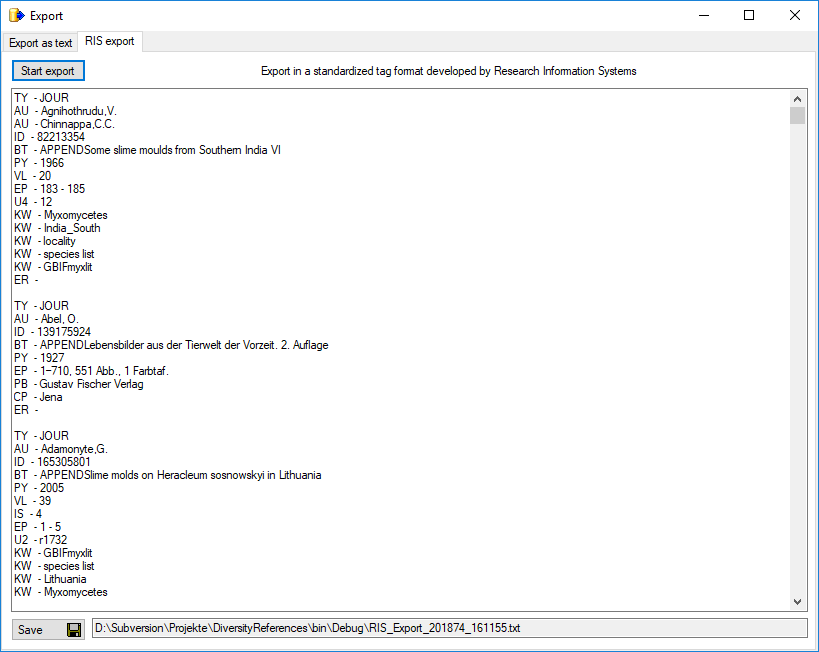
Click on the Start export button to generate the RIS tagged format and
on the Save 
