Tutorial Hierarchy
Tutorial - plot hierarchy
The plots may be hierarchical organised as a tree view. The location of the current plot within the hierarchy is displayed in the hierarchy window:
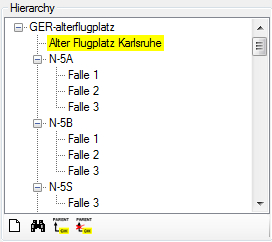
To add a new plot within the selected plot click on the 
To change to another plot within the hierarchy tree just select the plot
in the tree view and click on the 
To set the superior plot for the current sampling plot click on the

To remove the superior plot for the current sampling plot click on the

