Creating Diversity Agents
Create new agent
To create a new agent, click on
the new-button 
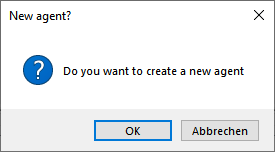
Click OK and a form will be show where the basic entries “agent type”, “First name” and “Last name” need to be given. By pressing the OK button the new agent will be created.
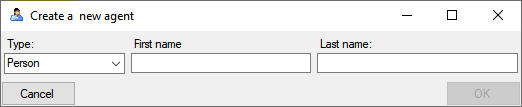
Forwarding changes to linked data
After changes to a dataset, the button 




For further information see the chapter Editing
Delete agents
The service of DiversityAgents is used by other modules. Therefore it must be avoided to delete referenced datasets. Instead of deleting an agend, consider to set it to a synonym of a valid entry and set the type of the synonymy to replaced with.
To remove an agent you have 2 options:
- Select the agent in the result list of the query and click on the
delete button
- Choose all agents in the result list of the query with a click on the button and choose Data -
Remove agents from the menu
If the agents should only be removed from a project choose in the menu Data - 

 Insert current ID in backlink list
Insert current ID in backlink list 

 select all
select all