Reference Manager
Reference Manager
If you store your reference related data in commercial software like Reference Manager, you can export your data using the export functionality provided by this software. The description below referes to an older verion of Reference Manager, but should be available in a similar form in current versions as well.
To export data from Reference Manager use the RIS-Format as shown below.
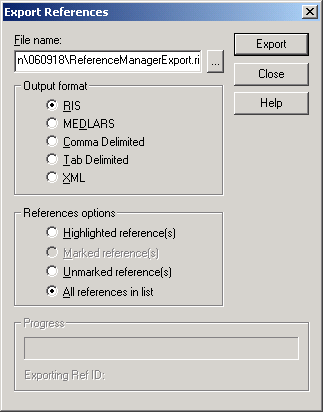
To import these data in DiversityReferences you first have to convert the exported data to UNICODE. To do this you may use Microsoft Word as described below.
Conversion to Unicode with MS-Word
In MS-Word set check the confirm conversion option as shown below.
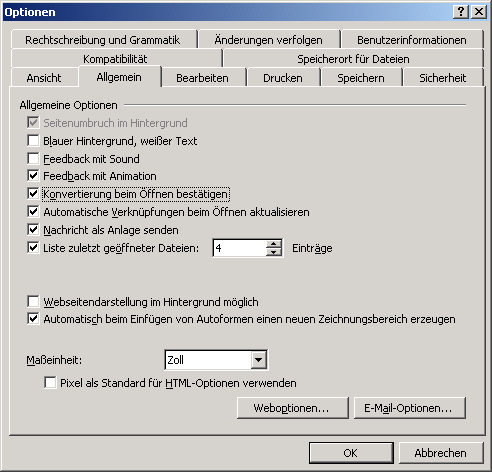
When MS-Word opens the file exported by Reference Manager choose coded text as shown below.
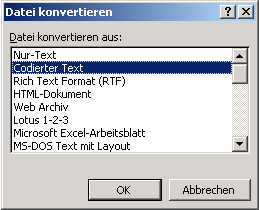
In the next menu choose MS-DOS as the coding used by Reference Manager

Then save the file as Unicode (UTF-8)
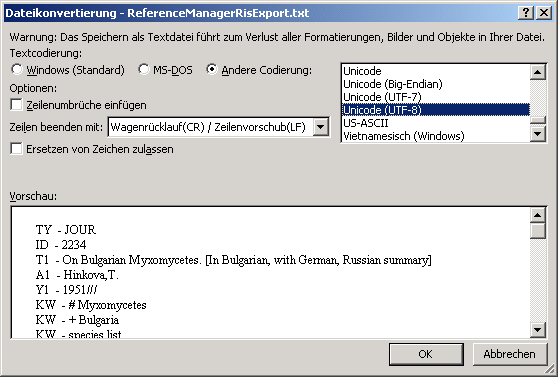
This file is than ready for import into DiversityReferences.
Overview for the RIS-Format Tag in Reference Manager export files and mapping to DiversityReferences.
| Tag | Description | Table | Column |
| A1 | Author Primary. Each author must be on a | ReferenceRelator | Name |
| A2 | Author Secondary. Each author must be on a separate line, | ReferenceRelator | Name |
| A3 | Author Series. Each author must be on a separate line, preceded by this tag. Each reference can unlimited author fields. The author name must be in the correct syntax (refer to A1 and AU fields). Each author name can be up to 255 characters long. | ReferenceRelator | Name |
| AB | alphanumeric characters; there is no practical length limit to this field. Reference Manager User’s Guide 361 | ReferencePrivateNotes | Content |
| AD | Address. This is a free text field and contain alphanumeric characters; there is no practical length limit to this field. | ReferenceRelator | Address |
| AU | separate line, preceded by this tag. Each reference can contain unlimited author fields, and can contain up to 255 characters for each field. separate line, preceded by this tag. Each reference can contain unlimited author fields, and can contain up to 255 characters for each field. | ReferenceRelator | Name |
| AV | Availability. This field can contain alphanumeric characters. There is no practical length limit to this field. | ReferenceAvailability | FilingCode |
| BT | for all reference types except for Whole Book and Unpublished Work references. This field can contain alphanumeric characters; there is no | ReferenceTitle | Title |
| CP | length limit to this field. | ReferenceTitle | PublPlace |
| CT | Unpublished Work references. This | ReferenceTitle | Title |
| CY | City of publication; this is an alphanumeric field; there is no practical length limit to this field. | ReferenceTitle | PublPlace |
| ED | preceded by this tag. Each reference can contain unlimited author fields. The author name must be in the correct syntax (refer to A1 and AU fields). This author name can be up to 255 characters long. | ReferenceRelator | Name |
| EP | Ending page number, as above. | ReferenceTitle | Pages |
| ER | End of reference. Must be the last tag in a reference. | < end tag > | |
| ID | Reference ID. (Note that any information in this field is not imported.) | ReferenceTitle | ImportedID |
| IS | Issue. This is an alphanumeric field, there is no practical | ReferenceTitle | Issue |
| J1 | Periodical name: user abbreviation 1. This is an alphanumeric field of up to 255 characters. | ReferencePeriodicalSyn | Synonym |
| J2 | Periodical name: user abbreviation 2. This is an alphanumeric field of up to 255 characters. | ReferencePeriodicalSyn | Synonym |
| JA | periodical in which the article was (or is to be, in the case of in-press references) published. This is an alphanumeric field of up to 255 characters. If possible, periodical names should be abbreviated in the Index Medicus style, with periods after the periodical in which the article was (or is to be, in the case of in-press references) published. This is an alphanumeric field of up to 255 characters. If possible, periodical names should be abbreviated in the Index Medicus style, with periods after the | ReferenceTitle | Abbreviation |
| JF | Periodical name: full format. This is an alphanumeric field of up to 255 characters. | ReferencePeriodical | FullName |
| JO | Periodical name: standard abbreviation. This is the 362 Appendix C—RIS Format Specifications | ReferencePeriodical | Abbreviation |
| KW | Keywords. Each keyword or phrase must be on its own line, preceded by this tag. A keyword can consist of multiple words (phrases) and can be up to 255 characters long. There can unlimited keywords in a reference. | ReferenceDescriptor | Content |
| L1 | Link to PDF. There is no practical length limit to this field. URL addresses can be entered individually, one per tag or multiple addresses can be entered on one line using a semi-colon as a separator. | ReferenceTitle | LinkToPDF |
| L2 | Link to Full-text. There is no practical length limit to this field. URL addresses can be entered Reference Manager User’s Guide 365 individually, one per tag or multiple addresses can be entered on one line using a semi-colon as a separator. | ReferenceTitle | LinkToFullText |
| L3 | Related Records. There is no practical length limit to this field. | ReferenceTitle | RelatedLinks |
| L4 | Images. There is no practical length limit to this field. | ReferenceTitle | LinkToImages |
| M1 | Miscellaneous 1. This field can contain alphanumeric characters.There is no practical length limit to this field. | ReferenceTitle | Miscellaneous1 |
| M2 | Miscellaneous 2. This field can contain alphanumeric characters.There is no practical length limit to this field. | ReferenceTitle | Miscellaneous2 |
| M3 | Miscellaneous 3. This field can contain alphanumeric characters. There is no practical length limit to this field. | ReferenceTitle | Miscellaneous3 |
| N1 | Notes. These are free text fields and can contain | ReferencePrivateNotes | Content |
| N2 | Abstract. This is a free text field and can contain alphanumeric characters; there is no practical length limit to this field. | ReferenceNote | Content |
| PB | Publisher; this is an alphanumeric field; there is no practical length limit to this field. | ReferenceTitle | Publisher |
| PY | following format: | ReferenceTitle | DateYear |
| RP | Reprint status. This optional field can contain one of three status notes. Each must be in uppercase, and the date after “ON REQUEST” must be in USA format, in parentheses: (MM/DD/YY). If this field is blank in your downloaded text file, the Import functi | ReferenceAvailability | ReprintStatus |
| SN | ISSN/ISBN. This field can contain alphanumeric characters. There is no practical length limit to this field. | ReferenceTitle | ISSN_ISBN |
| SP | Start page number; an alphanumeric string, there is | ReferenceTitle | Pages |
| T1 | Title Primary. Note that the BT tag maps to | ReferenceTitle | Title |
| T2 | Title Secondary. Note that the BT tag maps to this field | ReferenceTitle | SourceTitle |
| T3 | Title Series. This field can contain alphanumeric characters; there is no practical length limit to this field. | ReferenceTitle | SeriesTitle |
| TI | This field only for Whole Book and | ReferenceTitle | Title |
| TY | Type of reference. This must contain one of the field names as defined in the following section, “Reference Type field names.” | ReferenceTitle | RefType |
| U1 | User definable 1. This is an alphanumeric field; there is no practical length limit to this field. | ReferenceTitle | UserDef1 |
| U2 | User definable 2. This is an alphanumeric field; there is no practical length limit to this field. | ReferenceTitle | UserDef2 |
| U3 | User definable 3. This is an alphanumeric field ; there is no practical length limit to this field. | ReferenceTitle | UserDef3 |
| U4 | User definable 4. This is an alphanumeric field, there is no practical length limit to this field. | ReferenceTitle | UserDef4 |
| U5 | User definable 5. This is an alphanumeric field; there is no practical length limit to this field. | ReferenceTitle | UserDef5 |
| UR | Web/URL. There is no practical length limit to this field. URL addresses can be entered individually, one per tag or multiple addresses can be entered on one line using a semi-colon as a separator. | ReferenceTitle | WebLinks |
| VL | Volume number. This is an optional field, there is no practical length limit to this field. | ReferenceTitle | Volume |
| Y1 | Date Primary. This date must be in the | ReferenceTitle | DateYear |
| Y2 | Date Secondary. (Refer to Y1 and PY fields). | ReferenceTitle | DateYear2 |
