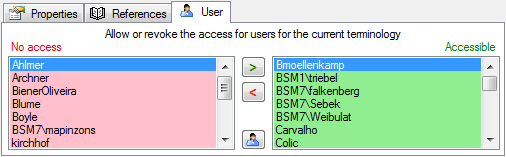Diversity Scientific terms
Terminology
To edit the terminologies select Administration - Terminologies … from the menu.
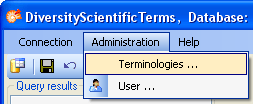
A form as shown below will open. A terminology may optionally be linked
to a project



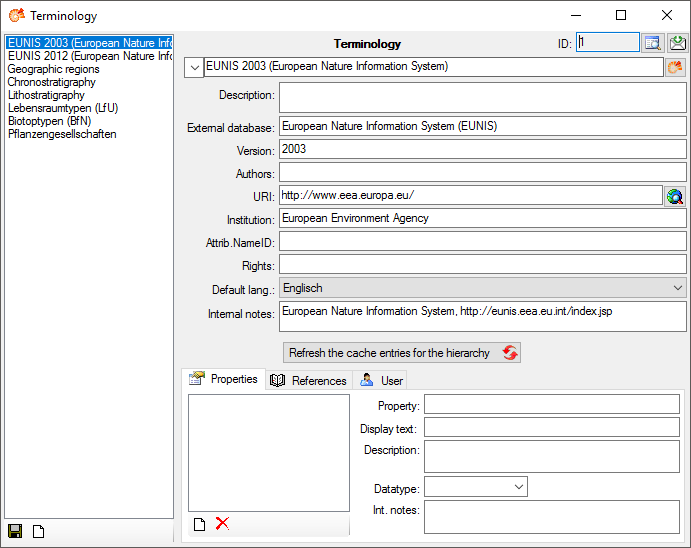
After changes in the data, especially in the hierarchy, please use the
button Refresh the cache entries for the hierarchy


On the left the terminologies accessible for the user are listed, on the
right you find the details. At the bottom of the window the
properties, references and users
with access to the selected terminology are listed. In the User tab, use
the < and > buttons to decide if
a user has access to a terminology. To add missing users use
the