Diversity Collection
Transaction
Customizing
Transaction standard comments
As an administrator you can add entries to the Standard comments for transactions (see above) that are used to enter standard phrases into the comment field of a transaction (see below).
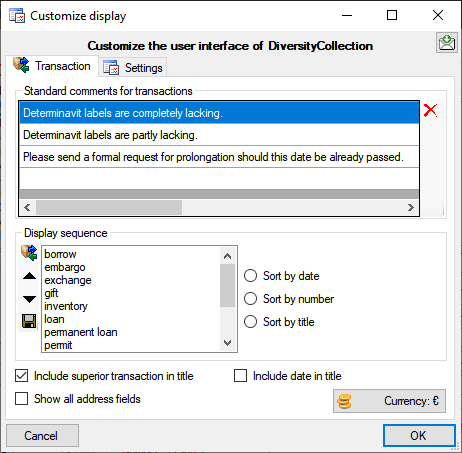
Transaction display sequence
To customize the sequence and format of the transactions shown in the
tree, choose Administration → Customize display … from the menu
and then select the part Transaction. If you want to change
the default sequence and/or display type, click on the 



Title options
- Include superior transaction in title:
If your transactions are organized within a hierarchy, you can include the
titles of the superior hierarchies with this
option.
- Include date in title:
If the title should include the date, you can choose this
option.
Address field
The address fields are displayed depending on the type of the transaction. If you need all address fields, choose the option Show all address fields.
Default currency
The default currency for all transaction payments in the database is
Euro (€). To change the default currency click on the 
