Diversity Taxon Names
Taxonomic Name
The header shows the name, the ID and the version of the name - these
data can not be edited. If a dataset should be ignored, check the
checkbox “Ignore”. In the last field you can enter a revision level for
the dataset. If you want to inspect the history of a
dataset click on the 

Data concering the taxonomic name including the authors are entered in the corresponding area (see image below).
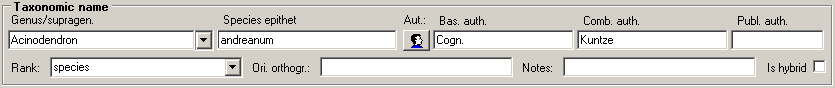
Depending on the taxonomic rank, the form will show only the fields available for this rank.
If the genus is linked to an entry in the database, the field for the
genus will change as shown here  and the
program will not allow you to edit the name. To edit the genus of the
name, click the
and the
program will not allow you to edit the name. To edit the genus of the
name, click the 
If the name is a hybrid , check the checkbox “Is hybrid” to get access to the fields for hybridization.
