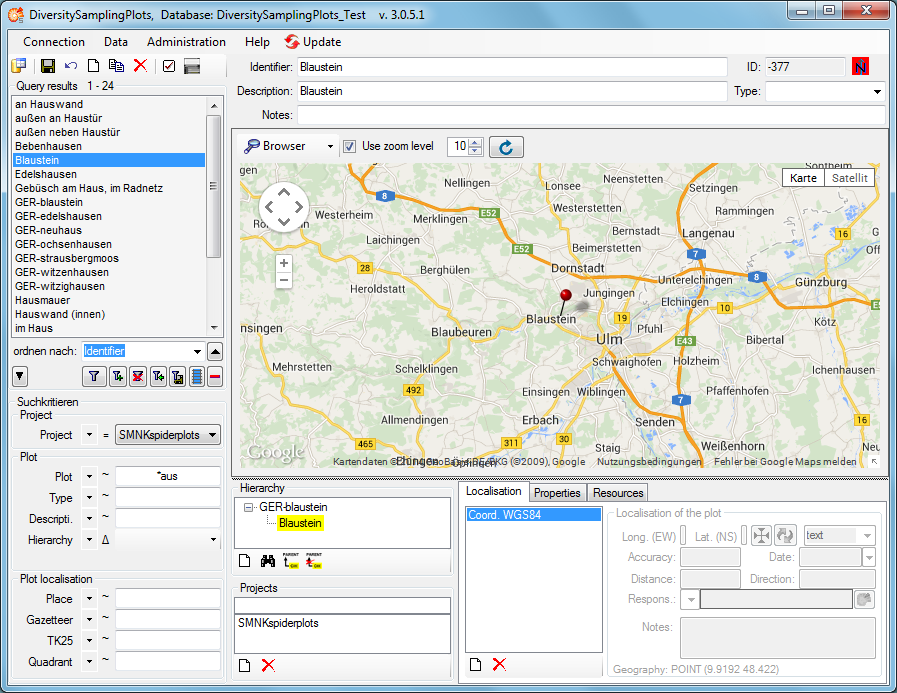Tutorial Query Results
Tutorial - query results
Pressing the 
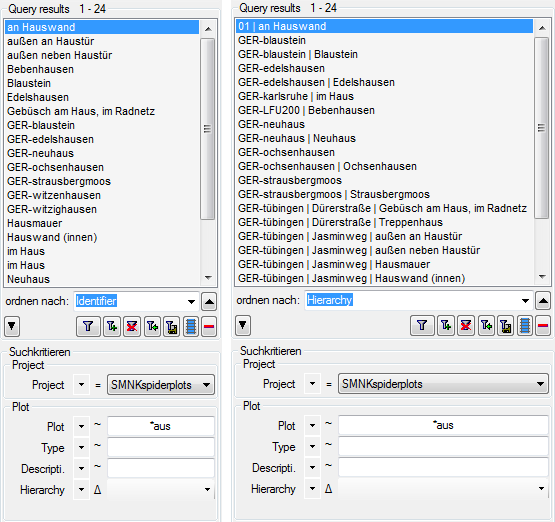
The kind of entries to be shown can be selected in the “order by” list box. They may be the plot identifiers, the plot descriptions or the plot hierarchy strings.
The data of the selected plot (identifier, description, ID, type, notes etc.) is displayed right of the query area. If a geography has been assigned, the place is shown on the map in the middle. The plot identifier is marked with yellow background, embedded in the hierarchy tree in the box below the map.