Diversity Agents
Relations
The relations to other agents are shown in the Relations tab. To
enter a new relation, click on the 


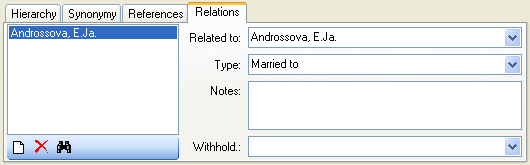
The data of the agent relations are stored in the table AgentRelation.
The relations to other agents are shown in the Relations tab. To
enter a new relation, click on the 


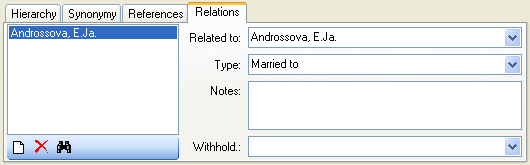
The data of the agent relations are stored in the table AgentRelation.