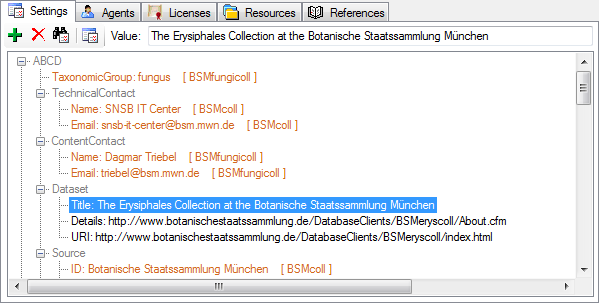Diversity Projects
Settings
The settings are deprecated. Please use 
For an introduction see the video





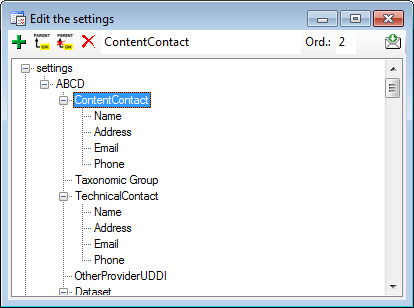
To add settings to a
project, you choose among the settings defined as described above. To
edit the definition of the settings either use the menu as described
above or click on the  button (see below). Use
the
button (see below). Use
the