Projects
Projects
Every reference can be assigned to any number of projects. To assign a
reference to a project click on the 

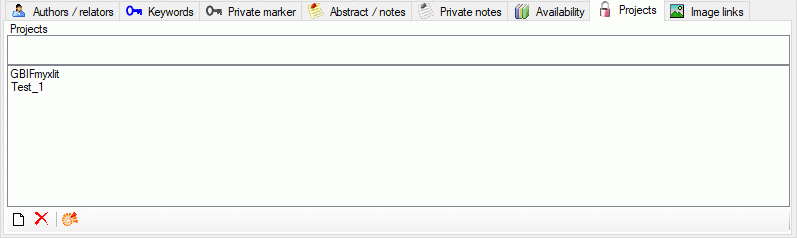
If there are projects, to which you have no access to, these will be listed in a separate list at the top as shown above.
Data are stored in the table
ReferenceProject. Details
upon the projects within the Diversity Workbench are stored in the
database DiversityProjects. To open a project to see further information
upon a project click on the 
To load projects from the central storage for projects in the module
DiversityProjects, choose Administration - 

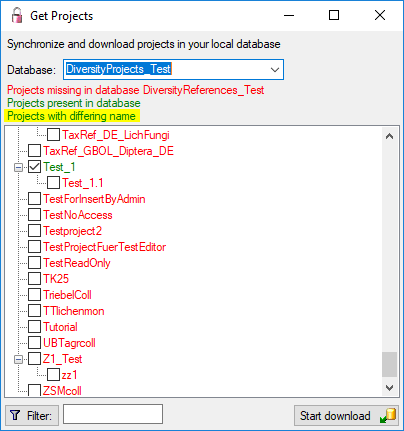
To edit details in the projects you need the application
DiversityProjects.exe in your application directory and access to
the database DiversityProjects. To synchronize the projects listed in
DiversityProjects you can use the synchronize functionality in the useradministration form as shown below. If
DiversityProjects is not available you can create a new project with the
