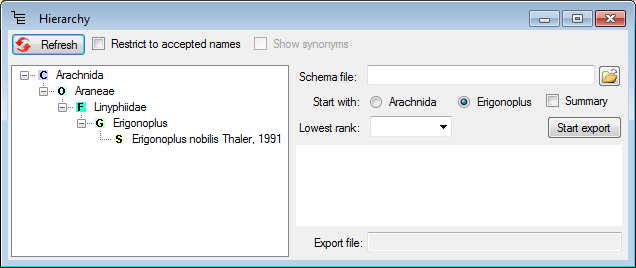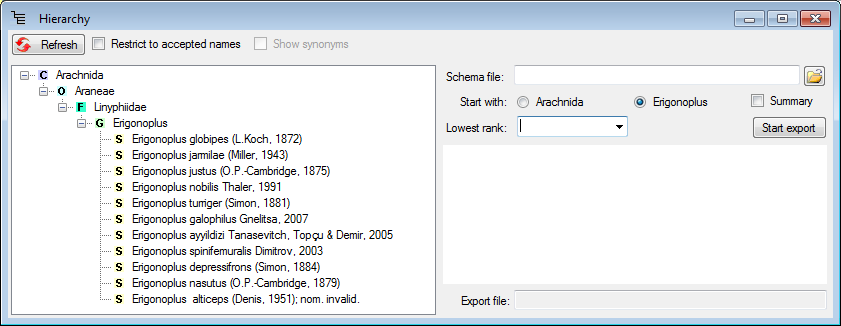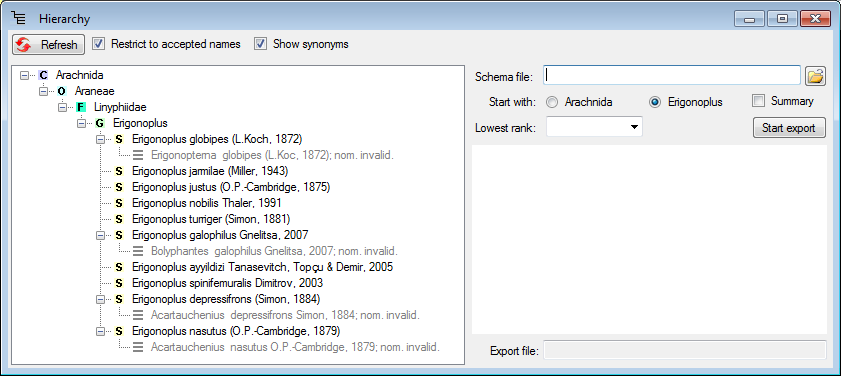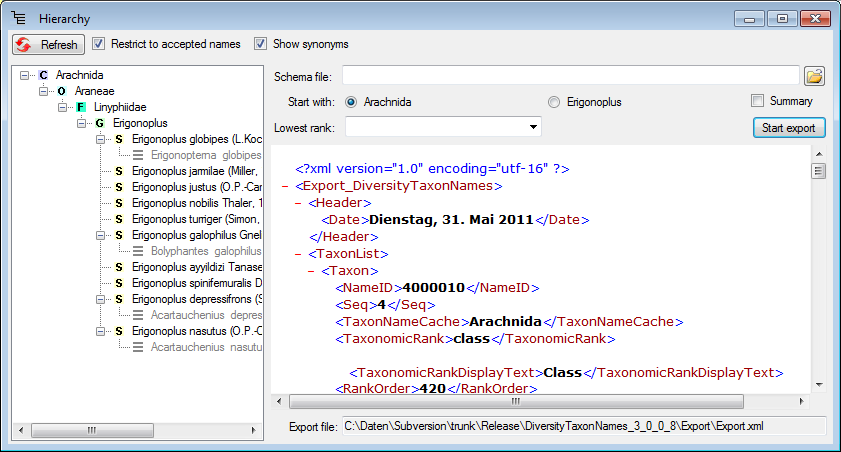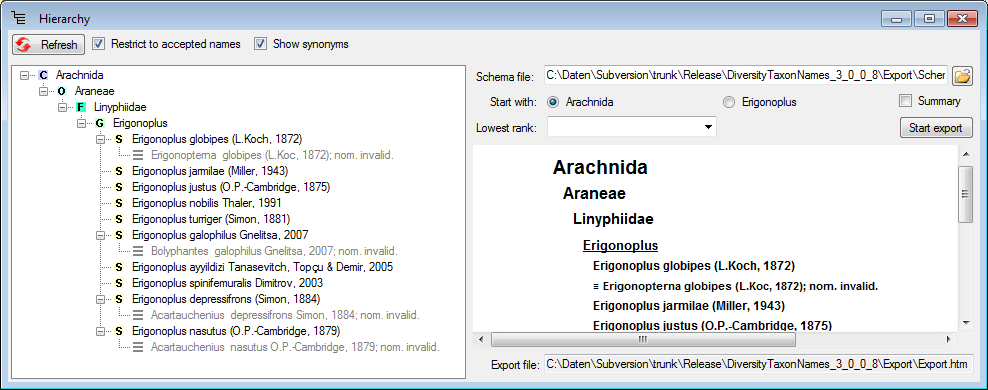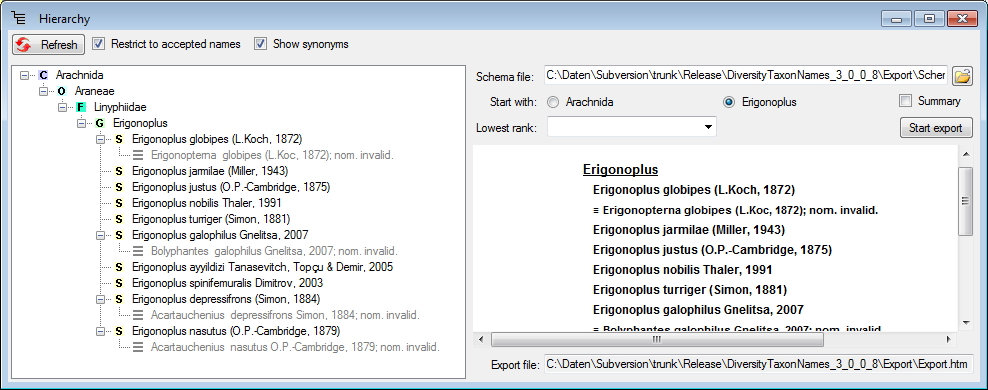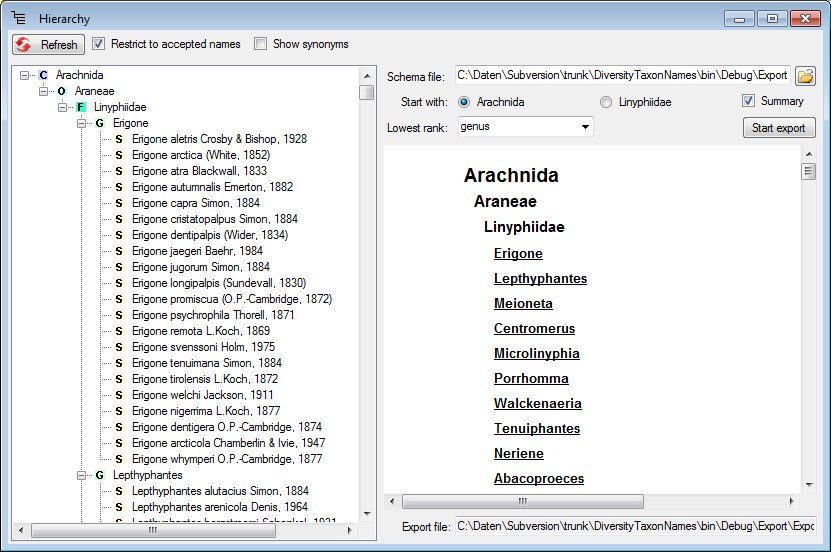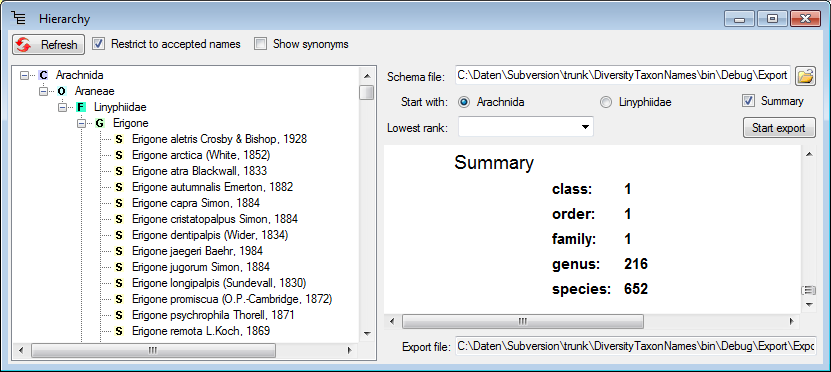Export hierarchy and synonymy
To export the taxonomy, including the hierarchy and the synonymy, select the corresponding taxon, choose Data -> Export -> Export hierarchy and synonymy… from the menu.
To see the whole
hierarchy, select the desired node in the hierarchy tree and click on
the  button besides the hierarchy.
button besides the hierarchy.
A window as shown below will open
The data you in the export will depend upon the taxon you selected in the main form. So if e.g. you want to export the names within a genus, select the genus in the main form.
If you want to
include the synonyms, check Restrict to accepted names and Show
synonyms and click on the  button (see
below).
button (see
below).
If you start the export without any schema file, you will get the data strutured as xml (see below).
To format the data, specify the schema file containing your preferred format as shown below.
You can export the data including all higher taxa (see above) or starting with the taxon for which you selected the export (see below). mao format the data, specify the schema file containing your preferred format as shown below.
To export only the higher taxa, you can restrict the lowest rank to e.g. the genus as shown below.
If you choose the option Summary, the numbers of the differnet hierarchical levels will be listed at the bottom of the report (see image below)