Tutorial Backlinks
Tutorial - module relations resp. backlinks
DiversityCollection
 To display dataset in the module DiversityCollection that are linked to
the current plot, you can activate the query for these data in the menu
Data - Scan modules - DiversityCollection (for the specimen) and Data -
Scan modules - Images for the images. Please keep in mind that these
backward query will increase the response time of the application.
To display dataset in the module DiversityCollection that are linked to
the current plot, you can activate the query for these data in the menu
Data - Scan modules - DiversityCollection (for the specimen) and Data -
Scan modules - Images for the images. Please keep in mind that these
backward query will increase the response time of the application.
Specimen

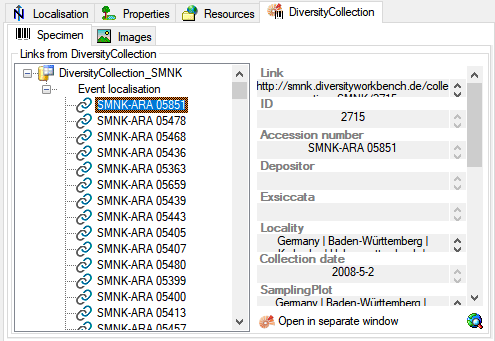
Images
To show the images within a certain DiversityCollection database, linked
to a plot, in the 

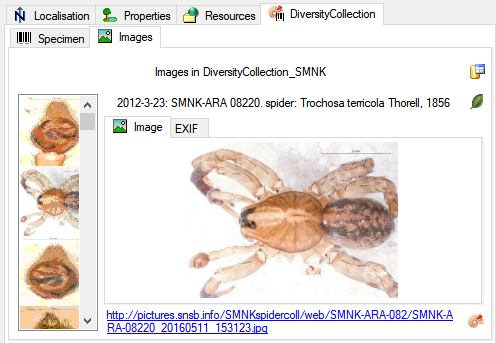
Use the link beneath the image to show the image in a separate window. The EXIF tab contains the corresponding information of the image.

