History
To inspect the history of a dataset click on the 
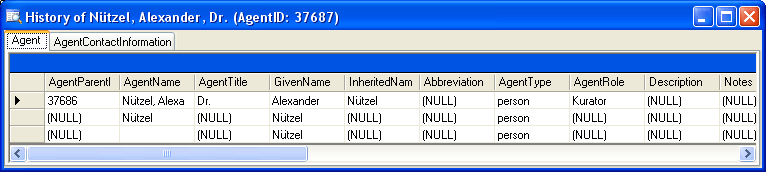
The version will be set automatically. If a dataset is changed the version will be increased if the last changes where done by a different user or the last change is more than 24 hours ago (for further details see topic Logging ).
For analysis of the succession of changes the log tables contain additional columns:
- Kind of change: This column is set by the trigger inserting data into the log table
- current version: This is the current state of the data in the table
- UPDATE: This is the state of the data before an update happened
- DELETE: This is the state of the data when the data have been deleted
- Date of change: The date and time of the changes. This column has the default value getdate() that means the current date an time is set when any data are inserted into the log table
- Responsible: The user reponsible for the changes. This column has the default value suser_sname() that means the current user is set when any data are inserted into the log table
- LogID: A unique ID of the logtable. This column is an identity that means it is set by the database when any data are inserted into the log table