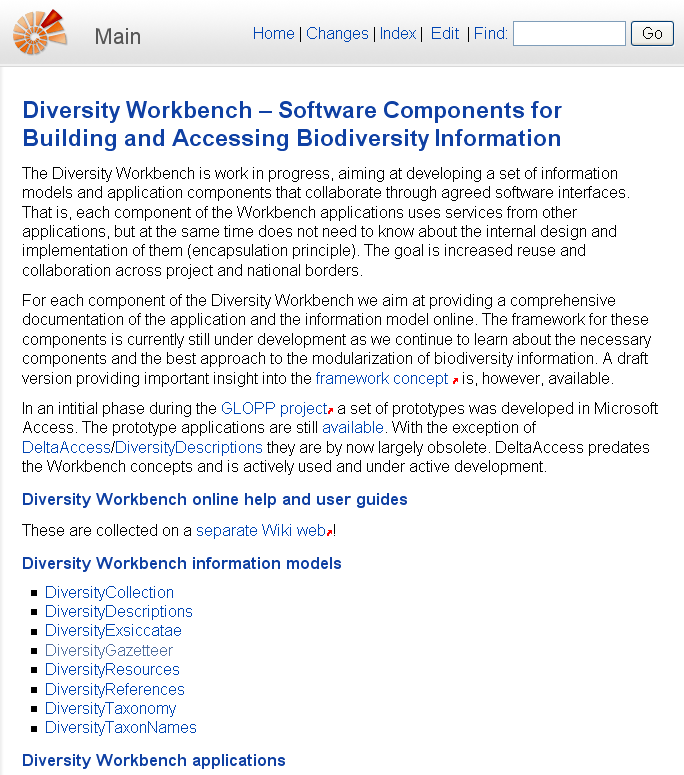Diversity Agents
Update
Client software
Replace the files and folders of your installation of
DiversityCollection with the files you received by e-mail or downloaded
from the DiversityWorkbench portal. The database will not be influenced
by this replacement. After starting the new software you need to
transfer the settings of the previous version. When you start the
program and connect to a database, the program will check if it is
compatible with the database or if the database needs an update. In any
of these cases an