Edit Description
Export sequence
With this form you can export data from the database to a file. Choose
 Export from the sequence
menu to open the window
for the export. Format specifies the file format, currently
FASTA and FASTQ are supported.
Export from the sequence
menu to open the window
for the export. Format specifies the file format, currently
FASTA and FASTQ are supported.
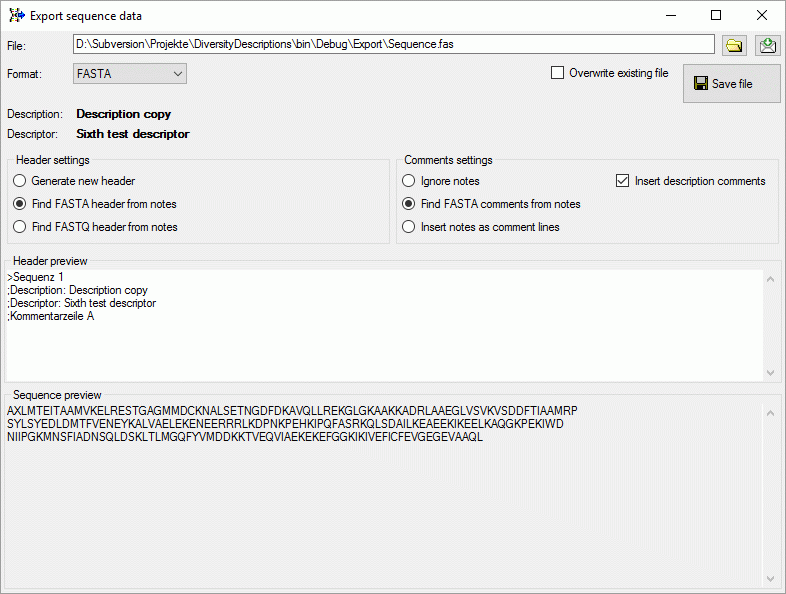
In the Header settings you may specify if a new header shall be generated or if the notes shall be searched for a FASTA rsp. FASTQ header. In case of FASTA export you may specify in the Comments settings section if FASTA comment lines from the notes (starting with “;”) shall be inserted after the header, the whole notes shall be inserted as FASTA comments or if the notes shall be ignored. If Insert description comments is checked, two comment linsed wit the description and descriptor title will be generated.
In the Header preview section you may check and edit the resulting header, in the Sequence preview section the converted sequence in one-letter notation is displayed.
In case of FASTQ export the Comments settings are irrelevant. If the notes include a QUALITY STRING sections, it is inserted in the FASTQ output (see image below). If no quality string can be found or the Find FASTQ quality from notes has been unchecked, the lowest quaality value “!” is inserted.
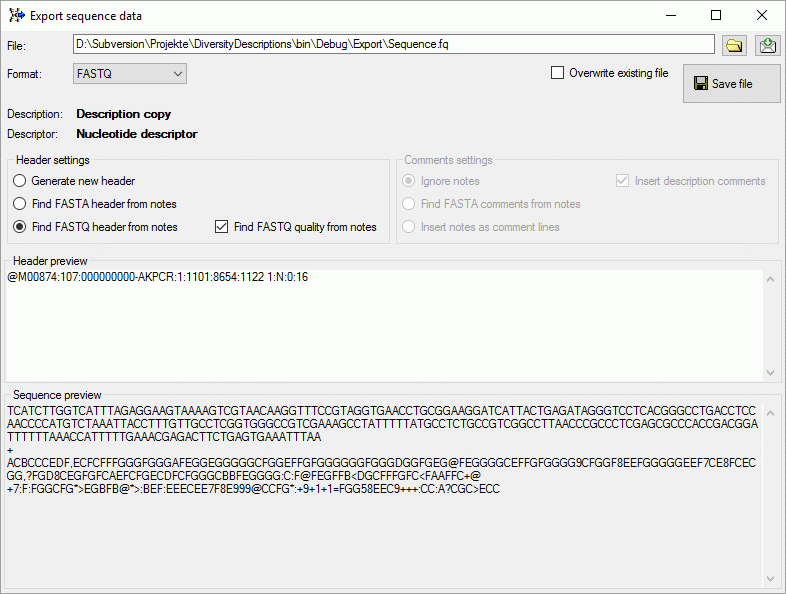
Click on the 

Continue with:
- Edit descriptions - Main attributes tab
- Edit descriptions - Descriptor view tab
- Edit descriptions - Molecular sequence symbols
- Edit descriptions - Import sequence data
- Edit descriptions - Continuous view tab
- Edit descriptions - Resource links tab
- Edit descriptions - Sample data tab