Diversity projects
General
As in all modules of the Diversity Workbench the main window of
DiversityProjects is composed of a searching area (left) and an editing
area (right, see below). To connect to the database click on the


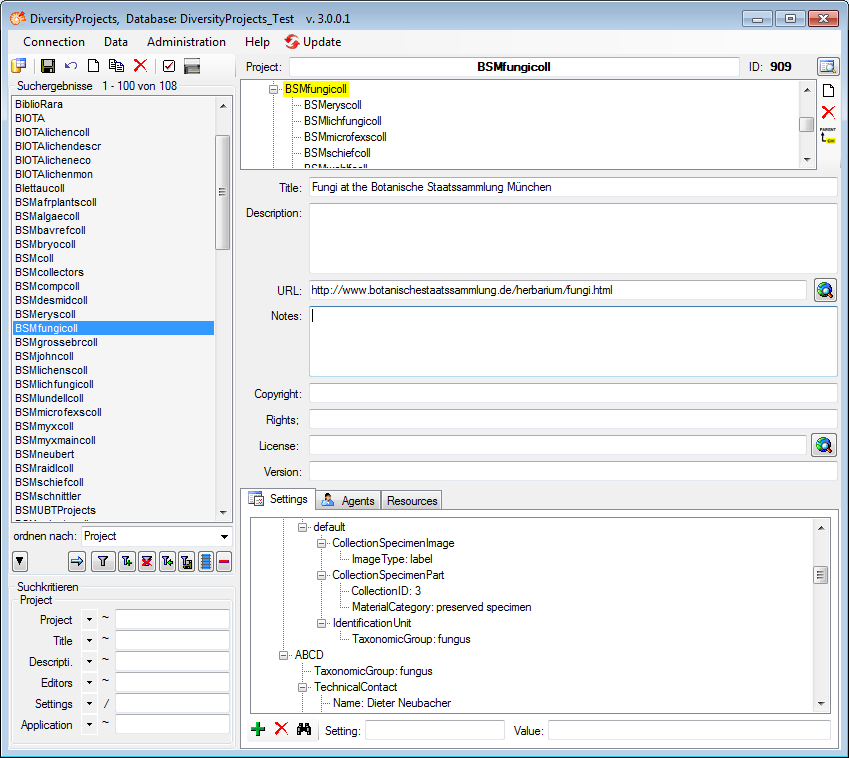
Data about the project are stored in the table Project.
