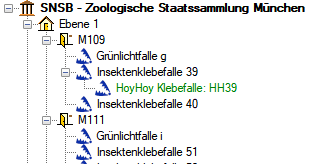Diversity Collection
Integrated Pest Managment
Collections
If no top collection is set, the program will ask you to select a top collection. You can change the top collection with the button at the top showing the top collection or as described below.
The Collection tree at the left part shows an overview of the current collection.
The top collection can be set by the user. Choose a collection in the tree you want to set as starting point.
A button will appear above the tree, e.g.