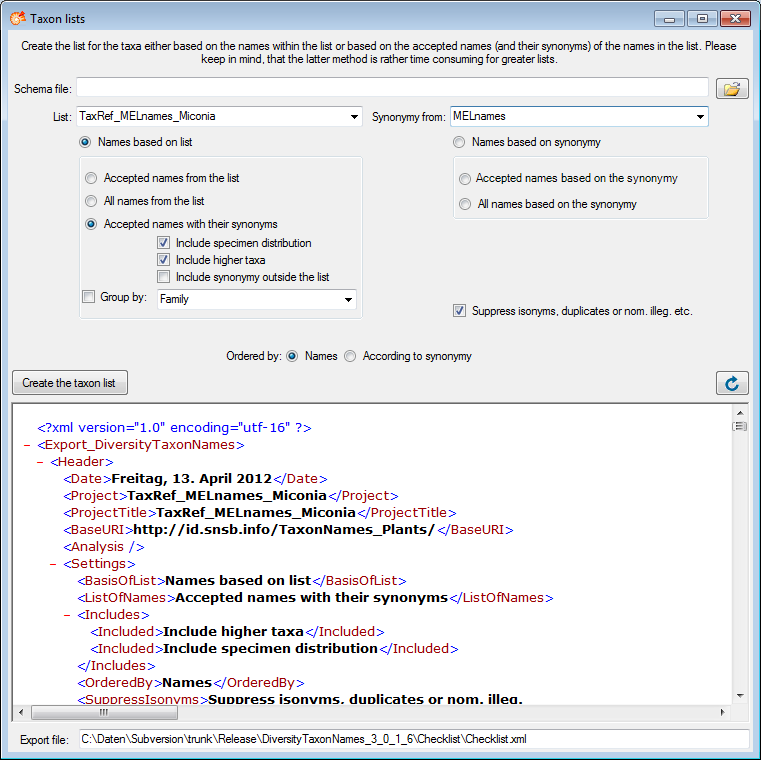Export List
To export lists, including information about the distribution or the synonymy, choose Data → Export → Export taxon list … from the menu. A window as shown below will open, where you can choose the taxonomic list and the project where the synonomy of the taxa is documented.
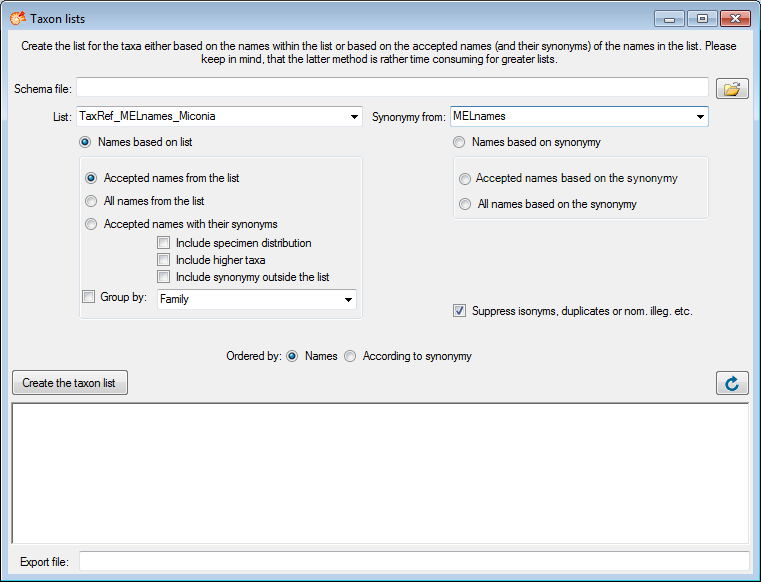
Choose a Schema file and the options for your export. Than click on the Create the taxon list to start the export. The resulting html file (see below) will be named according to the choosen schema file.
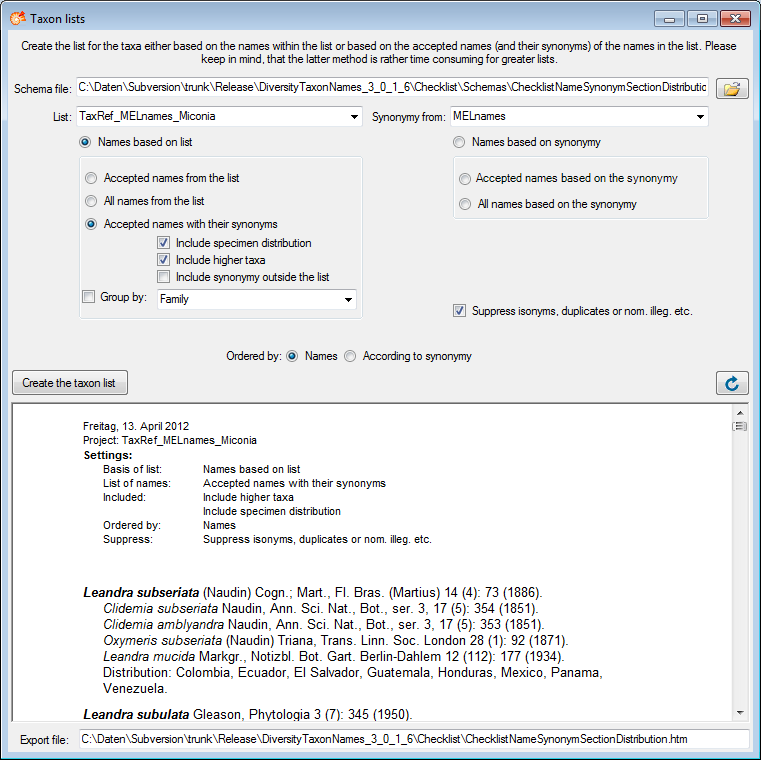
If you miss to
choose a schema file, the original XML file will be shown (see below).
To convert this into a html file, choose a schema file and click the
 button.
button.