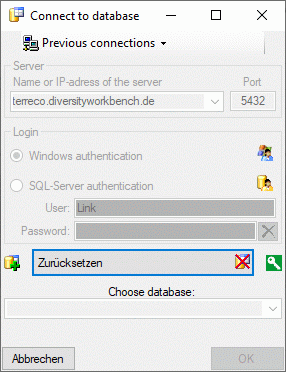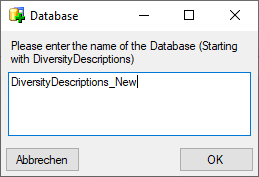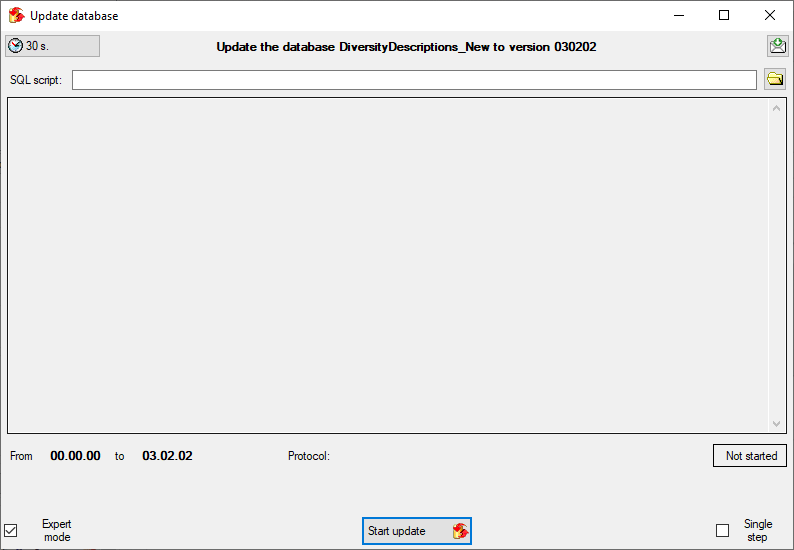Create Database
Create a new database
If you have database system administrator rights, the menue item
Connection →  Create database … is
available, where you may create a new database for your client. A
similar option is available if you connect to a database server that
does not have any fitting databases and you are using a windows login
with sufficient rights. In this case the button
Create database … is
available, where you may create a new database for your client. A
similar option is available if you connect to a database server that
does not have any fitting databases and you are using a windows login
with sufficient rights. In this case the button
 will be shown after clicking Connect to
server in the connection window (see image below).
will be shown after clicking Connect to
server in the connection window (see image below).
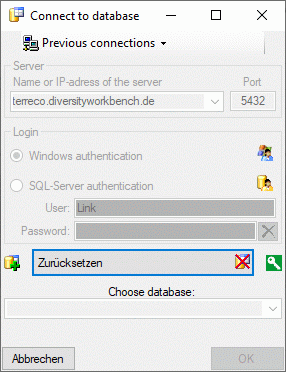
After clicking the  button, you will be asked
to enter the database name (see image below).
button, you will be asked
to enter the database name (see image below).
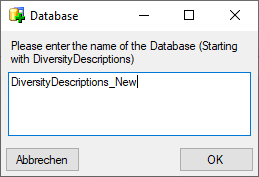
The database files will be created in the default database directory of
the Microsoft SQL Server. Afterwards the database update form will be
opened to install all required database objects (see image below).
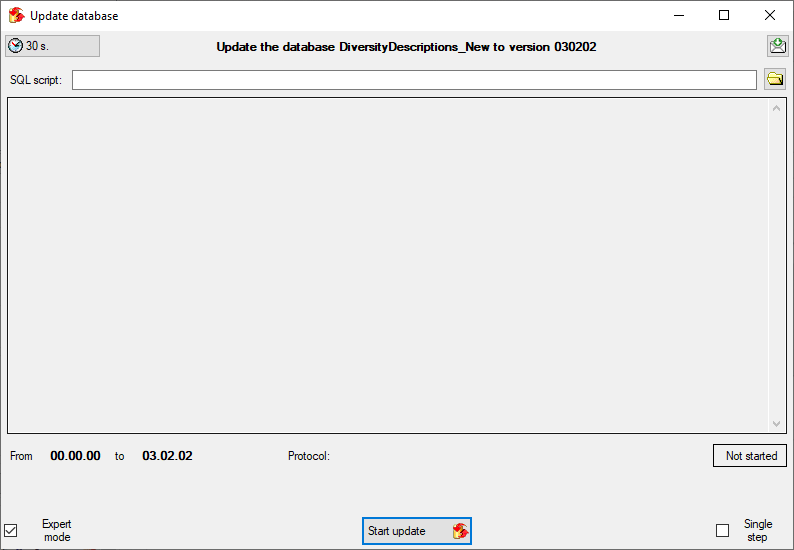
Click on button Start update  to complete the
installation. After creating the new database you should check the
login administration to make it it accessible
to other users.
to complete the
installation. After creating the new database you should check the
login administration to make it it accessible
to other users.