Data Editing
Data editing
To edit the data, start the query (click on the 

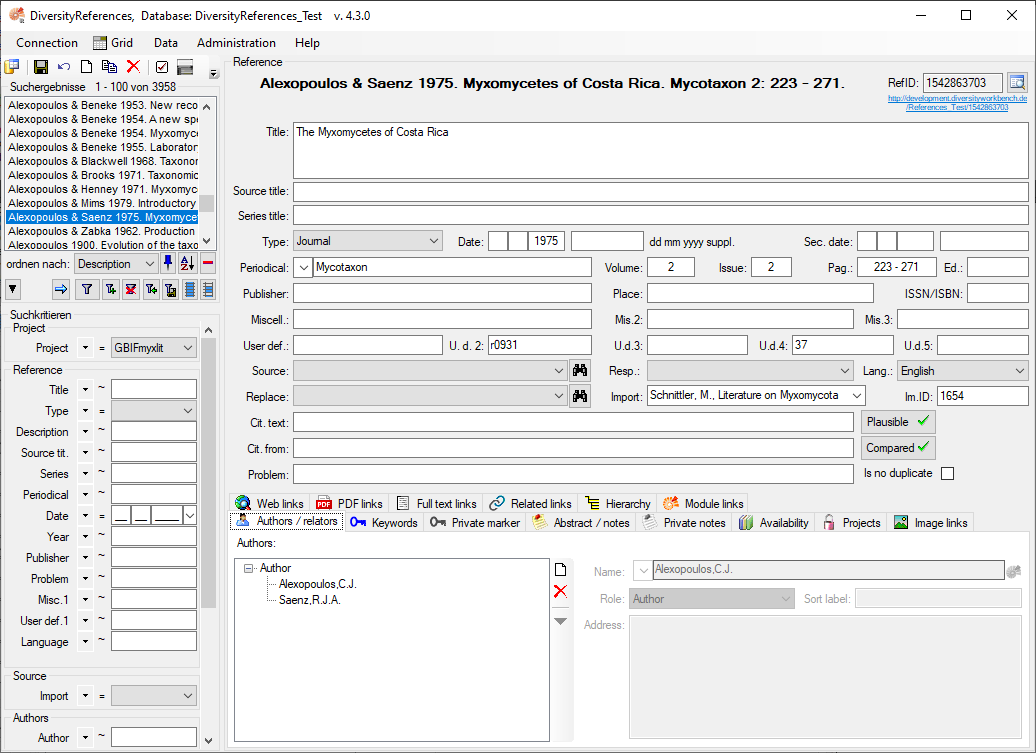
In the lower part of the window you find a tab control with various additional data. Click on the tab in the window above to visit the corresponding manual chapter.
Table editor
As an alternative you may edit the datasets in the result list with dedicated table editors.
